How to remove root certificates from your iPhone or iPad

Apple has removed root certificate-based ad blockers from the App Store, like Been Choice, because they pose a potential privacy and security risk. To get the root certificates off your iPhone or iPad, however, you need to dive into Settings. Here's how to do it!
How to delete root certificates from your iPhone or iPad
Removing a root certificate—sometimes conflated with VPN profile—isn't obvious, but it is easy once you know how.
- Launch Settings from your Home screen.
- Tap on General.
- Tap on Profile. (If you don't see Profile it means you have nothing to delete or worry about!)
- Tap on the profile you want to delete.
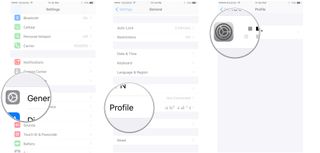
- Tap Delete profile.
- Enter your passcode if prompted.
- Tap Delete to confirm.

That's it. The root certificate is now deleted and will no longer be able to do any deep packet inspection of your web activity, secure transactions, private communications, or anything else of the kind.
Master your iPhone in minutes
iMore offers spot-on advice and guidance from our team of experts, with decades of Apple device experience to lean on. Learn more with iMore!

Rene Ritchie is one of the most respected Apple analysts in the business, reaching a combined audience of over 40 million readers a month. His YouTube channel, Vector, has over 90 thousand subscribers and 14 million views and his podcasts, including Debug, have been downloaded over 20 million times. He also regularly co-hosts MacBreak Weekly for the TWiT network and co-hosted CES Live! and Talk Mobile. Based in Montreal, Rene is a former director of product marketing, web developer, and graphic designer. He's authored several books and appeared on numerous television and radio segments to discuss Apple and the technology industry. When not working, he likes to cook, grapple, and spend time with his friends and family.













