How to fix a blown loudspeaker in an iPhone 5c

If the loud speaker in your iPhone 5c is not working, producing distorted sound, or cutting in and out, it is more than likely blown. If you're out of warranty, a DIY iPhone repair for this particular problem is relatively simple. It'll take you less than 45 minutes once you have the parts in your hands and will cost a fraction of the price of a new iPhone. And if you need help, that's what we're here for. We'll show you where to get the parts and tools you need, and how to replace a blown loud speaker all on your own!
What you need to replace an iPhone 5c loud speaker
iMore recommends using only quality and genuine parts from a reputable supplier like iFixYouri. They have quality parts, tools, and much more for all your repair needs.
- Replacement loud speaker
- Suction cup
- 5-point security screwdriver
- Standard #000 Phillips screwdriver
- Spudger tool
- Razor blade
- iSesamo Opening tool (not necessary but awesome for prying up cables and getting under adhesive)
1. Power off your iPhone 5c

Before performing any repair on any iPhone, iPad, or iPod touch you should always remember to power it off. Simply hold down on the Power button until you see Slide to Power off. One you're sure your iPhone is turned off, proceed to the next section.
2. Remove the two security screws on both sides of the dock connector

There are two security screws that secure the screen to the frame and they sit on each side of the dock connector. Use your 5-point security screwdriver to remove them. They are both the same size so it's okay if you mix them up.
3. Remove the display assembly
- Place your suction cup slightly above the Home button assembly and secure it to the screen.

- Holding the iPhone in place with one hand, gently pull upwards on the suction cup until you free the bottom of the screen. You should now be able to use your fingers to slowly raise up the screen and expose where the front assembly is connected to the logic board.
- Remove the four screws holding down the shield that covers the display cables. To do this, use your #000 screwdriver. These screws are different sizes so make sure you keep them organized in a way you can remember for re-assembly.
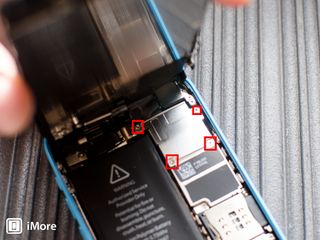
- Once all four screws are removed, carefully remove the shield and set it aside.
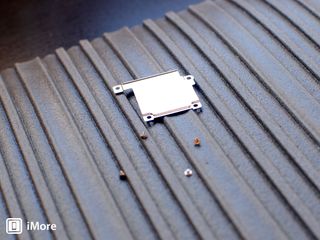
- Now use your spudger tool in order to remove the three cables shown in the image below.

- The display assembly should now be free from the body of the phone. Go ahead and set the display assembly aside.
4. Disconnect the battery
We don't need to completely remove the battery for this repair but it's always a good idea to disconnect the battery before removing and replacing internal components in order to prevent a short from occurring.
- Remove the two screws holding down the battery cable using your #000 Phillips screwdriver.

- Gently lift the battery shield out of your iPhone 5c and carefully set it aside.

- Use your spudger tool to carefully pry up the battery cable.

- That's it. We don't need to go any further. Just remember to keep track of the shield and what order the two screws came out.
5. Replace the blown loudspeaker
- Start by carefully peeling up the adhesive shown in the photos below using your pry tool or iSesamo opening tool taking care not to tear it. This cable works in conjunction with your home button. It does not come completely out. You only want it to be detached from the speaker enclosure.
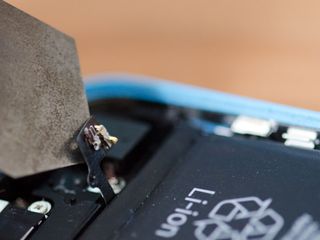

- Now remove the three screws shown in the photo below using your #000 Phillips screwdriver.

- Disconnect the small circular gold connector using your spudger tool. This is located under where you disconnected the battery. Pay attention to the adhesive that is holding it down. It's quite easy to break but take your time so you don't break the cable itself.
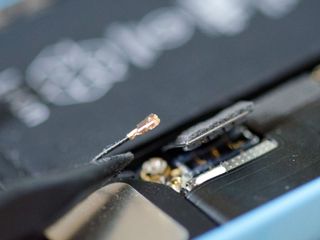
- The speaker enclosure can now be lifted out of your iPhone 5c. Just take care not to snag the dock, logic board or any cables while removing it. The photo below shows the best way to grab hold of the speaker assembly.
- Notice that there is an adhesive strip and screw hold on the speaker housing itself. If you order a replacement from the source I've linked above, the new one comes with this in tact. If you ordered elsewhere, you'll need to check and make sure this is in place. If it isn't, you'll need to peel it off the old enclosure and place it on the new one, or the speaker will not function properly.
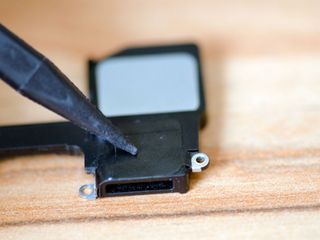
- There are contacts on the dock assembly that must make contact with the loud speaker for it to function. Take note of those below and make sure you position your new speaker accordingly.
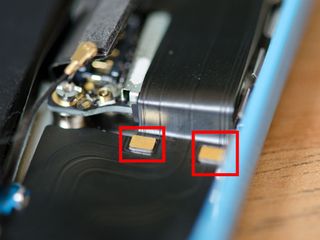
- Once the speaker assembly is lined up, replace the three screws you removed earlier in order to secure it down.

- Replace the gold connector you removed earlier.
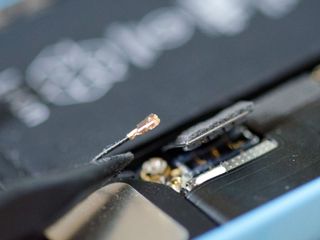
6. Re-connect the battery
- Re-connect the battery cable that you pried up earlier.

- Replace the battery cable shield.

- Replace the two screws holding the battery cable down using your #000 Phillips screwdriver.

7. Re-connect the display assembly
- Carefully reconnect the three cables running from the display assembly to the logic board.

- Reposition the metal shield that sits over the three cables and replace the four screws that hold it in place, remembering where each one came from — they are all different sizes.
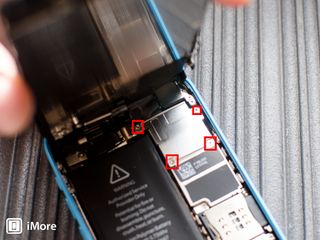
- Line up the top of the screen carefully and make note of the teeth that line up to the top of your iPhone 5c's frame. Once the top of the display is lined up, carefully snap down the remainder by moving your fingers along the edge.
8. Replace the security screws on each side of the dock connector

Once you are confident that the display is seated correctly again, use your security screwdriver in order to replace the two screws on either side of the dock connector.
9. Test your new loudspeaker
Once you've turned your iPhone 5c back on, it's time to test the speaker enclosure. Follow these steps to do so:
Master your iPhone in minutes
iMore offers spot-on advice and guidance from our team of experts, with decades of Apple device experience to lean on. Learn more with iMore!
- Play some music and make sure it sounds the way it should
- Place a call and test toggling between the earpiece and speakerphone
- Have someone call you to ensure your iPhone 5c rings correctly
- Test system sounds in the Settings app
- Plug in some headphones and make sure sound transfers between the two correctly
If all of the above checked out okay, your loudspeaker is good to go again!
Questions?
Let us know in the comments.
○ Fix a broken iPhone 7 or 7 Plus
○ Fix a broken iPhone 6s or 6s Plus
○ Fix a broken iPhone SE
○ Fix a broken iPhone 6 or 6 Plus
○ Fix a broken iPhone 5c
○ Fix a broken iPhone 5s
○ Fix a broken iPhone 5
○ Fix a broken iPhone 4s
○ Fix a broken iPhone 4 (GSM)
○ Fix a broken iPhone 4 (CDMA)
○ Fix a broken iPhone 3GS or 3G
iMore senior editor from 2011 to 2015.













