How to replace a lost or broken AirPods Pro earbud

Apple's AirPods are the best wire-free earbuds on the market, but their small size and sophisticated electronics make them prone to loss or damage. If you're having difficulty with your AirPods Pro turning on or playing correctly, here are the best ways to repair or replace your beloved buds.
How to repair your AirPods Pro
Before you call AppleCare, there are a few steps you can take to try to troubleshoot a malfunctioning set of AirPods Pro.
Troubleshoot your AirPods Pro
Seeing weird lights from your charging case, malfunctioning battery information, or your AirPods Pro won't turn on? Here are some basic issues you may run into and how to troubleshoot them.
How to troubleshoot and reset your AirPods
Clean your AirPods Pro
It's a fact of life: Dirt, dust, lint, grime, ear wax, and more are continually finding their way onto — or into — your AirPods Pro. You may lose sound quality, or your buds may stop charging if your earbuds get too grimy; to fix these issues, you can clean your AirPods in a few easy steps.
Note: You can't operate on your AirPods Pro
Much as we'd like to give you a guide on how to electronically repair a malfunctioning earbud for your AirPods Pro, the size and complexity of Apple's wireless headphones make that impossible.
Master your iPhone in minutes
iMore offers spot-on advice and guidance from our team of experts, with decades of Apple device experience to lean on. Learn more with iMore!
Luckily, there is another way.
How to replace your AirPods Pro
Whether you've destroyed or lost your AirPods, you don't have to buy a whole new set to make them shiny and new again.
If you've lost your AirPods Pro
There's no getting around it: the AirPods are small. It's what happens when you chop the cord off a set of in-ear buds; they don't have much mass, and if you don't remember to store them in their pillbox case, you may find yourself frantically searching for an earbud or two.
Thankfully, if you've accidentally misplaced one of your AirPods Pro, iOS, and Apple's Find My app will let you hunt it down as long as you're within Bluetooth range.
If you need to replace your AirPods Pro
You have three options for replacing lost or broken AirPods Pro: under warranty, out of warranty, or total loss.
For any of these options, you'll need any of the following three items:
- Your AirPods Pro
- Your AirPods Pro Serial Number (found either on the underside of the AirPods lid casing or by connecting them to your iPhone and going to Settings > General > About > AirPods)
- Original proof of purchase
If one of your AirPods Pro earbuds (or the case itself) breaks due to manufacturing defect within the first year of owning it, you should be able to get Apple to replace the affected piece(s) for free.
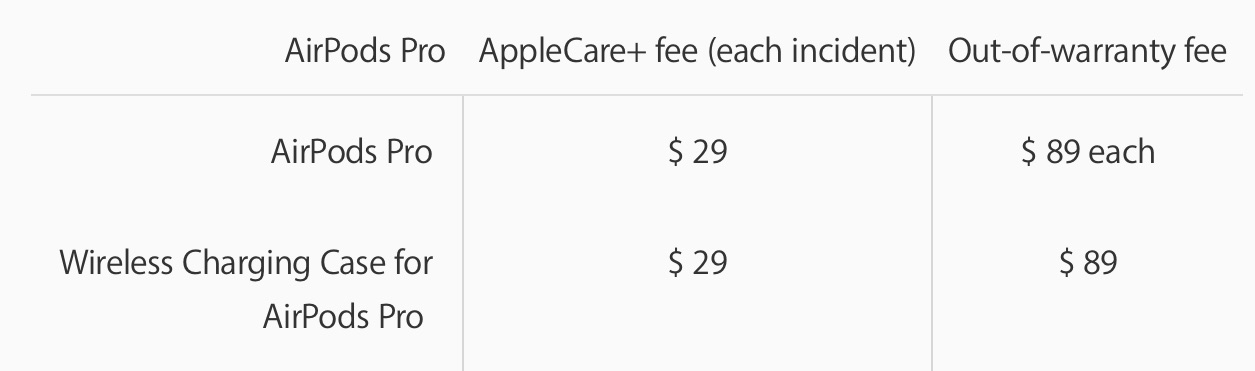
If it's just the battery that's affected, you can replace a single bud (or the case) for $29 each.
If one of your earbuds (or the case) breaks while out of warranty, or they incur accidental damage (i.e., being dropped in a pool) while in warranty, you can get the affected item replaced for $89 (or the full retail value, if you've broken both earbuds and the charging case).
If you've lost an earbud or the case, you can also pay a loss fee to get an item replaced for $89 (or the full retail value, if you've lost the whole set).
- Open a support ticket for your AirPods Pro on Apple's website.
- Choose the Bring in for Repair option to find a local Apple Store or Authorized Service Provider to replace the affected AirPod. You can alternatively choose to Talk to Apple Support Now, and mail in your malfunctioning pieces for analysis and replacement.Note: If you choose to mail in your broken AirPods, Apple will place a temporary authorization for the full amount of a replacement set of AirPods until the company verifies that the repair is under warranty or you're just replacing one specific piece.
About AirPods Pro AppleCare+
For added peace of mind, you can purchase AppleCare+ for your new AirPods Pro with 60 days of your purchase. With AppleCare+, your hardware repair coverage is extended to two years vs. one year without the coverage. With this, you receive priority support and up to two incidents of accidental damage coverage, each subject to a service fee of $29.
Questions about repairing or replacing your AirPods Pro?
Let us know in the comments.

Bryan M. Wolfe has written about technology for over a decade on various websites, including TechRadar, AppAdvice, and many more. Before this, he worked in the technology field across different industries, including healthcare and education. He’s currently iMore’s lead on all things Mac and macOS, although he also loves covering iPhone, iPad, and Apple Watch. Bryan enjoys watching his favorite sports teams, traveling, and driving around his teenage daughter to her latest stage show, audition, or school event in his spare time. He also keeps busy walking his black and white cocker spaniel, Izzy, and trying new coffees and liquid grapes.
