How to quickly answer a call with a text using Respond With Message on your iPhone
How-to
By
Allyson Kazmucha
last updated

iOS 6 brings a couple of new options to the built-in Phone app, including the ability to Respond with Message to incoming calls. Basically, if a call comes in and you can't answering right then and there, with a swipe and a couple of taps, you can quickly send an iMessage or SMS instead of answering. It's a great feature for when you're busy or in a meeting and want to let someone know you will contact them later.
- When you receive an incoming call you'll see the addition of a telephone icon to the right of slight to answer. Slide it upwards.
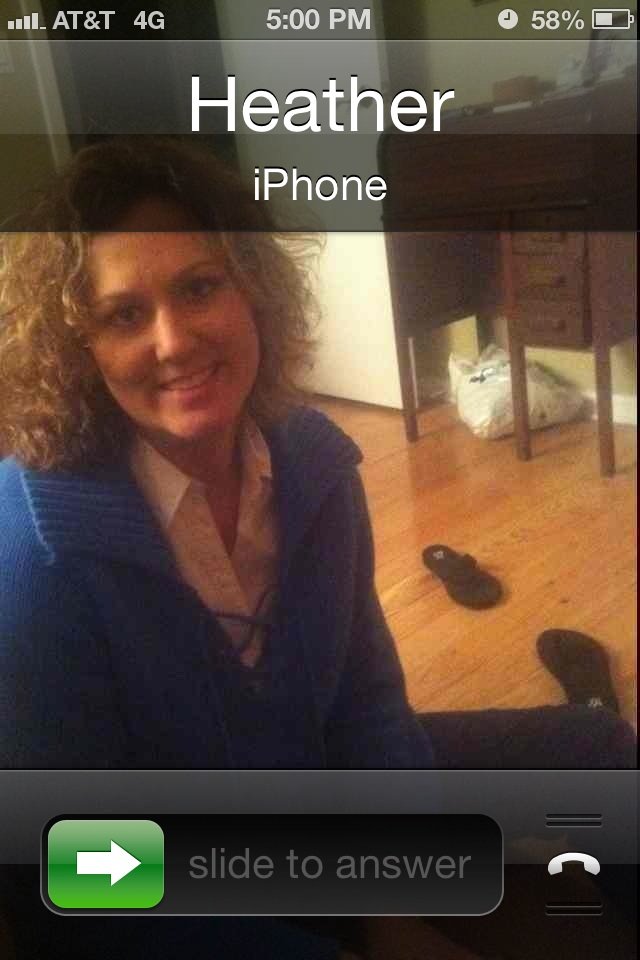
- You'll now see some more options appear. Tap the Reply with Message option.

- At this point the call will be declined and you'll see some options for pre-made messages you can send or you can choose custom to create your own.
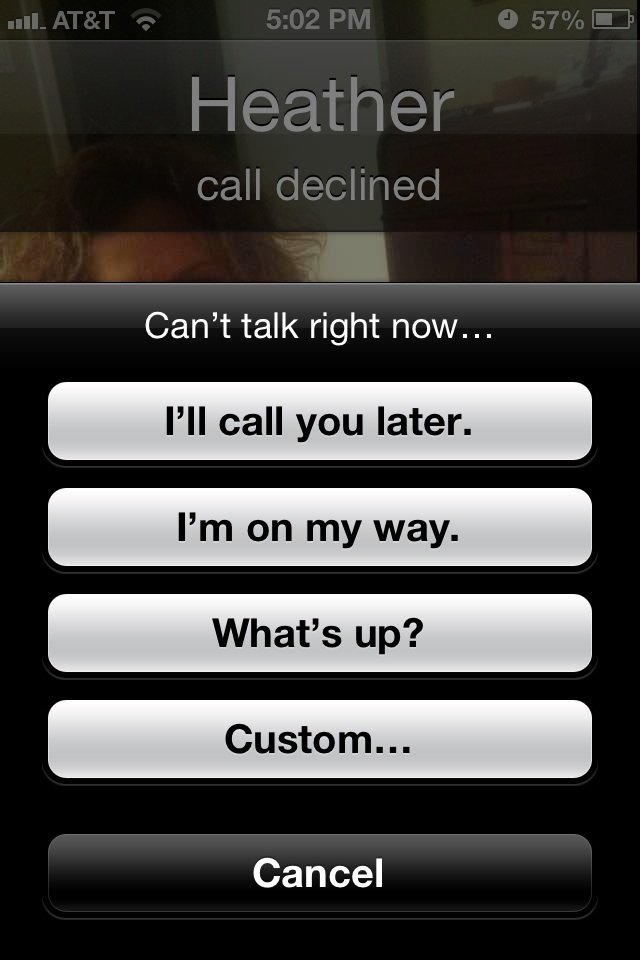
- Tap the message you want and you're done. The caller will be notified via text message.
Master your iPhone in minutes
iMore offers spot-on advice and guidance from our team of experts, with decades of Apple device experience to lean on. Learn more with iMore!
iMore senior editor from 2011 to 2015.
LATEST ARTICLES

