How to save and download episodes in the Podcasts app on iPhone and iPad

While you've been able to download episodes of podcasts in the Podcasts app for a while, the latest version of iOS 15 and iPadOS now lets you save those episodes to a special list in your library.
Now, in iOS 15, anytime you want to listen to a saved episode of your favorite podcast later, you can do so with a couple of taps in the Podcasts app. This allows you to turn your best iPhone into an offline podcast playing machine with a playlist of all your saved episodes. Here's how to save and download episodes in the Podcasts app on iPhone and iPad.
How to save episodes in the Podcasts app
When you save an episode of a podcast in the Podcasts app, it will do two things. It automatically downloads the episode, so you can listen to it offline whenever you want, and it will add it to the saved list in your Podcasts app Library.
- Launch the Podcasts app from your Home screen.
- Find the episode you want to save.
- Tap ... beside the episode you want to save.
- Tap Save Episode.
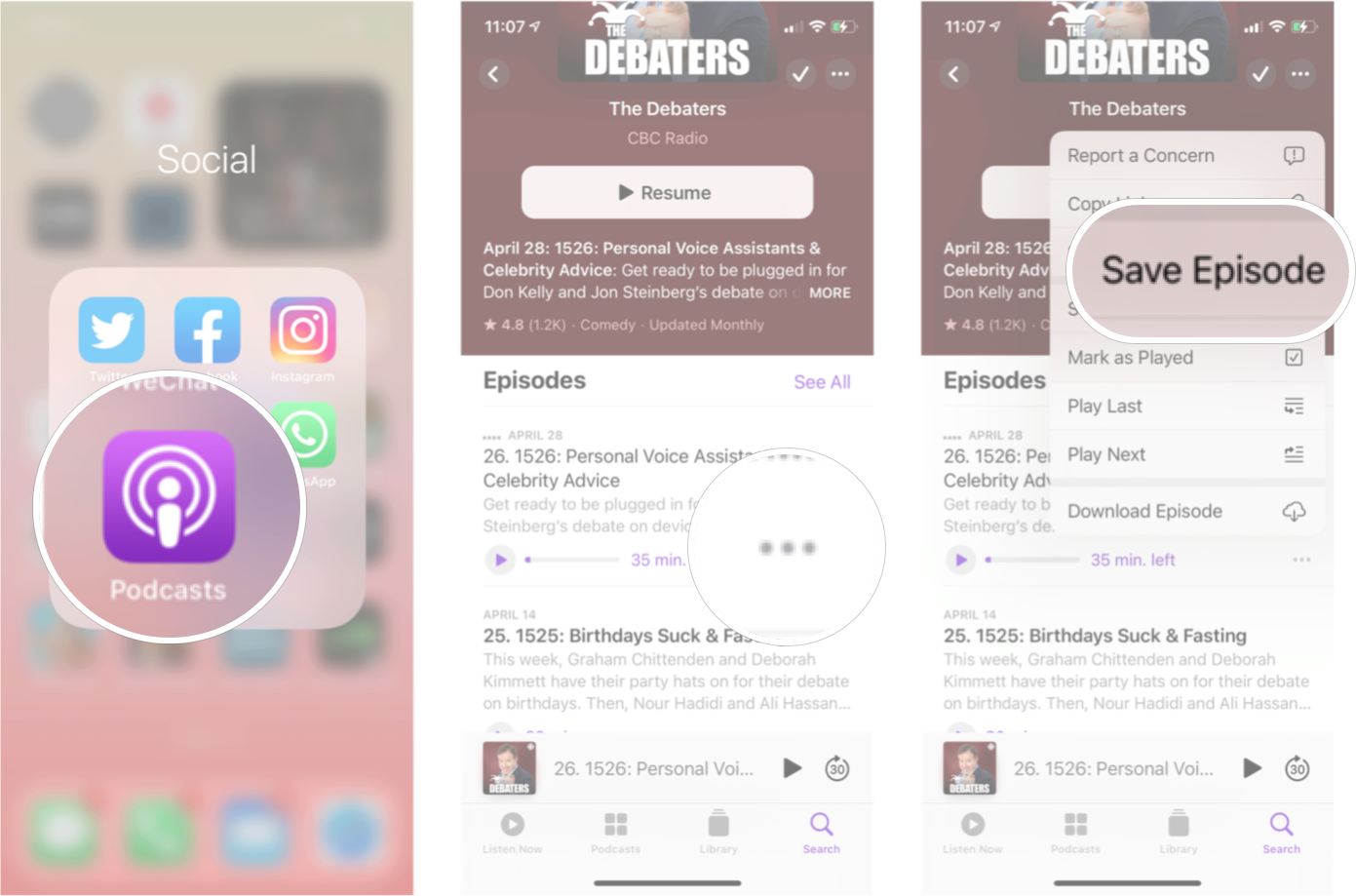
You'll see a pop-up on your screen that says episode saved, and now you'll be able to find the saved episode from the saved tab in your library.
How to remove saved episodes in the Podcasts app
When you remove a saved episode, it will only remove it from the saved list in your library. It will not delete the downloaded episode from the downloaded list in your library like any other download podcast episode.
- Launch the Podcasts app from your Home screen.
- Tap the Library tab along the bottom of your screen.
- Tap Saved.
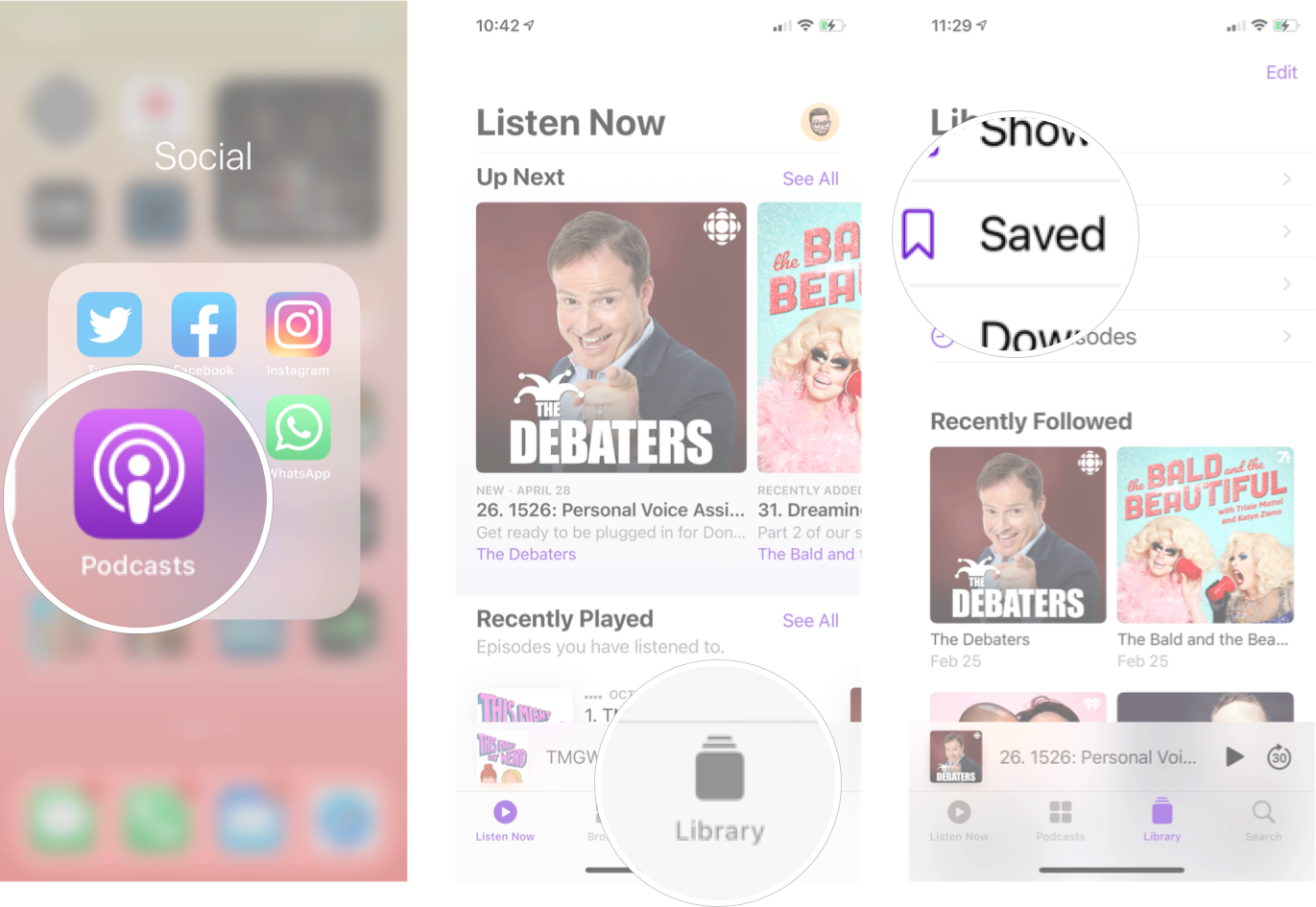
- Tap ... beside the saved episode you want to remove.
- Tap Unsaved episode.
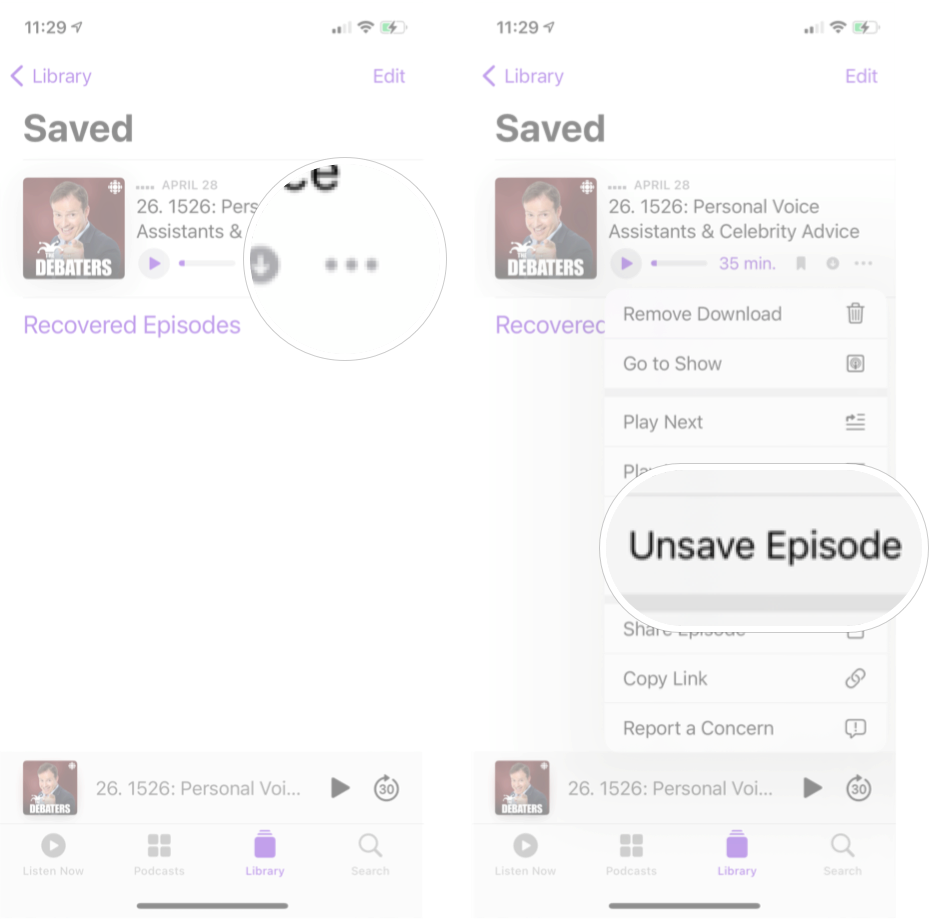
Ready to listen
Podcasts are a great way to unwind after a long day, catch up on the latest news, escape to a different world, and so much more. Now that you know how to save and download episodes in the Podcasts app on iPhone and iPad, this process can be even smoother. Get to listening to the best podcasts in the Podcasts app now!
Updated June 2022: Updated for the latest version of iOS 15 and iPadOS 15.
Master your iPhone in minutes
iMore offers spot-on advice and guidance from our team of experts, with decades of Apple device experience to lean on. Learn more with iMore!

Luke Filipowicz has been a writer at iMore, covering Apple for nearly a decade now. He writes a lot about Apple Watch and iPad but covers the iPhone and Mac as well. He often describes himself as an "Apple user on a budget" and firmly believes that great technology can be affordable if you know where to look. Luke also heads up the iMore Show — a weekly podcast focusing on Apple news, rumors, and products but likes to have some fun along the way.
Luke knows he spends more time on Twitter than he probably should, so feel free to follow him or give him a shout on social media @LukeFilipowicz.
