How to save and load game data in Pokémon Brilliant Diamond and Shining Pearl

Pokémon Brilliant Diamond and Shining Pearl (BDSP), two of our favorite Nintendo Switch games right now, allow you to explore the Sinnoh region. Unfortunately, there are some glitches in the game that can cause people to get stuck, seemingly with no way out. Players have been pushed into corners with no way to escape, stuck inside game elements, and autosaved into the middle of an unsolvable puzzle. This issue is only exacerbated by the fact that BDSP has autosave functionality. If you get stuck, and then the game saves automatically, it can seem like the only way out is to start your game over. Luckily, this isn't the case. Pokémon Brilliant Diamond and Shining Pearl have a feature that lets you restore your game to a previous save point.
How to revert to a previous save file in Brilliant Diamond and Shining Pearl
When you start either Pokémon Brilliant Diamond or Shining Pearl, you'll be taken to the screen featuring the legendary Pokémon from the box art (Palkia or Dialga depending on your version). From this screen, you can access a menu to revert to a previous save file. We've read that it takes you back two saves, but in our testing, that wasn't always the case. The feature does, however, revert you to a previous save point at which you likely weren't stuck, so that's a plus.
- Open Pokémon Brilliant Diamond or Shining Pearl from the Nintendo Switch home screen.
- Note: You have to have the game completely closed to see the required loading screen.

- Wait until you reach the box art Pokémon screen.
- Press UP, X, and B simultaniously.

- Select Start with your backup data.
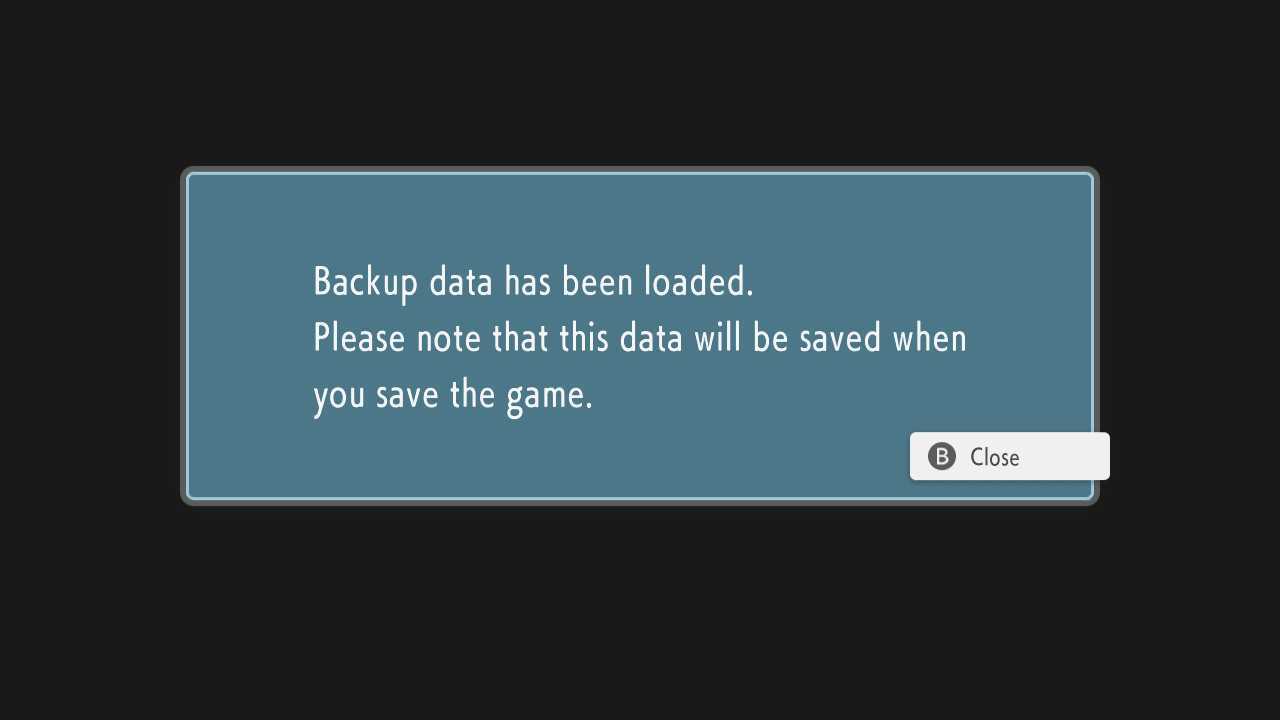
- Press A.
This process takes you to an earlier save state, but it does not immediately override your save data. You need to save your game after following these steps to permanently restore to the earlier point.
How to disable autosave
Disabling autosave won't help you if you're already stuck, but it can prevent a bug from being that much of an issue. From the in-game Settings menu, you can easily switch off autosave.
- Press X to open the in-game menu.
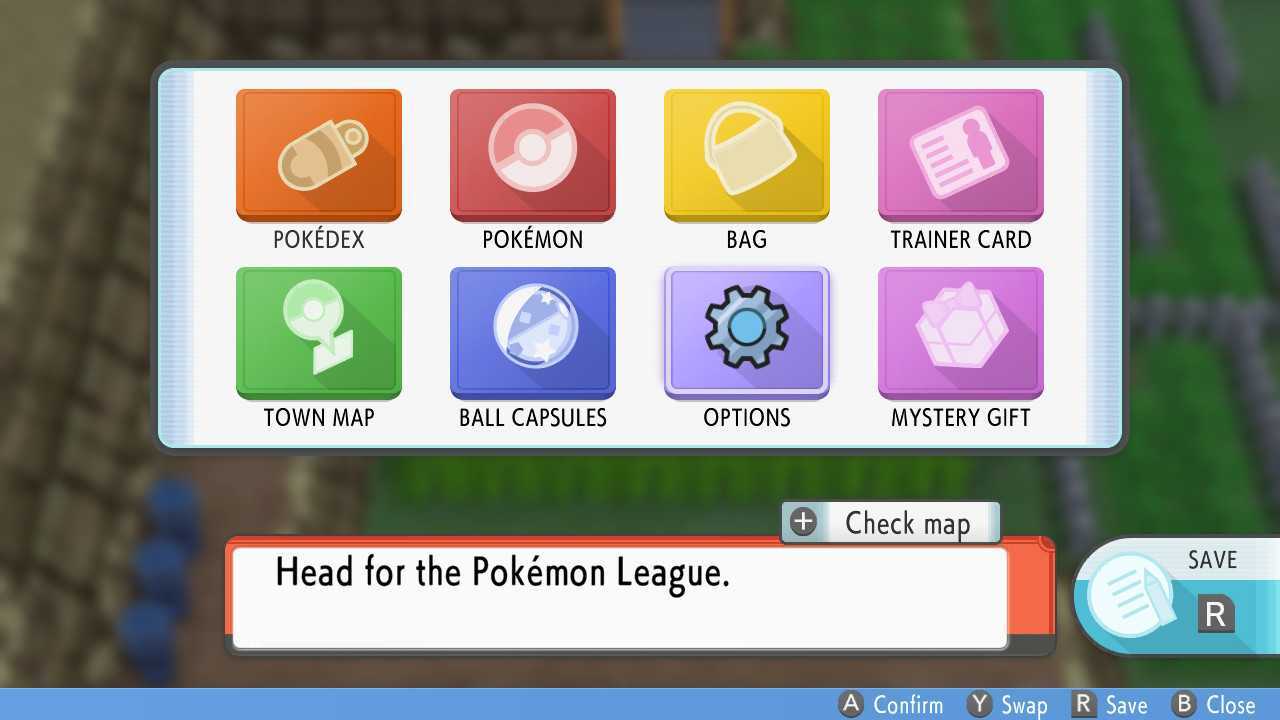
- Open Options.
- Scroll down to Autosave.
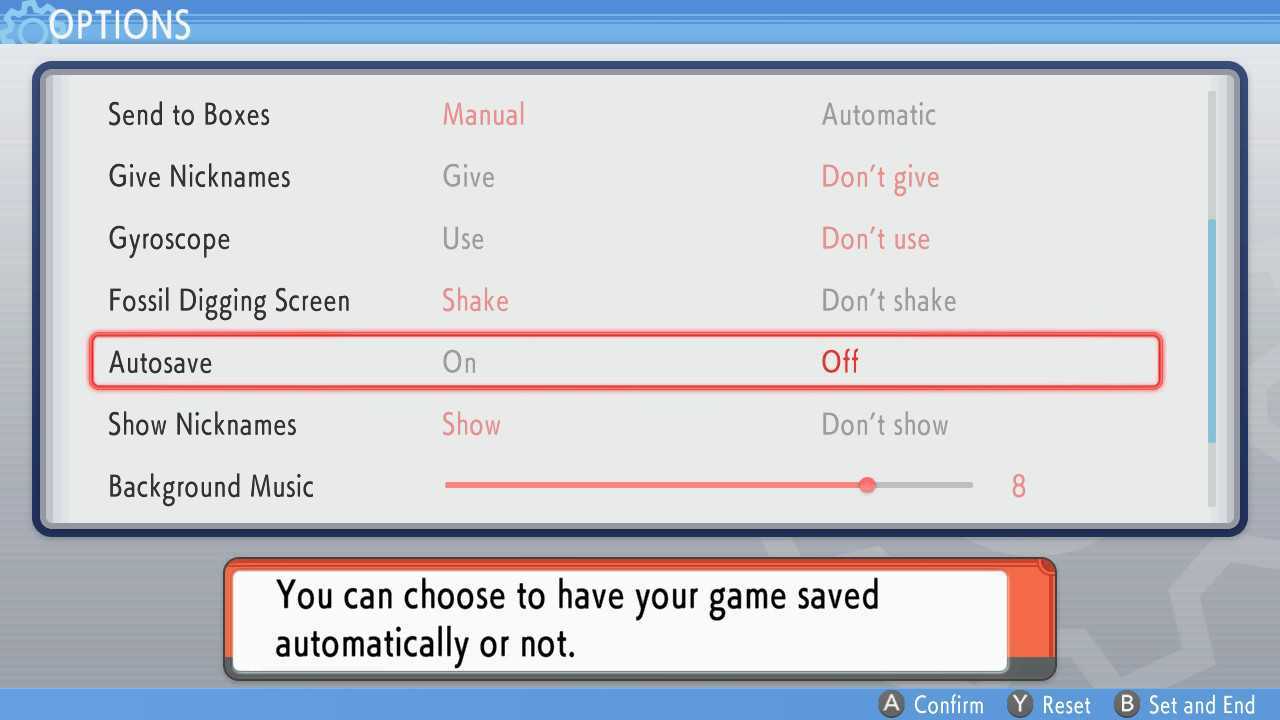
- Toggle the option to your preference and press A.
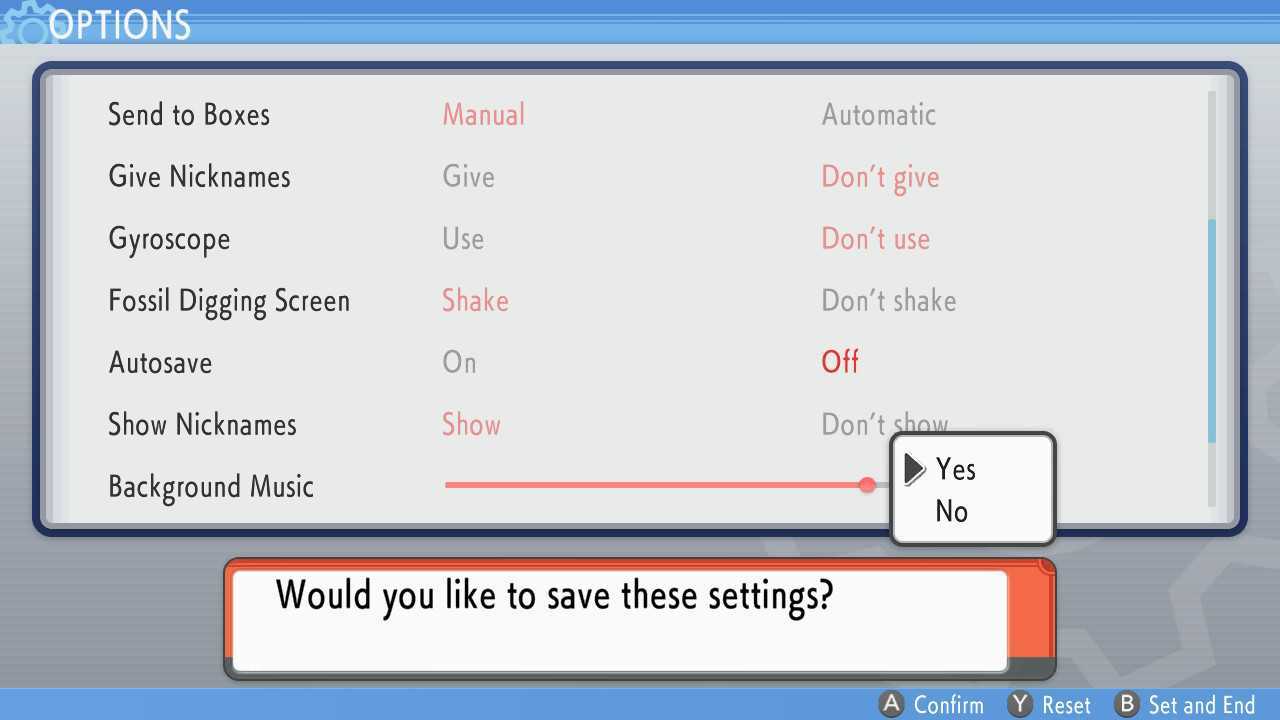
- Select Yes when asked if you would like to save the settings.
With autosave disabled, you can now manually control when your game saves. This is more like classic Pokémon games and may be more familiar to veteran players.
Other ways to get unstuck

In a perfect world (not the one Cyrus is trying to make), you wouldn't have to deal with glitches in Pokémon Brilliant Diamond and Shining Pearl. While some of these bugs may be fixed with future updates, they're here right now in version 1.1. If you saved after getting stuck or your game autosaved after you got trapped, there are some options before starting a new game.
Depending on where you are, you may be able to use an item or a Pokémon to help you out of your predicament. If you are in a cave or certain other areas of the game, you can use an Escape Rope to instantly transport your character away.
Master your iPhone in minutes
iMore offers spot-on advice and guidance from our team of experts, with decades of Apple device experience to lean on. Learn more with iMore!
If you're in an area that doesn't allow you to use an Escape Rope, you may be able to have a Pokémon use Teleport or Dig. It's unlikely that you have a Pokémon in your party with one of these moves, but there's even a way around this. If you're late enough in the game, you can swap in a Pokémon from a box to your party that knows Teleport or Dig.
If you don't have a Pokémon that knows Teleport or Dig, you may be able to catch one, even if you are stuck. Open your Bag and use the Explorer Kit to enter the Grand Underground. In the Grand Underground, you may be able to catch a Ralts that knows Teleport or a Gabite that knows dig. Ralts and Gabite appear in Fountainspring Cave. Note that a wild Ralts will not know Teleport after a certain level. We caught a Gabite with Dig at level 54.
An awkward issue
Some of these solutions are awkward and tedious, but if you are stuck in Pokémon Brilliant Diamond or Shining Pearl due to a glitch, make sure to try out all of these methods before you reset your game.


