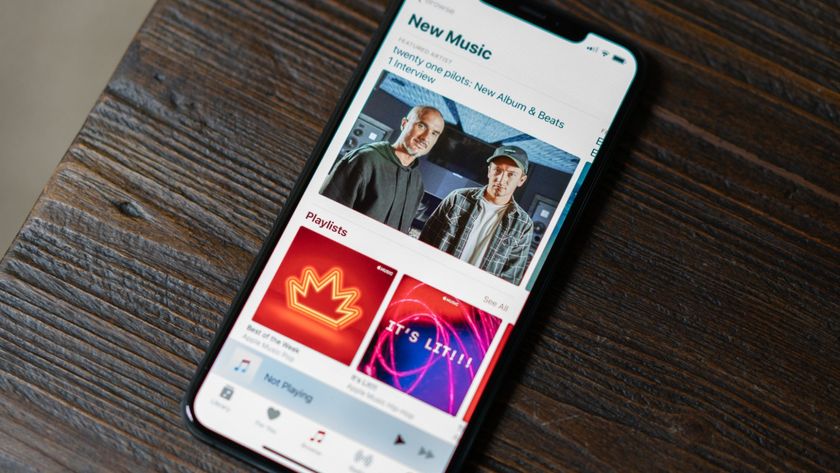How to save your Favorites, New Music, and Chill mixes
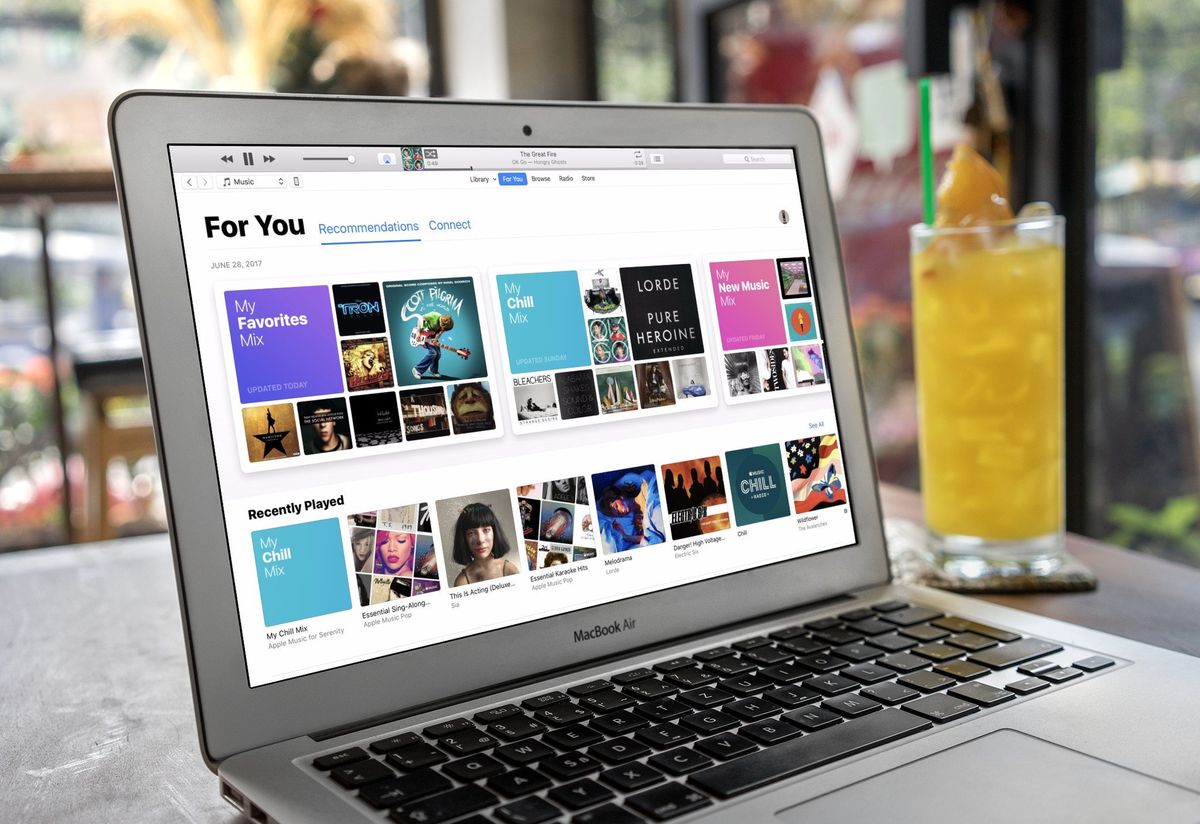
Apple Music has a ton of customized content for its listeners in For You, but its Favorites, New Music, and Chill mixes are the keystone of the service's personalization. The mixes are updated weekly, based entirely on your tastes and listening habits.
Because these are updated frequently, you may find yourself loving a mix, but losing it when the next week's refresh comes around — and unfortunately, there's currently no way to go back and view past mixes. That said, if you like a mix, you can save it as a playlist to your library while it's active; that way, when the mix changes on Apple Music, you'll still have the prior week's mix saved as a playlist for future listening. Here's how to save your Favorites, New Music, and Chill mixes on your iPhone and your Mac.
- How to save your Favorites, New Music, and Chill mixes on your iPhone
- How to save your Favorites, New Music, and Chill mixes on your Mac
How to save your Favorites, New Music, and Chill mixes on your iPhone
- Open the Music app.
- Navigate to For You.
- Tap Favorites Mix, Chill Mix, or New Music Mix at the top of your screen.
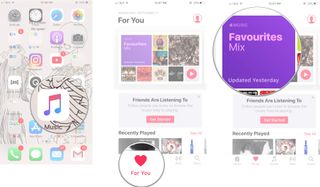
- Tap the three circles in the large red circle icon.
- Tap Add to Library.

The week's mix will then be transformed into a static playlist.
How to save your Favorites, New Music, and Chill mixes on your Mac
- Open iTunes.
- Navigate to For You.
- Click Favorites Mix, Chill Mix, or New Music Mix at the top of your screen.
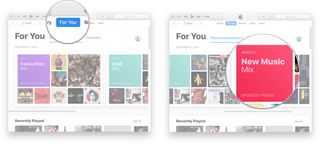
- Click the three circles in the large blue circle icon.
- Click Add to Library.

The week's mix will then be transformed into a static playlist. Happy listening!
Any questions?
Let us know in the comments below!

Millions of songs in your pocket.
Apple's music streaming service boasts over 70 million songs, live radio stations anchored by renowned personalities, and thousands of curated playlists spanning every genre you can imagine.
Master your iPhone in minutes
iMore offers spot-on advice and guidance from our team of experts, with decades of Apple device experience to lean on. Learn more with iMore!
Cella writes for iMore on social and photography. She's a true crime enthusiast, bestselling horror author, lipstick collector, buzzkill, and Sicilian. Follow her on Twitter and Instagram: @hellorousseau