How to schedule payments on your Apple Card
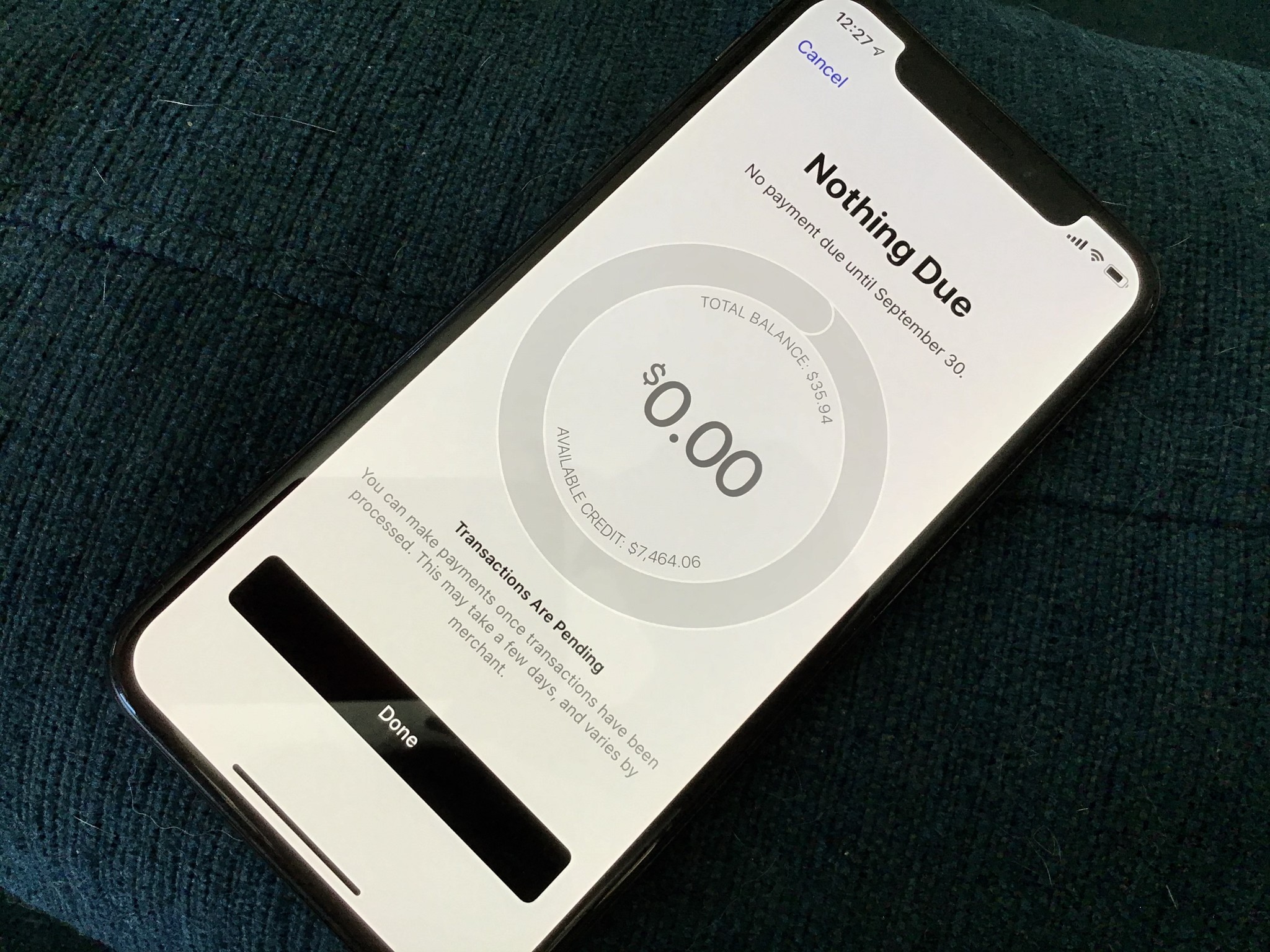
Now that you have an Apple Card, it's quite fun using it and showing it off to everyone, right? At least that's what we've been doing here at iMore, especially once we get that cool titanium physical card. But when the time comes, you'll need to pay off that balance, especially if you don't want to accrue interest charges and end up paying more than you need to. Here's how to schedule payments on your Apple Card.
How to make a payment on your Apple Card right now
- Launch Wallet on your iPhone or iPad.
- Tap on your Apple Card.
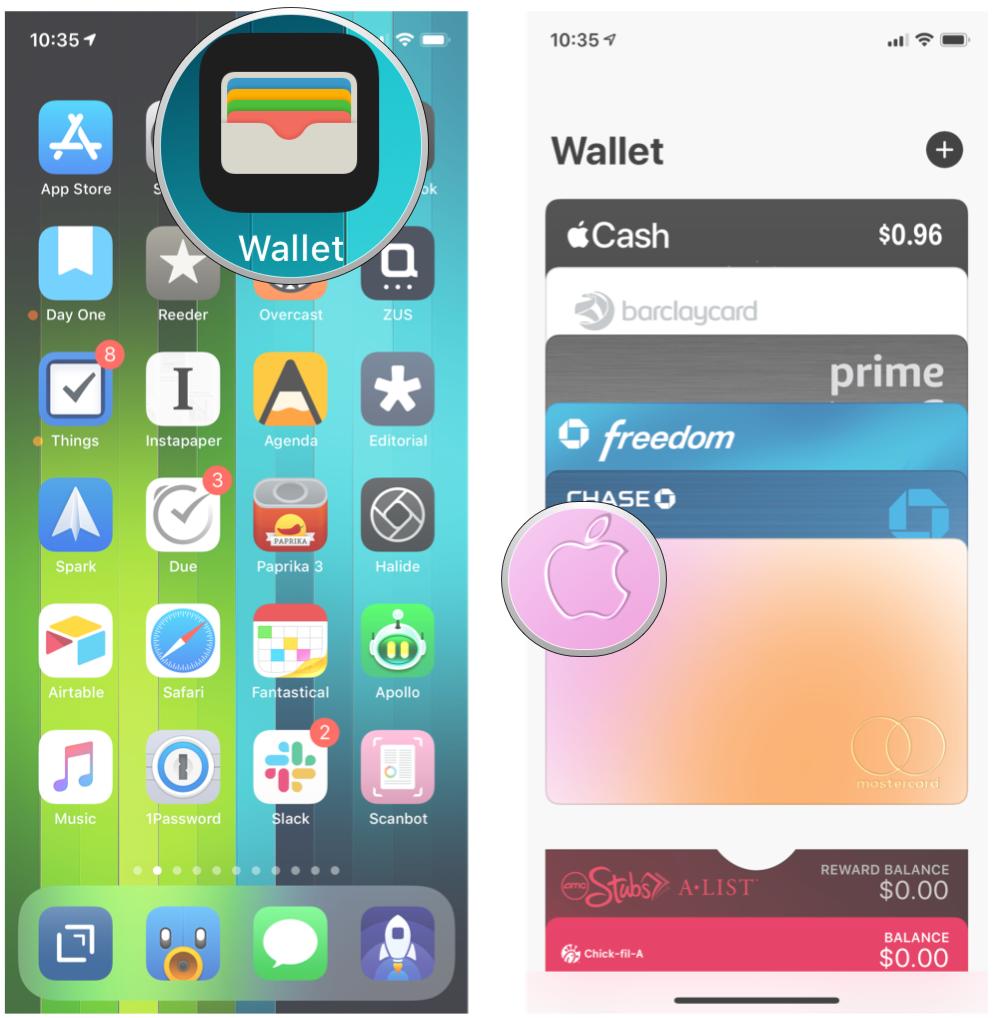
- Under the Payments section, tap on Pay.
- If the statement period hasn't ended yet (each statement starts on the first of the month and ends on the 30th of the month), it will say Pay Early.
- Choose the amount you want to pay by dragging your finger around the payment circle.
- Optionally, you can tap Show Keypad to manually input the amount you want to pay.
- Remember, the circle changes colors to show you if you will be paying interest charges, depending on the amount you're submitting in the payment.
- Your maximum payment only includes charges that have been processed. If they're still pending, it is not included when making your payment.
- Tap Pay Now.
- Double-check that your bank account information is accurate, then double press the Side button or use Touch ID to authenticate the payment.
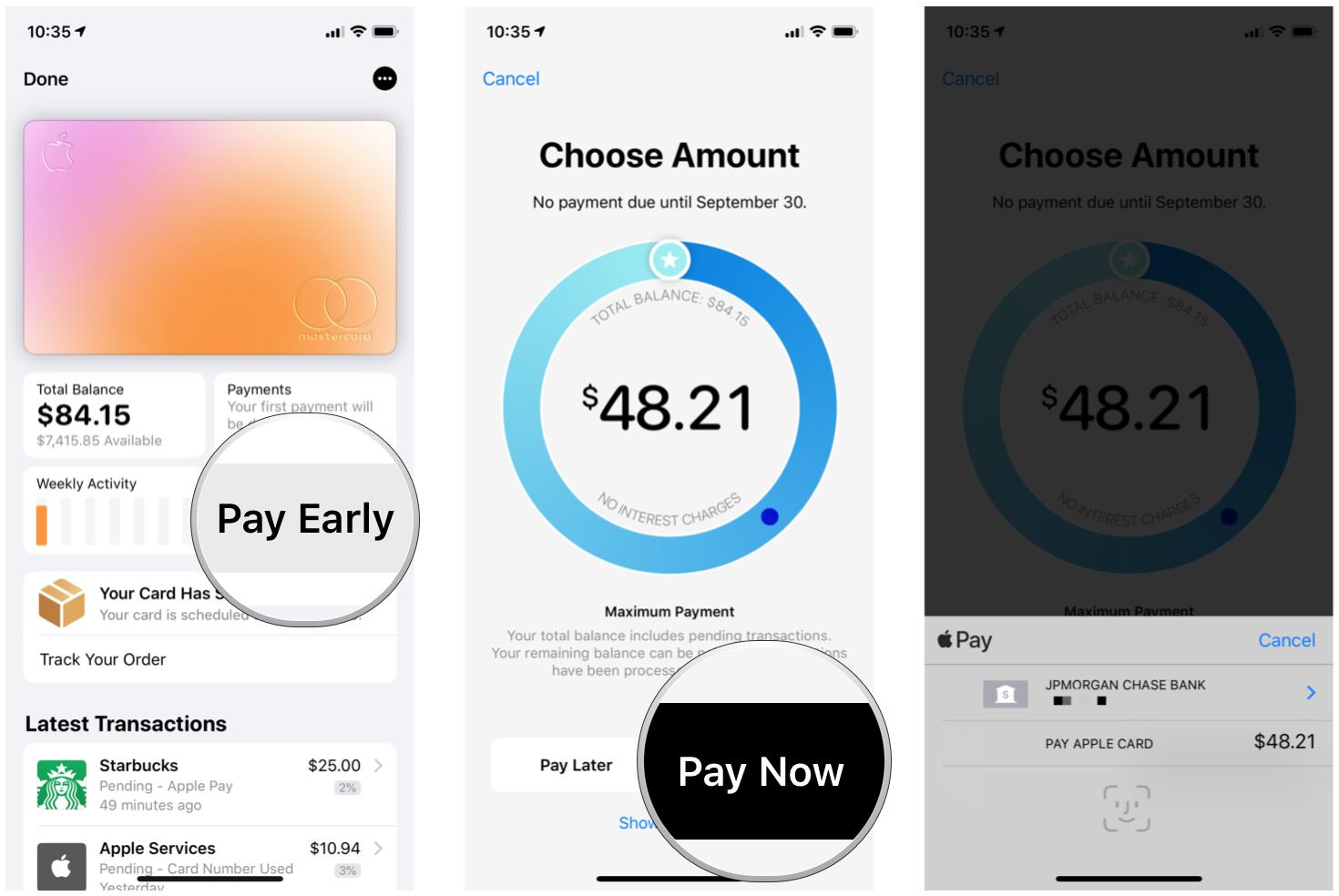
- You've paid!
How to add your bank account to your Apple Card payment option
How to schedule payments on your Apple Card
- Launch Wallet on your iPhone or iPad.
- Tap on your Apple Card.
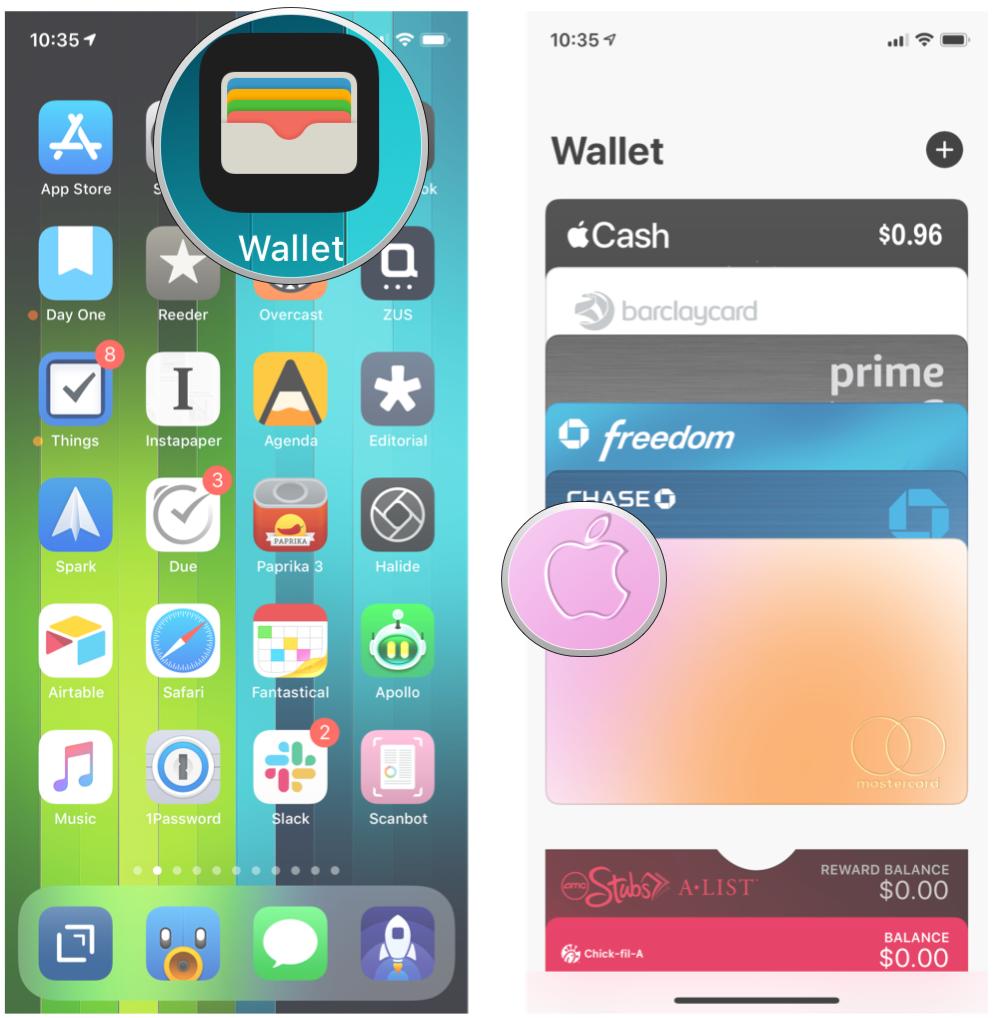
- Tap the More button in the upper right corner (it's three dots against a black background).
- Tap Scheduled Payments.
- Tap Continue.
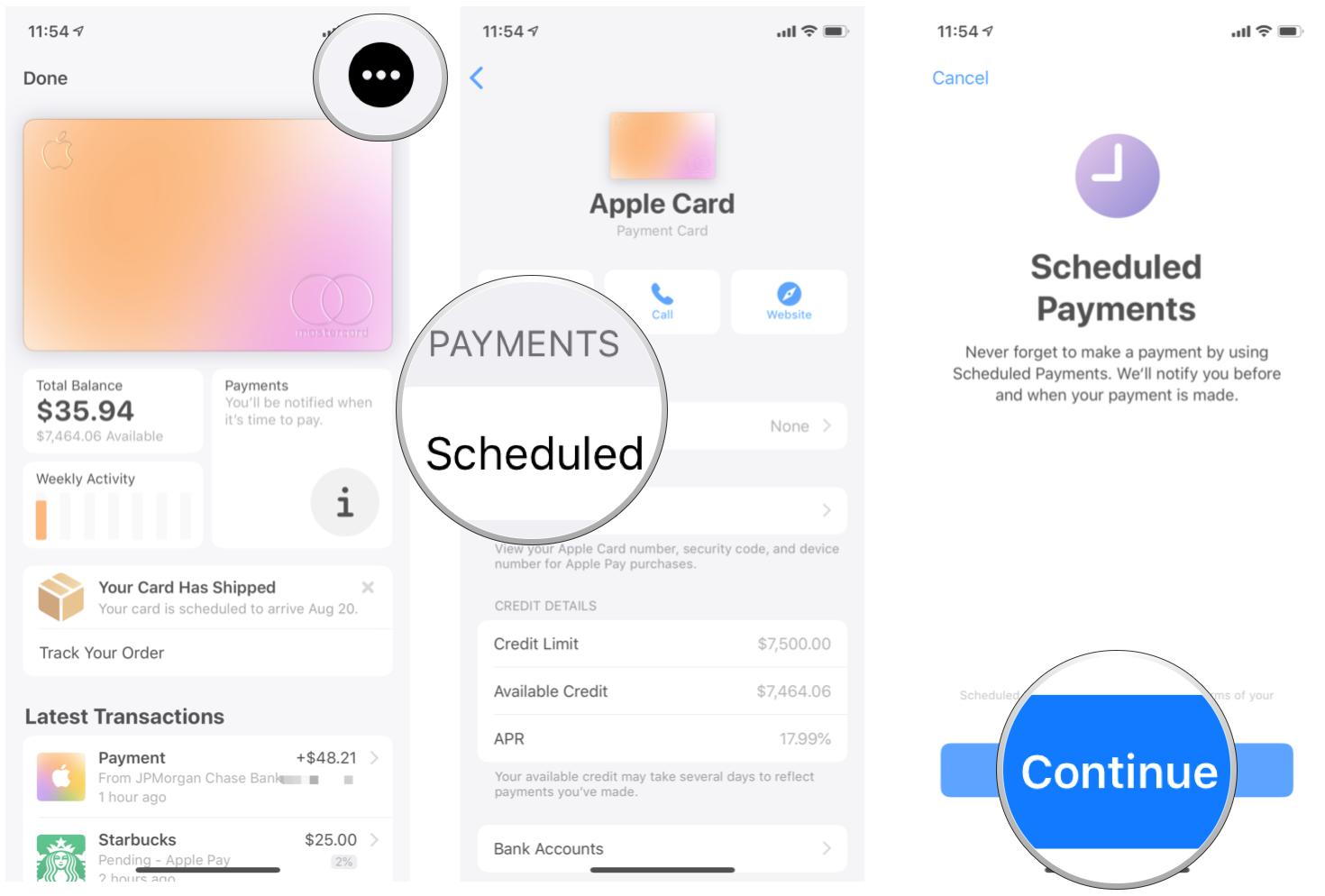
- Select your Payment Type. This can be either Pay My Bill (in full) or Pay Different Amount.
- Tap Next.
- Choose your Payment Date. This can be either When Payment Is Due or you can choose a specific day each month.
- Tap Next.
- Confirm with your bank account.
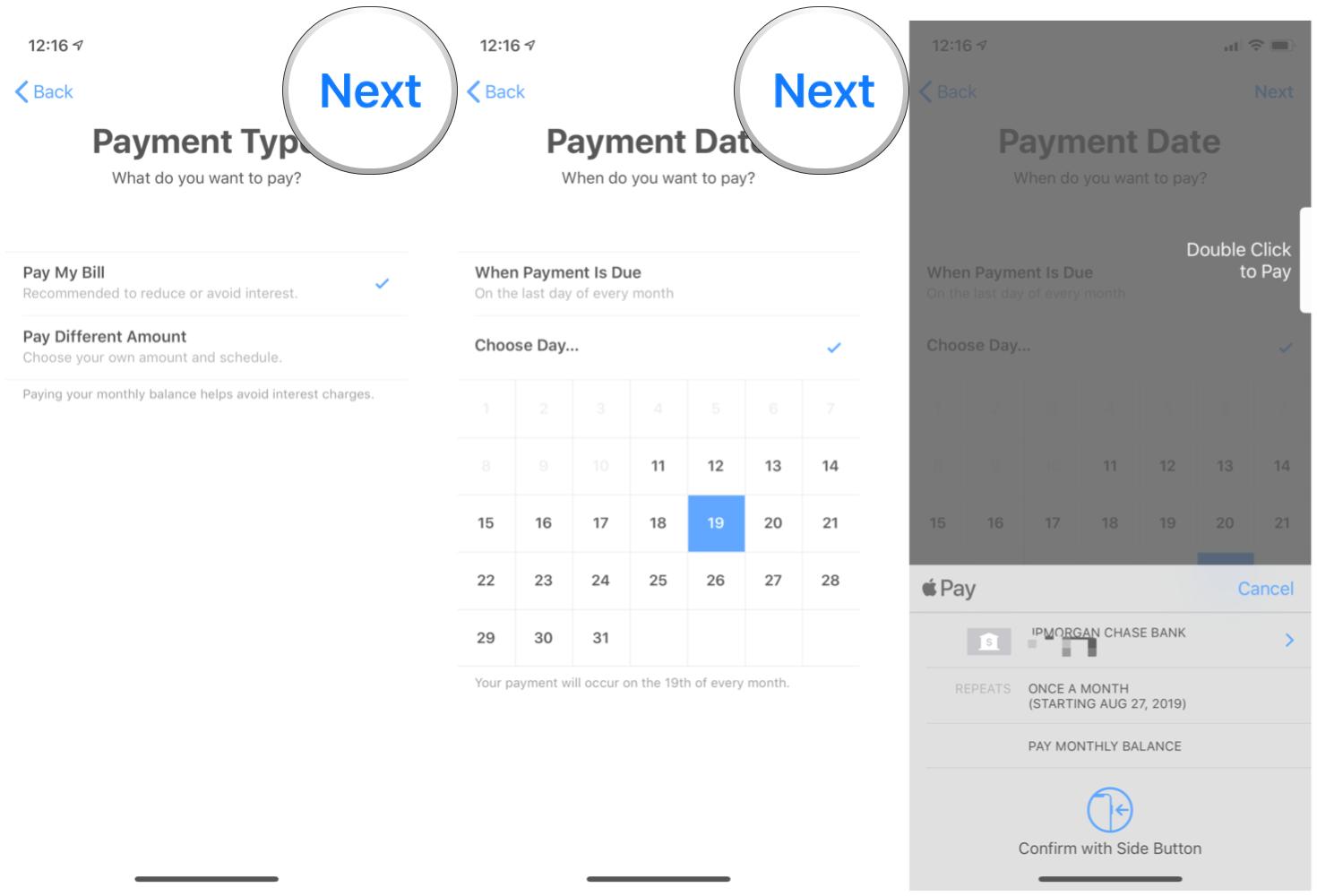
Remember, with Apple Card, the new statement begins at the beginning of each month and closes at the end of each month. You're given a 30 day grace period to pay for that month's statement. It's much more straightforward to remember than other credit cards, and you have more time to pay it off as well (other cards usually have a grace period of around 21 days).
Questions?
Have any questions about how to pay your Apple Card balance? Drop a line in the comments below!
Master your iPhone in minutes
iMore offers spot-on advice and guidance from our team of experts, with decades of Apple device experience to lean on. Learn more with iMore!
Christine Romero-Chan was formerly a Senior Editor for iMore. She has been writing about technology, specifically Apple, for over a decade at a variety of websites. She is currently part of the Digital Trends team, and has been using Apple’s smartphone since the original iPhone back in 2007. While her main speciality is the iPhone, she also covers Apple Watch, iPad, and Mac when needed. When she isn’t writing about Apple, Christine can often be found at Disneyland in Anaheim, California, as she is a passholder and obsessed with all things Disney, especially Star Wars. Christine also enjoys coffee, food, photography, mechanical keyboards, and spending as much time with her new daughter as possible.


