How to see what your friends are listening to in Apple Music
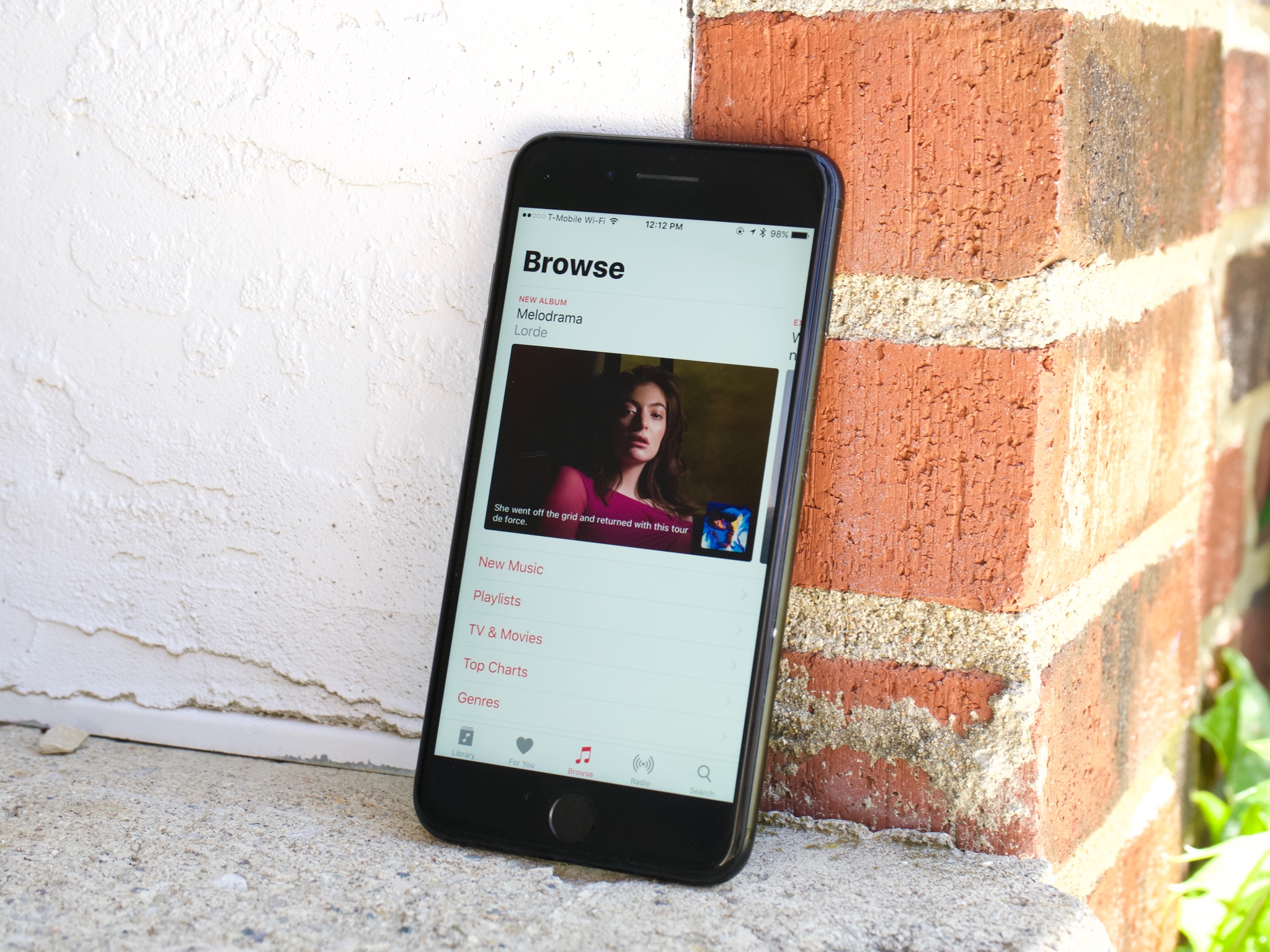
Apple occasionally offers updates to iOS, iPadOS, watchOS, tvOS, and macOS as closed developer previews or public betas. While the betas contain new features, they also contain pre-release bugs that can prevent the normal use of your iPhone, iPad, Apple Watch, Apple TV, or Mac, and are not intended for everyday use on a primary device. That's why we strongly recommend staying away from developer previews unless you need them for software development, and using the public betas with caution. If you depend on your devices, wait for the final release.
As part of its new social outgrowth in iOS 11, Apple Music lets you see what your friends have been listening to on the service, and they can do the same for you. By going into their profile, you can also dive deep into their listening habits and maybe even find something new and interesting for yourself.
First things first
After you start following your friends in Apple Music in iOS 11, the first thing you'll notice is that the For You tab has a new section. Your list of recently played music has moved down and in its place, right under your Favorites and New Music mixes from Apple, is the new Friends are Listening To section.
You'll see your friends' Apple Music avatars in the corner of each piece of album art, and if multiple friends have listened to the same thing, you'll see those avatars stacked on top of each other. It really isn't more complicated than that. Also, if you tap on an album and scroll to the bottom, you'll be able to see a list of which of your friends listened to that album.
How to see what your friends are listening to on Apple Music
If you want to dive deeper into what one of your friends is listening to, you'll need to head to their Apple Music profile.
- Open Apple Music.
- Tap For You.
- Tap your avatar in the top-right corner.
- Scroll down and tap on your friend's avatar under Following or Followers.
- Scroll left and right through the Listening To section to see current top albums.
- Tab See All to get a more detailed look at their listening habits.
Questions?
If you need to know anything else about checking out your friends' listening habits in Apple Music in iOS 11, tell us in the comments.

Millions of songs in your pocket.
Apple's music streaming service boasts over 70 million songs, live radio stations anchored by renowned personalities, and thousands of curated playlists spanning every genre you can imagine.
Master your iPhone in minutes
iMore offers spot-on advice and guidance from our team of experts, with decades of Apple device experience to lean on. Learn more with iMore!
Joseph Keller is the former Editor in Chief of iMore. An Apple user for almost 20 years, he spends his time learning the ins and outs of iOS and macOS, always finding ways of getting the most out of his iPhone, iPad, Apple Watch, and Mac.

