How to send or request a payment through CarPlay

Let's say you're driving down the road when you suddenly remember that you need to send money to someone. You usually do this with an app, but you can't access it right now because you're driving and you're not going to take your eyes off the road to look at your phone. Well, if you use CarPlay in your vehicle, you're in luck. You can send (or request) money using your preferred app while driving down the road without even touching your iPhone, and it's all thanks to Siri.
Siri is an important component to the CarPlay story, as the digital assistant helps you keep your eyes on the road. While touch in CarPlay is limited to the CarPlay-compatible apps you have installed on your iPhone, Siri is capable of more, and can perform a number of functions that aren't directly related to those apps. This includes sending and requesting payments through third-party apps even if those apps don't appear in CarPlay.
Here's how you can send or request a payment while using CarPlay.
How to send or request a payment while using CarPlay
- Say "Hey Siri" or activate Siri using the digital Home button or a physical button in your car.
- Make your request to send or receive a payment with your desired app, e.g., "Send $20 to Andy using Cash."
- Tell Siri to send your request or press the Send button on the CarPlay display, of Cancel if you want to cancel the request.
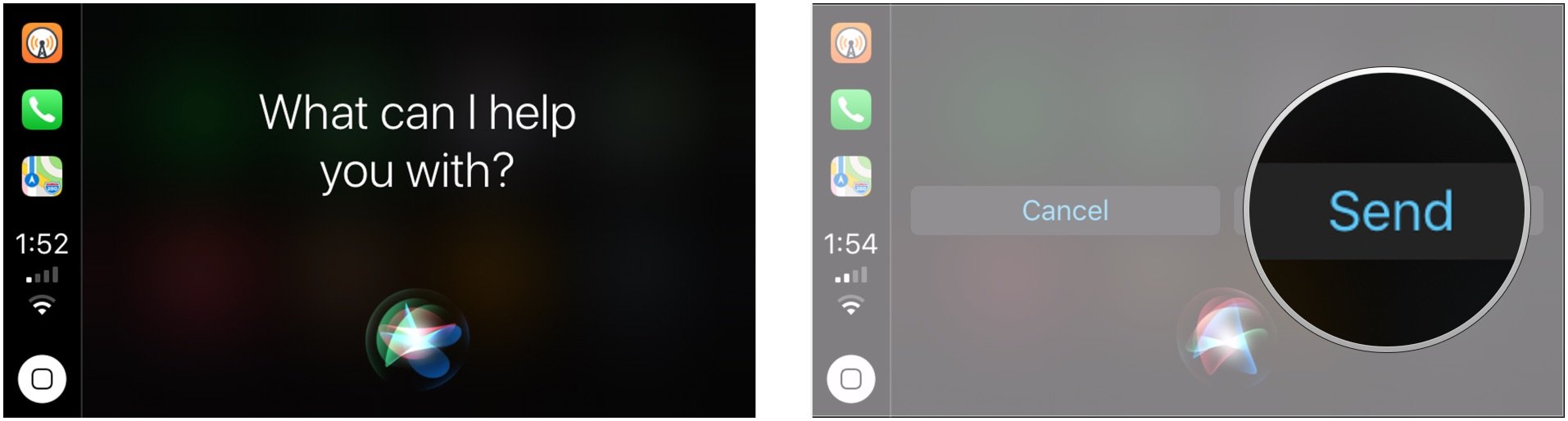
That's all there is to it. This works with any of the third-party apps that you can use for payments, including Cash, Venmo, and PayPal.
Question
If you've got questions about sending or requesting payments using CarPlay, let us know in the comments.
Master your iPhone in minutes
iMore offers spot-on advice and guidance from our team of experts, with decades of Apple device experience to lean on. Learn more with iMore!
Joseph Keller is the former Editor in Chief of iMore. An Apple user for almost 20 years, he spends his time learning the ins and outs of iOS and macOS, always finding ways of getting the most out of his iPhone, iPad, Apple Watch, and Mac.


