
No one likes waiting in line and there are few lines worse than those that form for public transport at rush hour. As the desire to use contactless payments grows and more transit companies begin to support digital payments, these lines can actually take longer to clear as each person authenticates their payment method on their phone before boarding.
Apple Pay Express Transit was added to iOS in order to combat this and more closely replicate the tapping of a transit card or contactless bank card, removing the delay caused by needing to authenticate a payment.
What is Apple Pay Express Transit?
Express Transit, also known as Express Travel in some regions, is an Apple Pay feature aimed at speeding up contactless payments when boarding public transport. Instead of having to authenticate your payment with Face ID, Touch ID, or your passcode, Apple Pay Express Transit allows you to simply tap your iPhone or Apple Watch to the compatible NFC reader and go. That makes it one of the best iPhone features for commuters.
In order to use it, you'll need to have either a dedicated transit card or regular payment card set up in Apple Wallet depending on which the transit service requires. We'll show you how to pick your preferred payment method below.
Where can I use Apple Pay Express Transit?
In order for an authentication-free experience to be enabled, transit networks have to opt in to Apple's Express Mode. That means it's not available everywhere by default. Here are all of the current Apple Pay Express Transit locations.
Asia-Pacific
- Australia: Transit for NSW.
- China: Anywhere China T-Union, Beijing Transit, and Shanghai Transit cards are accepted.
- Hong Kong: Anywhere Octopus card is accepted.
- Japan: Anywhere Suica or PASMO cards are accepted.
- Singapore: Land Transport Authority.
- Taiwan: Kaohsiun and Taoyuan Airport MRT.
Europe
- Belarus: Minsk Metro.
- Finland: Turku Föli.
- Russia: Multiple cities.
- Sweden: Skånetrafiken city buses.
- UK: Transport for London (Underground, Overground, trams, and bus services). Bus services from Arriva, First, Brighton & Hove Buses, Oxford Bus Company, and Metrobus.
North America
- Canada: Vancouver TransLink.
- USA: Chicago Ventra card, Los Angeles TAP card, New York City Metropolitan Transportation Authority, Portland Hop Fastpass, San Francisco Bay Area Clipper card, and Washington, D.C. SmarTrip card.
How to set up Apple Pay Express Transit on iPhone
If you regularly use one of the above transit networks and want to be able to tap your iPhone to the payment terminal for quick and easy boarding, set up Apple Pay Express Transit. Here's how.
- Open the Settings app.
- Scroll down and tap Wallet & Apple Pay.

- Tap Express Transit Card or Express Travel Card (depending on your region).
- Tap the card you wish to set as payment method. You'll then be prompted to authenticate with Face ID, Touch ID, or your passcode.
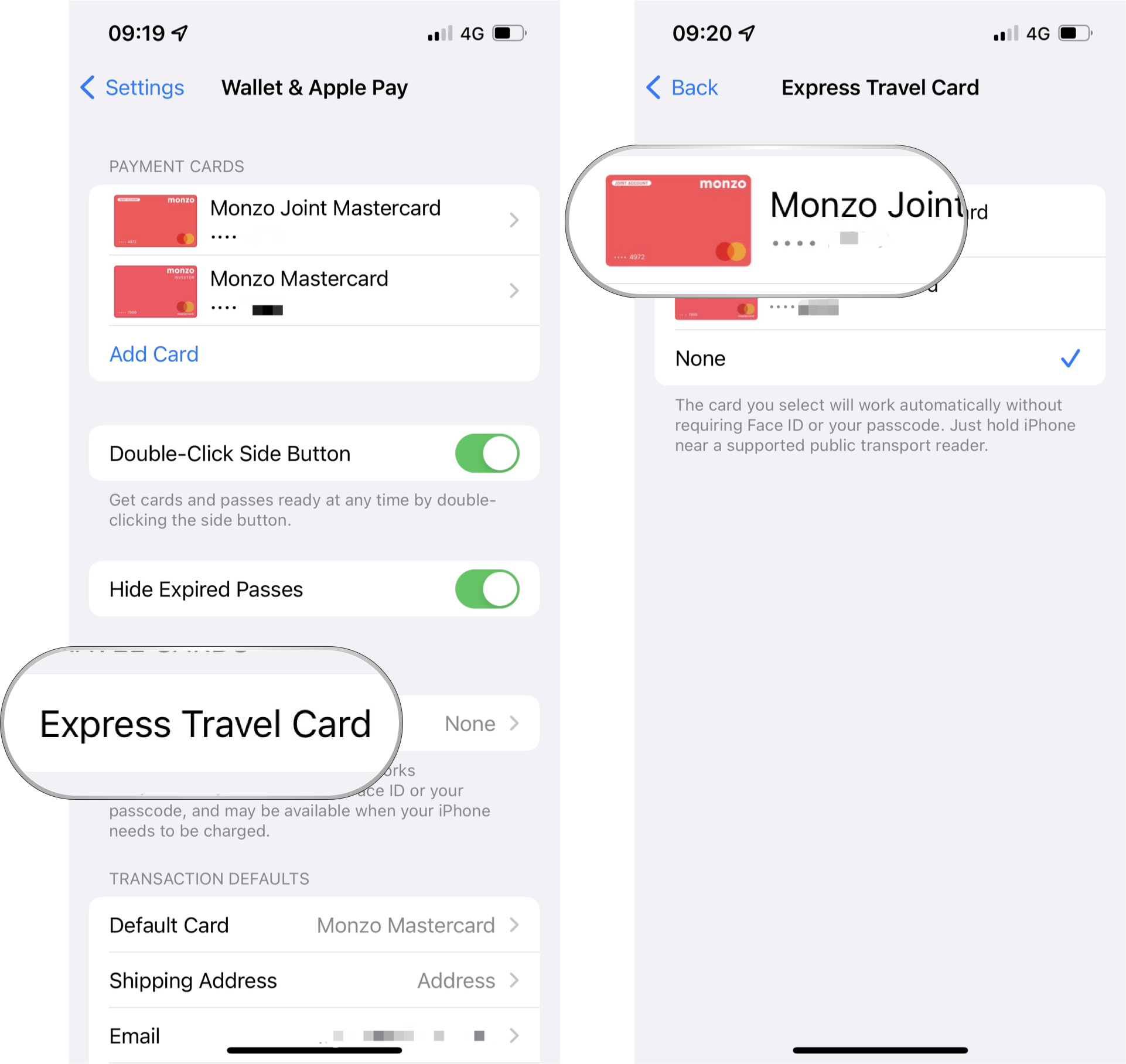
That's it. You should now see a blue checkmark beside the card of your choice showing it is now your preferred card.
Master your iPhone in minutes
iMore offers spot-on advice and guidance from our team of experts, with decades of Apple device experience to lean on. Learn more with iMore!
How to set up Apple Pay Express Transit on Apple Watch
Using your Apple Watch to board public transit can be even more convenient as you don't even need to get your phone out of your pocket. To use Apple Pay Express Transit on Apple Watch, you need to set it up there too. Fortunately, it's pretty easy to do.
- On your iPhone, open the Apple Watch app.
- Scroll down and tap Wallet & Apple Pay.

- Tap Express Transit Card or Express Travel Card (depending on your region).
- Tap the card you wish to set as payment method. You'll then be prompted to confirm by entering your passcode on your Apple Watch.
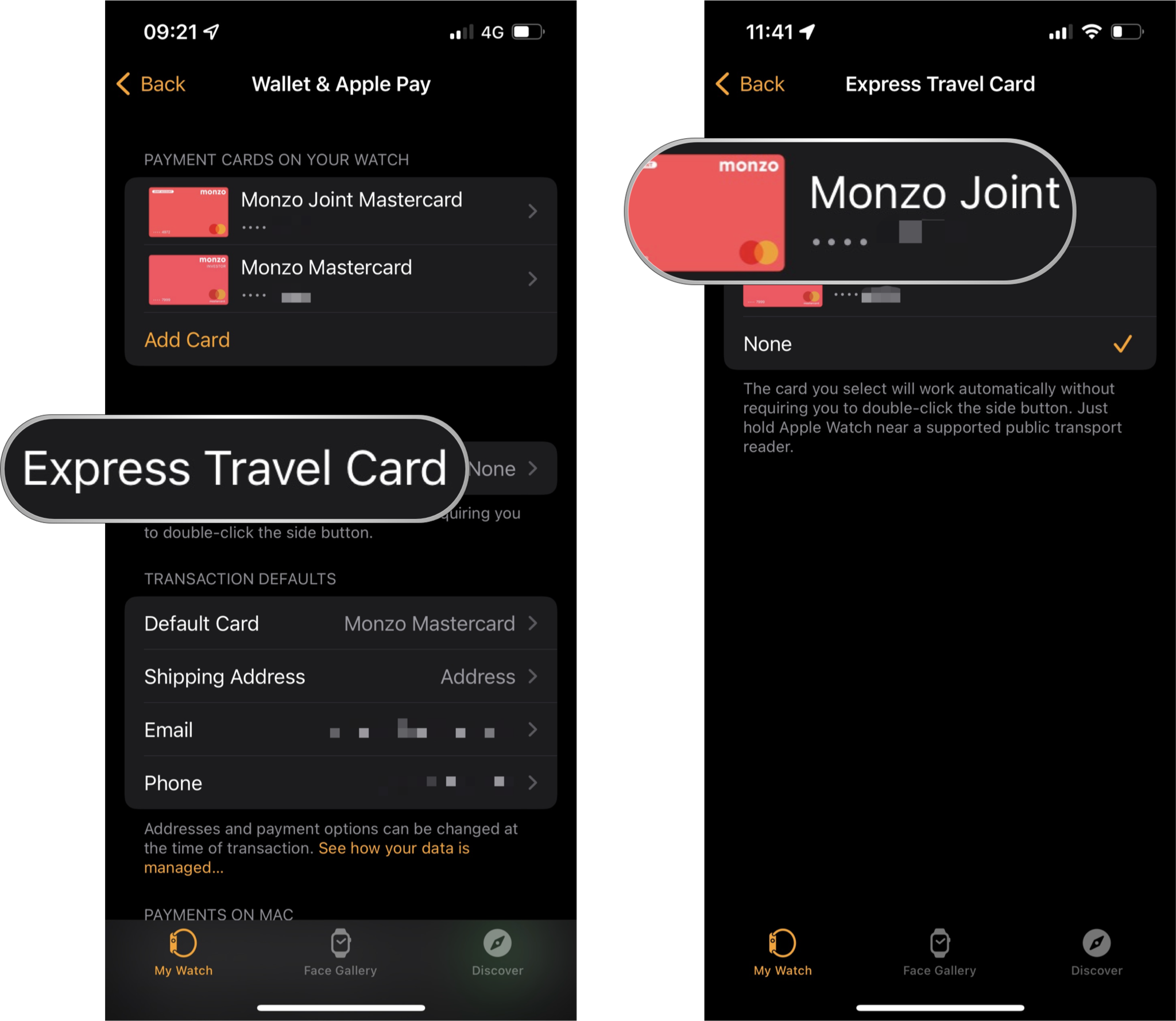
Don't have your iPhone handy? You can set up Apple Pay Express Transit directly on your Apple Watch by following the below steps.
- On your Apple Watch, open the Settings app.
- Scroll down and tap Wallet & Apple Pay.

- Tap Express Mode.
- Tap the card you wish to set as payment method. You'll then be prompted to confirm by entering your passcode on your Apple Watch.
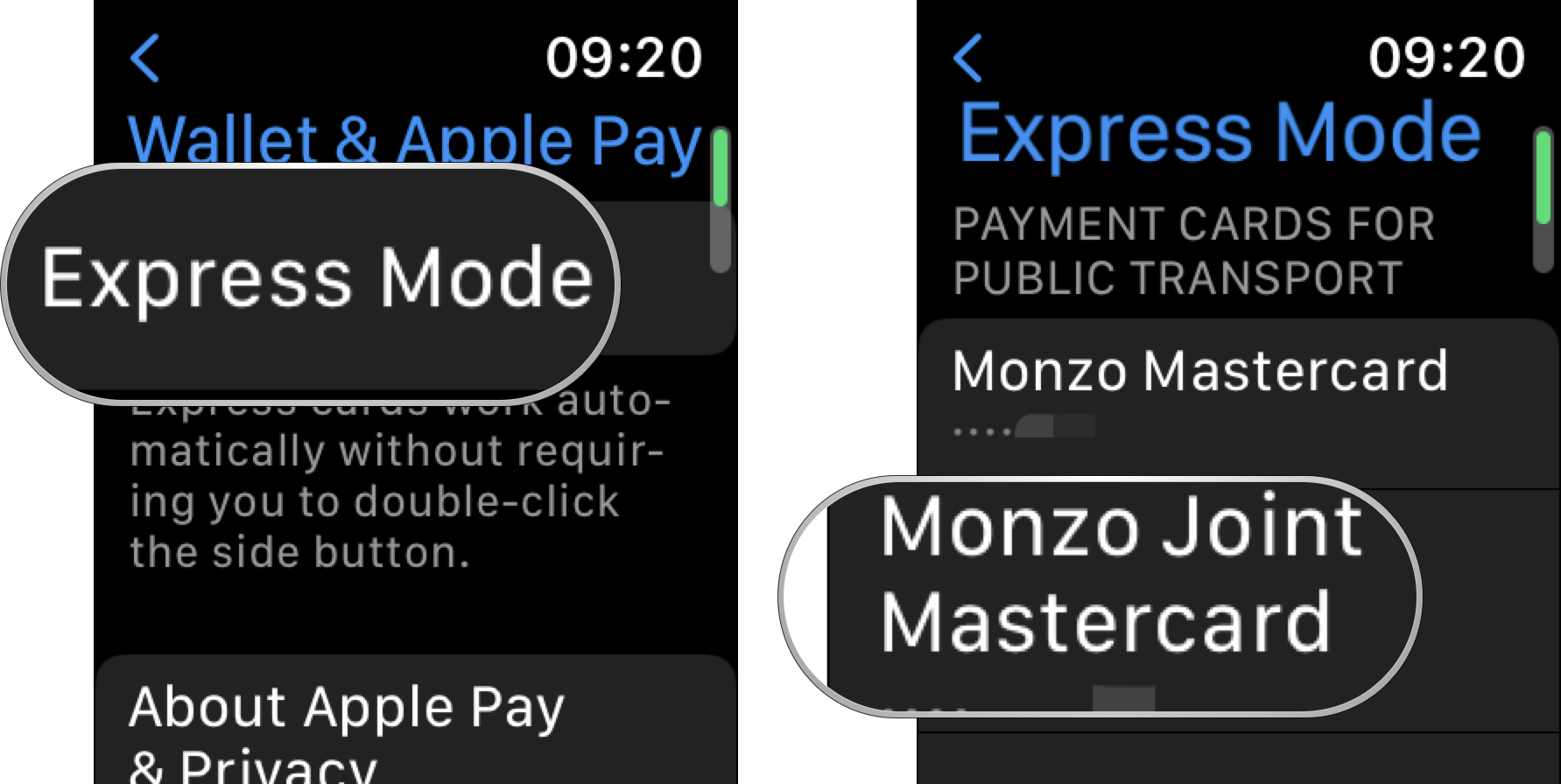
Cut down queuing time
Apple Pay Express Transit makes it quicker to get through barriers and turnstiles at public transport stations, reducing lines for everyone. Since it's limited to supported transit networks, there's very little risk with setting it up.
Hopefully, the list of supported locations will continue to increase so more people can benefit from the feature.
Adam Oram is a Senior Writer at iMore. He studied Media at Newcastle University and has been writing about technology since 2013. He previously worked as an Apple Genius and as a Deals Editor at Thrifter. His spare time is spent watching football (both kinds), playing Pokémon games, and eating vegan food. Follow him on Twitter at @adamoram.

