How to set a default card for Apple Pay on Apple Watch

Apple Pay provides a convenient way to make purchases on your iPhone and Apple Watch when out and about (or in the comfort of your home) without needing your physical debit or credit card. You can add as many virtual cards to your Apple Pay as required. The first card you add ends up as your default, but you can change that with ease on the best Apple Watch and other models.
Here's how to assign a default card for Apple Pay on Apple Watch, including the Apple Watch Series 7.
How to change the default card on Apple Watch
To change the default Apple Pay payment method on Apple Watch:
- Open the Apple Watch app on your iPhone.
- Scroll down and tap Wallet & Apple Pay.
- Tap Default Card under Transaction Defaults.
- Select your card.
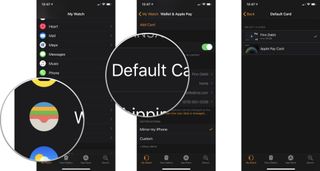
How to change the default card on iPhone
For your convenience, here's how to change your default Apple Pay card on your iPhone (or iPad) also:
- Open the Settings app on your iPhone.
- Tap Wallet & Apple Pay.
- Choose Default Card under Transaction Defaults.
- Select a new card to be your default.
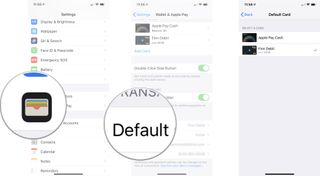
You can also change your default payment method in the Wallet app on your iPhone:
- Open the Wallet app on your iPhone.
- Touch and hold a card until it hovers, then drag it to the front of the other cards.
A message on your phone will confirm the change.
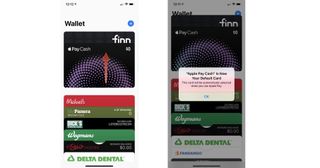
Time to buy
As you can see, you can easily make purchases using Apple Pay from your Apple Watch. Happy shopping.
Master your iPhone in minutes
iMore offers spot-on advice and guidance from our team of experts, with decades of Apple device experience to lean on. Learn more with iMore!
Updated March 2022: Updated for latest versions of iOS and watchOS.

Bryan M. Wolfe has written about technology for over a decade on various websites, including TechRadar, AppAdvice, and many more. Before this, he worked in the technology field across different industries, including healthcare and education. He’s currently iMore’s lead on all things Mac and macOS, although he also loves covering iPhone, iPad, and Apple Watch. Bryan enjoys watching his favorite sports teams, traveling, and driving around his teenage daughter to her latest stage show, audition, or school event in his spare time. He also keeps busy walking his black and white cocker spaniel, Izzy, and trying new coffees and liquid grapes.












