How to set up third-party messaging services in Messages for Mac

While many Mac owners primarily use Messages on macOS to chat with iMessage and even sometimes SMS, the app is capable of connecting to more services. You can link accounts like Google and Jabber to Messages and chat with your friends using the messaging systems built by those companies. Here's how you do it.
- How to set up a third-party message service in Messages
- How to set up your Jabber account in Messages
- How to choose a default IM application
How to set up a third-party message service in Messages
- Open Messages.
- Open Preferences.
- Click the Accounts tab.
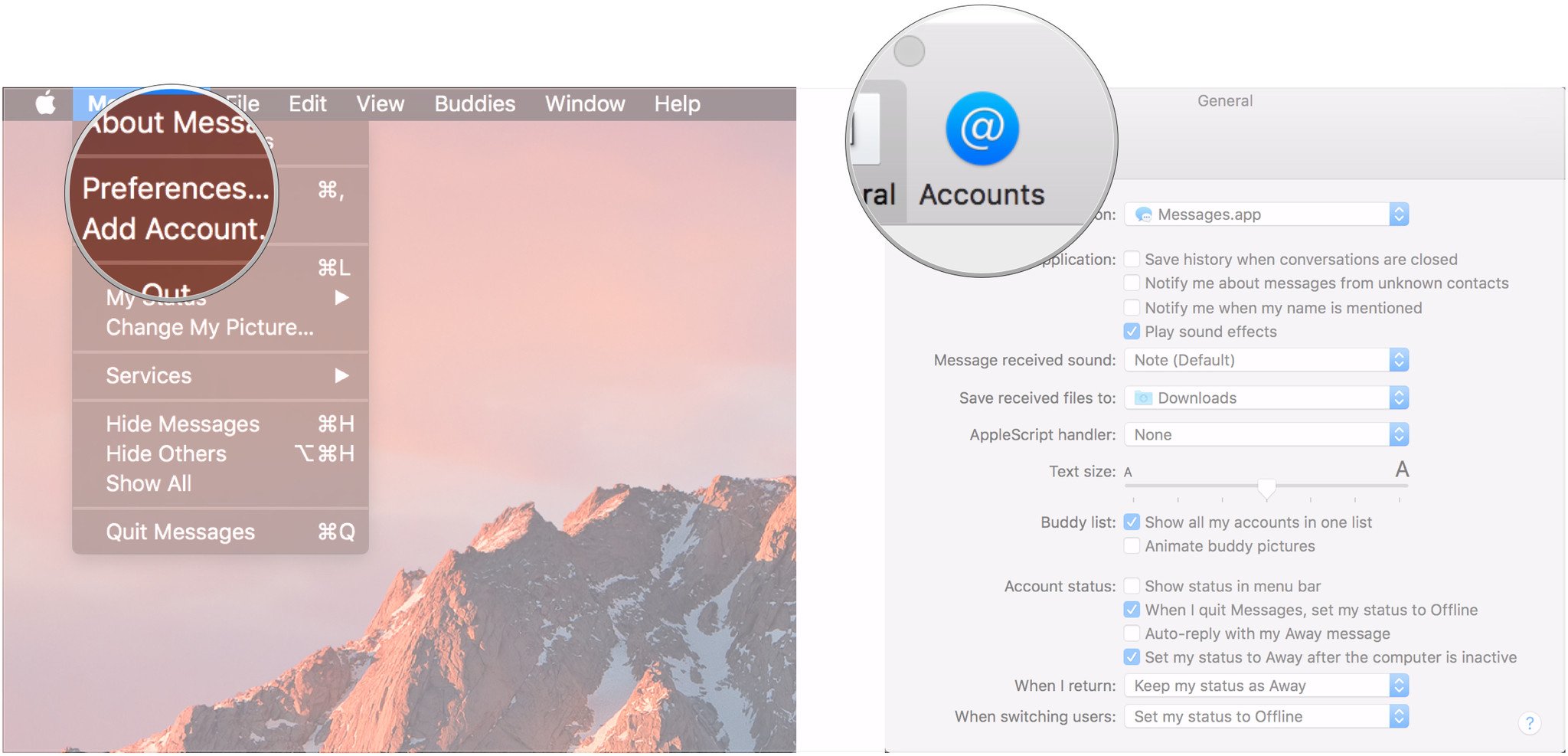
- Hit the Add button. (Looks like a '+').
- Choose the type of account you want to set up.
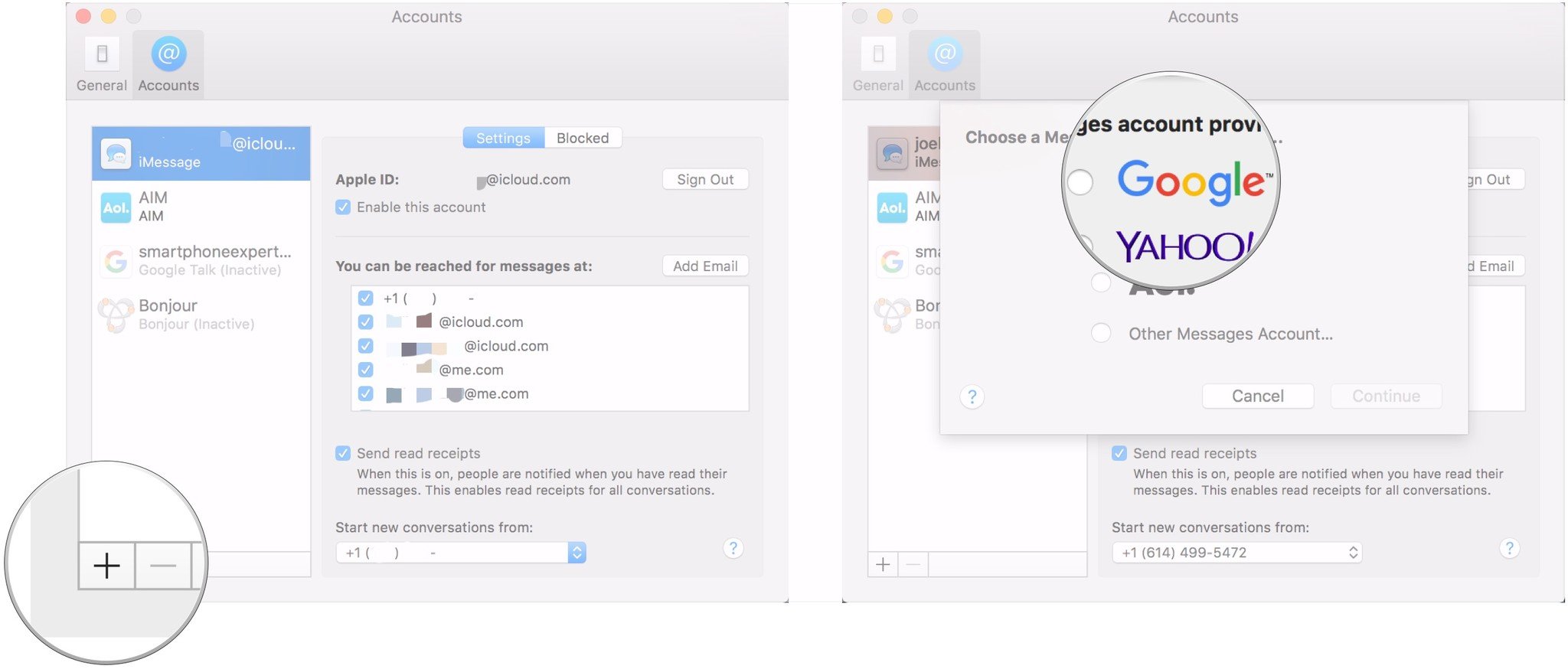
- Hit Continue.
- Enter account credentials.
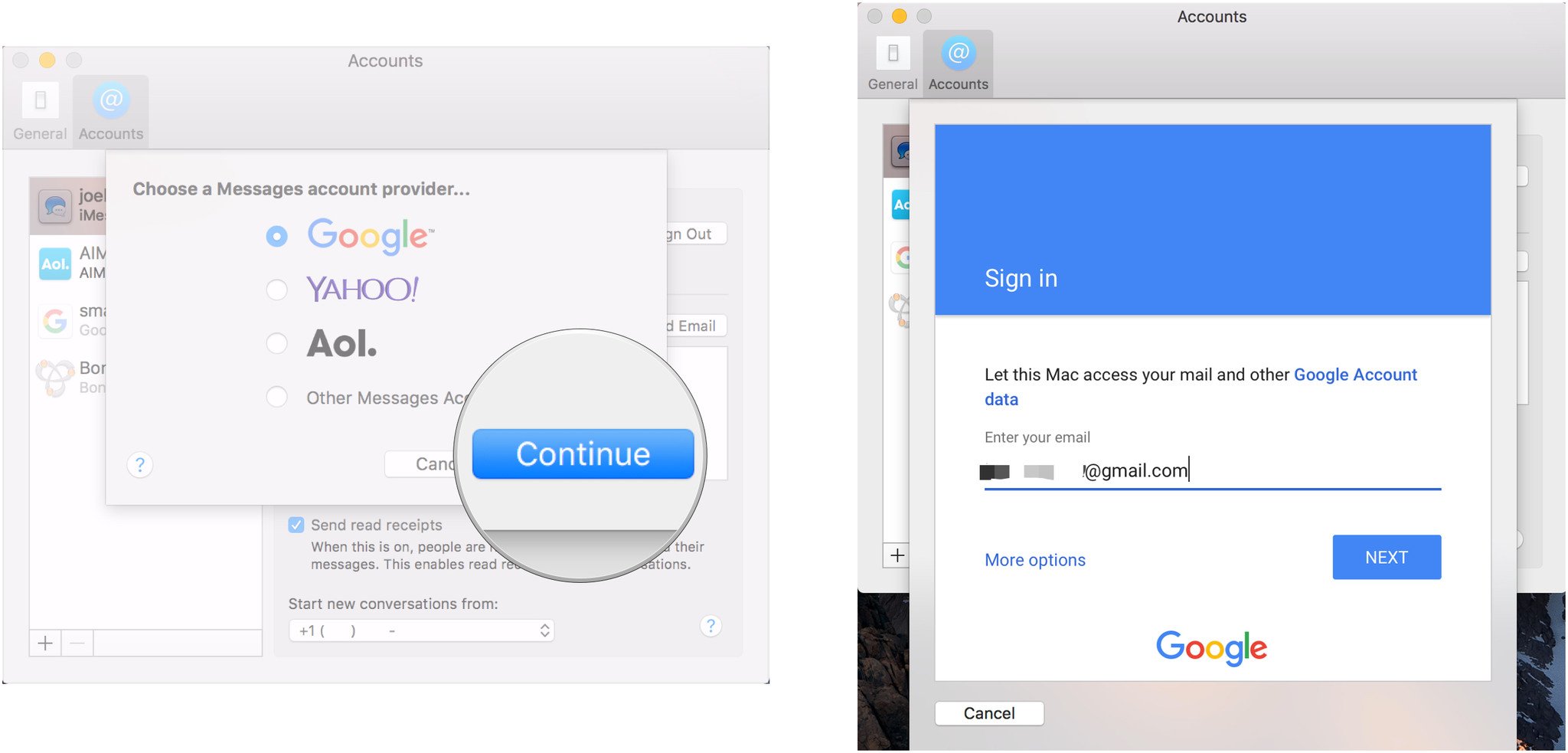
- Choose which apps will be able to use the account, making sure the Messages is checked.
- Hit Done.
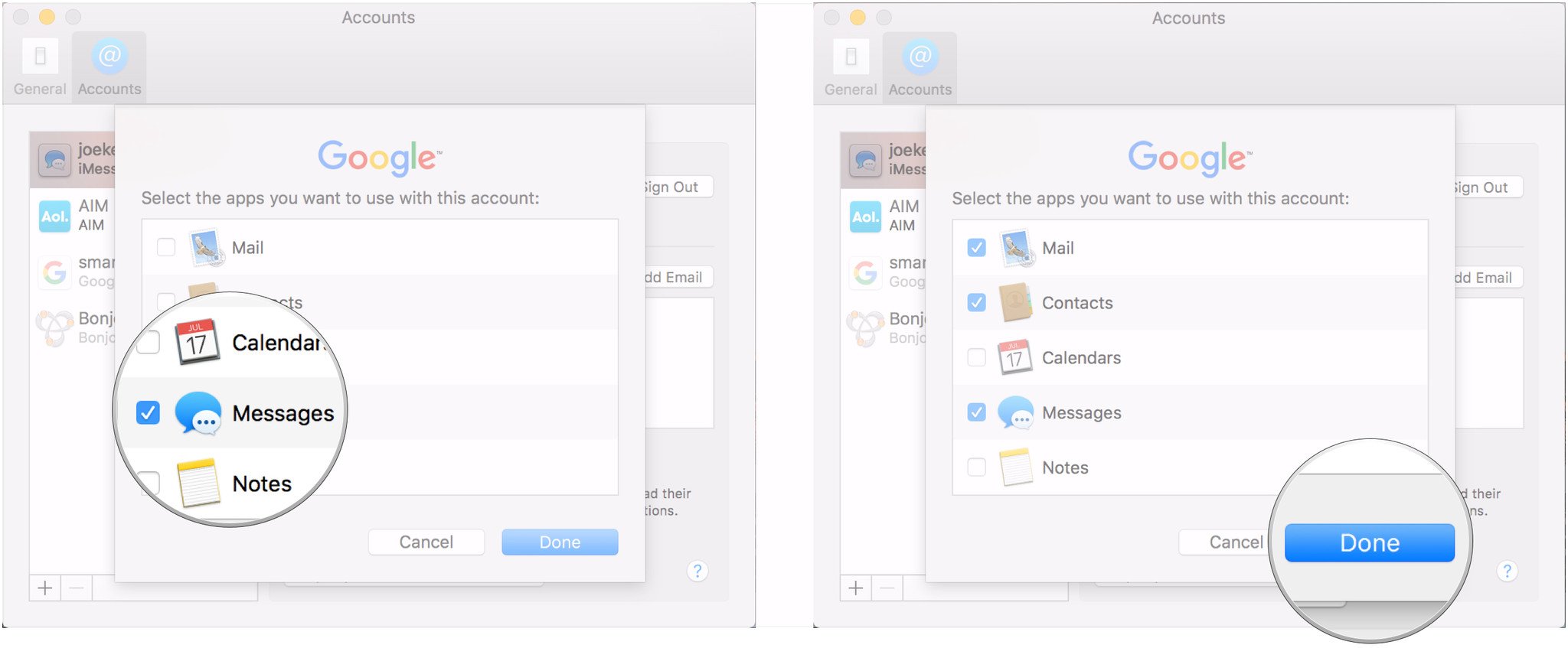
How to set up your Jabber account in Messages
If you have an account with the Jabber messaging service, you can use it with Messages just as you would any other account. However, adding it to Messages requires a couple additional steps compared to a standard messaging account.
- Open Messages.
- Open Preferences.
- Click the Accounts tab.
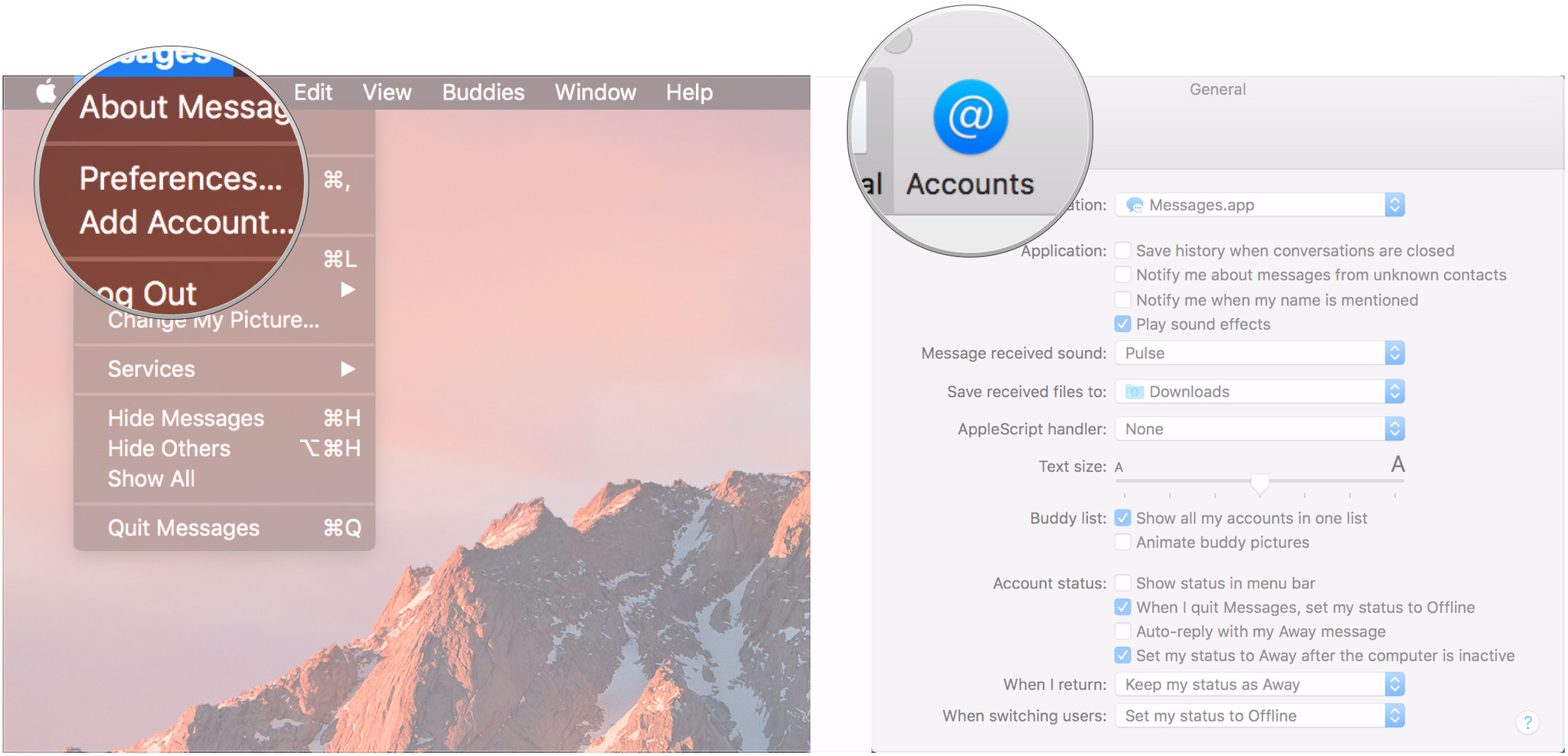
- Hit the Add button. (Looks like a '+').
- Choose Other Messages Account.
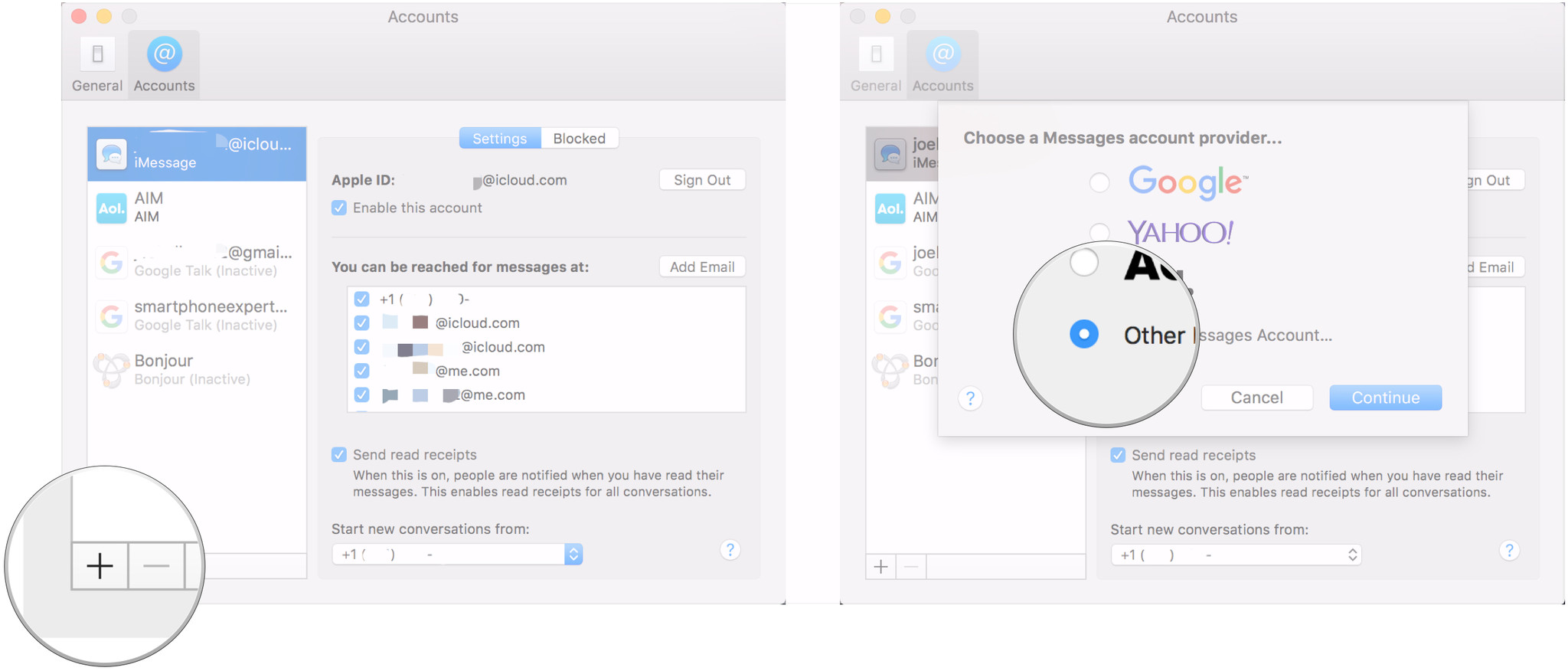
- Hit Continue.
- Click the drop-down menu next to Account Type and select Jabber.
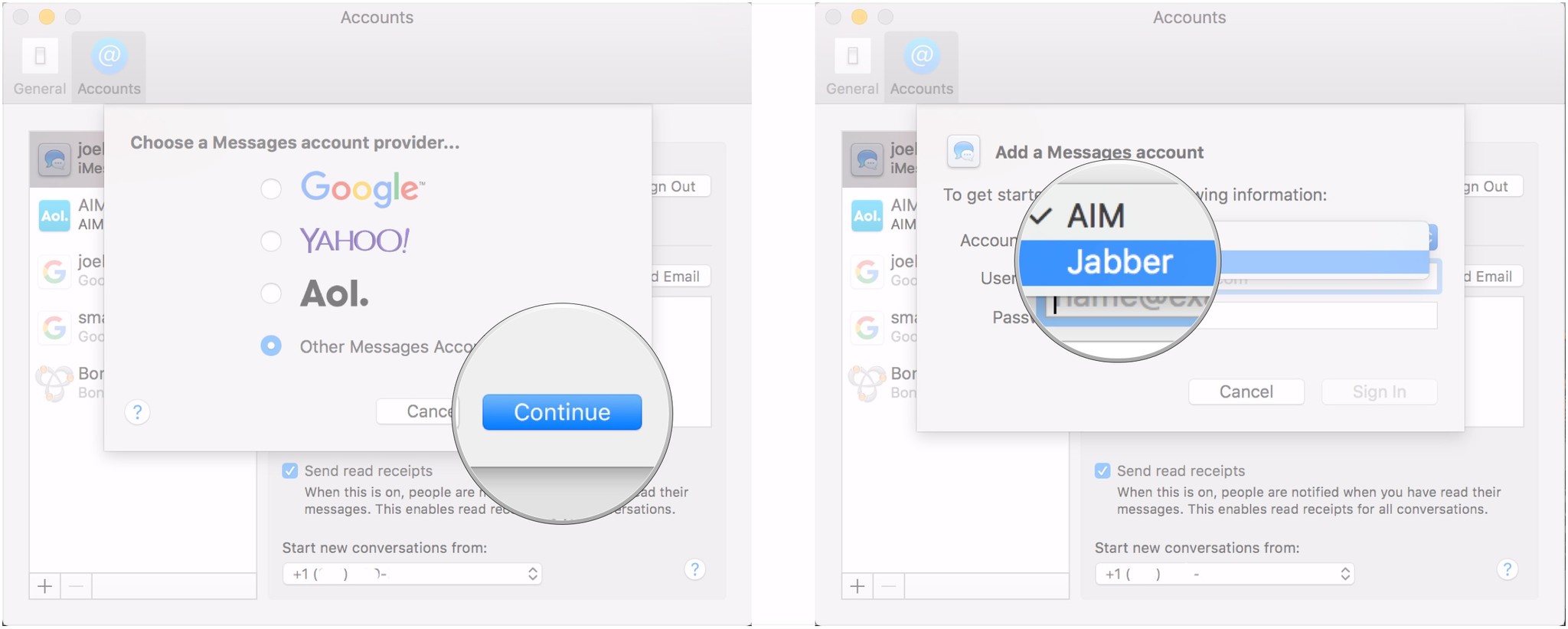
- Enter your username and password.
- If necessary, enter your server and port information.
- Hit Sign In.
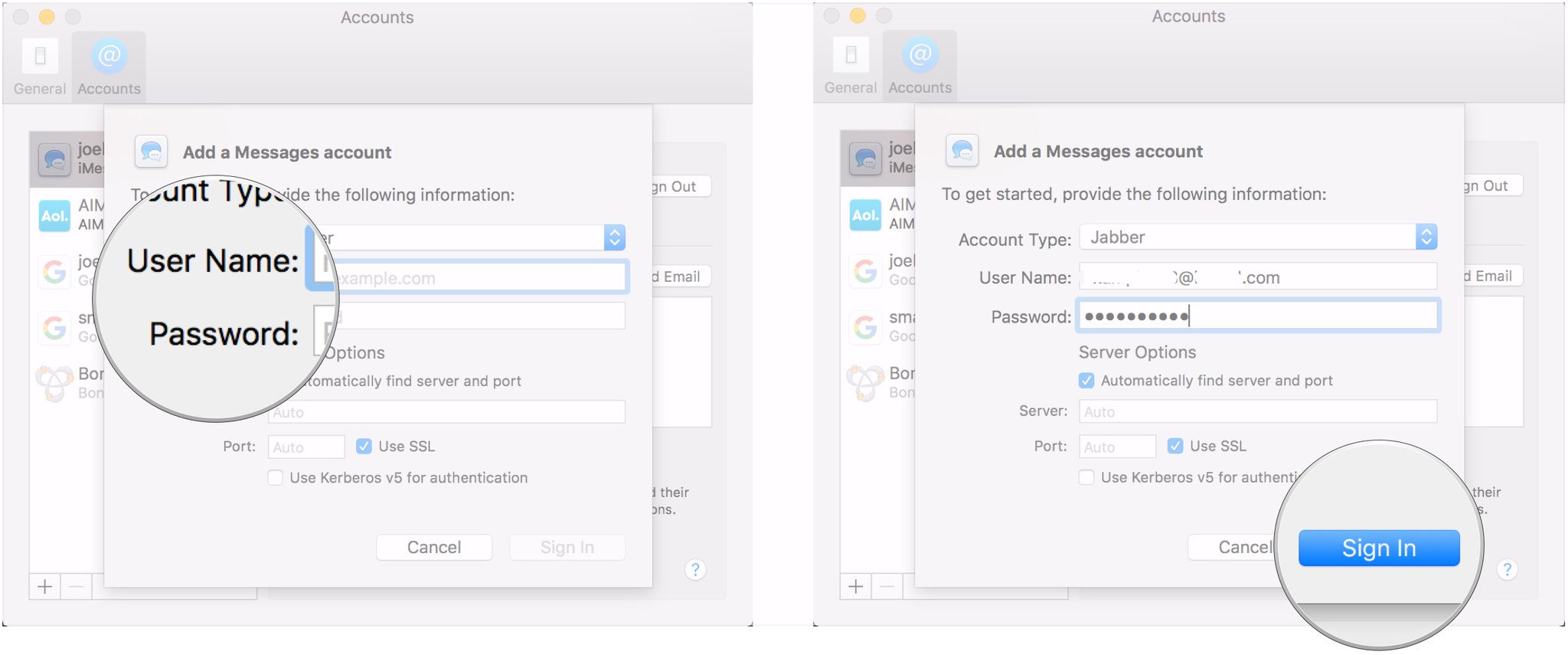
How to choose a default IM application
- Open Messages.
- Open Preferences.
- Next to Default IM application, click the drop-down menu and select your application of choice.
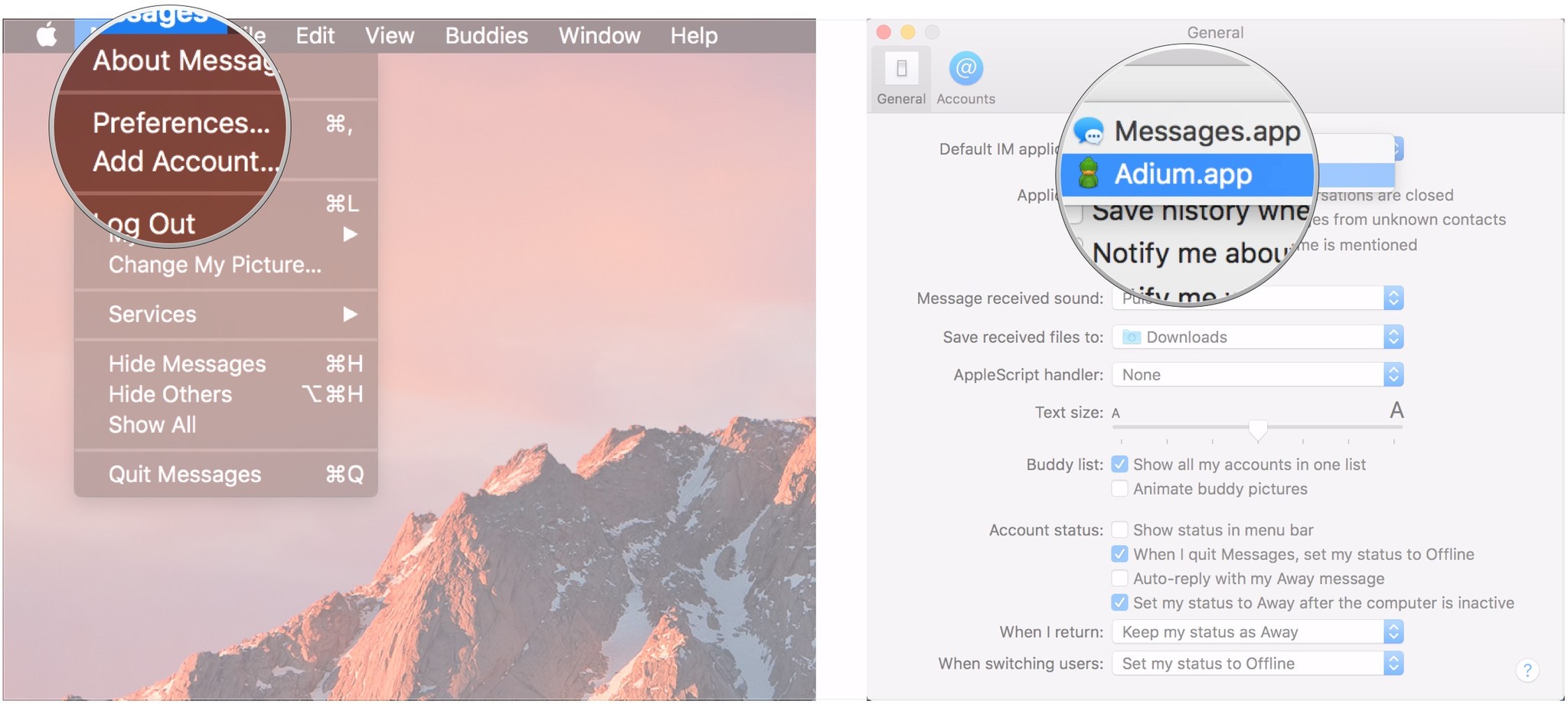
About macOS Mojave
Apple occasionally offers updates to iOS, iPadOS, watchOS, tvOS, and macOS as closed developer previews or public betas. While the betas contain new features, they also contain pre-release bugs that can prevent the normal use of your iPhone, iPad, Apple Watch, Apple TV, or Mac, and are not intended for everyday use on a primary device. That's why we strongly recommend staying away from developer previews unless you need them for software development, and using the public betas with caution. If you depend on your devices, wait for the final release.
In macOS 10.14 Mojave, set to be released later in 2018, it appears that Apple has elected to remove the ability to add third-party messaging services to the Messages app. This means that in macOS Mojave and later, Messages will be meant only for SMS and iMessage conversations. You'll need to look to other solutions for using third-party services on your Mac.
Questions?
If you have additional questions about setting up third-party services with Messages on macOS, tell us in the comments.
Updates July 2018: Added a note about this feature being removed in macOS Mojave and removed the entry for AIM, as that service has been shut down.
Master your iPhone in minutes
iMore offers spot-on advice and guidance from our team of experts, with decades of Apple device experience to lean on. Learn more with iMore!
Joseph Keller is the former Editor in Chief of iMore. An Apple user for almost 20 years, he spends his time learning the ins and outs of iOS and macOS, always finding ways of getting the most out of his iPhone, iPad, Apple Watch, and Mac.

