How to set up CarPlay on your iPhone
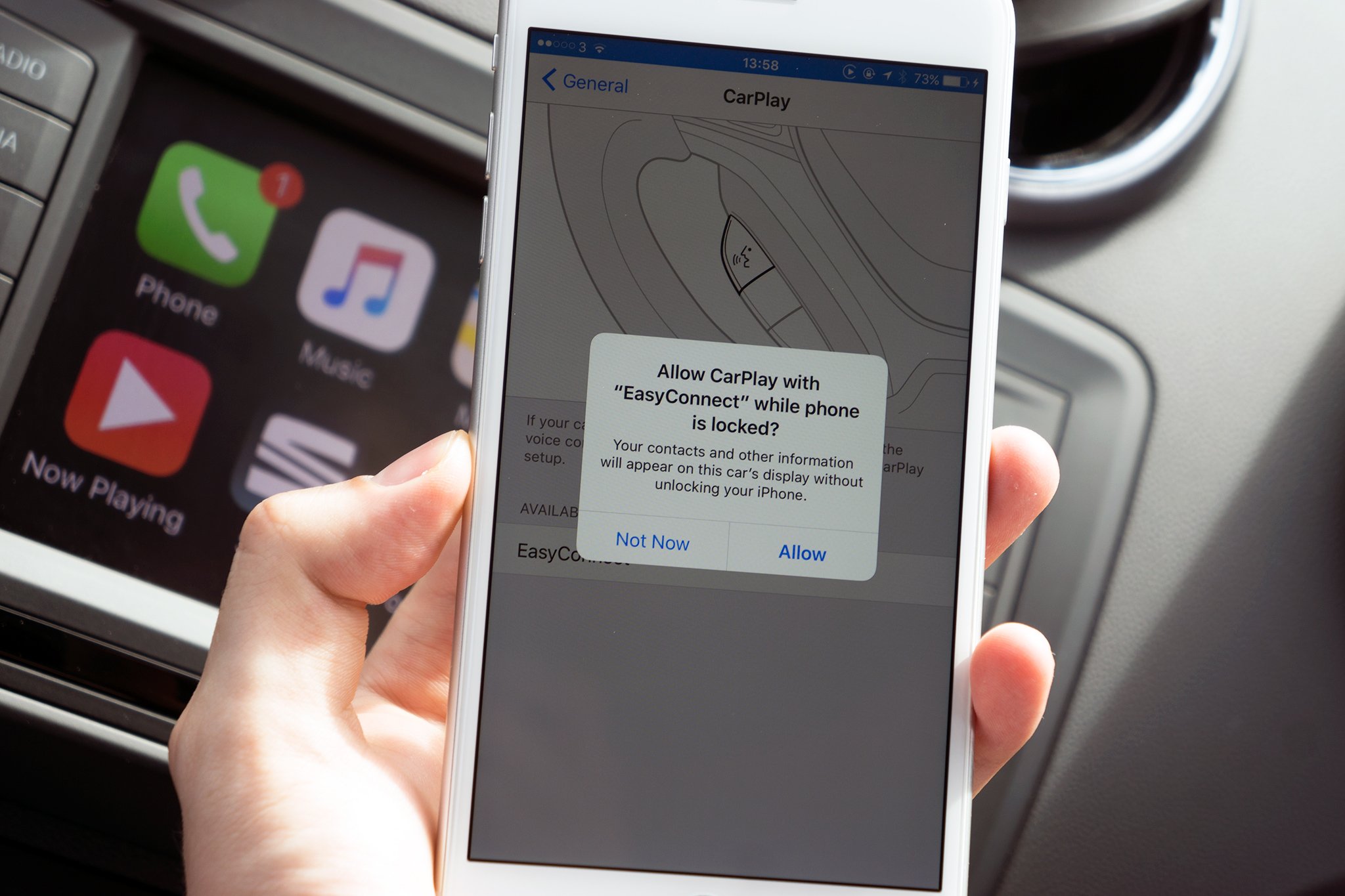
So, you now have a CarPlay-compatible vehicle and want to try it out to see what it is all about? Well, luckily getting set up is a quick and easy process that takes less than a minute to do. You'll only need to set up your phone once, and you can even set up multiple phones to work in the same care seamlessly.
With just a few button presses, you will be ready to take advantage of the fancy new features, so let's see how it is done.
- Plug your iPhone into the car with a Lightning cable
- Unlock your iPhone
- Tap Allow on the prompt asking for CarPlay to access your phone while it is locked
- Select CarPlay option on your vehicle's infotainment system
You can double check that the phone has been properly set up in two different ways: First, you'll notice that the CarPlay icon becomes available on your vehicle's console. Second, if you look in Settings on your iPhone, you should see your car listed in the CarPlay menu. Head to Settings » General » CarPlay to check it out.
You only need to walk through this process once, and then each time you connect your phone to your car it will recognize it and allow you to use CarPlay.
Pretty simple, right? If you have any other CarPlay-related questions, let us know in the comments!
iMore offers spot-on advice and guidance from our team of experts, with decades of Apple device experience to lean on. Learn more with iMore!
Jared started off writing about mobile phones back when BlackBerry ruled the market, and Windows Mobile was kinda cool. Now, with a family, mortgage and other responsibilities he has no choice but to look for the best deals, and he's here to share them with you.

