How to set your iPhone to notify you of March Madness scores

It's time again for March Madness, when millions of people will tune in to watch the NCAA Division I Men's Basketball Tournament as 64 teams compete and are eliminated until only the championship team remains. There are going to be dozens of games played during the tournament, and while watching them all is a difficult prospect, you can still keep up with each of them using notifications on your iPhone.
A number of apps exist that offer notifications for various sports, including college basketball. From the official NCAA app to theScore, you'll find something perfectly suited to your needs in the App Store. If you want, you can also ditch apps altogether and just ask Siri to tell you the score of a given game.
Here's how you can keep up with March Madness scores on your iPhone.
Using an app
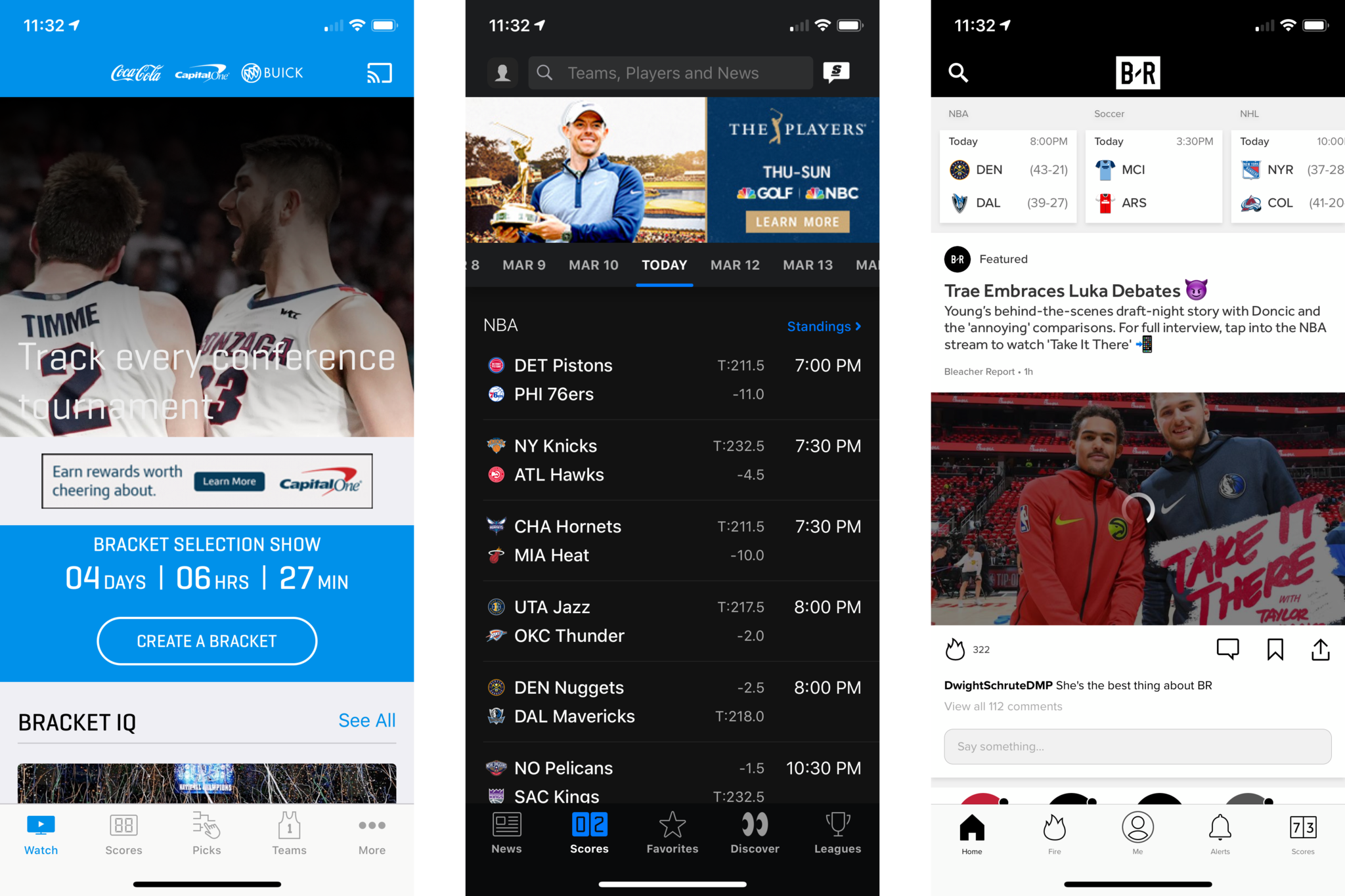
NCAA March Madness Live is the official app for iPhone, iPad, Apple Watch, and Apple TV. You can set it up to notify you with score updates, as well as notifications for close games and interesting moments. And, when you do have time to watch a game, you can watch any of them directly through the app, provided you're logged in with a cable subscription.
theScore is a popular sports app that lets you keep up with your favorite teams across a variety of sports, so it's great for keeping track of sports beyond March Madness. You'll get timely score updates, and opening the app will let you quickly glance at all of the relevant details of the game you're currently following.
Bleacher Report is the go-to for many sports fans to find news, scores, team updates, and more. During March Madness, turn on notifications to be constantly kept in the loop with how your team is doing.
How to turn on notifications for your sports app
Once the sports app you've chosen is installed, you'll want to make sure that notifications are on.
Master your iPhone in minutes
iMore offers spot-on advice and guidance from our team of experts, with decades of Apple device experience to lean on. Learn more with iMore!
- Open Settings on your iPhone or iPad.
- Tap Notifications.
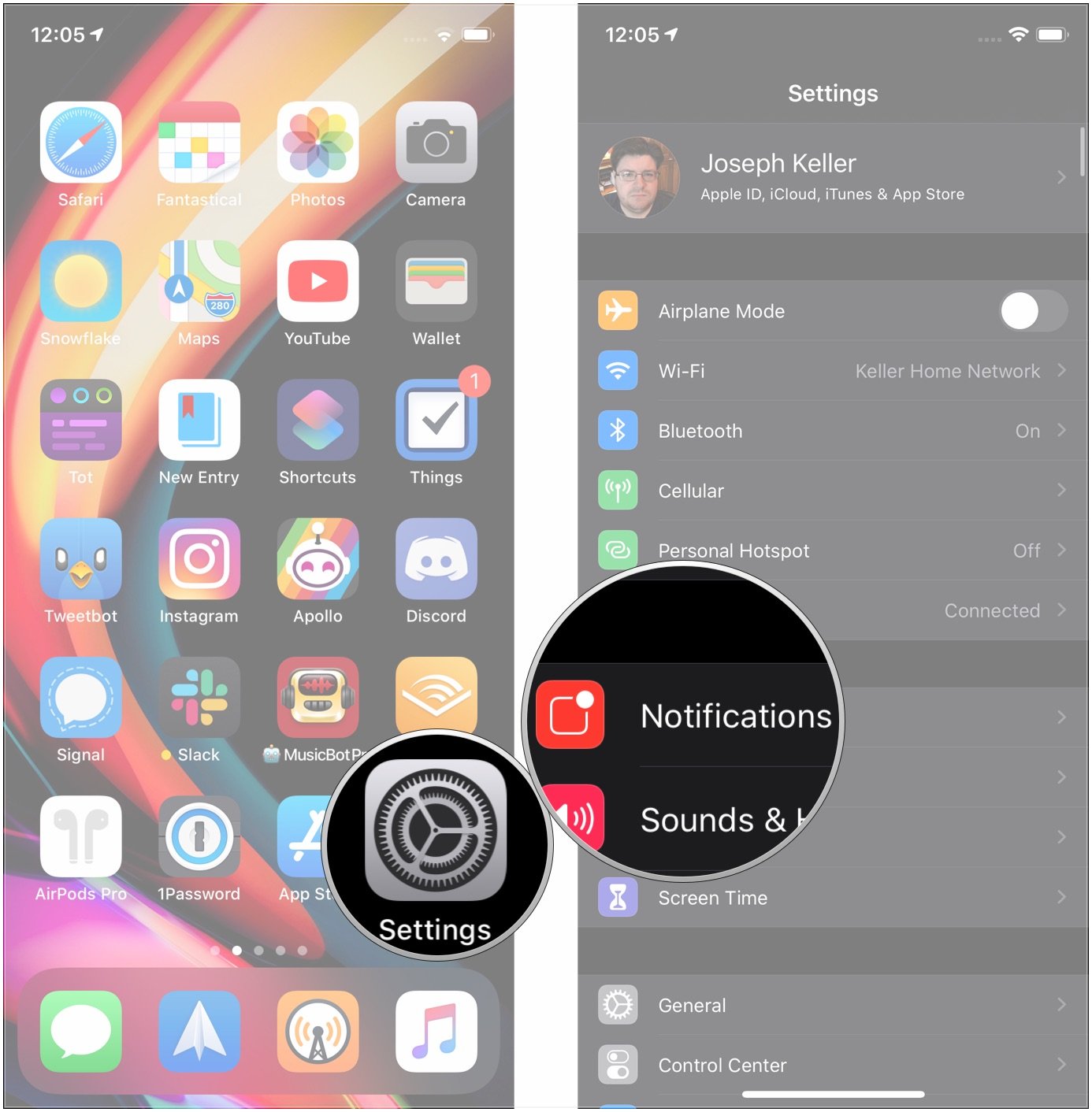
- Tap on the sports app you've downloaded.
- Tap the Allow Notifications switch to the green 'on' postion to turn notifications for the app on.
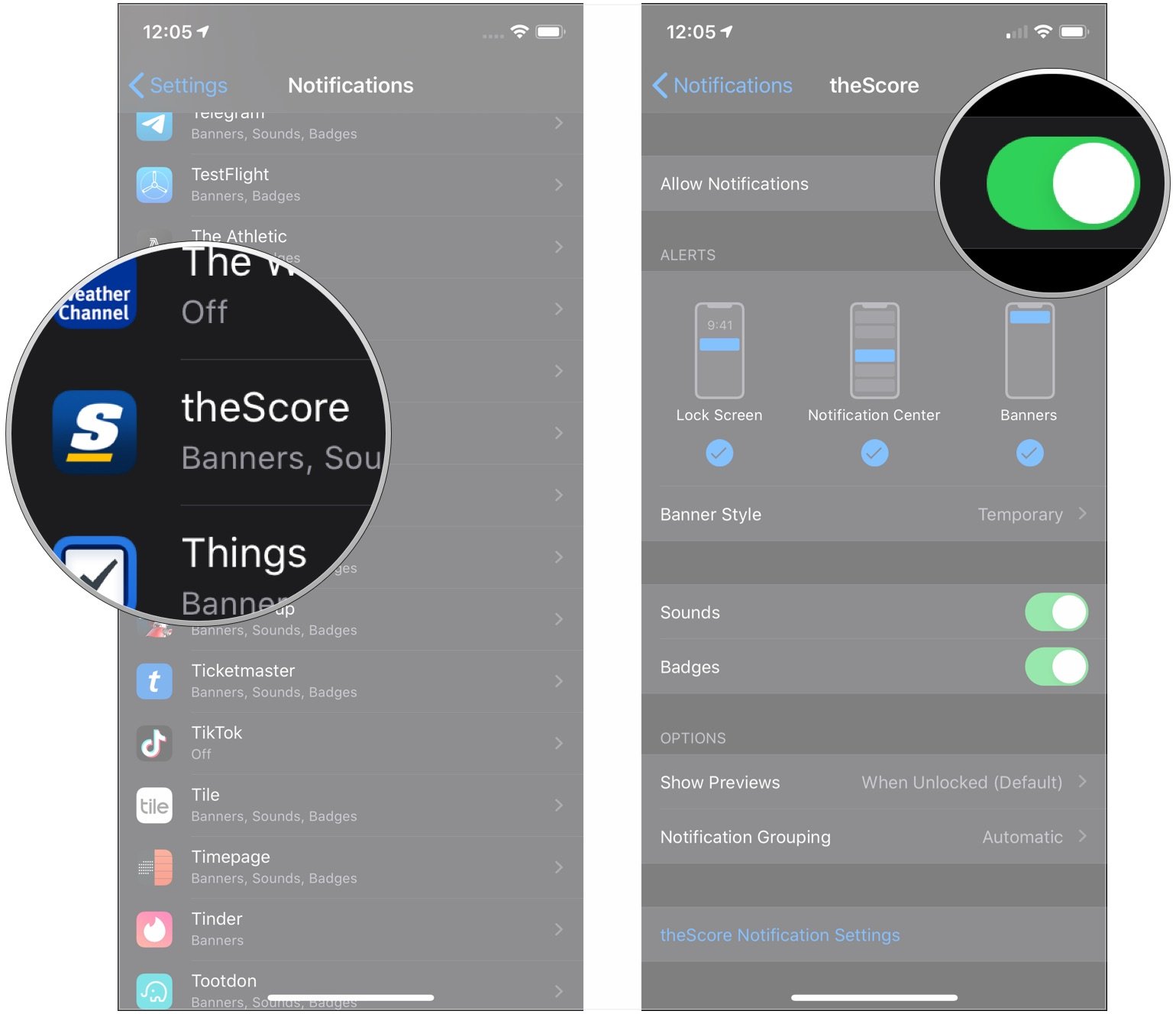
Just use Siri
If you don't want to bother with apps, iOS has a built-in feature that will let you keep up with March Madness: Siri. The digital assistant will be able to give you the score to any game whenever you as for it.
Just say, for example, 'Hey Siri, what's the score in the Duke game,' while the games taking place, and Siri will show a card with the score and, if Voice Feedback is on, speak the result to you. Just tap the card to be taken to Safari to get more details about the game in question.
How do you keep up?
How do you keep up with March Madness when you can't watch all of the games? Let us know in the comments.
Joseph Keller is the former Editor in Chief of iMore. An Apple user for almost 20 years, he spends his time learning the ins and outs of iOS and macOS, always finding ways of getting the most out of his iPhone, iPad, Apple Watch, and Mac.

