How to share lyrics in Apple Music on iPhone and iPad

No matter what kind of music genres you're into, songs can be incredibly powerful with their lyrics. And without a doubt, there are very memorable song lyrics that struck a chord with you, whether it's something relatable or just a line that opened up your eyes. If you have Apple Music and your favorite iPhone is running at least iOS 14.5 or later, then you are able to share your favorite song lyrics with your friends. So yes, technically, you can spam your buddies with "All Star" if you want, though they may hate you for it.
Since iOS 14.5, Apple added a custom UI flow, which allows you to share up to 150 characters of real-time lyrics with others. All of this is done on the Now Playing screen. For those who don't remember, it was iOS 13 that debuted real-time lyrics, where you caould tap on a lyric to jump to that part in a song — perfect for singing your favorite song chorus!
Here's how to share lyrics in Apple Music on the best iPhone and iPad, like the iPhone 13 Pro.
Disclaimer: This is a feature that is only available on Apple Music on iOS and iPadOS. It is not yet available on macOS.
How to share real-time song lyrics in Apple Music on iPhone and iPad
- Launch Apple Music.
- Find a song and tap it to play.
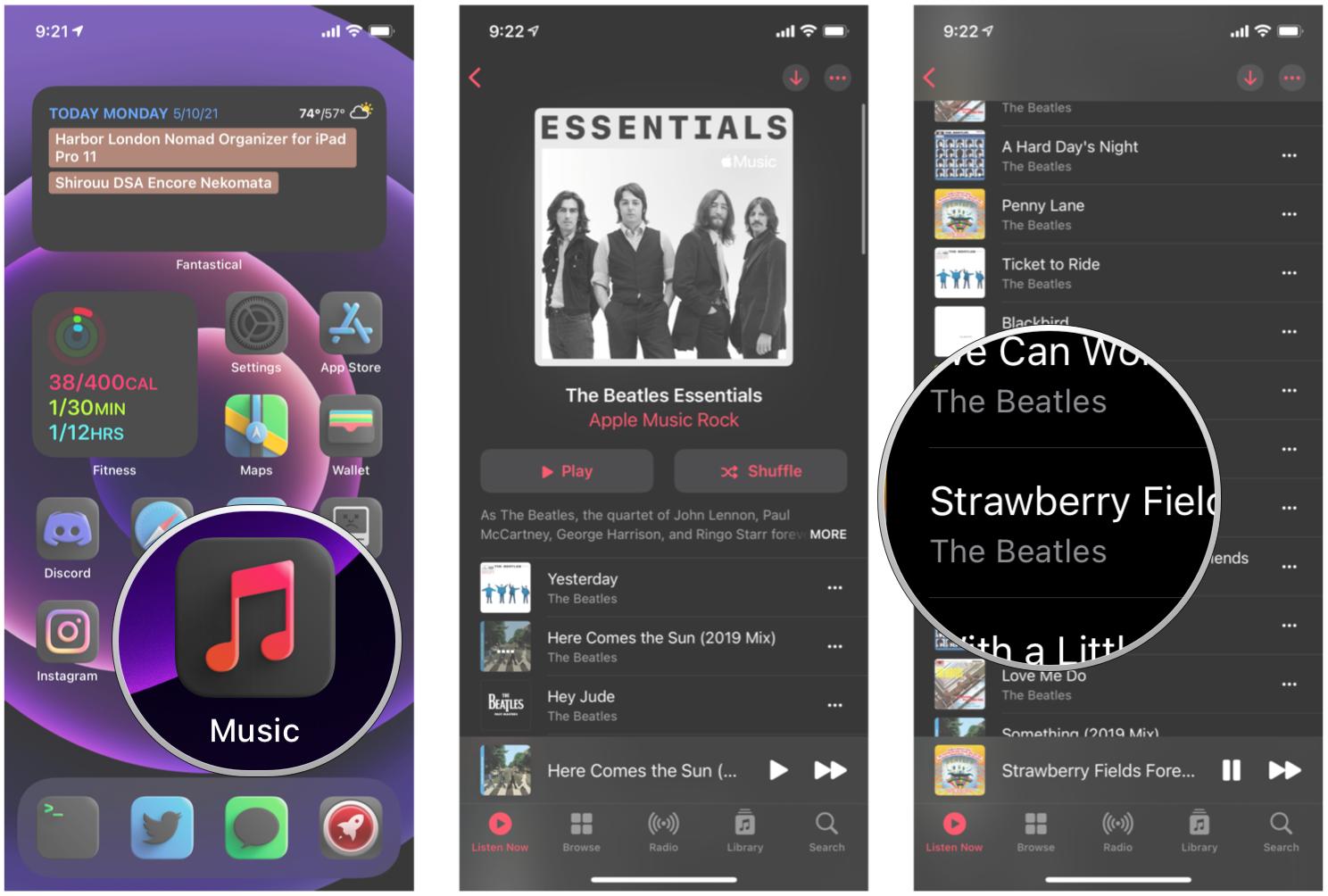
- In the Now Playing screen, tap on the Lyrics button in the bottom left (it looks like a speech bubble with quotation marks inside it).
- Jump to the part of the song that you want — doing so brings the corresponding lyrics up on the screen.
- Long-press on a lyric.
- Doing the long-press gesture brings up the Share Sheet, along with a mini view of the other lyrics from the song.
- You can tap on different lines to change your selection — there is a 150 character limit, which is around five lines for most songs.
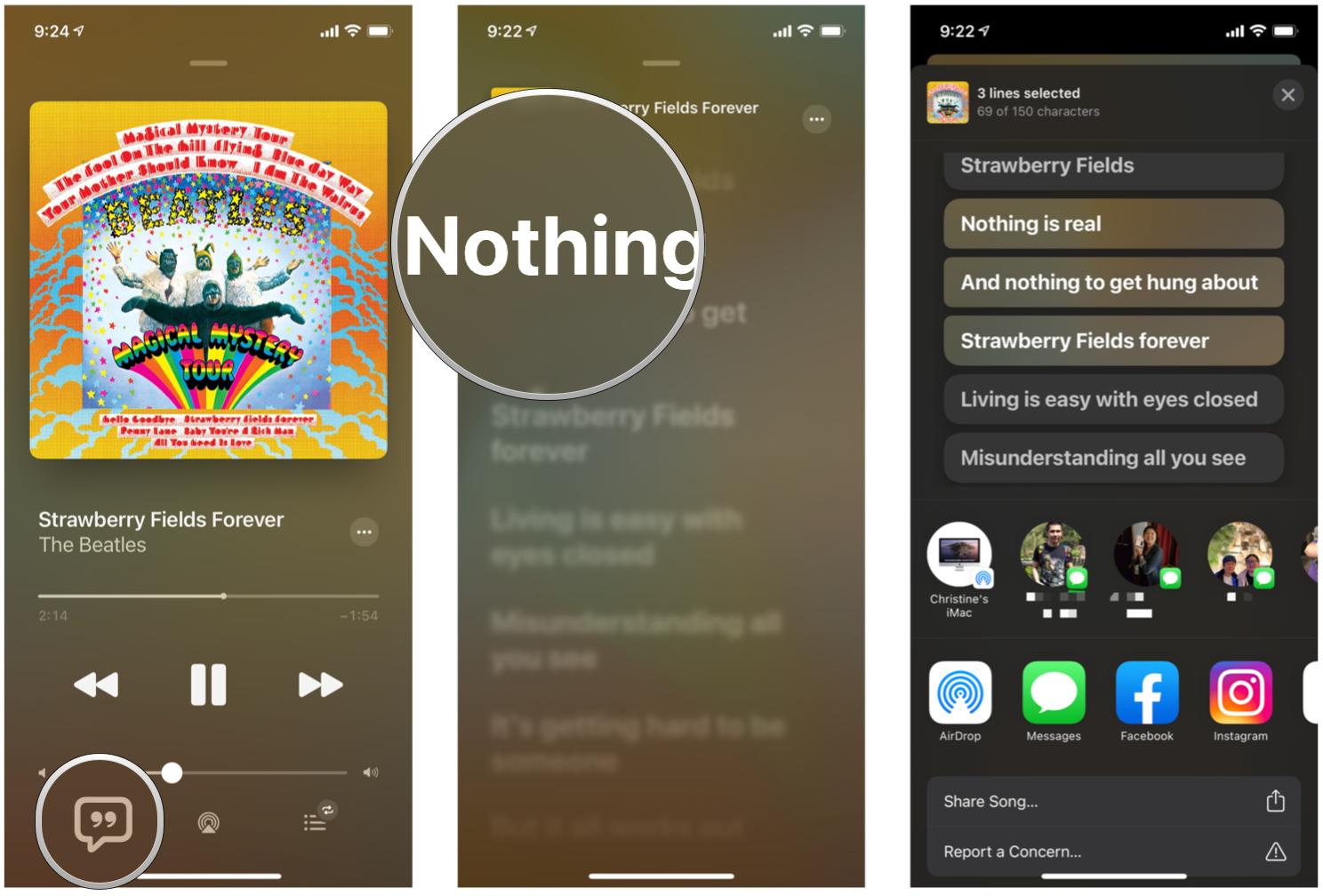
- Once you have selected the lyrics, tap on an app or contact to share the lyrics with.
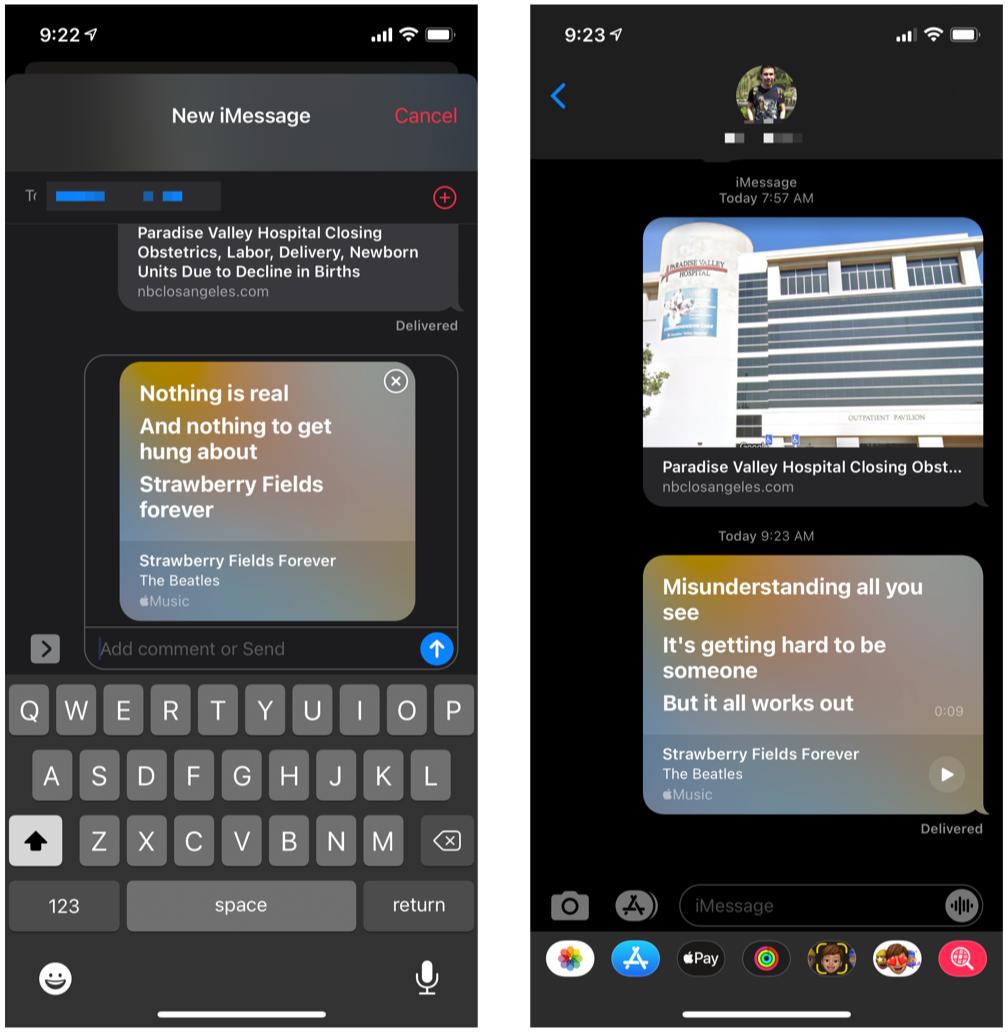
When you share song lyrics from Apple Music, it is considered rich content and potentially interactive, depending on where you share it. For example, if you send it to your Facebook or Instagram story, the lyrics will be a fancy sticker in the center of the screen. But if you send it to someone in iMessage, they'll get an inline preview, along with a button that plays the matching audio snippet without having to leave Messages.
Share song lyrics like the good old days
As you can see, it's super easy to share your favorite song lyrics with Apple Music on iOS 15 and iPadOS 15. As long as you have at least iOS 14.5, this feature is available to you. So now get out there and jam out with your friends through interactive song lyrics.
Updated April 2022: These steps are up-to-date with the current versions of iOS and iPadOS.
Master your iPhone in minutes
iMore offers spot-on advice and guidance from our team of experts, with decades of Apple device experience to lean on. Learn more with iMore!
Christine Romero-Chan was formerly a Senior Editor for iMore. She has been writing about technology, specifically Apple, for over a decade at a variety of websites. She is currently part of the Digital Trends team, and has been using Apple’s smartphone since the original iPhone back in 2007. While her main speciality is the iPhone, she also covers Apple Watch, iPad, and Mac when needed. When she isn’t writing about Apple, Christine can often be found at Disneyland in Anaheim, California, as she is a passholder and obsessed with all things Disney, especially Star Wars. Christine also enjoys coffee, food, photography, mechanical keyboards, and spending as much time with her new daughter as possible.

