How to share photos from your Apple Watch

Looking at your photos on your Apple Watch or making watch faces out some of your favorites memories has long been a great part of the Apple Watch experience, but now in WatchOS 8, you can share photos right from your Apple Watch. That means your favorite memories can be sent on from your best Apple Watch to your friends and family with a few quick taps.
It all starts in the Photos app, where you can see all your sync photos from your iPhone on your Apple Watch. From there, you'll be able to choose a photo you want to share and then share it. Here's how to share photos from your Apple Watch in watchOS 8.
How to share photos from your Apple Watch
Sharing a photo on your Apple Watch is a very similar process to sharing photos across with Apple ecosystem, so you should be able to catch the hang of it pretty quickly. Your Apple Watch will give you a few sharing options, including suggesting some recent contacts to send the photo to.
- Launch Photos from your App View.
- Tap on the photo you want to share.
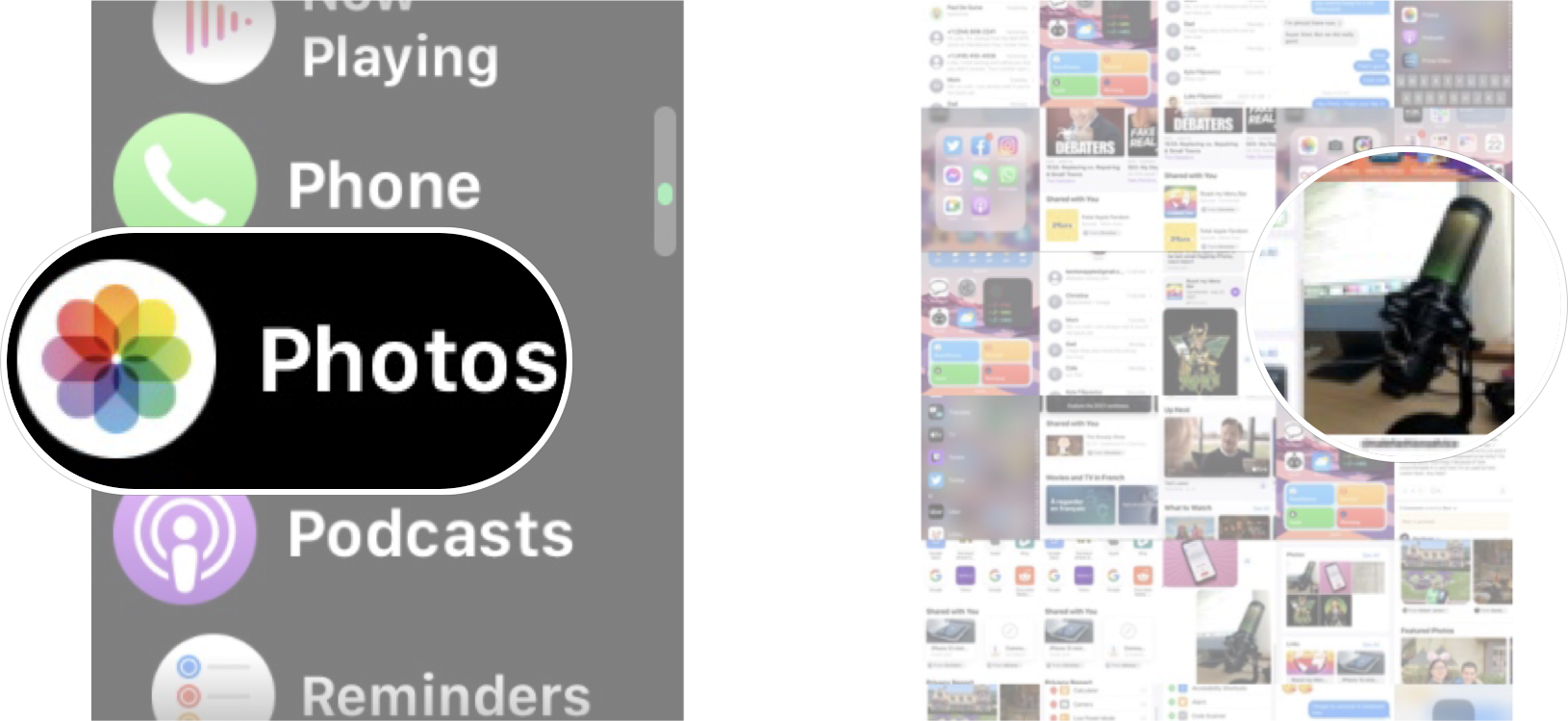
- Tap the Share button in the bottom right corner.
- Tap the sharing method you want to use.
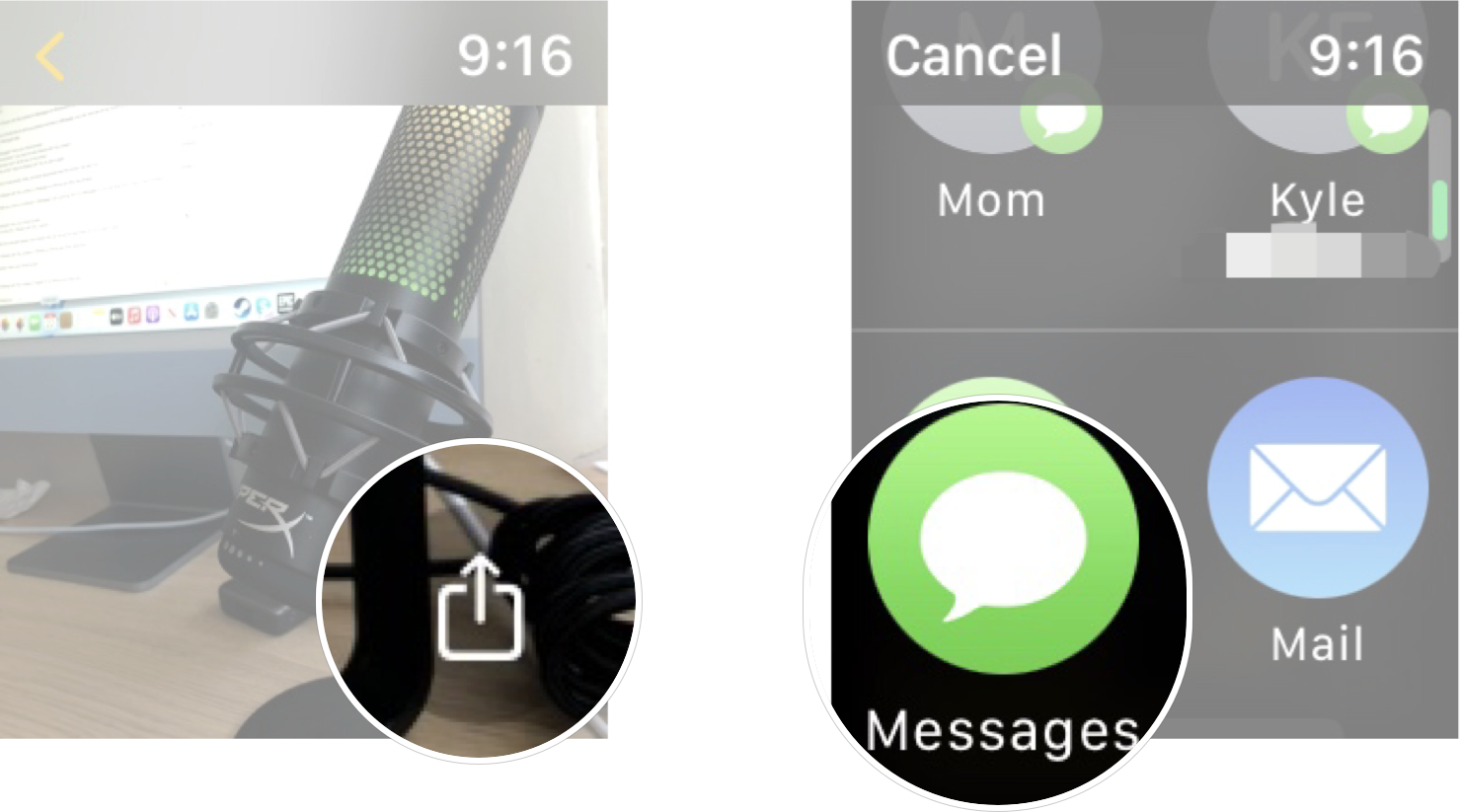
Once you've selected your sharing method, you'll need to fill out the appropriate details and then send it on its way. Then, you're done. You can repeat these steps for any photo you want to send. So go crazy, and send all the photos you have on your Apple Watch to any contact you want!
Any questions?
Let us know in the comment section down below.
Master your iPhone in minutes
iMore offers spot-on advice and guidance from our team of experts, with decades of Apple device experience to lean on. Learn more with iMore!

Luke Filipowicz has been a writer at iMore, covering Apple for nearly a decade now. He writes a lot about Apple Watch and iPad but covers the iPhone and Mac as well. He often describes himself as an "Apple user on a budget" and firmly believes that great technology can be affordable if you know where to look. Luke also heads up the iMore Show — a weekly podcast focusing on Apple news, rumors, and products but likes to have some fun along the way.
Luke knows he spends more time on Twitter than he probably should, so feel free to follow him or give him a shout on social media @LukeFilipowicz.
