How to share, save, and print in Notes on iPhone and iPad

Notes for iPhone and iPad will let you write down your thoughts, create lists, or even sketch works of art, but what good is a note that no one reads? Notes will let you share any note you have with the world, save your sketches for later, or print out hard copies of your ramblings. Here's how.
- How to share notes on iPhone and iPad
- How to save notes on iPhone and iPad
- How to print notes on iPhone and iPad
- How to AirDrop notes on iPhone and iPad
How to share notes on iPhone and iPad
- Launch Notes from your Home screen.
- Tap on the note you wish to open.

- Tap on the share button. It's on the top right corner of your screen.
- Tap on the sharing method you want to use. (e.g. Facebook, Mail, Twitter, etc.)
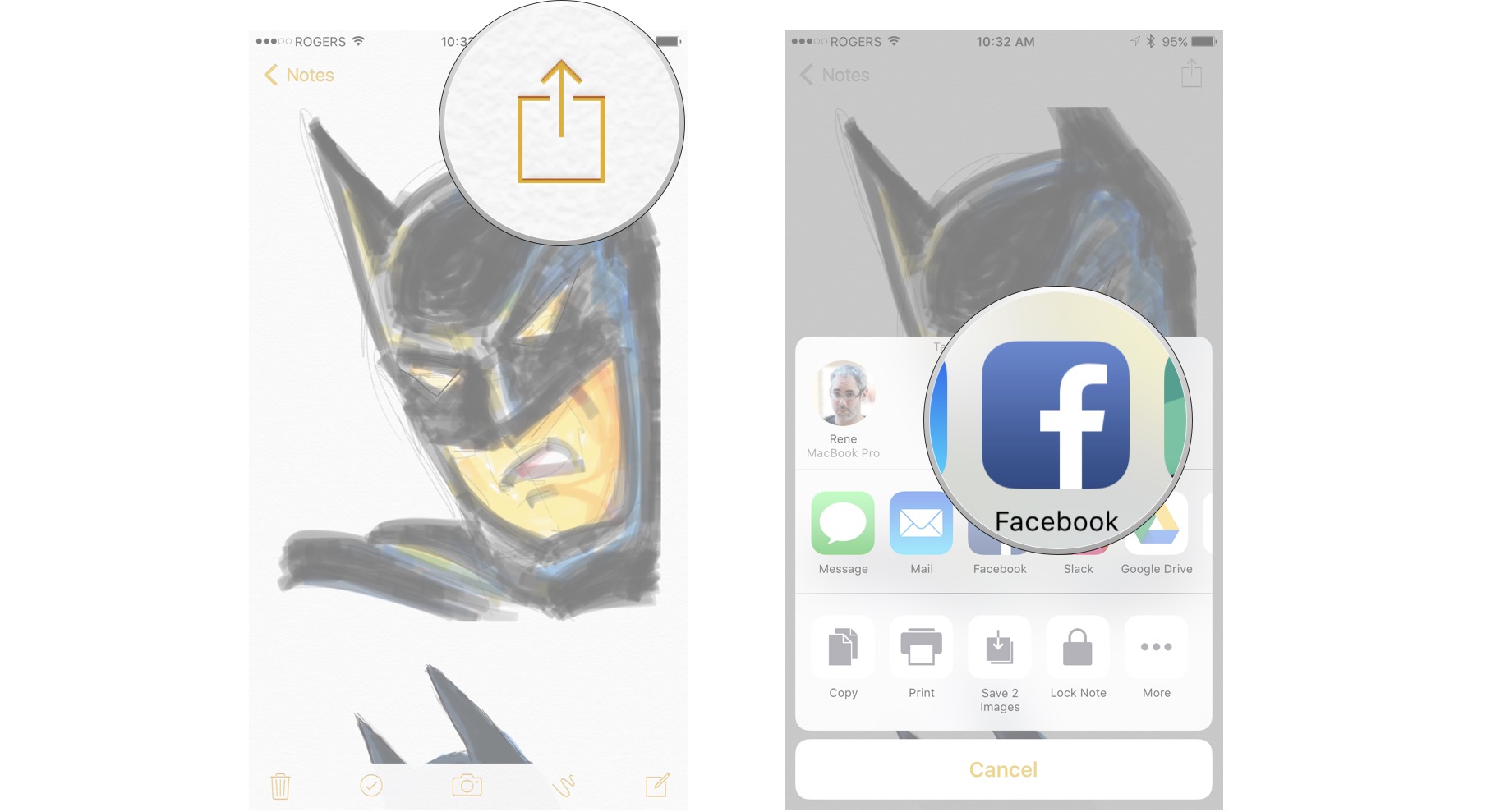
How to save notes on iPhone and iPad
If you have a photo or a sketch in a note, you can easily save it to your camera roll.
- Launch Notes from your Home screen.
- Tap on the note you wish to open.

- Tap on the share button. It's on the top right corner of your screen.
- Tap on save image.
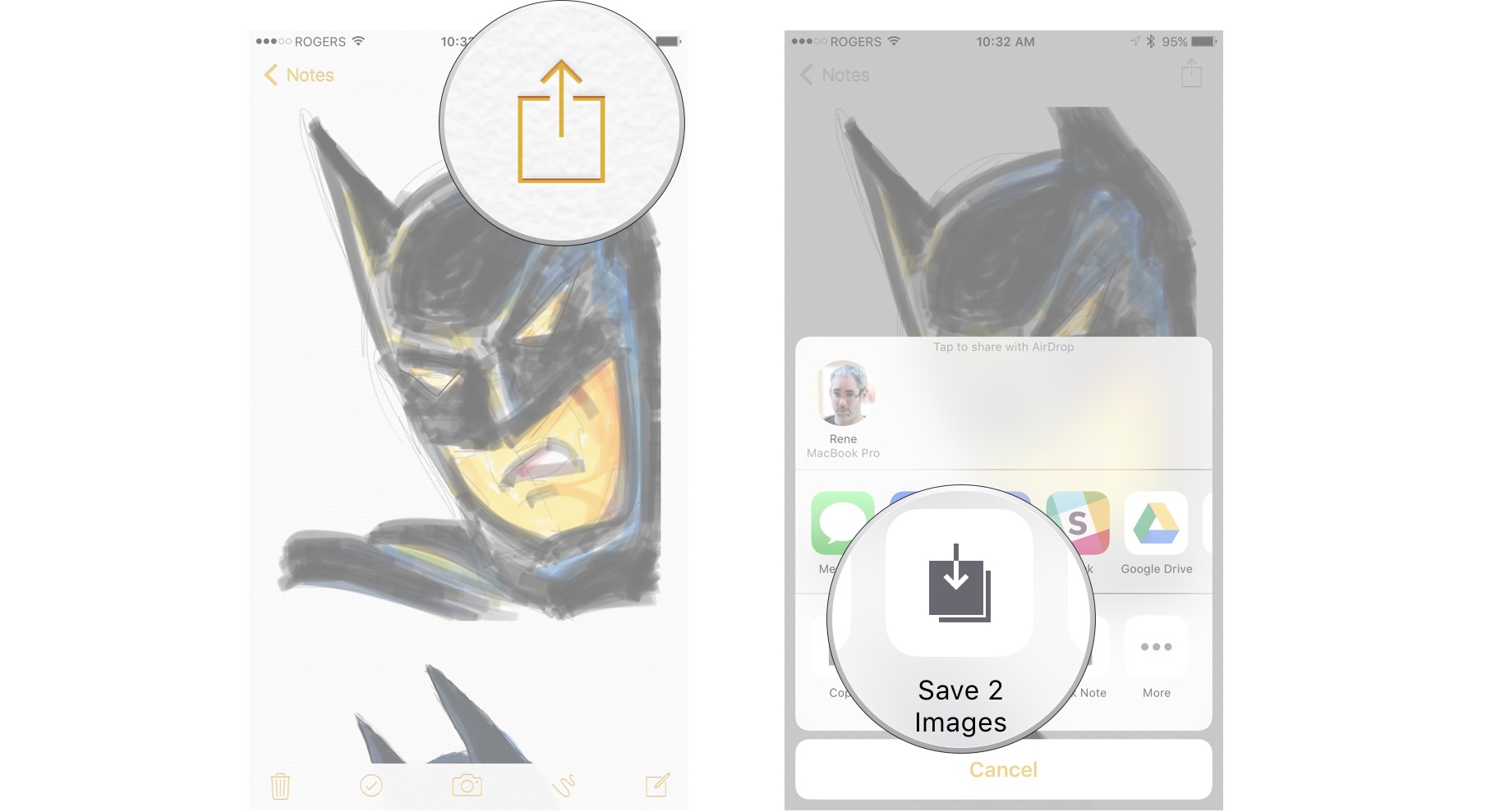
How to print notes on iPhone and iPad
If you want to print a note you can do it with just a few taps; however, you need to make sure your printer is compatible with AirPrint.
If you have a photo or a sketch in a note, you can easily save it to your camera roll.
- Launch Notes from your Home screen.
- Tap on the note you wish to open.
- Tap on the share button. It's on the top right corner of your screen.
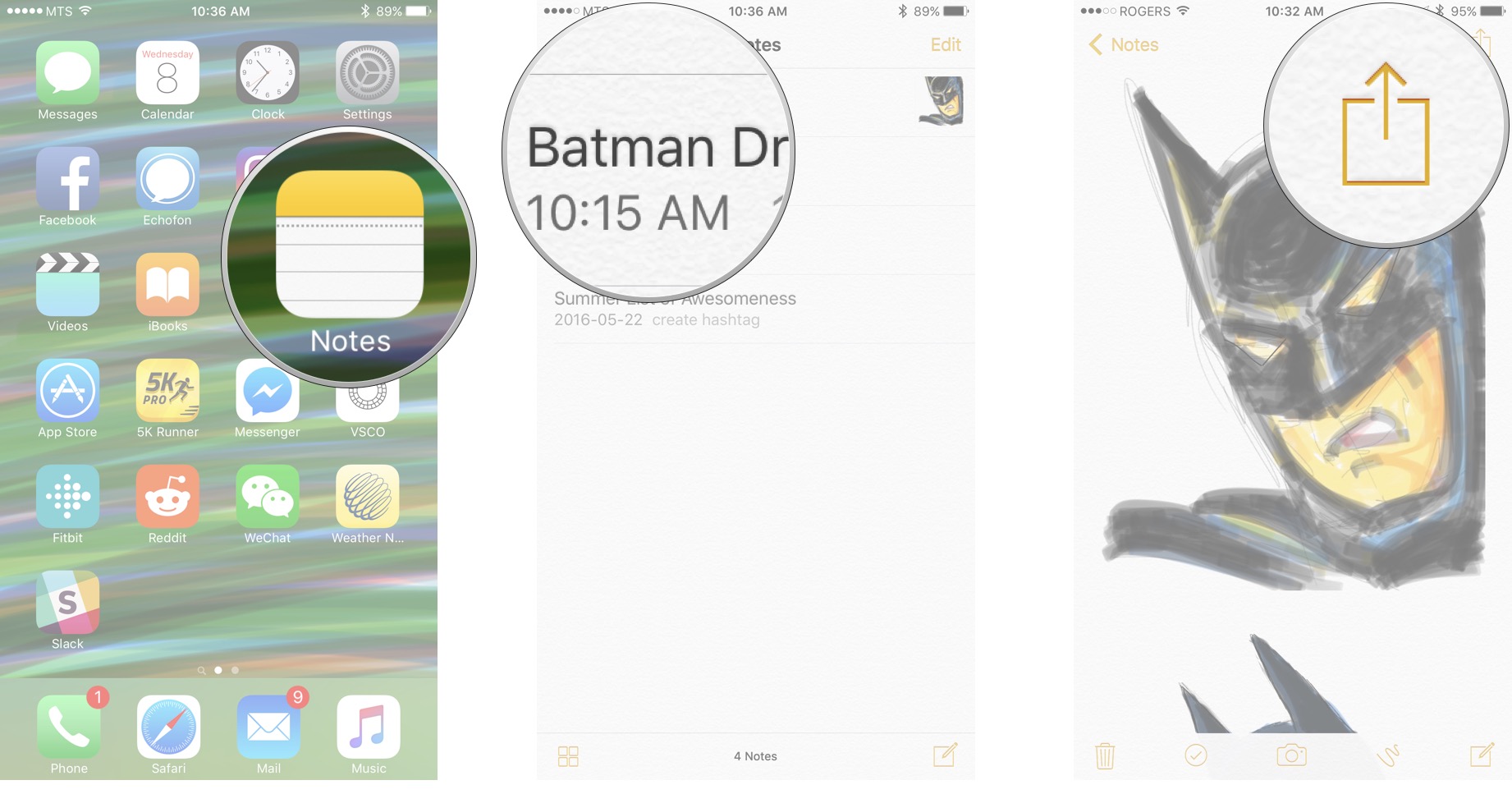
- Tap on Print.
- Tap on select printer.
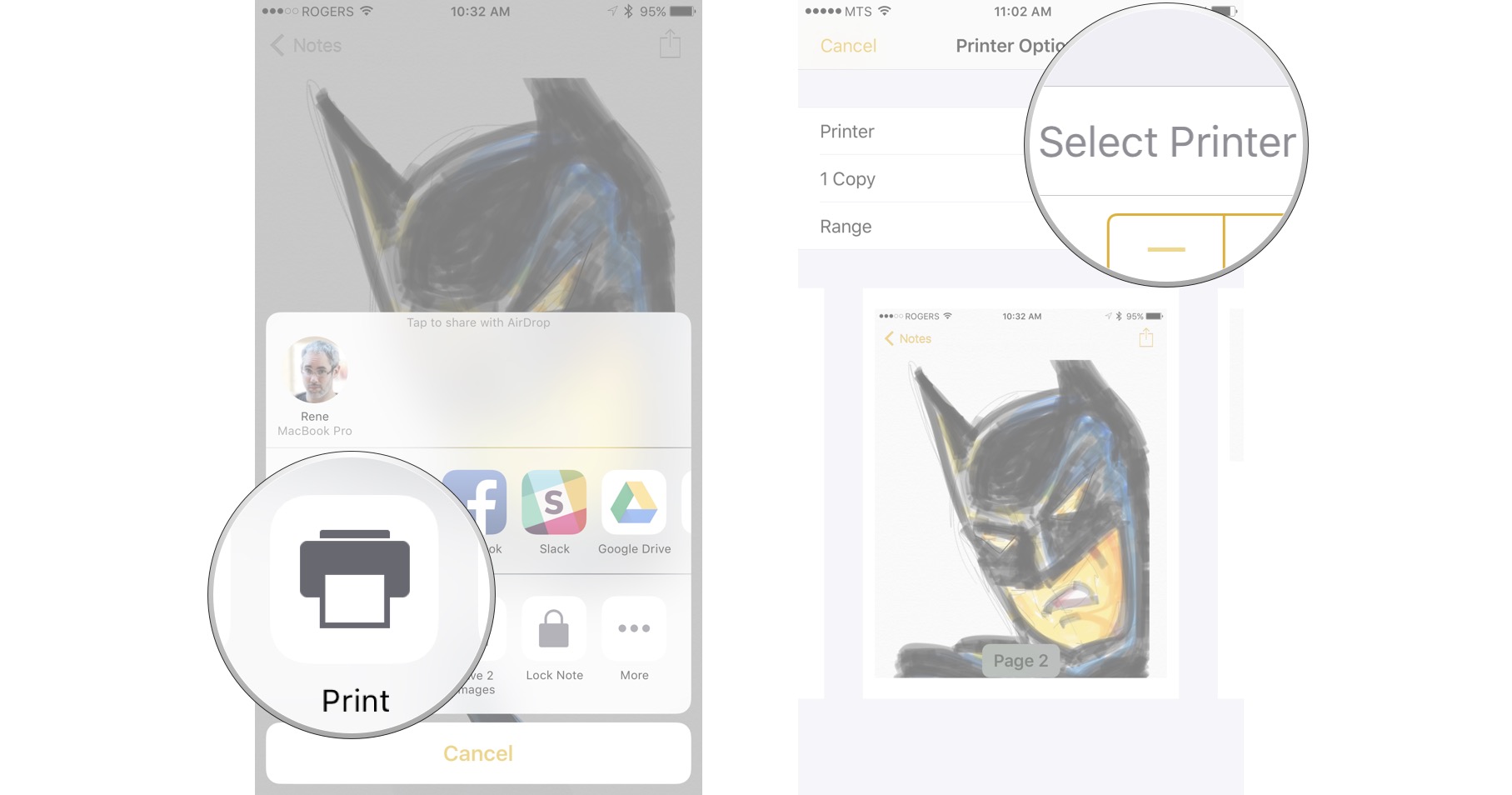
- Tap on the printer you want to use.
- Tap Print.
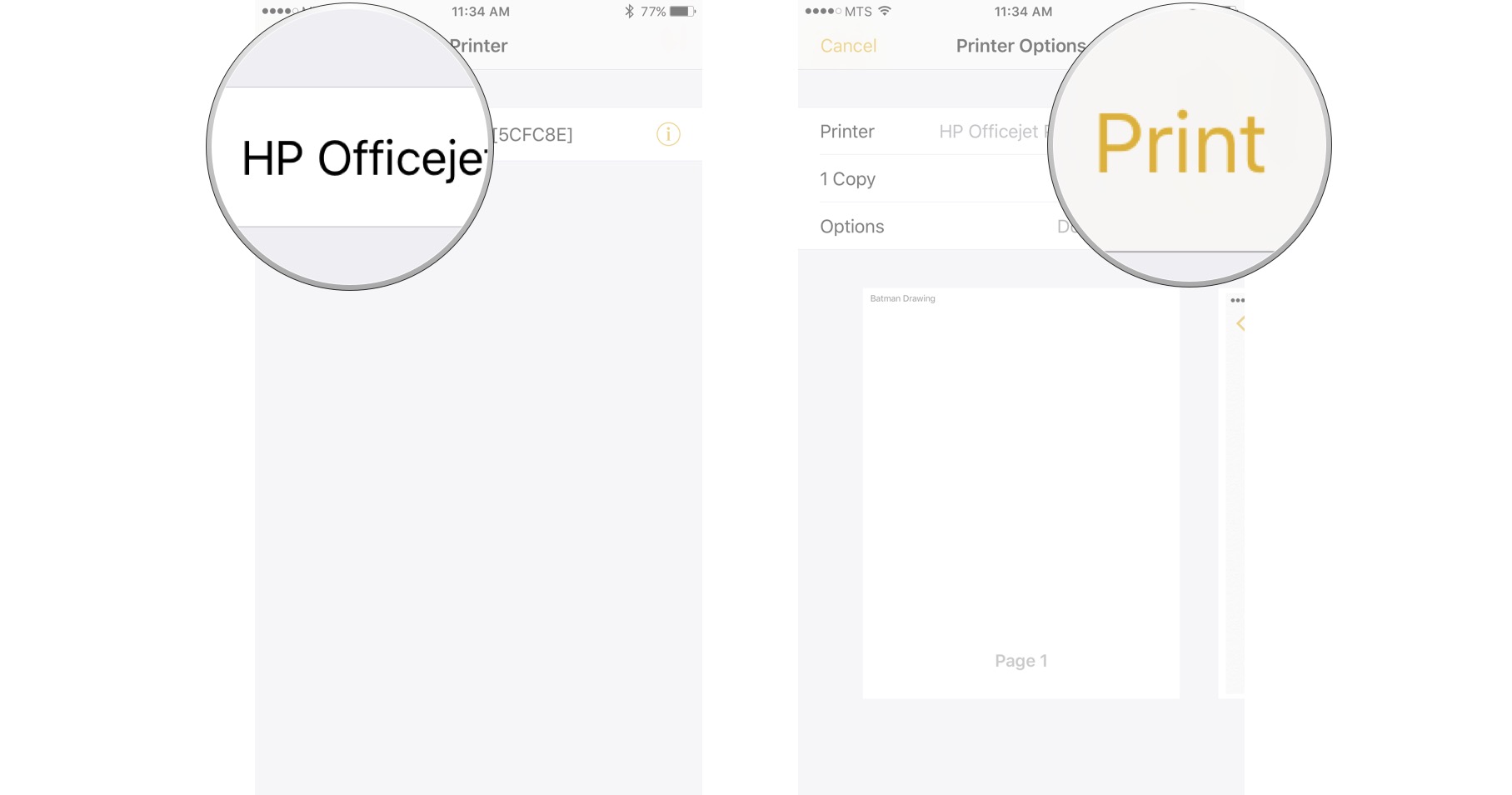
You can also choose how many copies you want to print and adjust certain printing options, depending on your printer.
How to AirDrop notes on iPhone and iPad
- Launch Notes from your Home screen.
- Tap on the note you wish to open.

- Tap on the share button. It's on the top right corner of your screen.
- Tap on the AirDrop option you want share the note with.
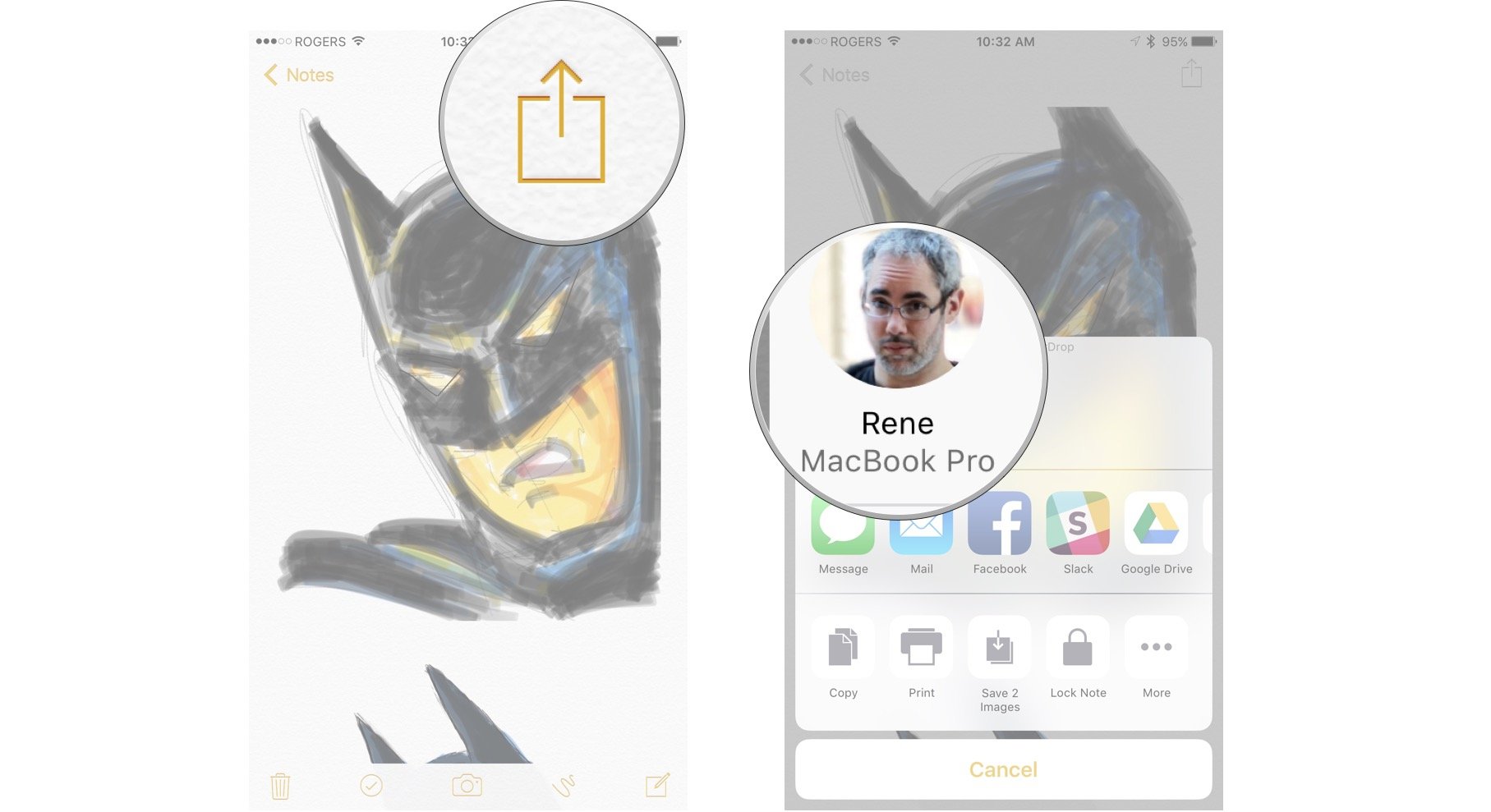
Master your iPhone in minutes
iMore offers spot-on advice and guidance from our team of experts, with decades of Apple device experience to lean on. Learn more with iMore!

Luke Filipowicz has been a writer at iMore, covering Apple for nearly a decade now. He writes a lot about Apple Watch and iPad but covers the iPhone and Mac as well. He often describes himself as an "Apple user on a budget" and firmly believes that great technology can be affordable if you know where to look. Luke also heads up the iMore Show — a weekly podcast focusing on Apple news, rumors, and products but likes to have some fun along the way.
Luke knows he spends more time on Twitter than he probably should, so feel free to follow him or give him a shout on social media @LukeFilipowicz.
