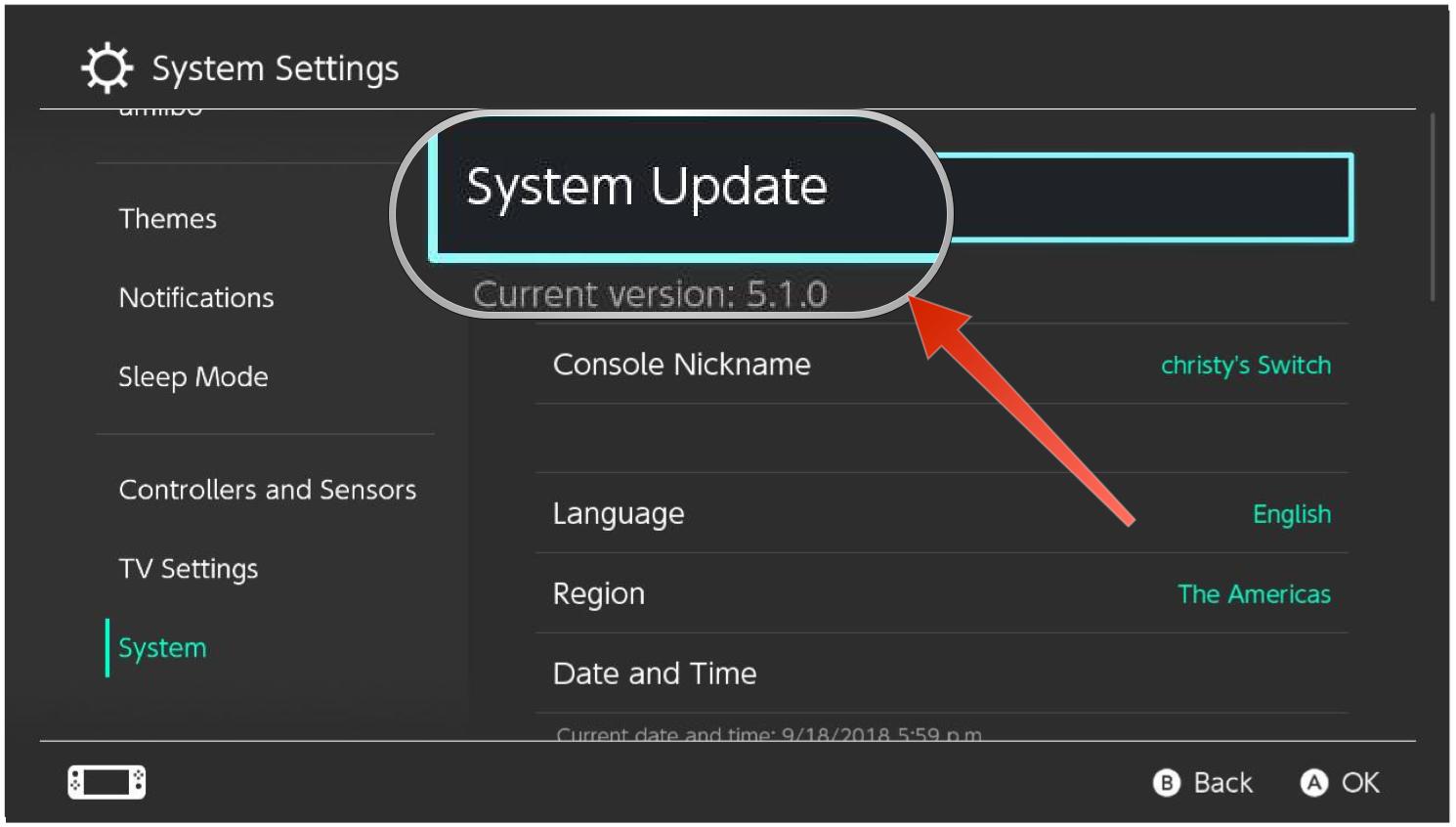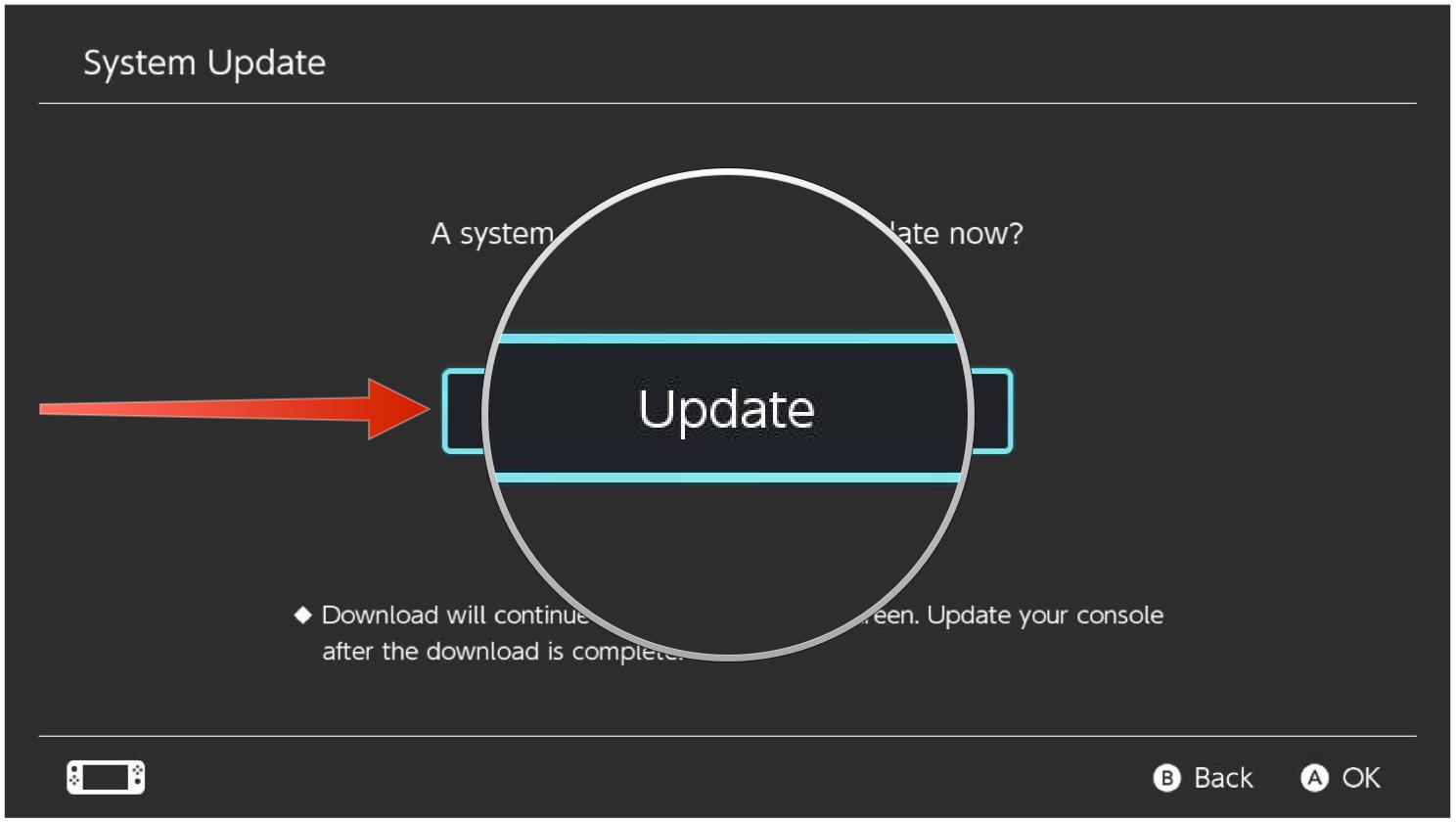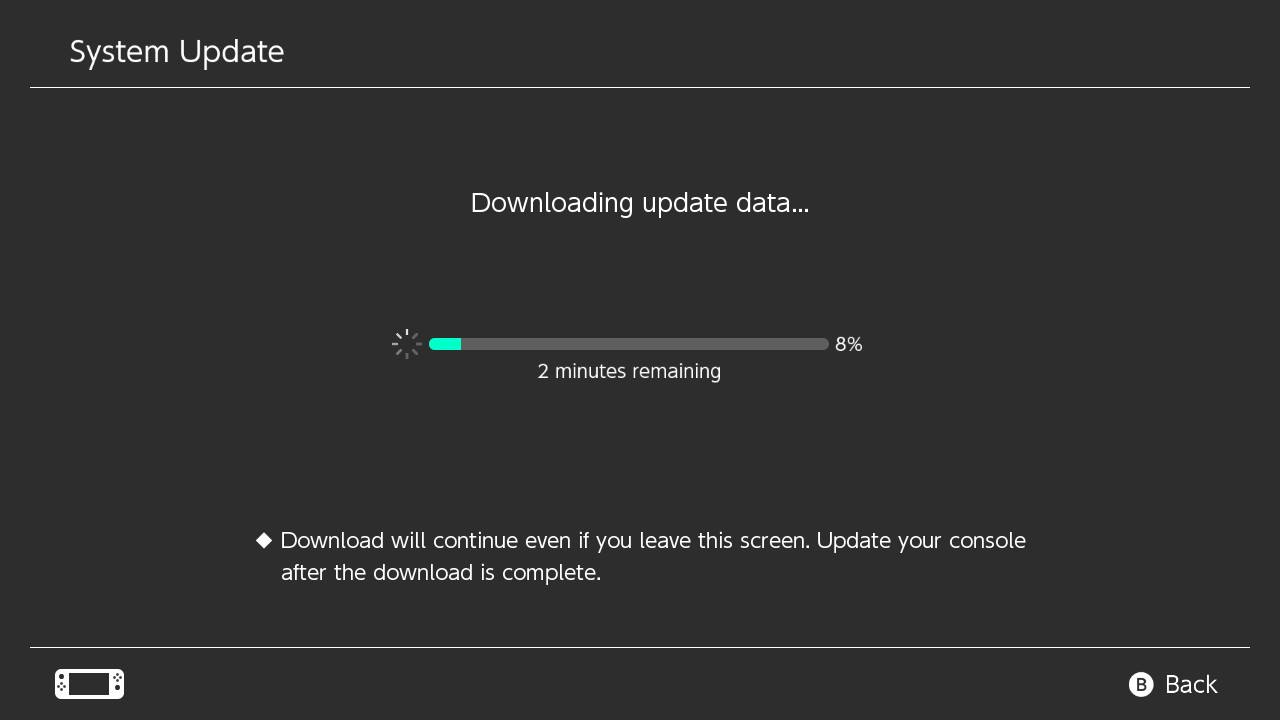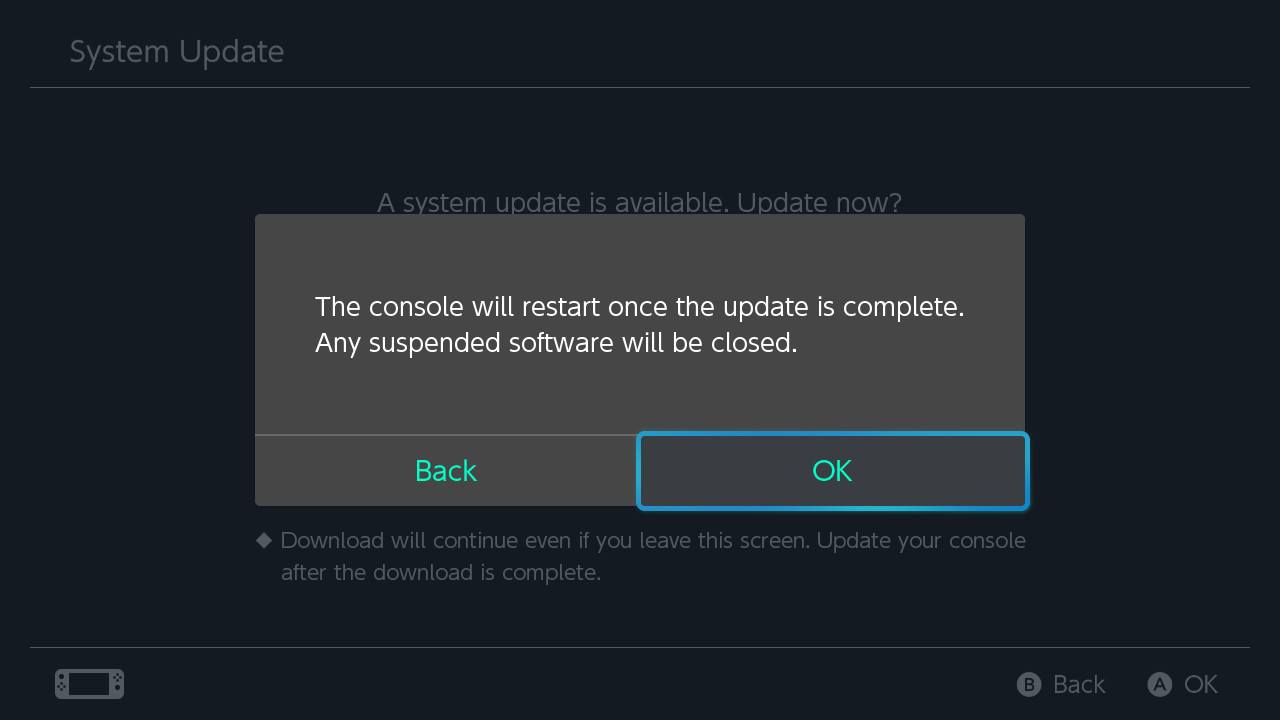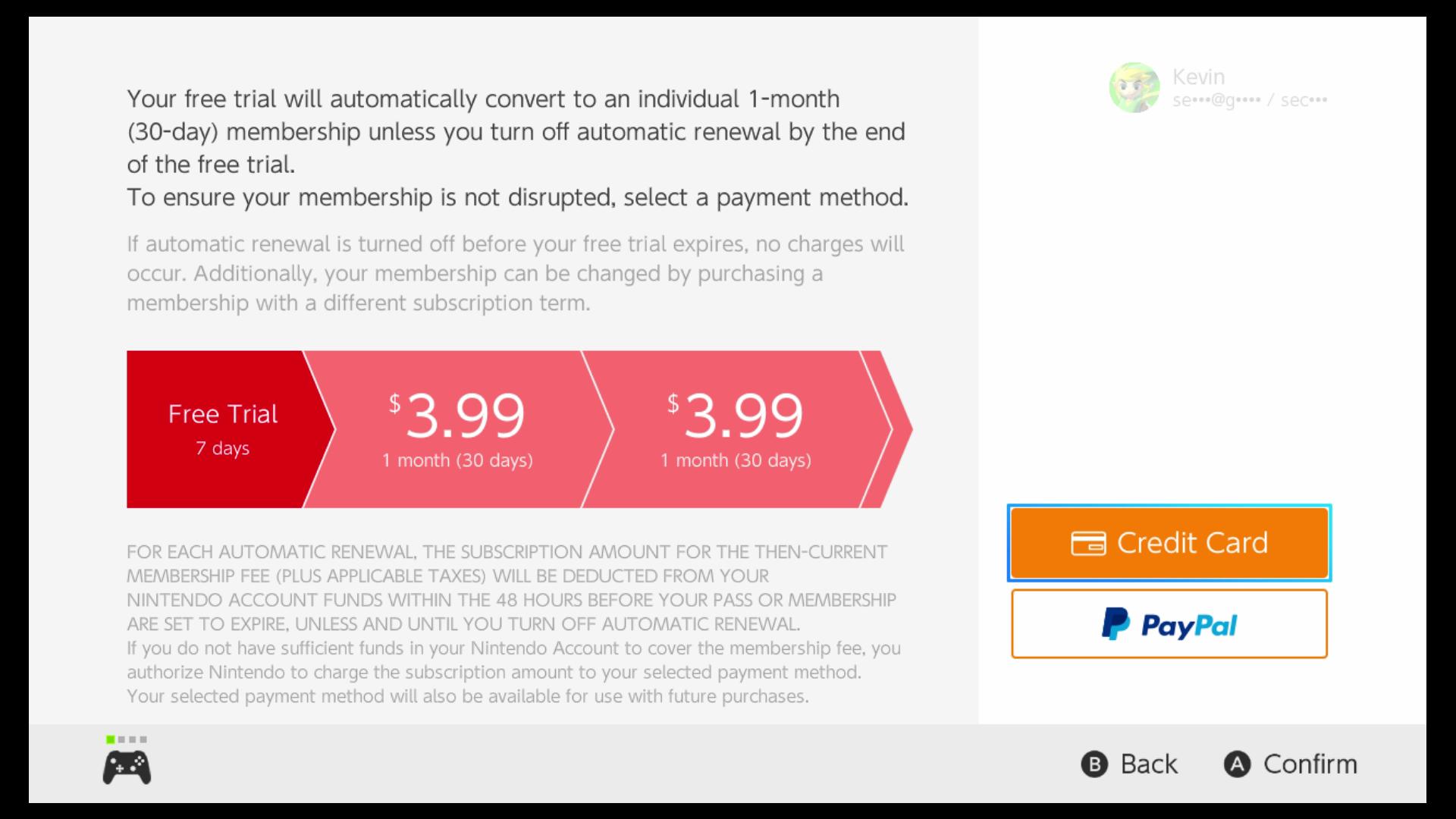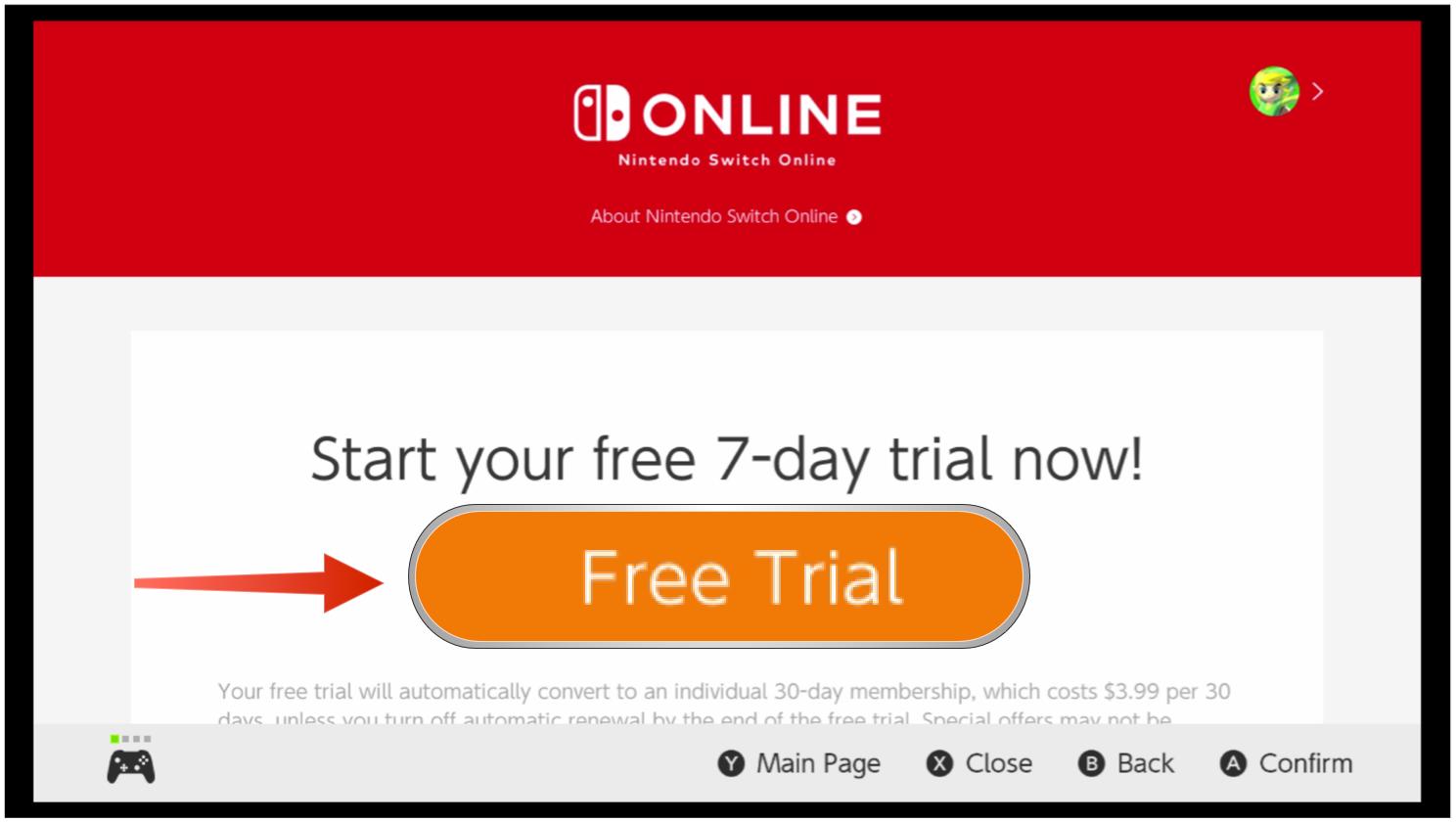How to sign up for the free trial of Nintendo Switch Online
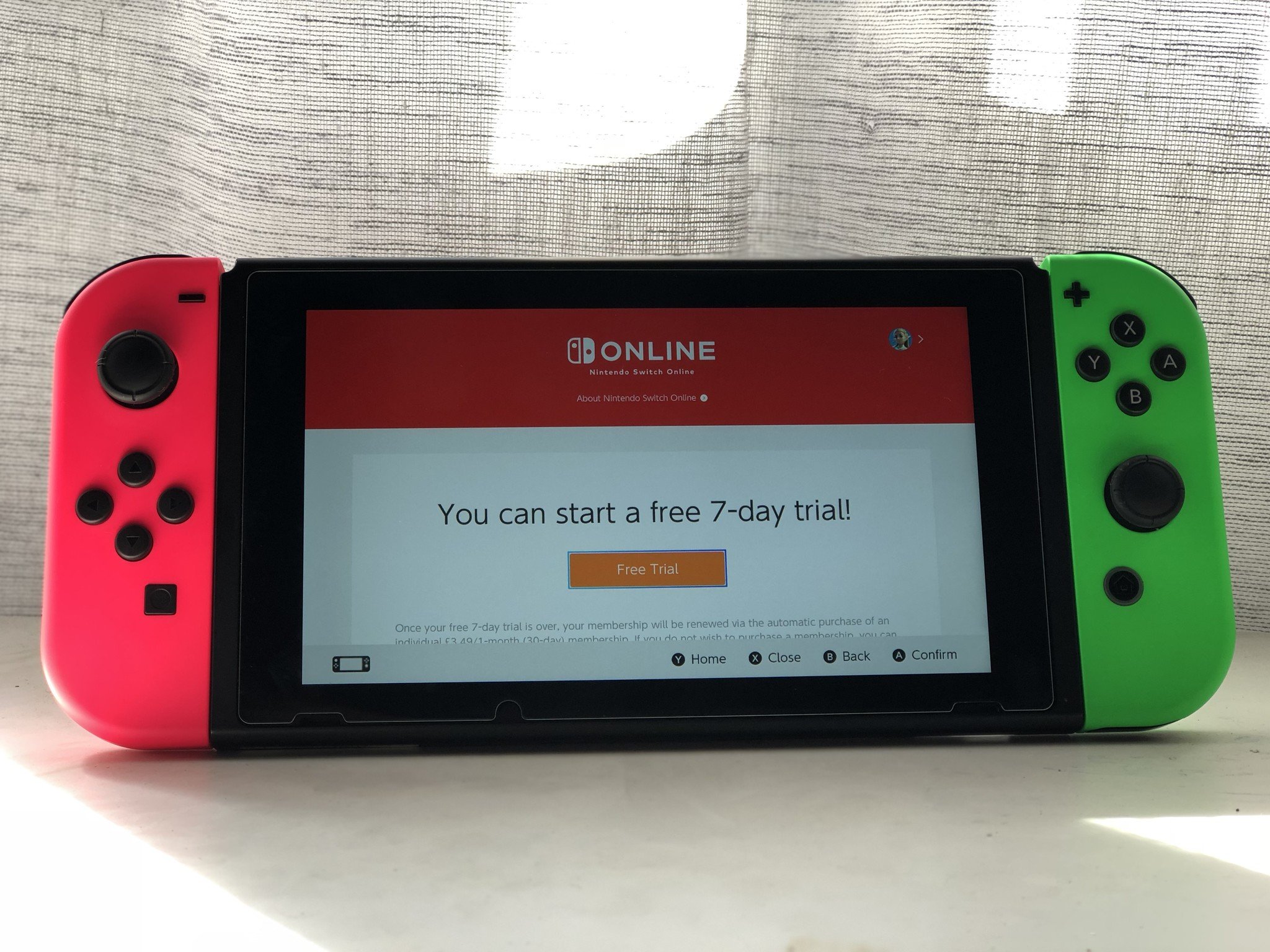
The day has finally come, Nintendo Switch gamers. The Nintendo Switch Online service is finally launching, so you can no longer enjoy that sweet free online gaming you've been doing with Splatoon 2, Super Mario Kart 8, and other first party titles.
Let's pour one out to the free online play, fellas.
However, fret not! Online play is still available, but at a cost. Fortunately, it's still not as expensive as a PlayStation Plus or Xbox Live membership, so there's that. But if you want to gauge whether it's something you can live without or not, then it's wise to sign up for the trial.
Here's how to do it.
- Prime your Nintendo Switch
- Link your Nintendo account
- Sign up for Nintendo Switch Online with trial
Prep your Nintendo Switch
In order to get access to Nintendo Switch Online, you'll need to make sure that your Nintendo Switch is on the latest software. You'll need to have system version 6.0 installed.
- Go to the console Settings, then find System in the side bar.
- Check what your version is at the top. If there's an update available, the console tells you.
- Select System Update, and then select Update. The system will download the version update and then install it, automatically, closing any suspended software.
- Once the system reboots, you're going to be prompted to update your Joy-Cons and other controllers as well.
- Now you're on system version 6.0, so you're good to go!
Link your Nintendo account
To use the Nintendo Switch Online service, you must link your Nintendo account to your Switch user profile. This is crucially important, because you won't be able to unlink after Sept. 18, 2018.
You can review if your profiles are linked to Nintendo accounts by doing the following:
iMore offers spot-on advice and guidance from our team of experts, with decades of Apple device experience to lean on. Learn more with iMore!
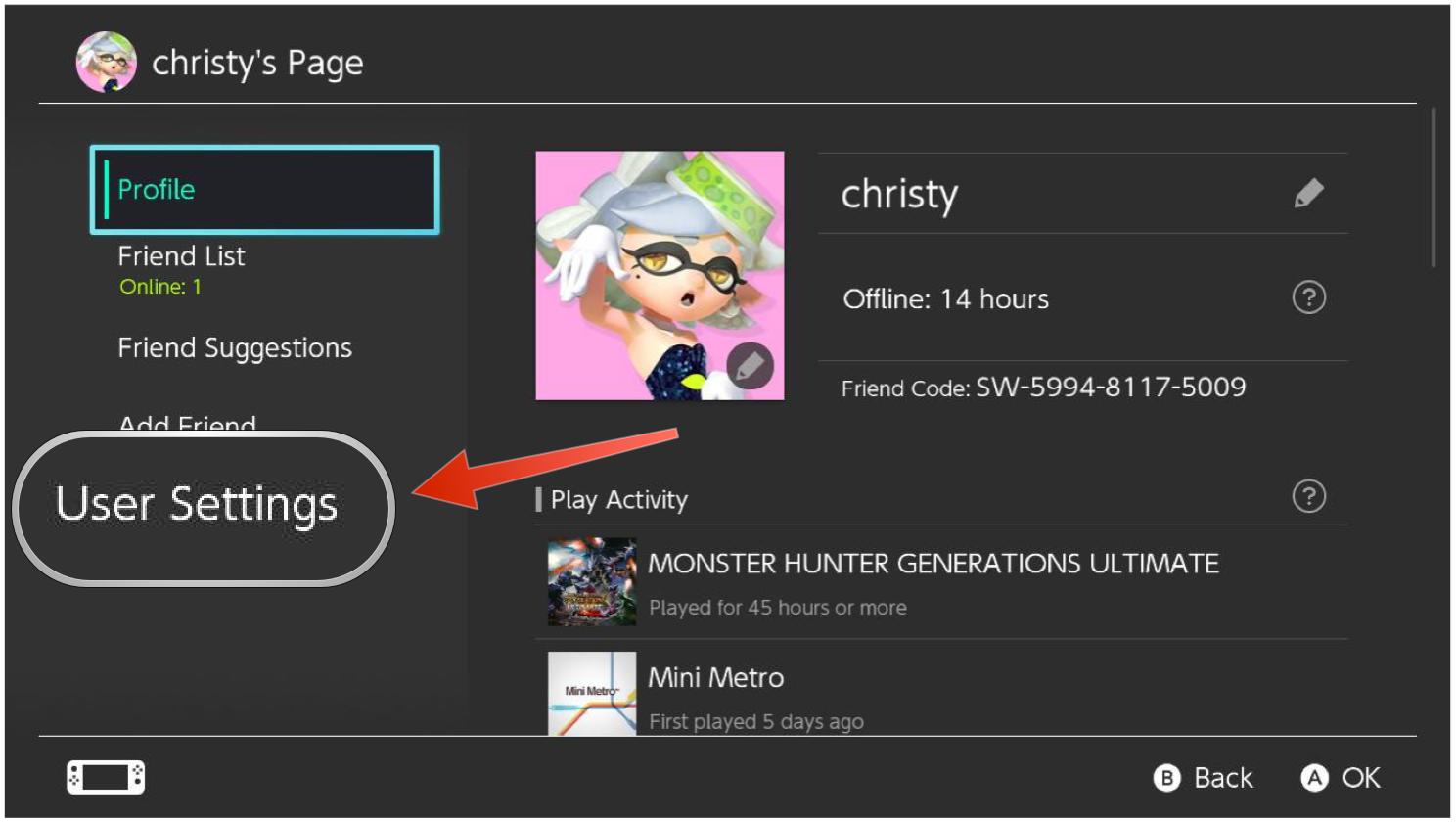
1. On the Nintendo Switch, go to the user's My Page, then User Settings, and then select Link Nintendo Account. If you already have an account linked, you'll see the email address associated with the account instead. 2. There are several ways to link a Nintendo Account if you didn't already. You can do so through Facebook, Twitter, Google Plus, or just the straightforward Nintendo Network ID.
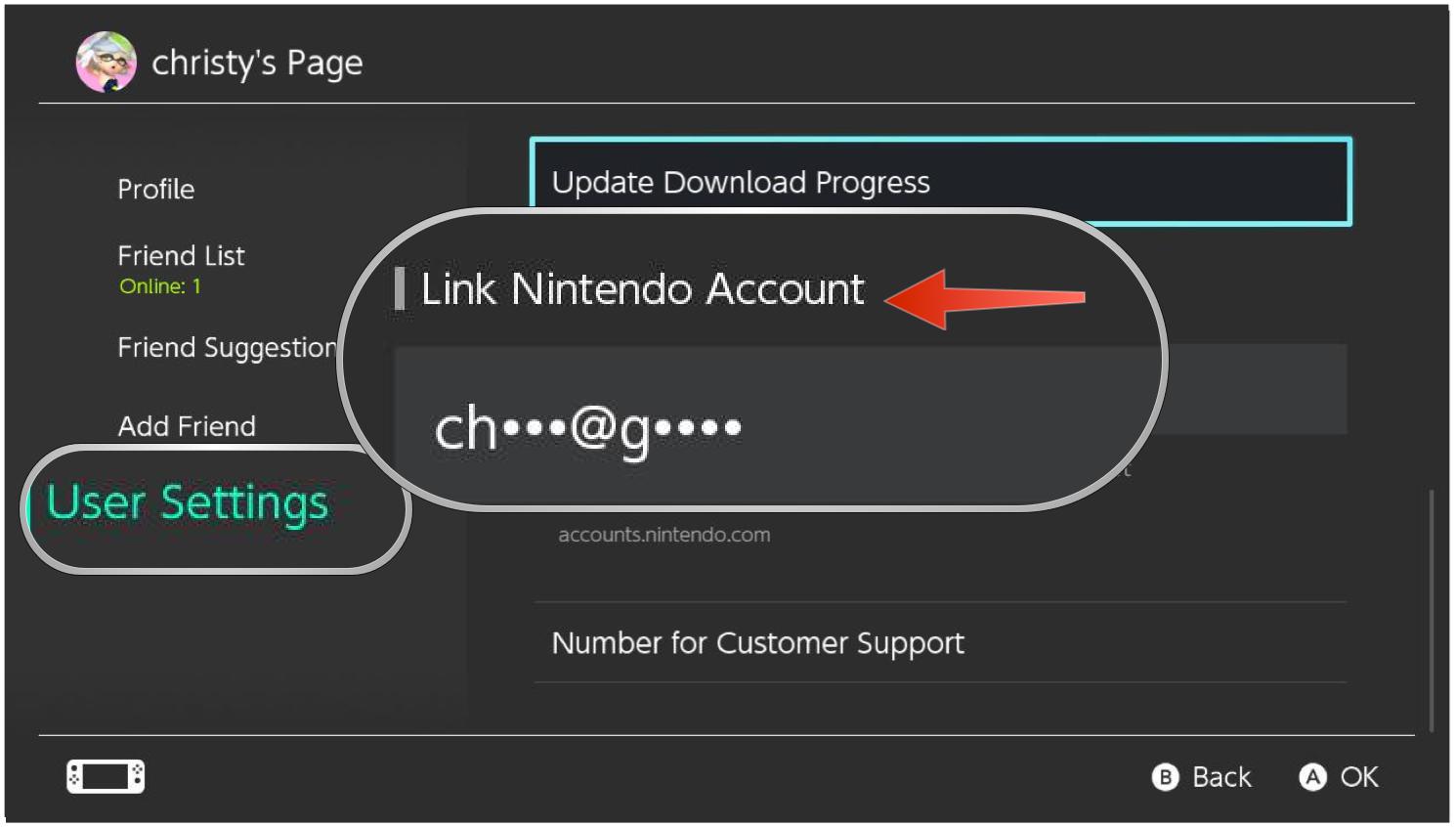
3. Once you connect, just input a few more details about yourself and you're good to go. 4. Remember, you cannot unlink from now on, so choose carefully. 5. If you have multiple user profiles on a single console, make sure that they're all linked to the correct Nintendo accounts.
Sign up for Nintendo Switch Online with trial
After all of the above is done, you'll want to head on over to the eShop.
- Launch the eShop. Make sure you select the correct user profile that you want to sign up with.
- Select Nintendo Switch Online from the side panel menu.
- You'll see a large banner advertising the online service. Click on Membership Options to view the different pricing plans for individuals and the family membership.
- You'll see a large button that says 7-Day trial. Click on it and then you'll see the information on the free 7-day trial, after which you'll be billed automatically for a monthly subscription at $3.99 per month.
- You'll have to enter a payment method to get the trial going, as Nintendo will automatically bill you once the trial period is over. This can be done with a credit card, PayPal, or wallet funds already on your account.
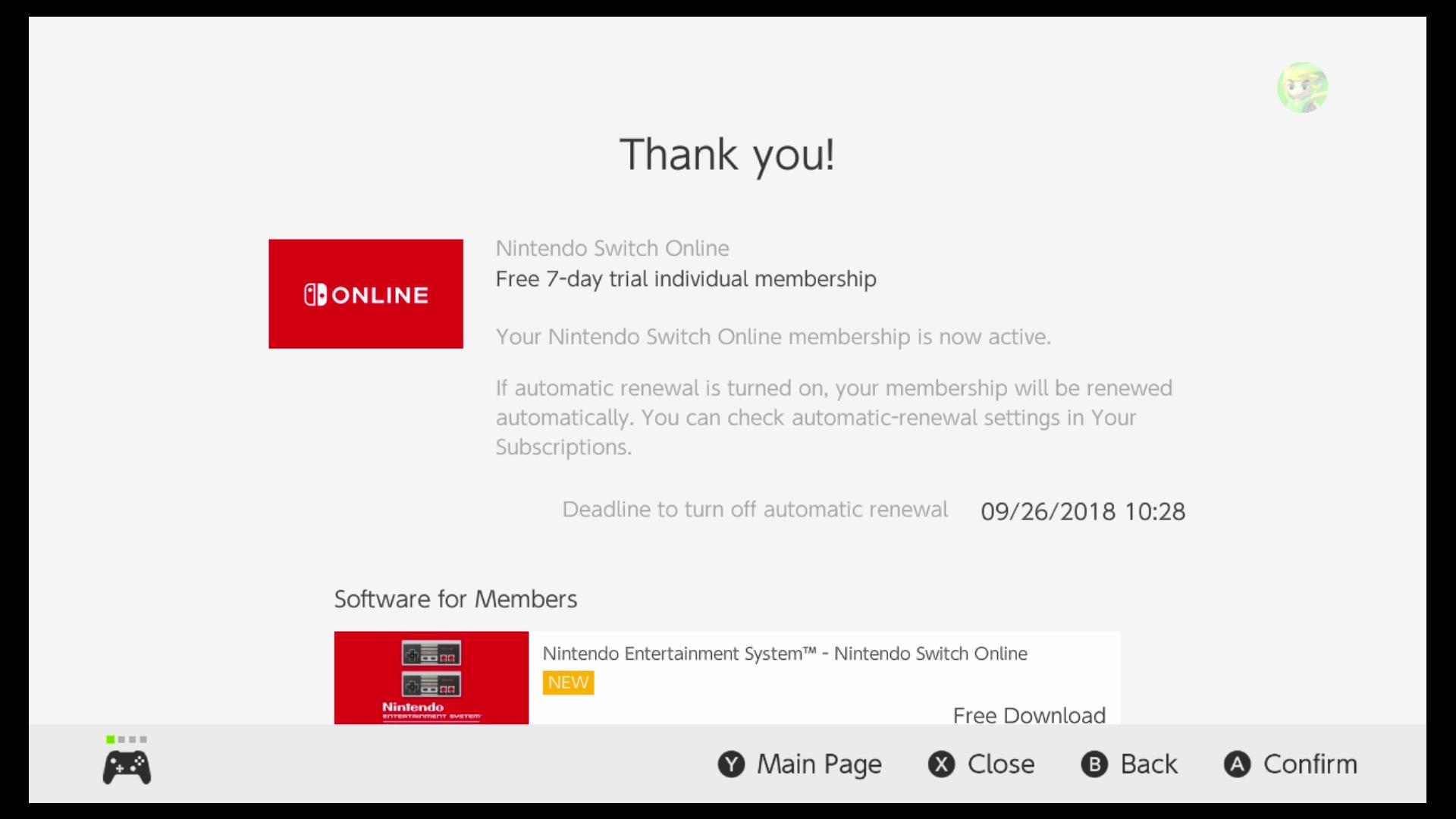
- If you don't want to keep the online service, you'll need to make sure to cancel before the trial period is over. You'll also want to cancel if you want to purchase the service in increments of 3-months or a year at a time, or if you intend to get a Family Plan.
Get your game on
Unfortunately, if you plan on playing any games online on your Nintendo Switch, you're going to need Nintendo Switch Online. This includes third-party games, such as Monster Hunter Generations Ultimate, Doom, and Ultra Street Fighter II.
The Nintendo Switch Online service not only enables online play for most games, but you get unique experiences for classic NES games, cloud saves, and exclusive offers for subscribers. And all of this is still cheaper than PlayStation Plus and Xbox Alice memberships.
Are you signing up for Nintendo Switch Online? What are your thoughts on now having to pay to play online? Sound off in the comments!

Christine Romero-Chan was formerly a Senior Editor for iMore. She has been writing about technology, specifically Apple, for over a decade at a variety of websites. She is currently part of the Digital Trends team, and has been using Apple’s smartphone since the original iPhone back in 2007. While her main speciality is the iPhone, she also covers Apple Watch, iPad, and Mac when needed.
When she isn’t writing about Apple, Christine can often be found at Disneyland in Anaheim, California, as she is a passholder and obsessed with all things Disney, especially Star Wars. Christine also enjoys coffee, food, photography, mechanical keyboards, and spending as much time with her new daughter as possible.