How to sign up for Hulu with Live TV

Hulu offers live TV content through its streaming app on iPhone, iPad, and Apple TV. If you want access to live TV though, you'll have to add them to your subscription. Here's how to add Hulu with Live TV to your existing subscription.
What is Hulu with Live TV?
Hulu offers live TV streaming from its supported apps. It works a little like Sling TV or YouTube TV. Starting at $65 per month, you have access to over 65 broadcast and cable channels, including live sports (some restrictions apply based on your location), plus the normal on-demand content that Hulu offers without the Live TV subscription.
It comes with 50 hours of Cloud DVR storage, which allows you to record live TV and watch it later in your My Stuff section. For $10 more per month, you can upgrade to 200 hours of Cloud DVR storage and add the ability to fast forward through recorded commercials (not available with the base subscription).
You can stream Hulu with Live TV content from any supported device, including the best Apple TV, Amazon Fire TV, Roku, Xbox, iPhone and iPad, Android, and Windows Phone (and many more). Plus, dedicated apps for Mac and Windows are in the works.
With the base subscription, you can stream Hulu with Live TV on two separate devices simultaneously. For $9.99 per month, you can add Unlimited Screens, which lets you stream content from an unlimited number of devices connected to your home network or up to three devices outside of your local Wi-Fi range. There are also Disney Plus bundles available.
Get the app
If you already have a Hulu subscription, you probably already have the app, but if you're entirely new to Hulu, you'll need the app to get started.
Master your iPhone in minutes
iMore offers spot-on advice and guidance from our team of experts, with decades of Apple device experience to lean on. Learn more with iMore!
The Hulu app is also available on the best Apple TV with tvOS 14.
Sign up for Hulu with Live TV
Unfortunately, you can't sign up for Hulu's Live TV add-on from within the Hulu app. You'll have to do so from the official website, either through mobile or otherwise.
- Navigate to signup.Hulu.com from your web browser.
- Login with your regular Hulu email and password.
- Scroll down, choose Manage Plan next to your current plan under My Subscription.
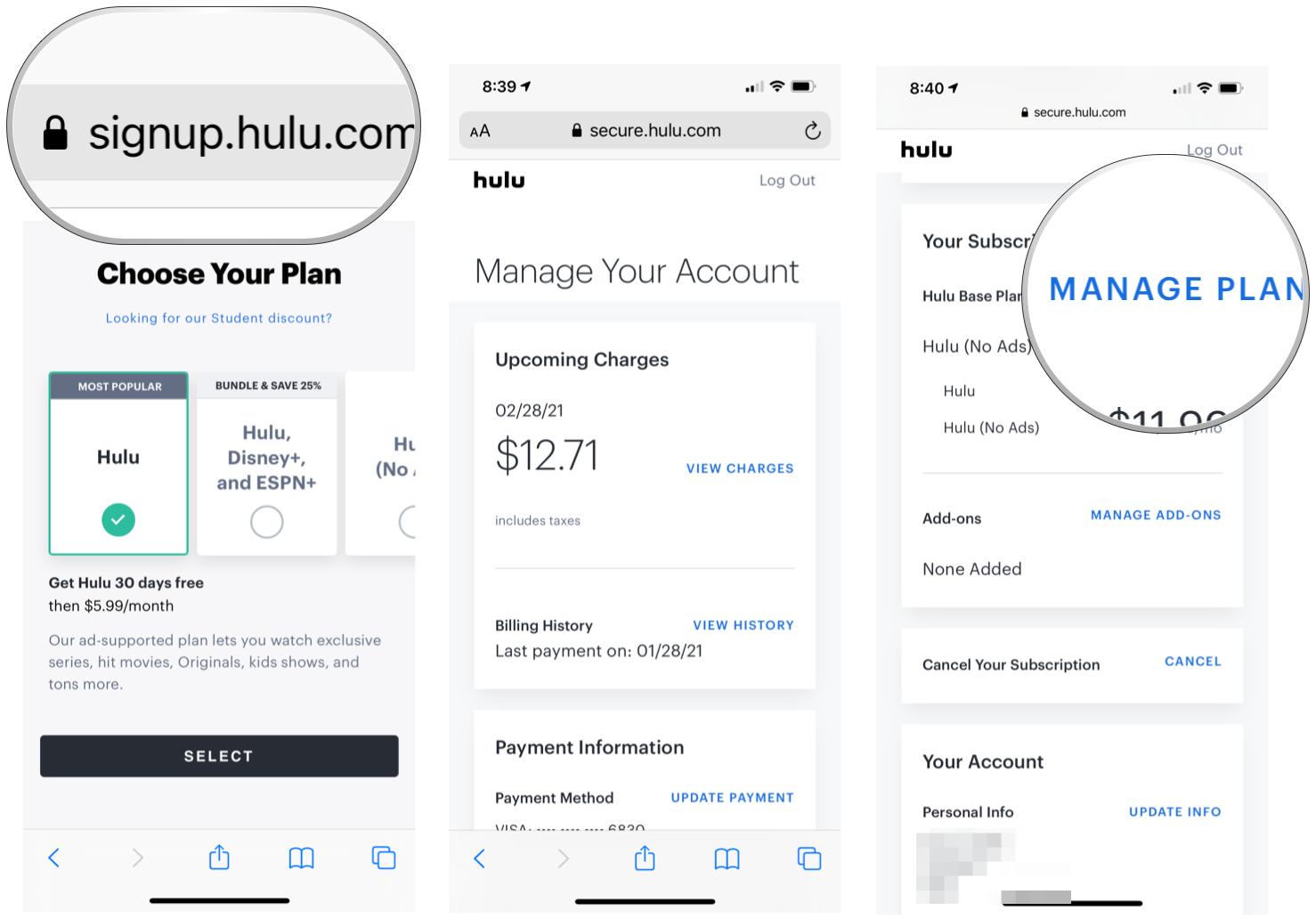
- Scroll down to Hulu + Live TV and switch it on. You can also select Hulu (No Ads) + Live TV if you want to purchase the higher-priced plan with no ads.
- Choose a premium add-on under Add-ons, if applicable. Available choices are HBO MAX, Showtime, Cinemax, and STARZ.
- Scroll down, select Enhanced Cloud DVR+ Unlimited Screens Bundle, if applicable. (You'll save some money on the bundle.)
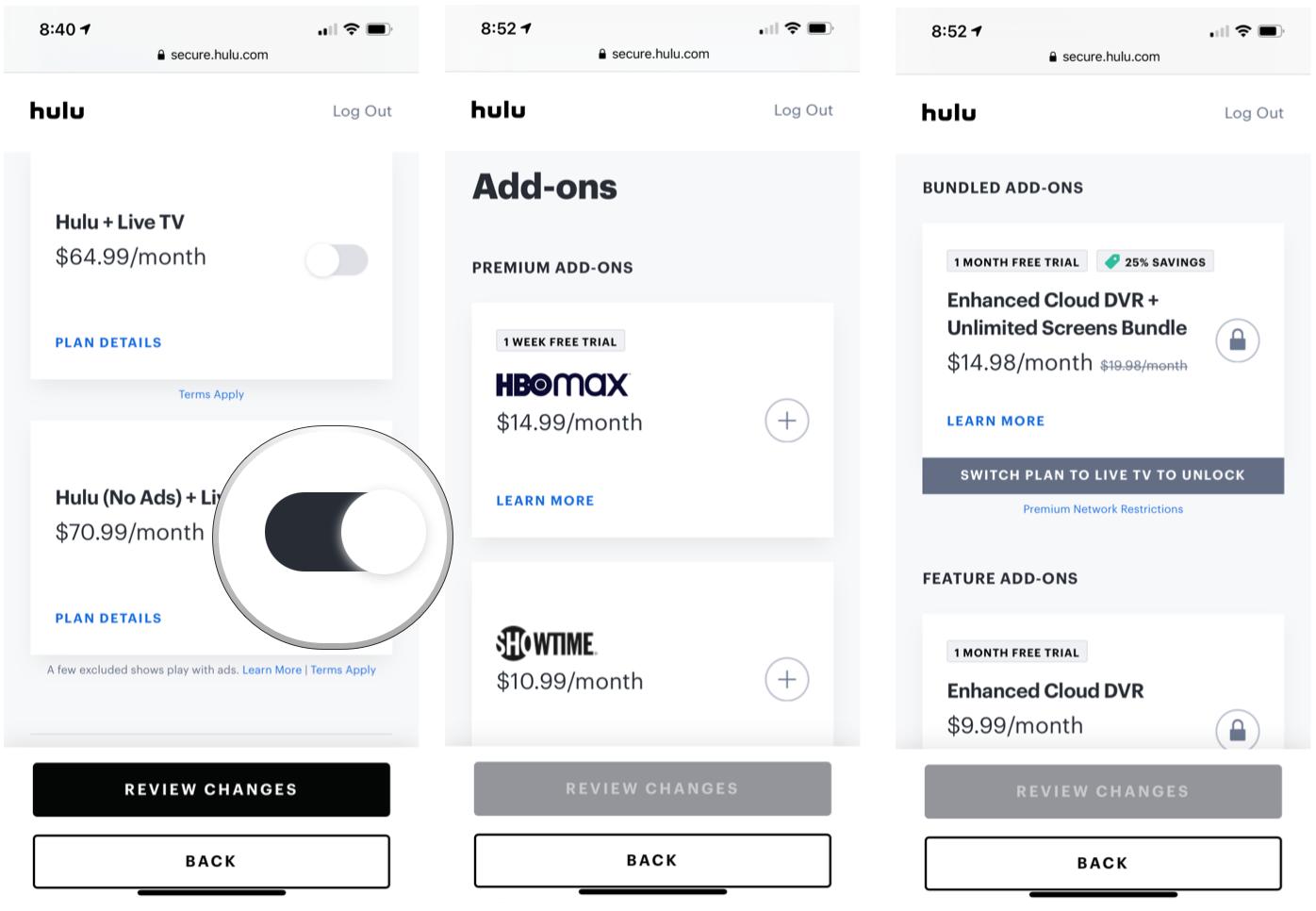
- Scroll down, select Enhanced Cloud DVR and Unlimited Screens, if applicable.
- Scroll down, select the Entertainment Add-On and Español Add-On, if applicable.
- Choose Review Changes.
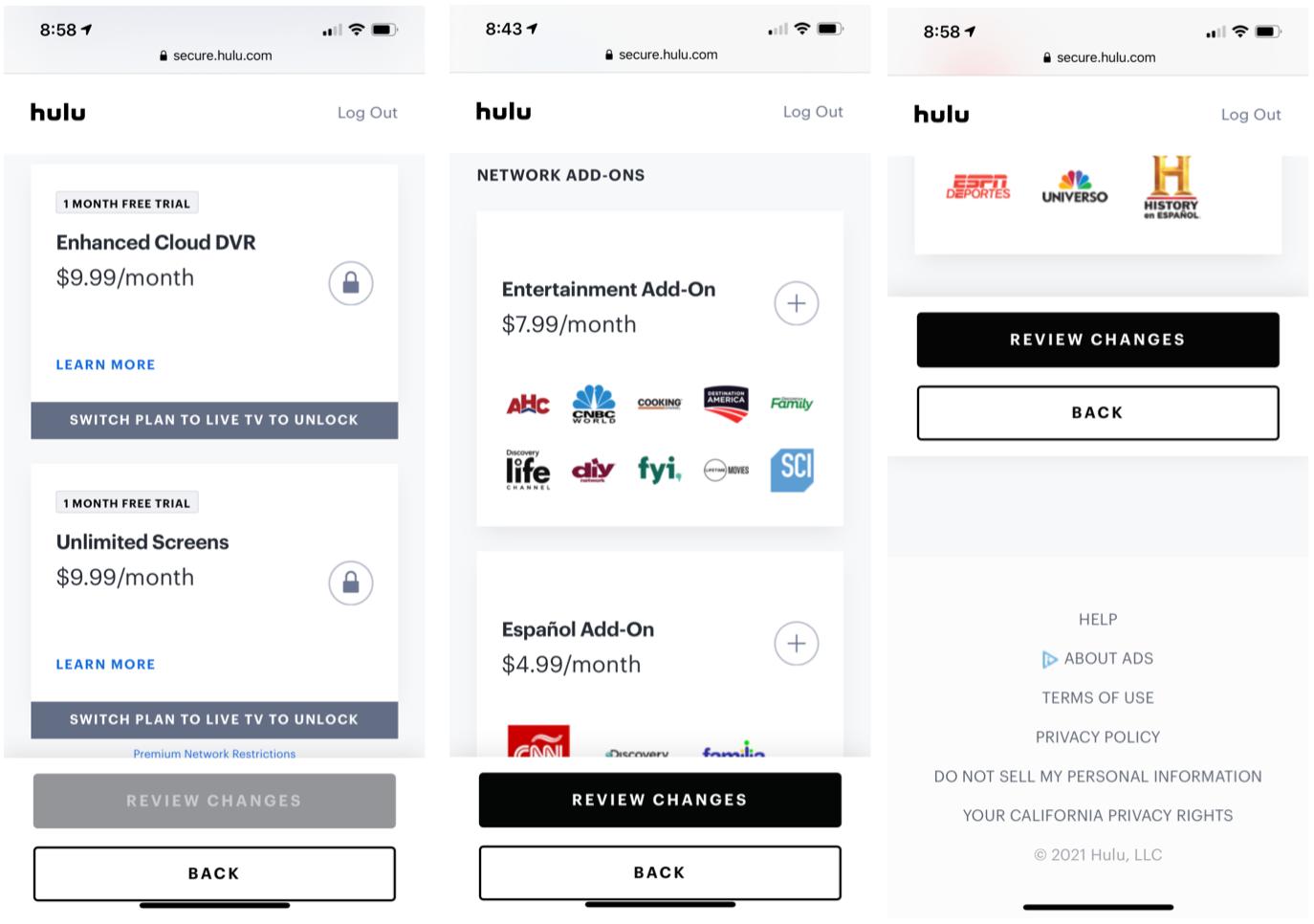
- Enter your zip code to determine your location (which finds which local content restrictions you will have).
- Tick the box to allow Hulu to create temporary recordings. This is required to use Live TV, even if you never want to record anything.
- Scroll down, select Submit to confirm the changes.
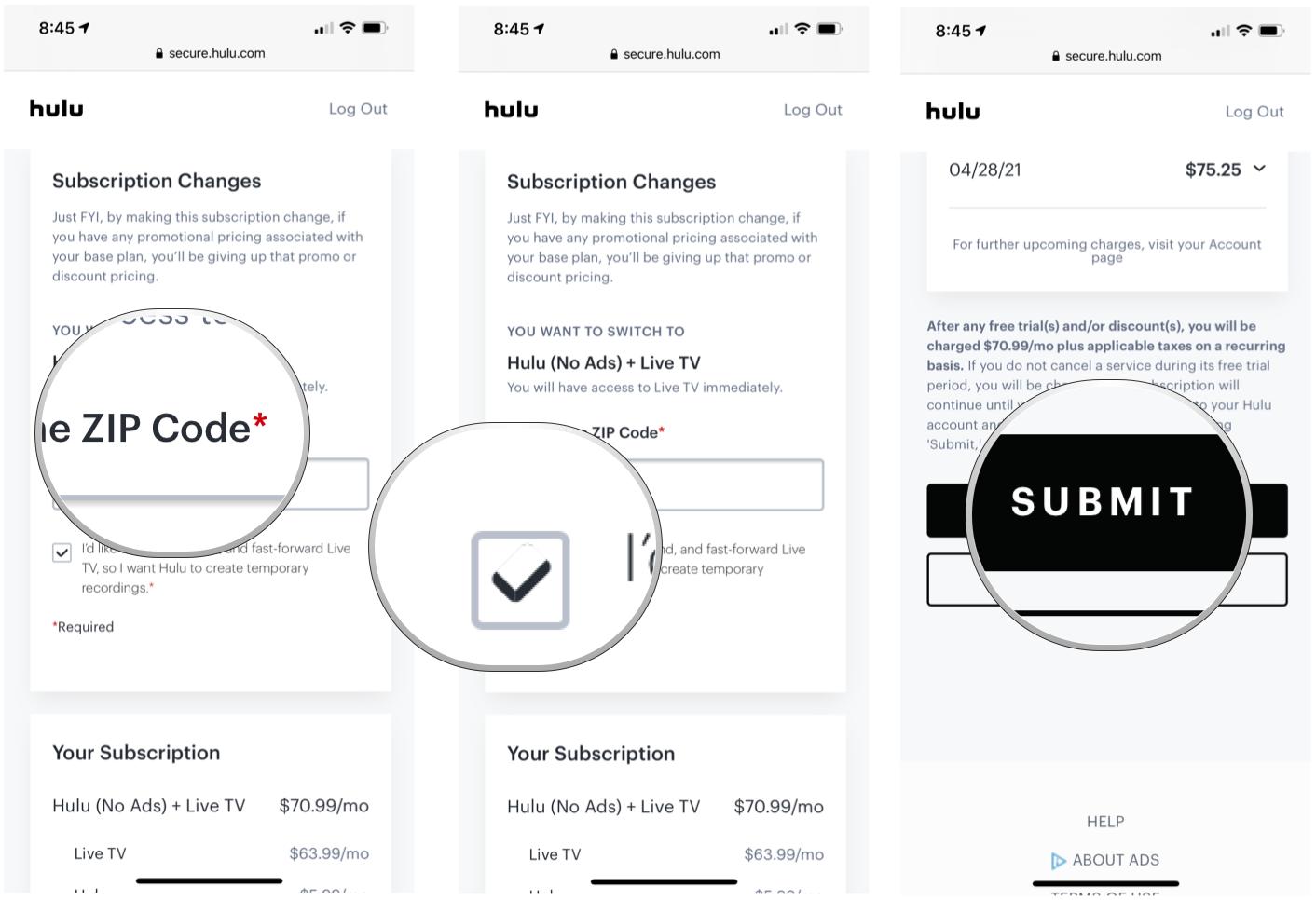
Log out and back in to see the update
If you are already signed in to Hulu on Apple TV or Hulu with Live TV on your iPhone or iPad, you'll have to sign out and then sign back in to see the changes.
Once you sign back in, you'll see the Live TV options under Networks in the Browse section. You'll also be able to tell when a movie or TV show is live when viewing its description under the Lineup and My Channels section.
Any questions?
Do you have any questions about how to sign up for or add on Hulu with Live TV? Put them in the comments, and we'll help you out.
Updated January 2021: Includes pricing adjustments and new sign-up steps.

Bryan M. Wolfe has written about technology for over a decade on various websites, including TechRadar, AppAdvice, and many more. Before this, he worked in the technology field across different industries, including healthcare and education. He’s currently iMore’s lead on all things Mac and macOS, although he also loves covering iPhone, iPad, and Apple Watch. Bryan enjoys watching his favorite sports teams, traveling, and driving around his teenage daughter to her latest stage show, audition, or school event in his spare time. He also keeps busy walking his black and white cocker spaniel, Izzy, and trying new coffees and liquid grapes.

