How to sign up for an Apple News+ subscription on iPhone and iPad

Apple has debuted Apple News+, its subscription service for magazines, allowing you access to more than 300 periodicals for $9.99 per month after a month-long trial. You can get started with News+ simply by heading to the News app after you've updated your iPhone or iPad to iOS 12.2.
How to sign up for Apple News+ on iPhone and iPad
- Open the News app on your iPhone or iPad.
- Tap News+ at the bottom of the screen or in the sidebar (iPad only).
- Tap Get Started.
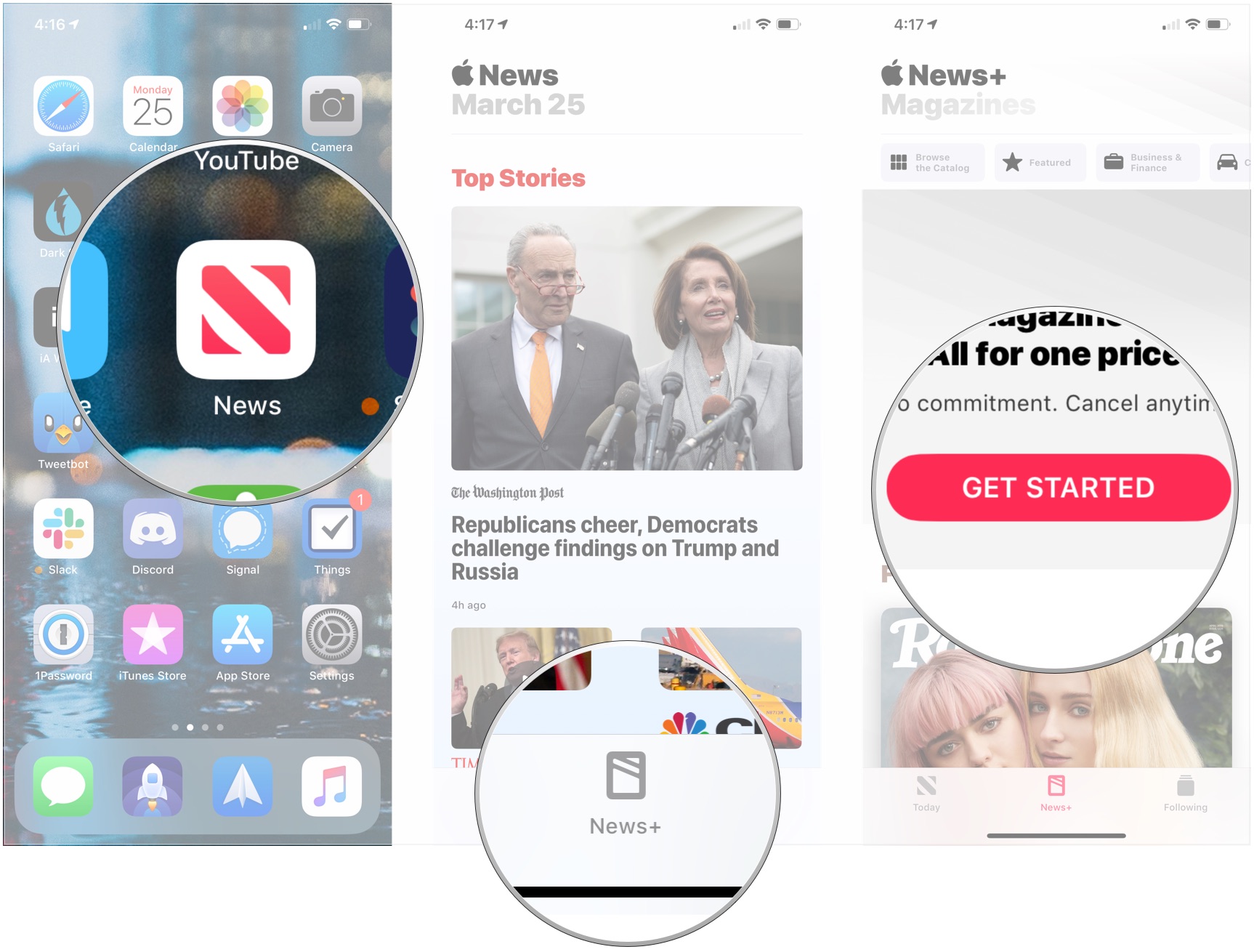
- Tap Try It Free.
- Authenticate your subscription on your iOS device.
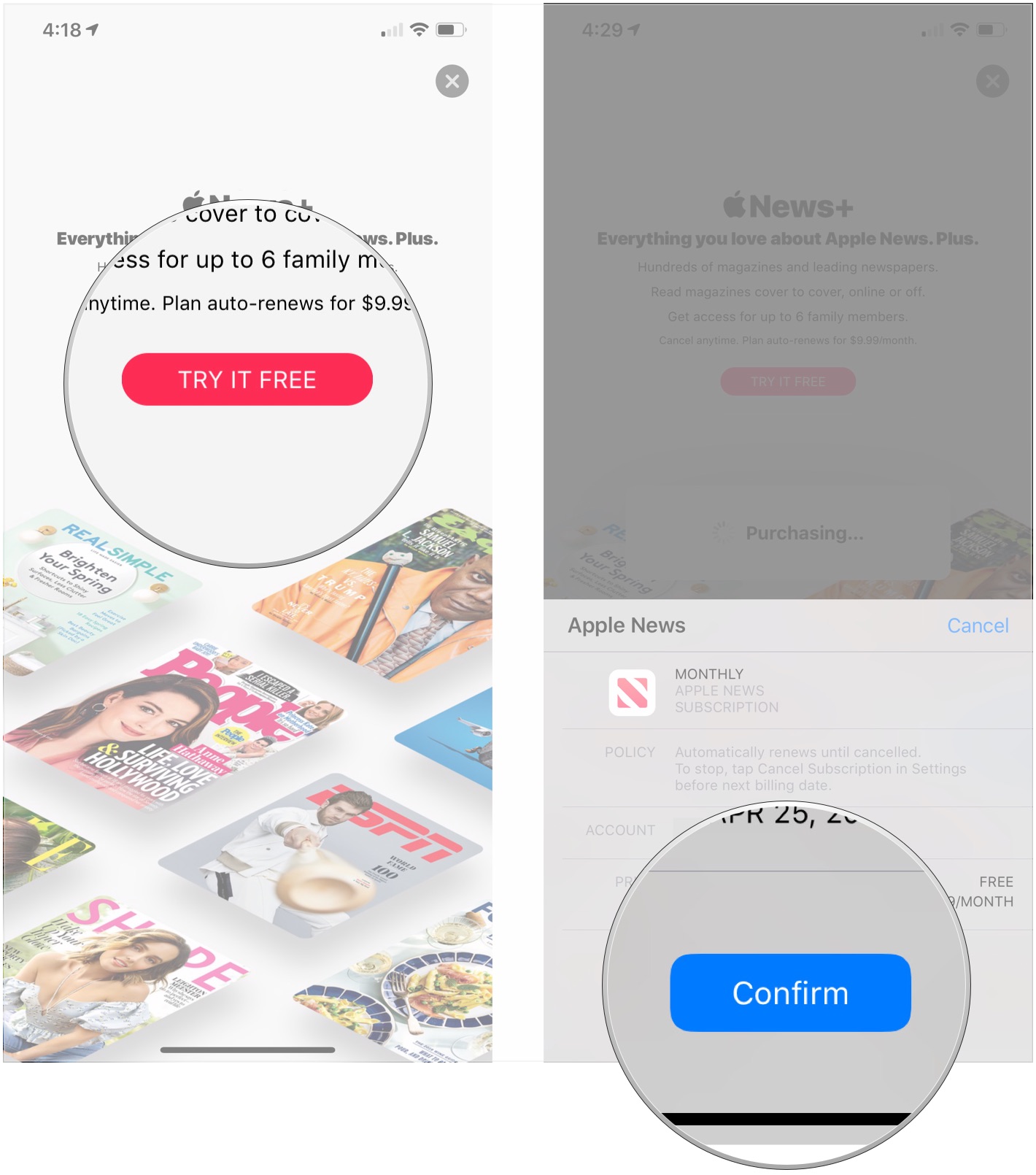
And there you go! You can now scroll through the available magazines and read them at your leisure. You have a one-month trial of News+ before you have to start paying, so enjoy it.
Questions?
Let us know in the comments if you have any questions about signing up for Apple News+
Master your iPhone in minutes
iMore offers spot-on advice and guidance from our team of experts, with decades of Apple device experience to lean on. Learn more with iMore!
Joseph Keller is the former Editor in Chief of iMore. An Apple user for almost 20 years, he spends his time learning the ins and outs of iOS and macOS, always finding ways of getting the most out of his iPhone, iPad, Apple Watch, and Mac.


