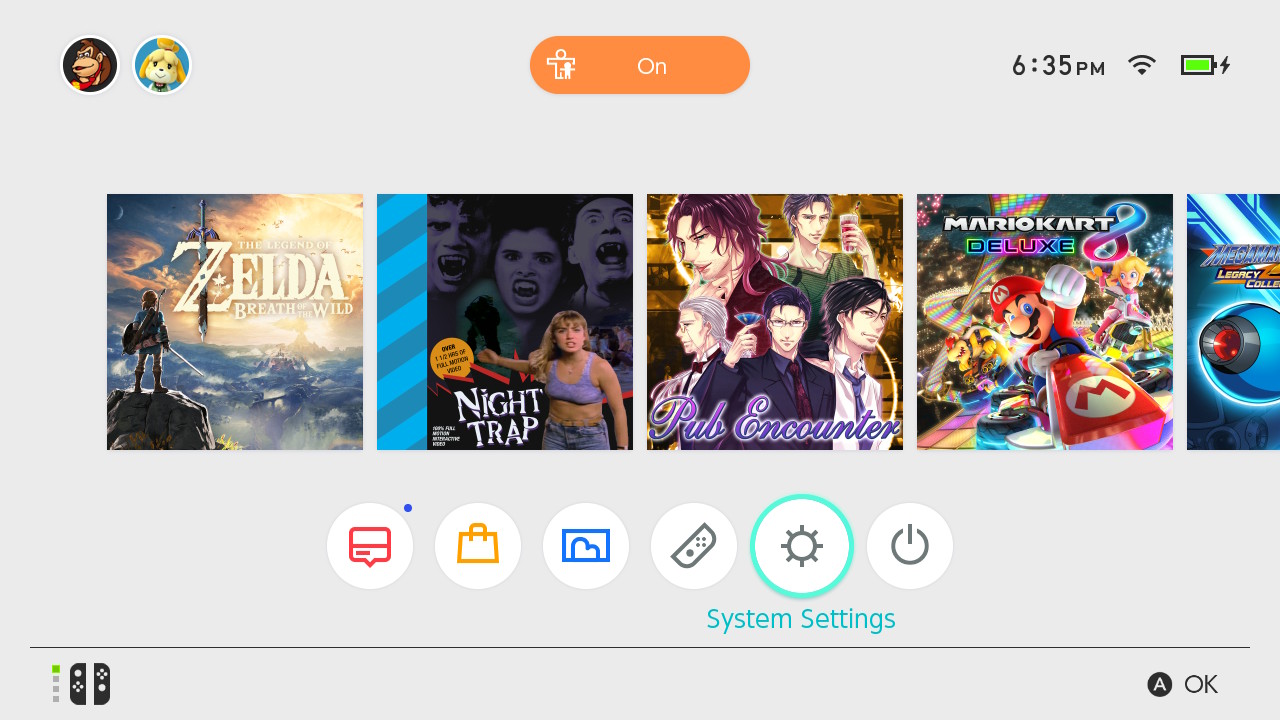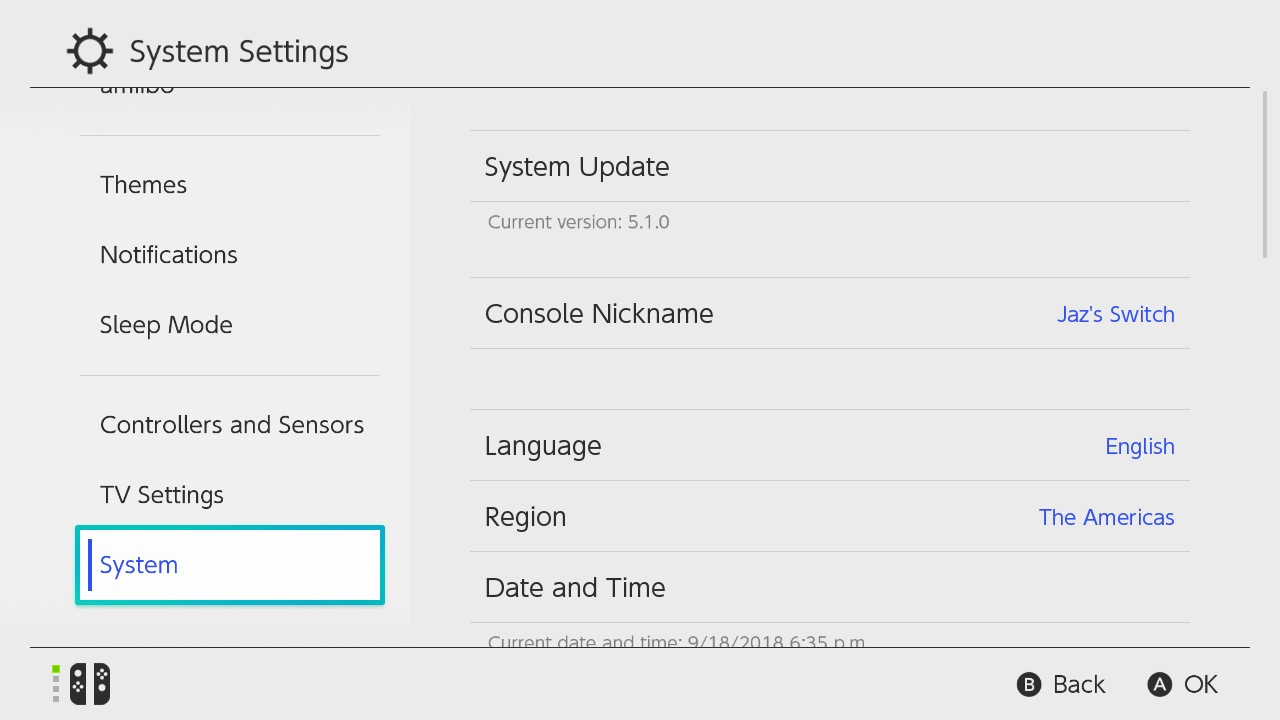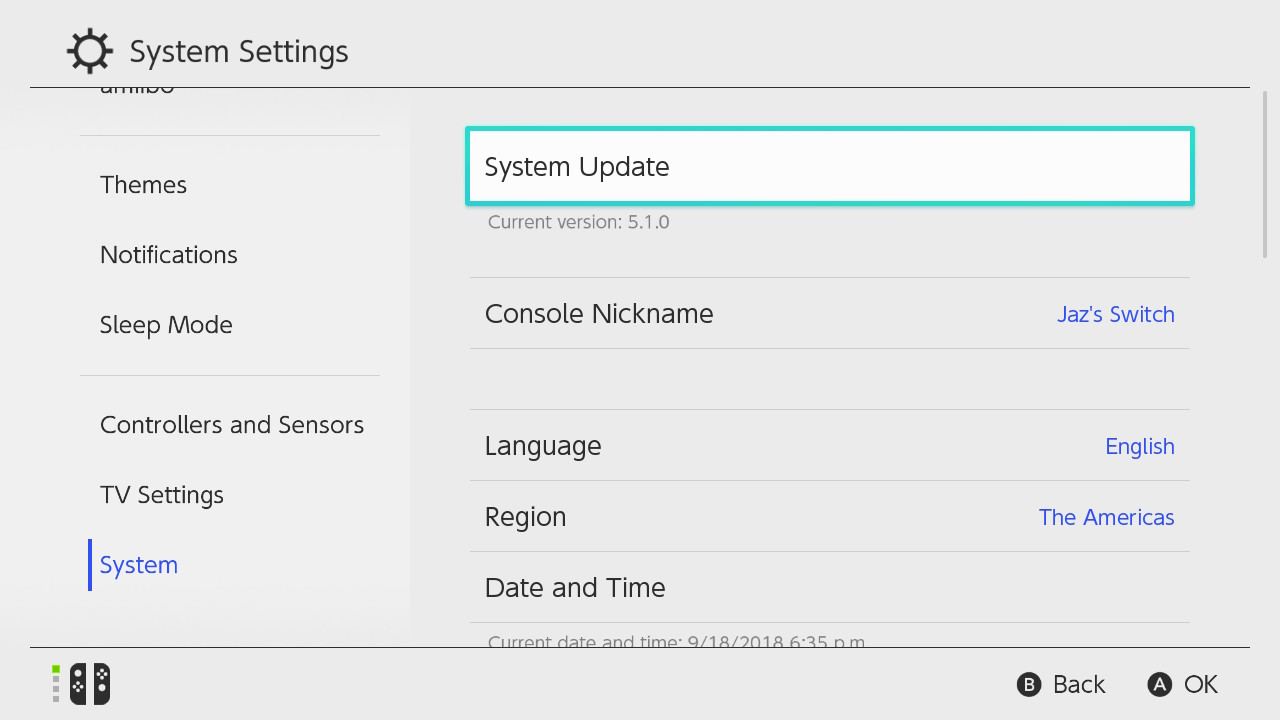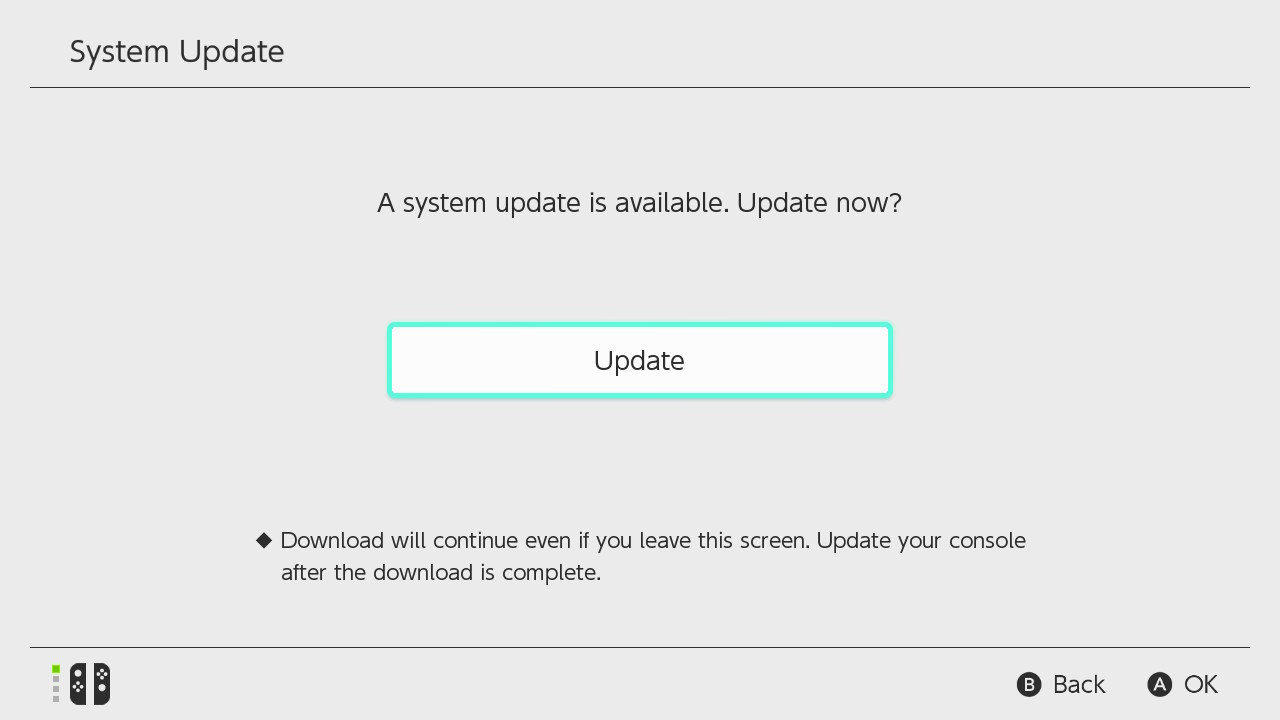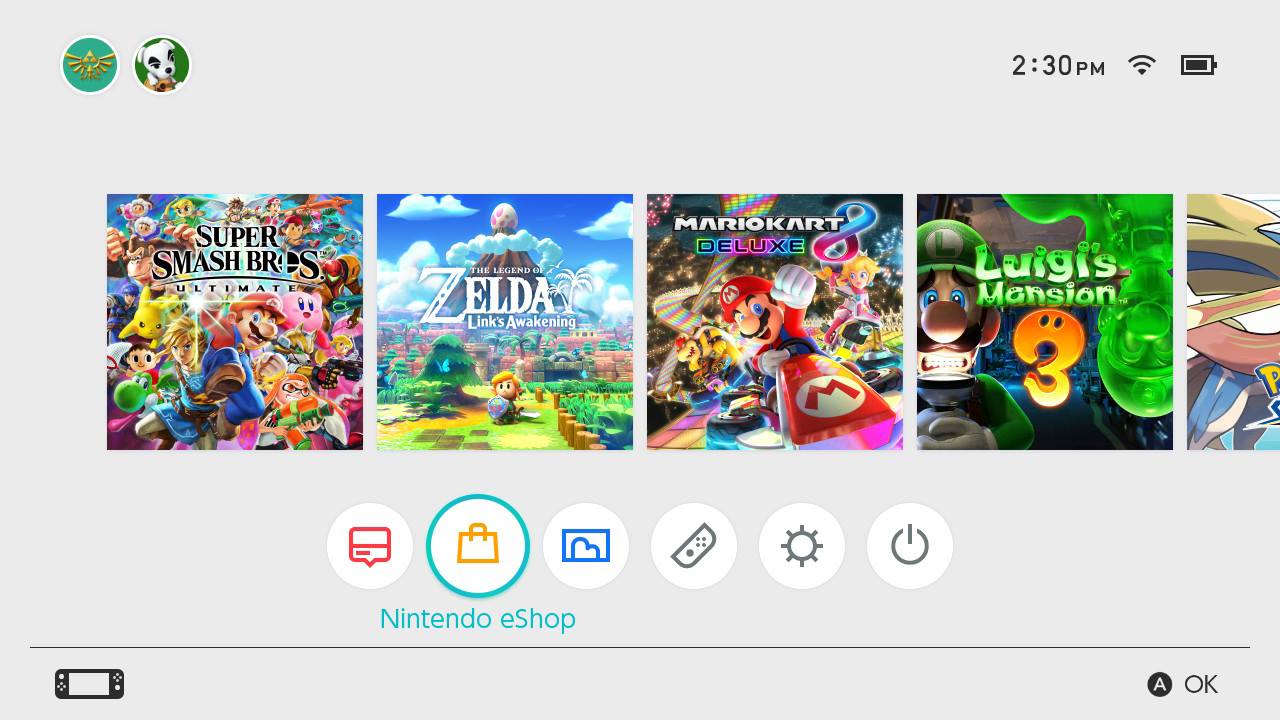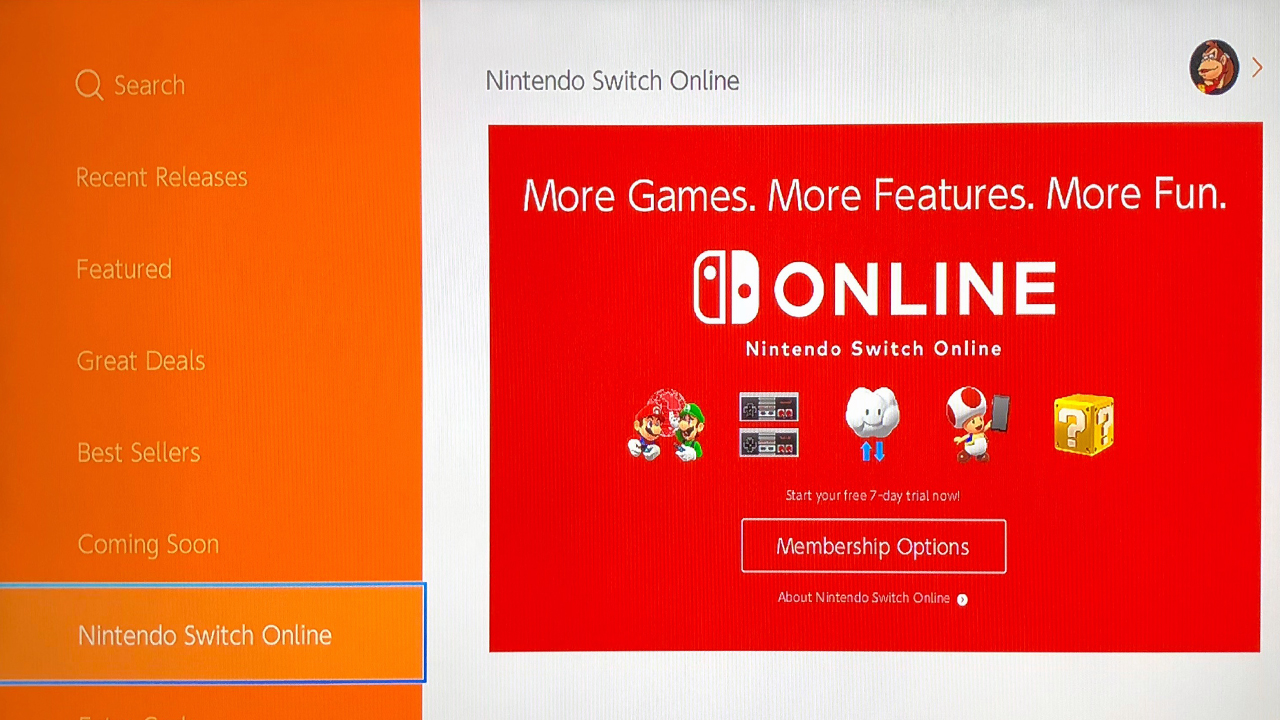How to sign up for Nintendo Switch Online

Play your favorite Nintendo Switch games online with your friends and family with Nintendo Switch Online. There are different options depending on your exact needs, and it's much less expensive than most other game subscription offerings currently available.
Membership to Nintendo Switch Online also gives you access to a free library of more than 70 Super NES and NES Classic games, the ability to backup game data to the cloud, and a way to connect through voice chat with your friends on the mobile app.
Nintendo Switch Online is available in monthly, 3-month, or 12-month memberships. If you want your whole family to have access to these features, the Family Membership covers up to 8 users for a year. Being a subscriber also gets you special deals on Nintendo products. Follow our step-by-step guide to get signed up!
Nintendo Switch Online
This Nintendo Switch Online membership comes with access to Cloud storage, multiplayer options, and access to the smartphone app for 12-months. If you don't want to split a higher bill with family and you don't care about Expansion Pack goodies, this is the best choice.
Buy from: Amazon | Best Buy | GameStop
Nintendo Switch Online: Make sure you are up to date
The first thing you are going to need to do is to ensure that your Switch has the newest firmware installed. Here's how to do that.
1. From your home screen, select System Settings.
2. Scroll all the way down to System.
3. Select System Update.
iMore offers spot-on advice and guidance from our team of experts, with decades of Apple device experience to lean on. Learn more with iMore!
4. If your Switch needs to be updated, now is the time to do so. Select Update.
Now that your Switch is all up to date and ready to go, you can sign up for the service.
Sign up for Nintendo Switch Online
1. From your home screen, select Nintendo eShop.
2. On the menu on the left, choose Nintendo Switch Online.
3. Select Membership Options. Then choose an Individual Membership or Family Membership.
Once you finish making the purchase, you will be automatically prompted to download the app. Now you'll have access to that library of SNES and NES games and can play online aspects of various Switch games.
Sign up for the Expansion Pack to get N64 and Sega Genesis games

If you want a little more out of your membership and would like to also add Sega Genesis and Nintendo 64 games to your library, you will want to get the Nintendo Switch Online + Expansion Pack. If you'd like help, check out our guide on how to sign up for Nintendo Switch Online + Expansion Pack.
Get your online Nintendo Switch membership today
Nintendo Switch Online lets you save data online through the Cloud, gives you access to the smartphone app for features like voice calling, and lets you play online with your friends and family. Dozens of Switch games offer online features and you'll also be able to play against other players online with this membership in place.
Don't forget to check out the SNES and NES retro games you gain access to as there are some classic hits here. If you signed up for the Expansion Pack, you'll also be able to play N64 and Sega Genesis hits like Sonic the Hedgehog, The Legend of Zelda: Ocarina of Time, Banjo-Kazooie, and much more.
Check out all of these membership options to see which one fits you best!
Nintendo Switch Online
This Nintendo Switch Online membership comes with access to Cloud storage, multiplayer options, and access to the smartphone app for 12-months. If you don't want to split a higher bill with family and you don't care about Expansion Pack goodies, this is the best choice.
Buy from: Amazon | Best Buy | GameStop

Alex has been working with iMore as a Freelance Gaming Writer for three years. You can also find a few articles of hers on Android Central and Windows Central. She regularly covers Nintendo Switch games and accessories as well as iOS game apps. In addition to the Nintendo Switch, you may also find her playing on the PlayStation and PC. When she doesn’t have a controller in hand she likes to spend her time with her husband, son, and dogs, exploring new places, or hiding away with a book (or comic book). A few of her favorite games include the Zelda franchise, Little Nightmares, and Animal Crossing.
- Samuel TolbertContributor