How to sign up for Twttr

Twitter has announced the rollout of a new prototype application by, appropriately, a tweet. This new app is called "twttr," which is a throwback to the original name, and it was originally shown off at CES in January.
Twitter is using Twttr as an experimental testing space where they can focus on new designs for threaded conversations on the social media platform. The current iteration of this prototype app show tweets and replies as more like chat bubbles, reminiscent of messenger apps like iMessage or WhatsApp. The replies in threads also appear to be color-coded to differentiate between people you follow and everyone else.
The prototype app will also be used to test out other possible changes that Twitter wants to make to their overall product. Examples of this include status update fields and icebreakers being used as pinned tweets to encourage users to converse with each other.
If you are interested in signing up for the prototype Twttr app, here's what you need to do:
- Fill out this survey.
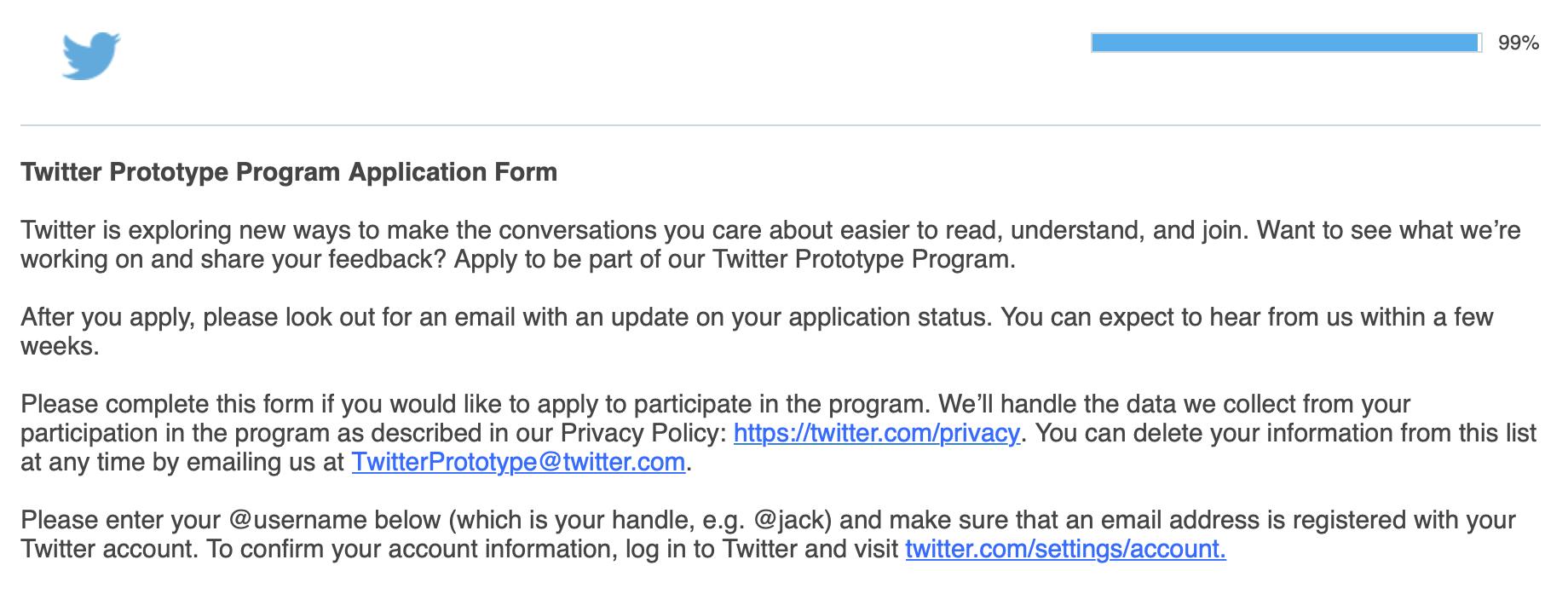
- Once you finish answering the questions in the survey, click on Finish.
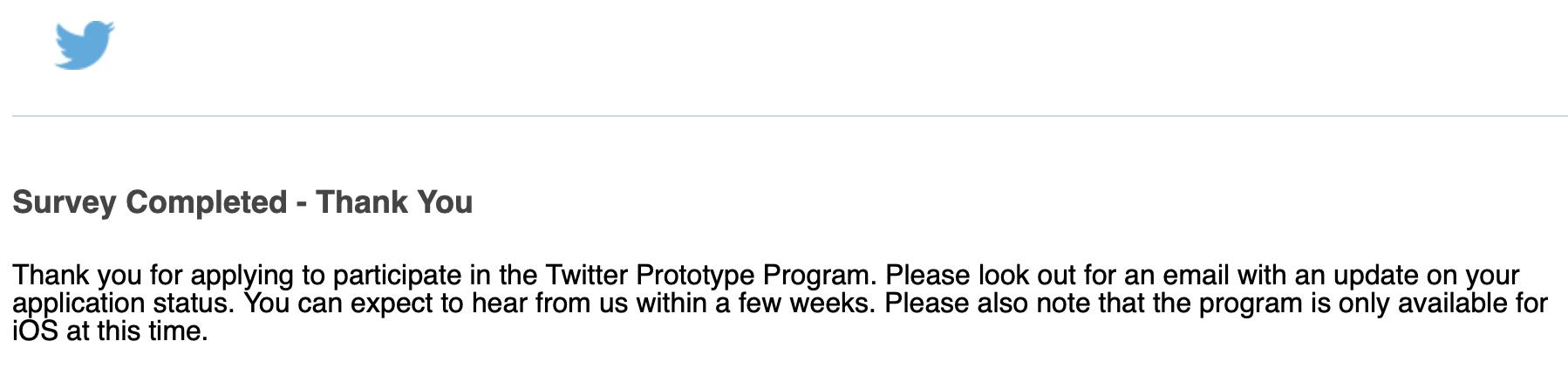
- If you're accepted, you will receive an email invite within the next few days.
- When you receive the email invite, click on the included link to confirm your participation.
- Once you confirm your participation, you'll wait for another email invite from your device's app beta testing program.
Keep in mind that while anyone can apply for this beta app, not everyone will get in. They will only accept a couple of thousand English and Japanese speaking users, as long as they obey the rules.
For those who get accepted, you'll then want to download the Twttr app on your phone or computer of choice, and then use it instead of the native Twitter app. Twitter welcomes all feedback about the new look with the hashtag #LetsHaveAConvo, or you can use their online form.
Twitter still has issues with online harassment on the platform, but perhaps Twttr can help curb the problems just a bit with redesigned conversation threads.
Master your iPhone in minutes
iMore offers spot-on advice and guidance from our team of experts, with decades of Apple device experience to lean on. Learn more with iMore!
What do you think about Twttr? Did you sign up and are eagerly waiting for your invite? Let us know in the comments below.
Christine Romero-Chan was formerly a Senior Editor for iMore. She has been writing about technology, specifically Apple, for over a decade at a variety of websites. She is currently part of the Digital Trends team, and has been using Apple’s smartphone since the original iPhone back in 2007. While her main speciality is the iPhone, she also covers Apple Watch, iPad, and Mac when needed. When she isn’t writing about Apple, Christine can often be found at Disneyland in Anaheim, California, as she is a passholder and obsessed with all things Disney, especially Star Wars. Christine also enjoys coffee, food, photography, mechanical keyboards, and spending as much time with her new daughter as possible.

