How to start a Trainer Battle in Pokémon GO
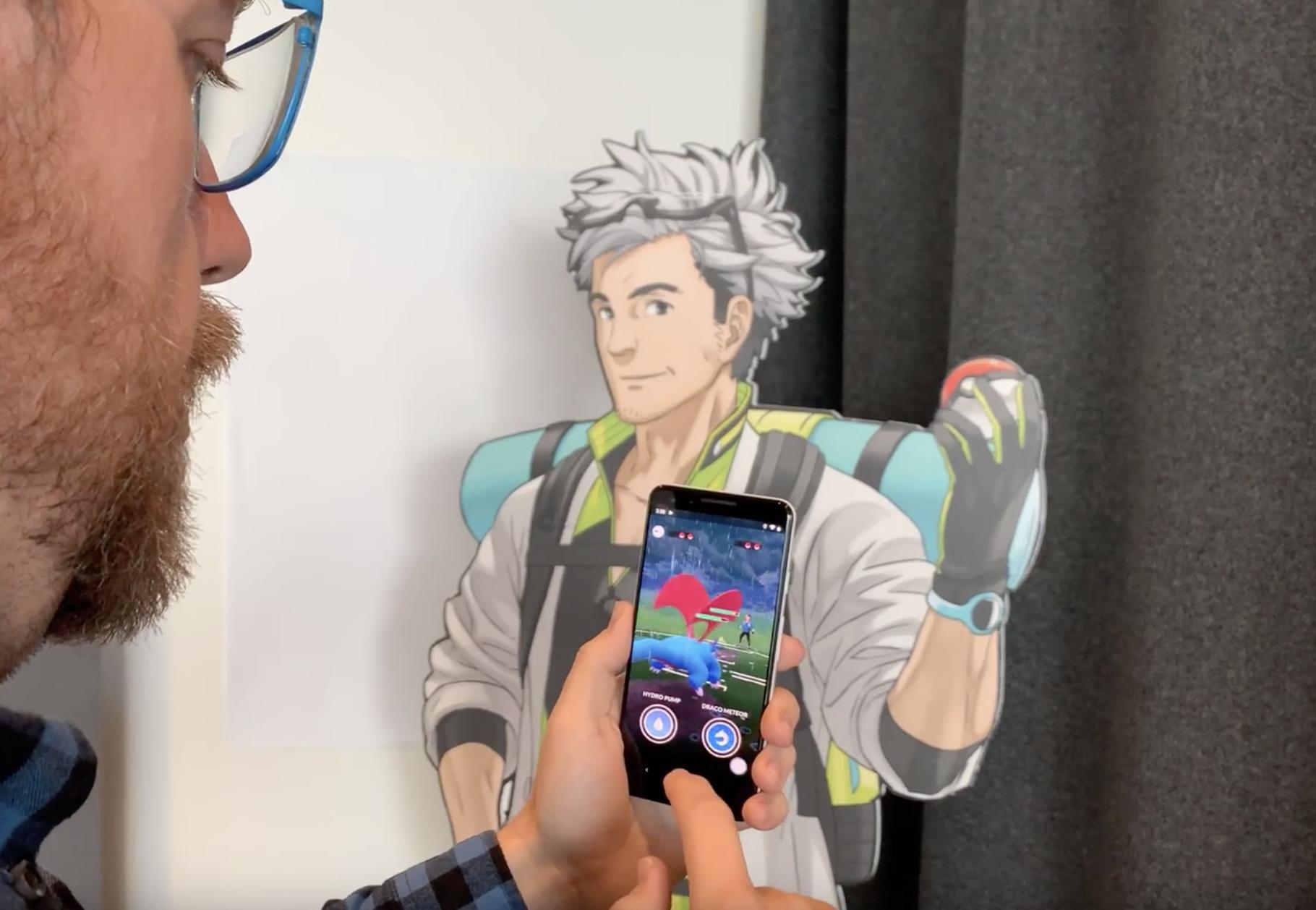
Now that the Pokémon Go Battle League is here, you might be wondering if there is any point in Trainer Battles (or if they even still exist!) Or maybe you still want to battle your Friends to complete Research Tasks, or just for fun. Either way Pokémon GO Trainer Battles are still an option; they've just moved. That means you can still put together a team of your very best Pokémon and battle in person with Good or Great friends, online with Ultra or Best Friends, and any time with the Team Leaders. You can even earn rewards for completing these battles every day.
Here's how to start.
- How to start a trainer battle with anyone
- How to start a trainer battle locally with a Good or Great Friend
- How to start a trainer battle remotely
- How to start a trainer battle with Team Leaders
- How to quit a trainer battle
- How to preset battle teams
- What do trainer battles look like?
How to start a trainer battle with anyone
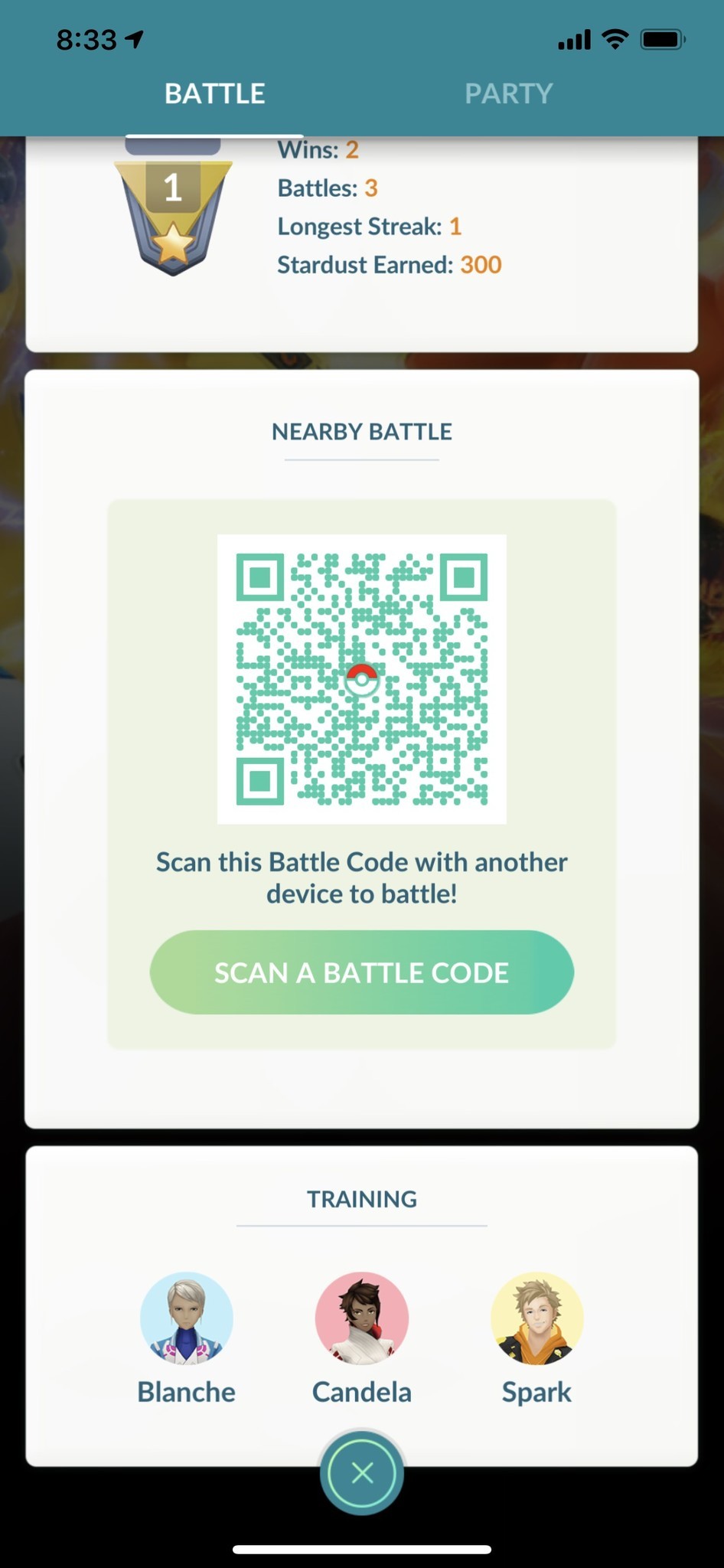
You can start a Trainer battle with anyone in Pokémon GO using the same Battle Menu you use for the Pokémon Go Battle League.
- Tap on the Poké Ball to open your Main Menu
- Tap on Battle.
- Scroll down to Nearby Battle to scan your QR code or scan the other player's QR code.
- Choose Great League, Ultra League, or Master League
- Pick your Battle Team from one of your preset Teams or build a new one.
If you're not friends already, you'll be offered the chance to become friends after the battle.
How to start a trainer battle remotely
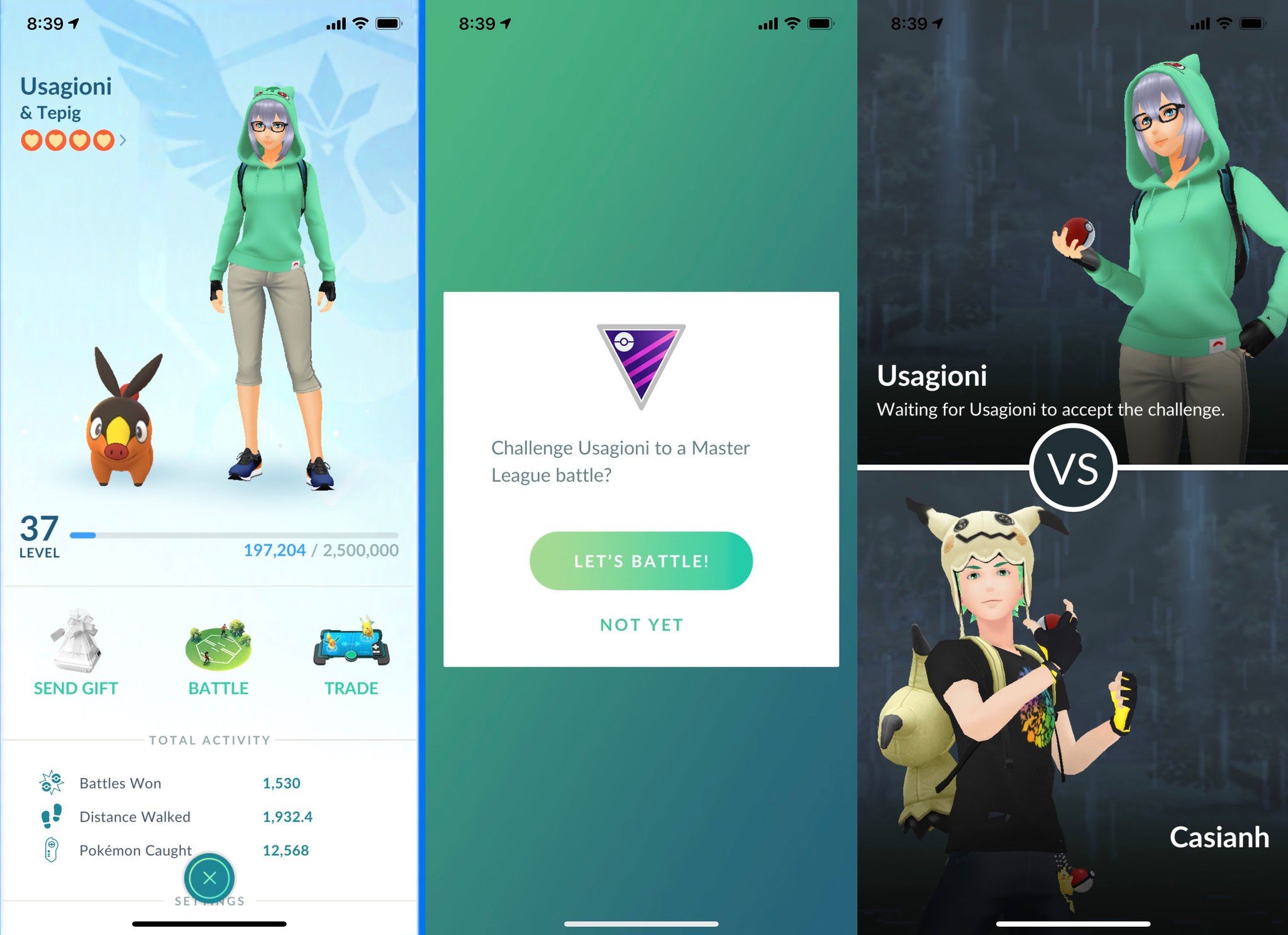
With Ultra and Best Friends, you can battle from anywhere, at any time, right over the internet.
The fastest way is right from the Friends List.
- Tap on your Trainer Profile pic, button right.
- Swipe over to the Friends List.
- Scroll down to the Ultra or Great Friend you want to challenge.
- Tap the Battle.
- Tap Great League, Ultra League, or Master League.
- Pick your Battle Team from one of your preset Teams or build a new one.
As soon as your friend accepts, you can battle away! Note: there have been times when there is a significant delay for some Trainers to receive their PVP invitations. Usually, this just means being patient, so don't exit out of the invitation screen or restart your app. Just wait, and it will often show up within a minute or two.
Master your iPhone in minutes
iMore offers spot-on advice and guidance from our team of experts, with decades of Apple device experience to lean on. Learn more with iMore!
How to start a trainer battle with Team Leaders
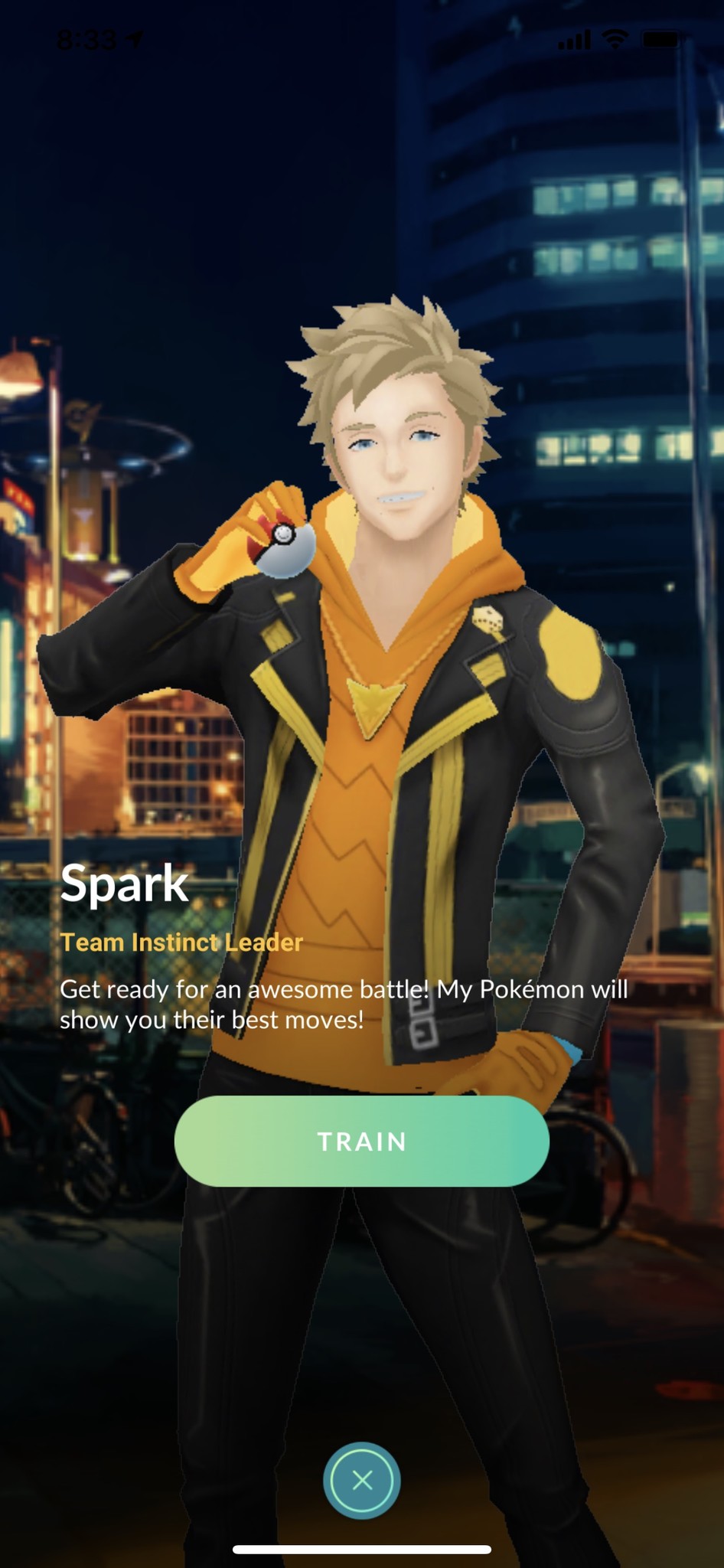
If you don't have any friends around to battle with, or you just want another class of challenge, you can also battle a Team Leader: any Team Leader — Blanche, Candella, and Spark — regardless of your team affiliation.
- Tap on the Poké Ball to open your Main Menu
- Tap on Battle.
- Scroll down to Training to select Blanche, Candela, or Spark.
- Tap on Great League, Ultra League, or Master League.
- Pick your Battle Team from one of your present Teams or build a new one.
The Team Leader will accept your challenge, and then the battle is on!
How to quit a trainer battle
If for any reason and at any time you want to quit out of a Trainer Battle, you can.
- Tap the Exit button at the top left (looks like an arrow leaving a door).
- Tap to confirm.
You won't get any rewards, but your Pokémon will live to fight another day!
How to preset Battle Teams

For those of us with hundreds of Pokémon (and many of the same species,) picking your team for battles can be time consuming and it's easy to grab the wrong Tyranitar from the ten you have in your roster. Fortunately, you can save time by presetting battle teams.
- Tap on the Poké Ball to open your Main Menu.
- Tap on Battle.
- Swipe over to Party.
- Tap on the plus sign next to Great League, Ultra League, or Master League (Note: this is also where you can set up teams for Gyms & Raids.
- Select the Pokémon you want in your team.
And for all you power players, you can set up multiple teams in each category and give them names to help quickly grab the exact Pokémon you're looking for!
What do trainer battles look like?
The battle mechanics in Pokémon Go have always been a bit simpler and more straight forward than the turn-based system in the core games. Each Pokémon has one Fast Move, and one or two Charged Moves. Using your Fast Move charges up your Pokémon to deliver the more powerful Charged Move. If all your Pokémon faint first, you lose the battle. This is all true for trainer Battles as well, but there are a couple of key differences.
First, and most importantly, you cannot swipe to dodge your opponent's attacks. What you can do, however, is use a shield to defend against a particular Charged Move. You only get two shields per battle so use them carefully! You probably don't want to waste a shield one a Pokémon who is one hit away from fainting, but if your Pokémon is ready to use a Charged Move of its own, that's definitely a good time to use that shield. Timing is key!
Trainer battles are also different in that they're divided up into Leagues. The Great League allows Pokémon up to CP 1,500, the Ultra League caps at 2,500 CP, and the Master League has no CP limit. While that might seem pretty straight forward, it actually has a significant impact on gameplay. There are some Pokémon that do really well in the Great League but could never hold their own in the Ultra League or Master League. Selecting the right Pokémon for the League you're battling in can be a real challenge.
Another important difference in trainer battles is the teams. Unlike Gyms and Raids where you get six Pokémon, you only have three in a trainer battle. You also don't get to see your opponent's team beforehand. This means there is always some chance to battles. After all, every Pokémon, even the strongest in the whole of Pokémon Go, has a counter. If your opponent is lucky and happens to have picked good counters for your team, it won't matter that you have the strongest Pokémon in the game. There are definitely Pokémon better suited for PVP so make sure you're investing in the best Pokémon you can.
Any Trainer Battle questions?
Do you have any Trainer Battle questions? Tips for your fellow Pokémon Trainers? Drop them in the comments below and be sure to check out our other Pokémon Go guides so you too can be a Pokémon Master!

Rene Ritchie is one of the most respected Apple analysts in the business, reaching a combined audience of over 40 million readers a month. His YouTube channel, Vector, has over 90 thousand subscribers and 14 million views and his podcasts, including Debug, have been downloaded over 20 million times. He also regularly co-hosts MacBreak Weekly for the TWiT network and co-hosted CES Live! and Talk Mobile. Based in Montreal, Rene is a former director of product marketing, web developer, and graphic designer. He's authored several books and appeared on numerous television and radio segments to discuss Apple and the technology industry. When not working, he likes to cook, grapple, and spend time with his friends and family.
