How to subscribe to a podcast in the Podcasts app for iPhone and iPad

No matter who you are or what you're into, you can basically find a podcast out there that covers topics you're interested in. And for the most part, podcasts are free. However, in 2021, Apple changed up the Podcasts app to include Podcast Subscriptions, which is the term for exclusive paid content from podcast creators. For free podcasts, the new term is now "follow" to get all of the latest episodes.
Yeah, we know — it's a little confusing. Podcast Subscriptions is basically exclusive content that won't be released any other way. Or it could be ad-free episodes, early access to specific content, etc. It's really up to the creators to decide. The podcast producers also set the price for these subscriptions, so the price varies depending on the channel, network, or studio. However, Apple takes a 30% cut for those who utilize the subscriptions feature, similar to how the App Store works.
But it's important to note that Podcast Subscriptions are completely optional — you can still use the Podcasts app as you always did for non-paid content. You just now "follow" a show instead of "subscribe" to it, and you can do things like save and download episodes of podcasts for free on your best iPhone. Subscriptions are just a bonus for dedicated fans or those who just want a premium, ad-free experience. Podcast Subscriptions can also be shared with up to six other people through Family Sharing.
Here's how to subscribe to a podcast in the Podcasts app for iPhone and iPad.
How to subscribe to a podcast in the Podcasts app on iPhone
- Launch the Podcasts app on your iPhone or iPad.
- Tap Browse.
- Scroll down to the bottom until you see Explore Subscriptions.
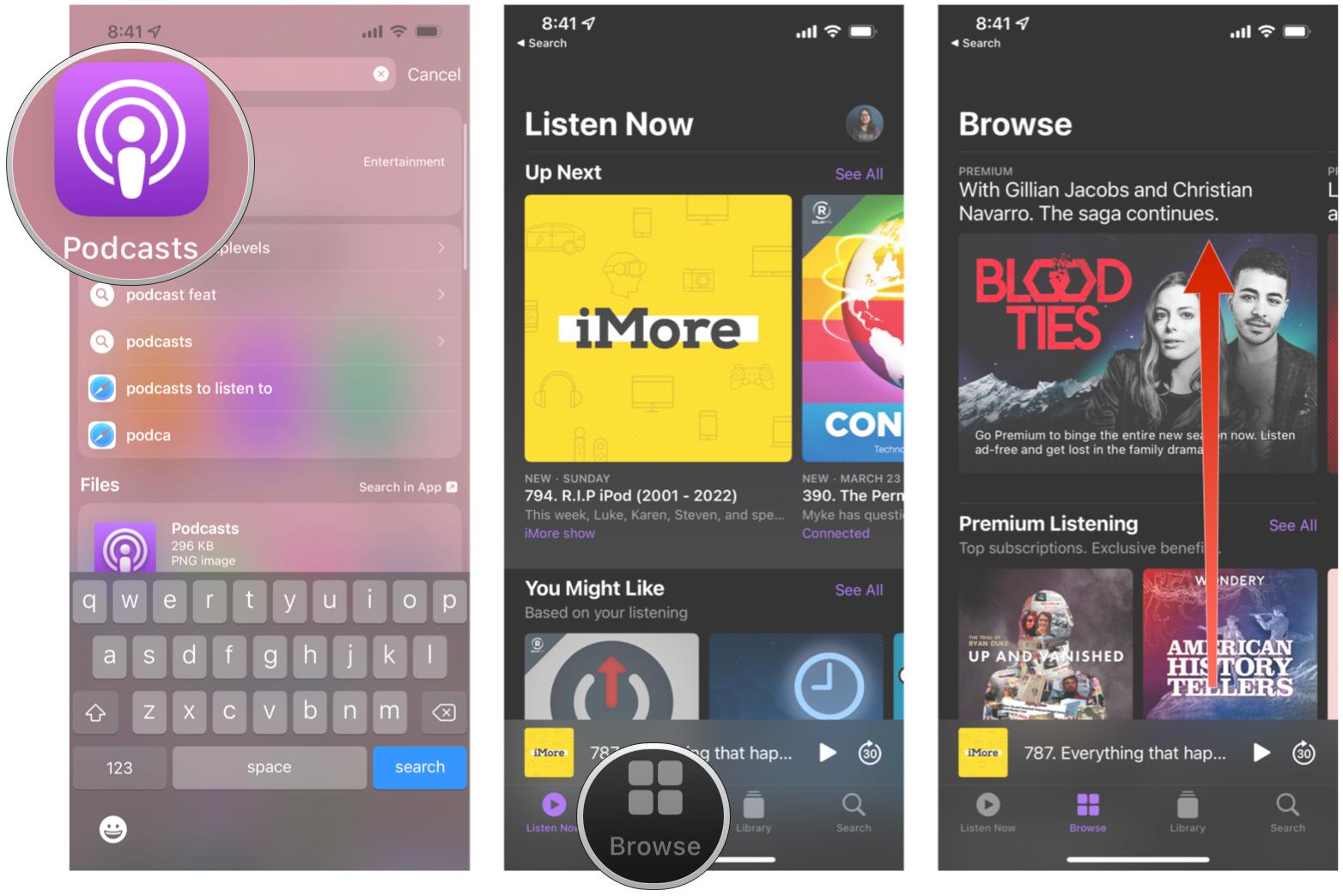
- Tap Explore Subscriptions.
- Find a channel you're interested in and tap it.
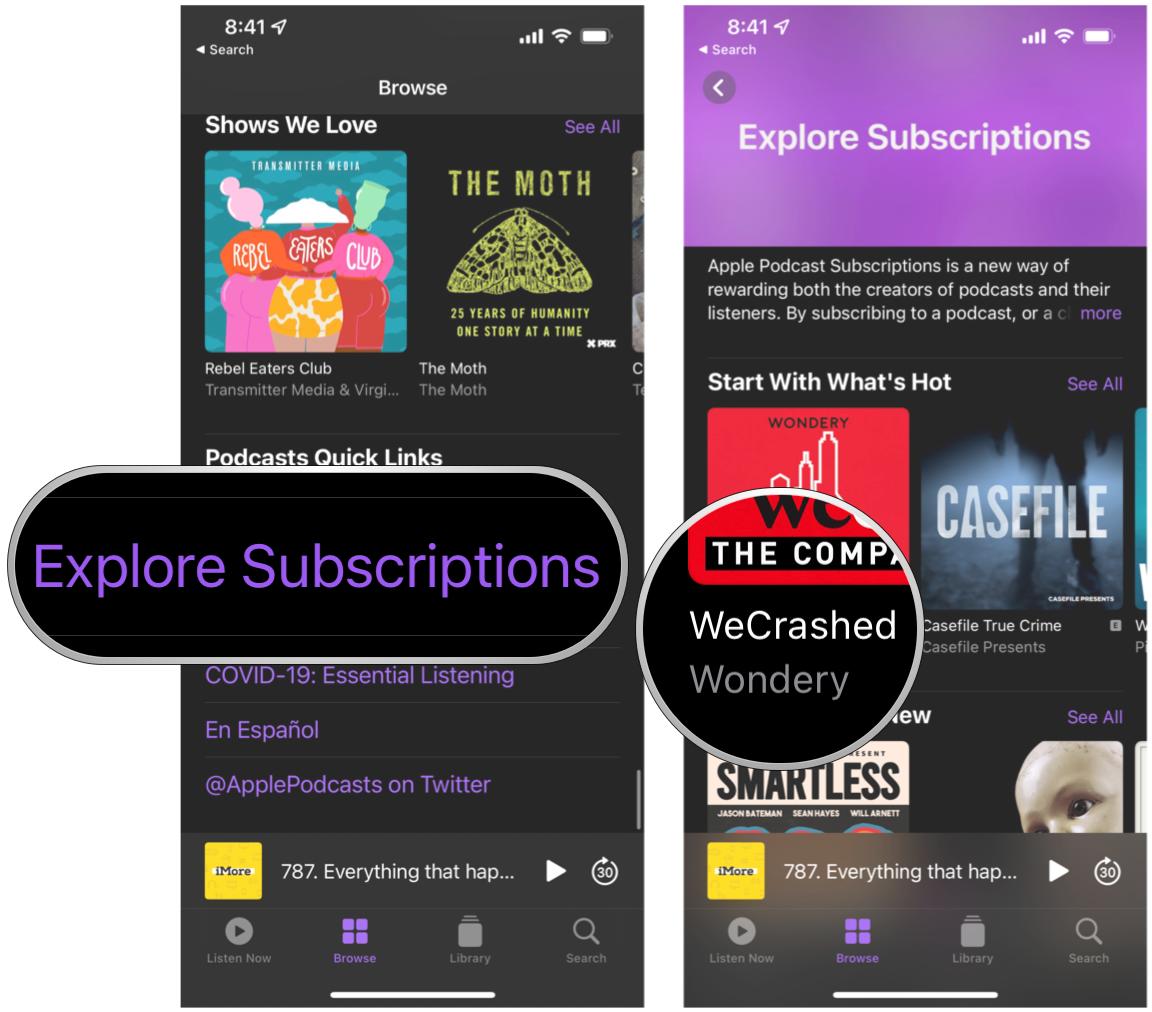
- If the channel has a subscription option, you'll see it at the top of the channel banner.
- Tap the Subscribe button. If there is a trial, the button will say Try Free instead.
- Confirm your subscription.
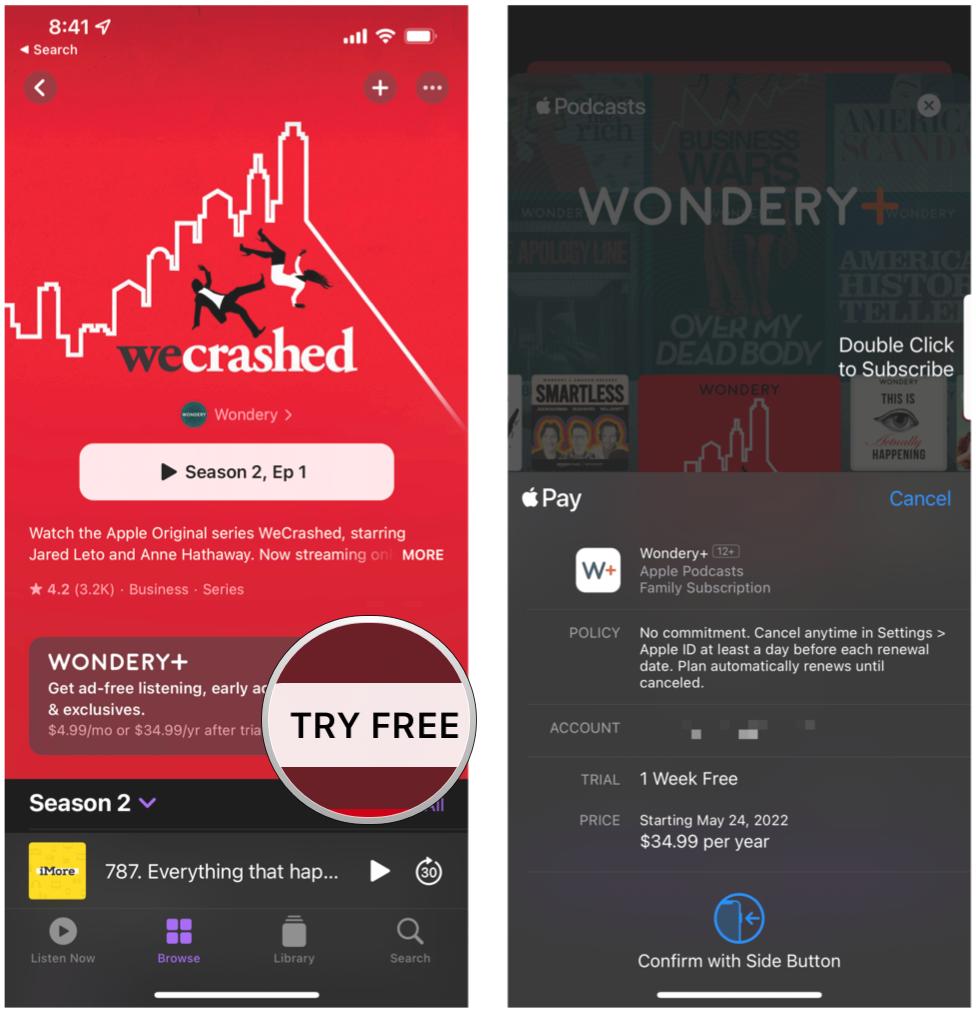
Some channels are offering trials, where you can try the subscription content free for a certain number of days before being charged. The trial length varies by the studio, and it can be anywhere from three to seven days from what we've seen so far.
How to manage a podcast subscription
Now that you've subscribed to a podcast, maybe you've changed your mind. Don't worry; you can cancel a podcast subscription at any time or even change between a monthly or annual subscription.
- Launch Settings on your iPhone or iPad.
- Tap your Apple ID at the top.
- Tap Subscriptions.
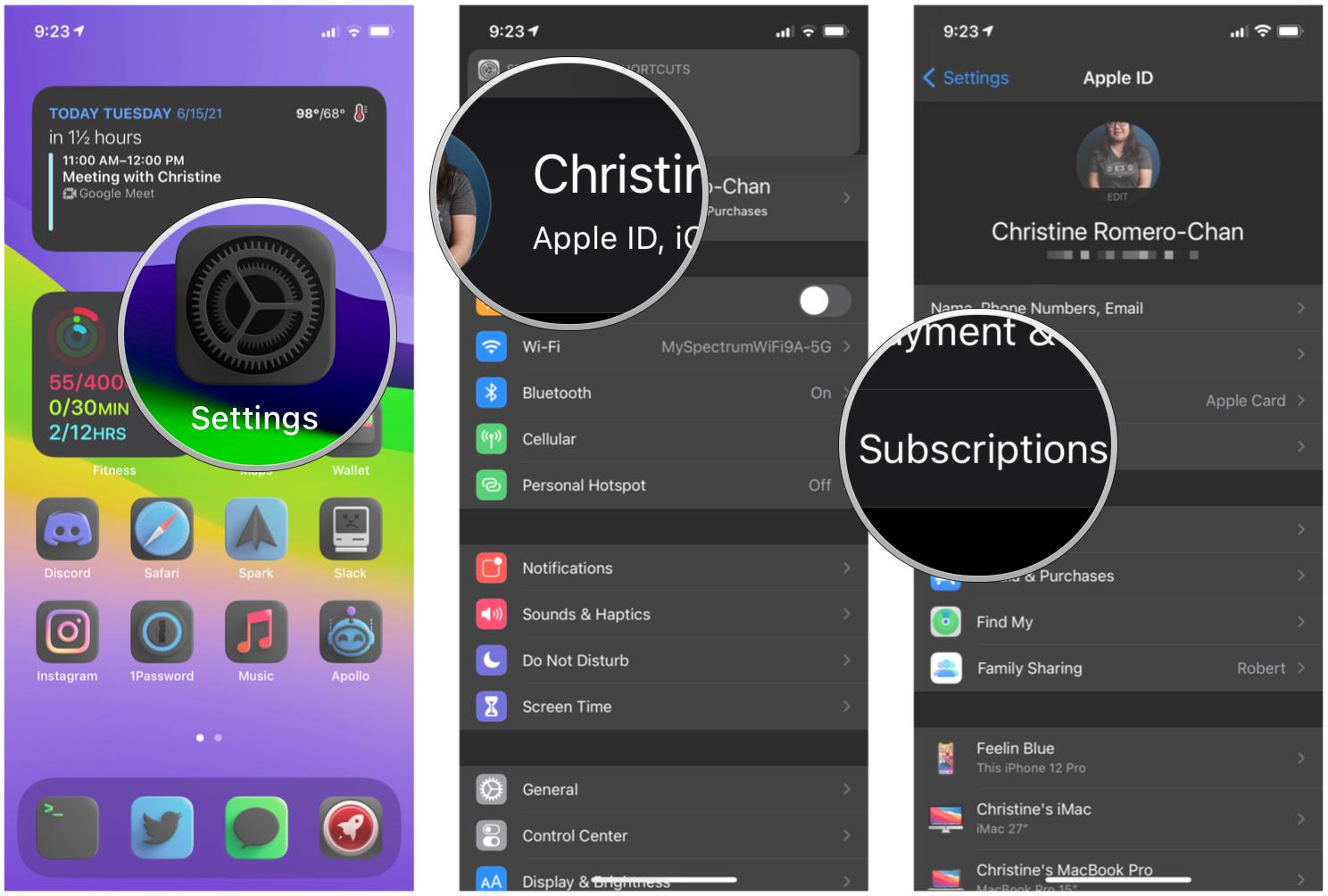
- Tap the podcast subscription you want to manage.
- If you just want to change the amount billed, tap whether you want it monthly or annually.
- Tap Cancel Free Trial or Cancel Subscription.
- Confirm that you want to cancel.
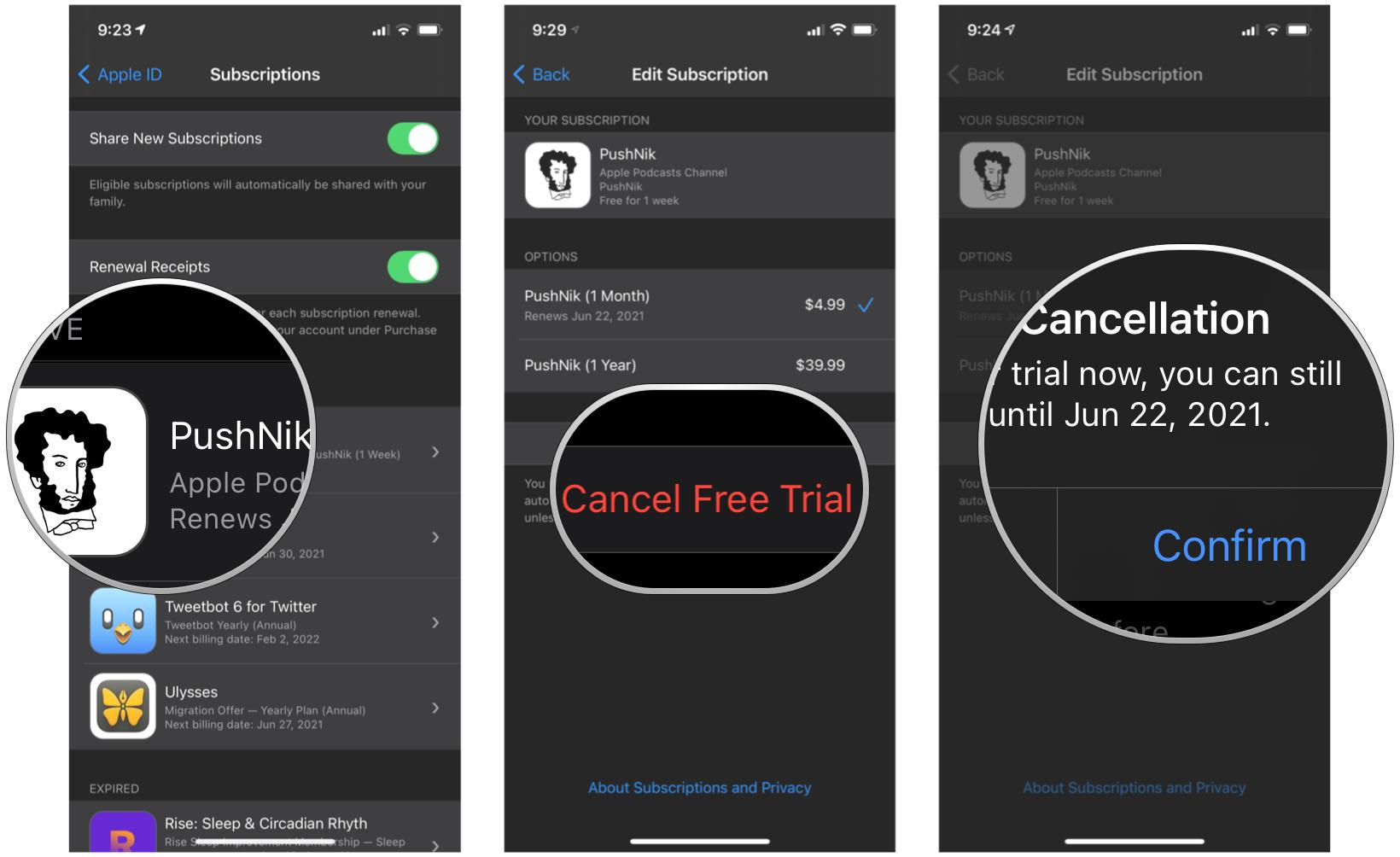
If you're on a free trial, canceling before the trial is up won't end it immediately. You'll still get access to the exclusive premium content of that subscription until the trial is over. Canceling a trial early just makes sure that you won't get charged after the trial ends.
Master your iPhone in minutes
iMore offers spot-on advice and guidance from our team of experts, with decades of Apple device experience to lean on. Learn more with iMore!
Subscribe and support your favorite podcasts
When you really enjoy a particular podcast or channel, it may be a good idea to show your support by subscribing to them for exclusive content, early access, or just ad-free episodes. Don't worry though — Podcast Subscriptions is completely optional, so you don't need to pay to continue listening and enjoying your favorites. It's only if you want the exclusives that the creators are offering that you'll have to pay a subscription fee.
Updated May 2022: These steps have been updated for iOS 15.
Christine Romero-Chan was formerly a Senior Editor for iMore. She has been writing about technology, specifically Apple, for over a decade at a variety of websites. She is currently part of the Digital Trends team, and has been using Apple’s smartphone since the original iPhone back in 2007. While her main speciality is the iPhone, she also covers Apple Watch, iPad, and Mac when needed. When she isn’t writing about Apple, Christine can often be found at Disneyland in Anaheim, California, as she is a passholder and obsessed with all things Disney, especially Star Wars. Christine also enjoys coffee, food, photography, mechanical keyboards, and spending as much time with her new daughter as possible.

