How to subscribe to a YouTube channel with the YouTube app for iOS
How-to
By
Allyson Kazmucha
last updated
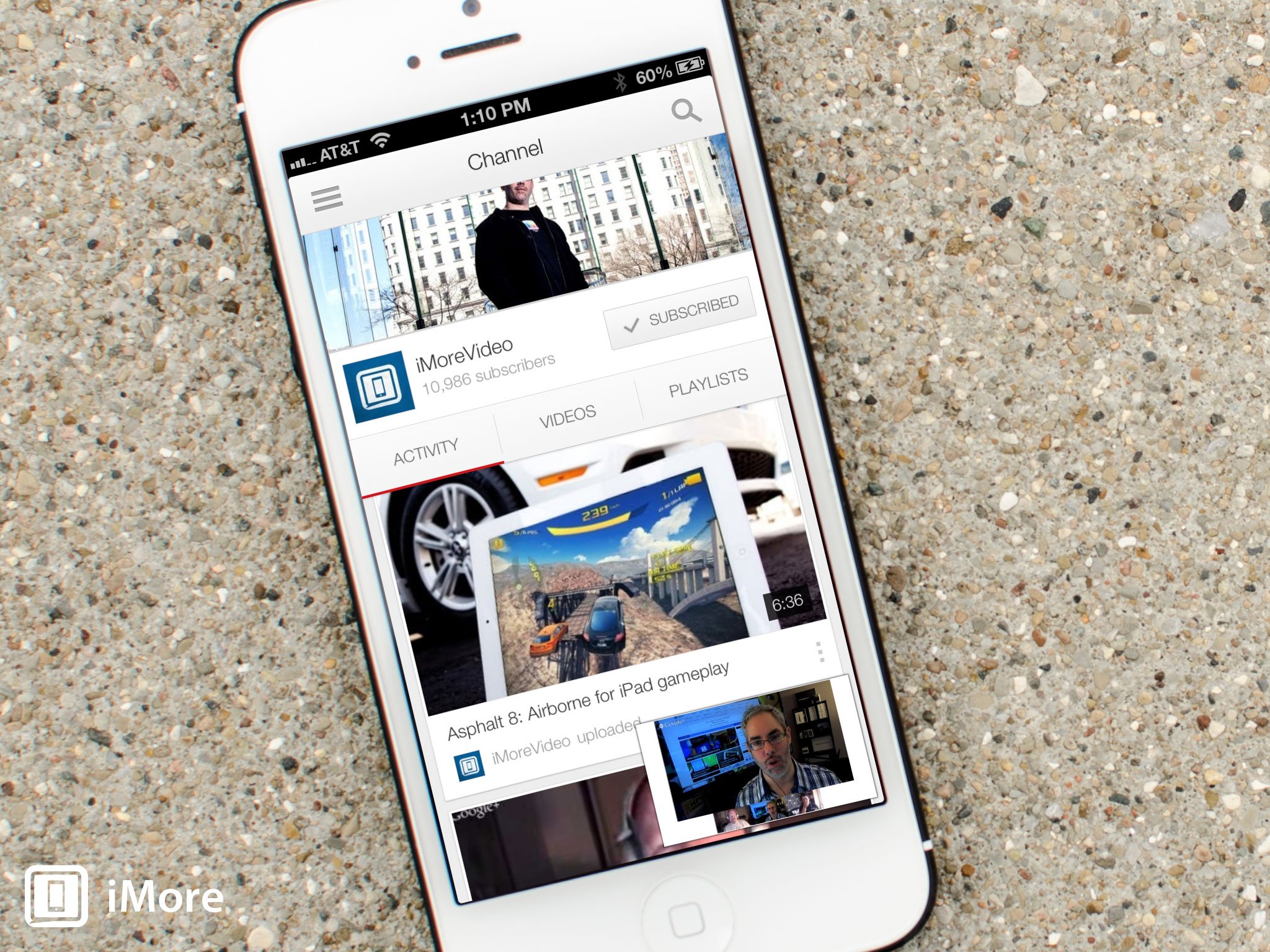
The YouTube app for iOS makes it easy to watch videos right on your iPhone or iPad. You can even subscribe to the YouTube channels you view the most for quick access.
Here's how:
- Launch the YouTube app from the Home screen of your iPhone or iPad.
- Search for the channel name you'd like to subscribe to if you aren't there already. Alternately, you can tap on the username in any video you've already got pulled up to bring up their channel.
- If you're using the searching method, once you have your results, tap on the Channels tab.
- Tap on the channel name in the results.
- One you're in the channel, tap on Subscribe. The option is to the right of the channel's name.
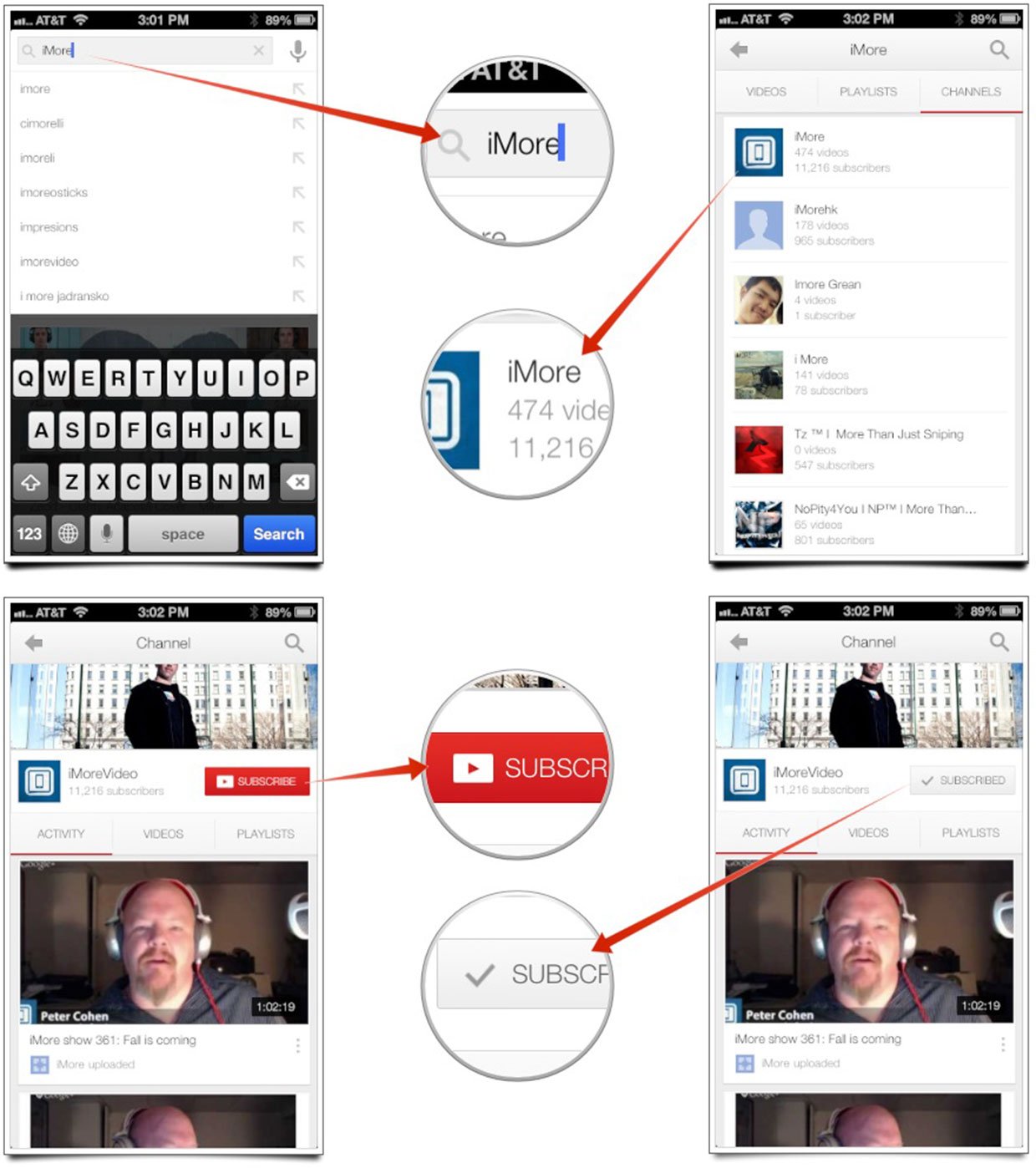
That's all there is to it. You should now see a Subscribed message next to the channel name in place of the Subscribe button.
Master your iPhone in minutes
iMore offers spot-on advice and guidance from our team of experts, with decades of Apple device experience to lean on. Learn more with iMore!
iMore senior editor from 2011 to 2015.
LATEST ARTICLES

