How to take stunning black and white photos: iPhone photography tips & tricks

Thanks to the iPhone, all of us have quite a powerful and capable camera in our pocket every day. But as we pull out our iPhone to snap photos, we're probably doing it all in color. While nothing is wrong with a color photo, sometimes you can get stunning results in black and white, or it can transform an otherwise mundane picture into something extraordinary. Regardless, shooting in black and white can be a bit tricky, and it doesn't work for everything. Here are some tips to help you capture amazing black and white photos.
First off, you'll need to set your iPhone camera to shoot in black and white. For this article, I used the default Camera app and used the Noir live photo filter. If you're not sure how to access the live photo filters, make sure to take a quick look at our guide on the Camera controls.
- Plan ahead for black and white photos
- Let there be LIGHT!
- Less is more
- Think about textures
- Line it up
- Make use of lenses
- Edit your photos
Plan ahead for black and white photos
If you want to get the absolute best black and white photographs, then you need to plan ahead for them. While it's easier to go out and just shoot pretty much anything in color, black and white takes a bit more thought and not everything is going to look good in B&W.
When planning ahead, just think about what you want to convey in your images. Awe and wonder? Tension? Drama? All of these require their own subject or focus point, lighting, and composition. So before you head out to shoot in B&W, just think about what your goal is, and head from there.
Let there be LIGHT!
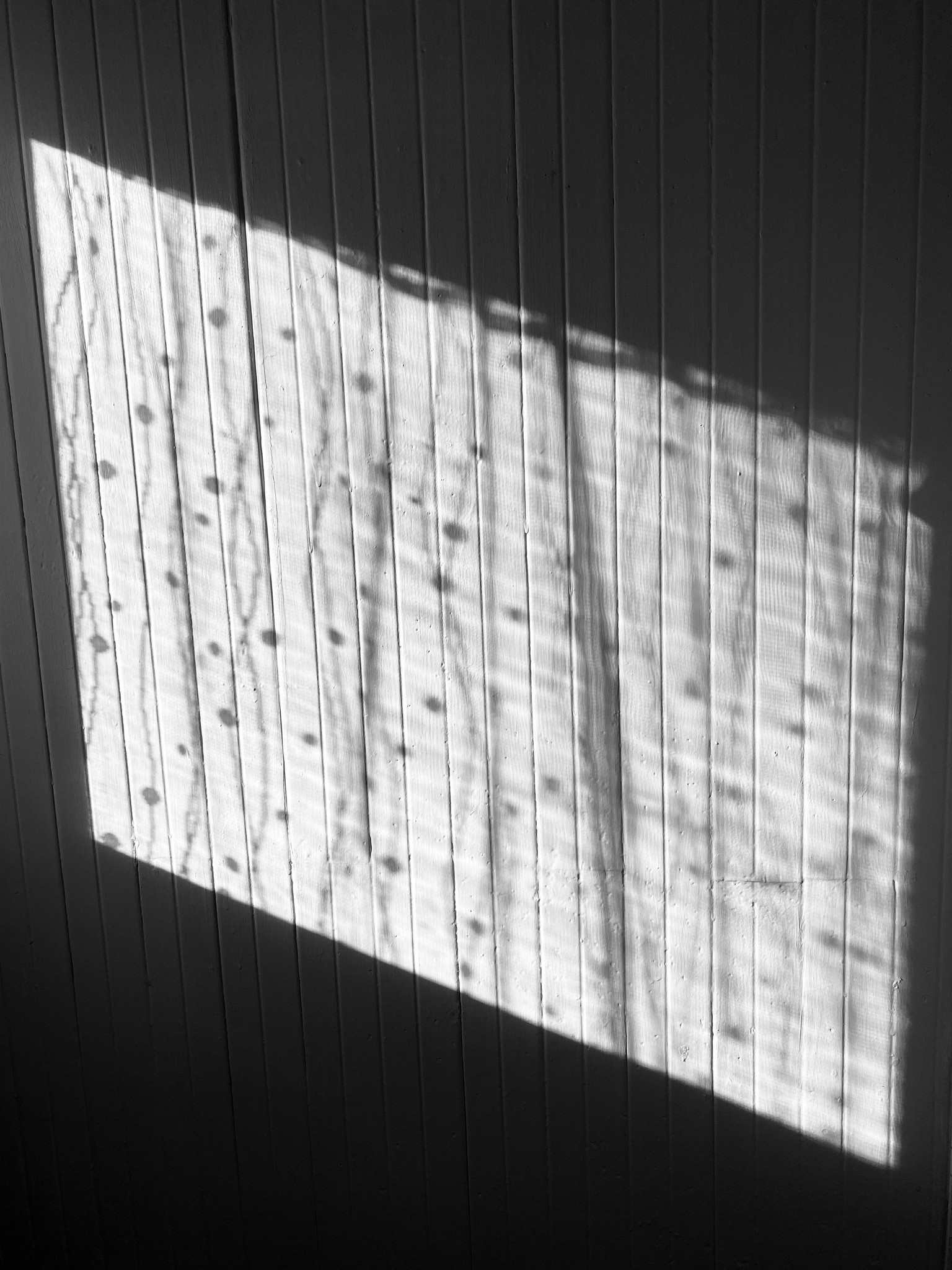
While lighting is important for photography in general, it's even more so with B&W photography. When shooting in B&W, having stark, sharp, bright, and bold lighting can make all the difference in turning an average photo into something spectacular.
For example, if you want to create something dramatic, try shooting with a strong backlight behind your subject, creating inky black silhouettes. The backlight should always be behind the subject and coming towards you if you want to achieve this kind of effect. If you're going to be shooting outside, the best times for this are sunny mornings or evenings, when the sun is low in the sky.
You can also try adjusting the exposure on the iPhone camera to darken a photo to make up for bright backgrounds, which can be fairly helpful for B&W photos.
Master your iPhone in minutes
iMore offers spot-on advice and guidance from our team of experts, with decades of Apple device experience to lean on. Learn more with iMore!
How to bias exposure with the iPhone Camera
Less is more, keep it simple

You know that phrase, "less is more?" Well, it applies especially to B&W photography if you're aiming to get the best images possible.
With normal photos, you may want to try and capture as much as possible in a single shot. With B&W, it's the opposite — try to eliminate as many distractions as possible from the scene before shooting. Don't have multiple subjects, just a single one, and make sure it doesn't overlap with other objects in the frame. If you're shooting a B&W photo with a person as your subject, make sure to wait until there are no other people moving around behind them. Again, keep it simple!
Another good option to consider is shooting in burst mode. Placement of your subject helps determine the overall tone and mood of your photo, so you want to make sure you have them in the right spot, especially people. Burst mode can help you capture a series of shots, and after you've captured the images, you can check which composition works best for what you're trying to achieve.
Think about textures
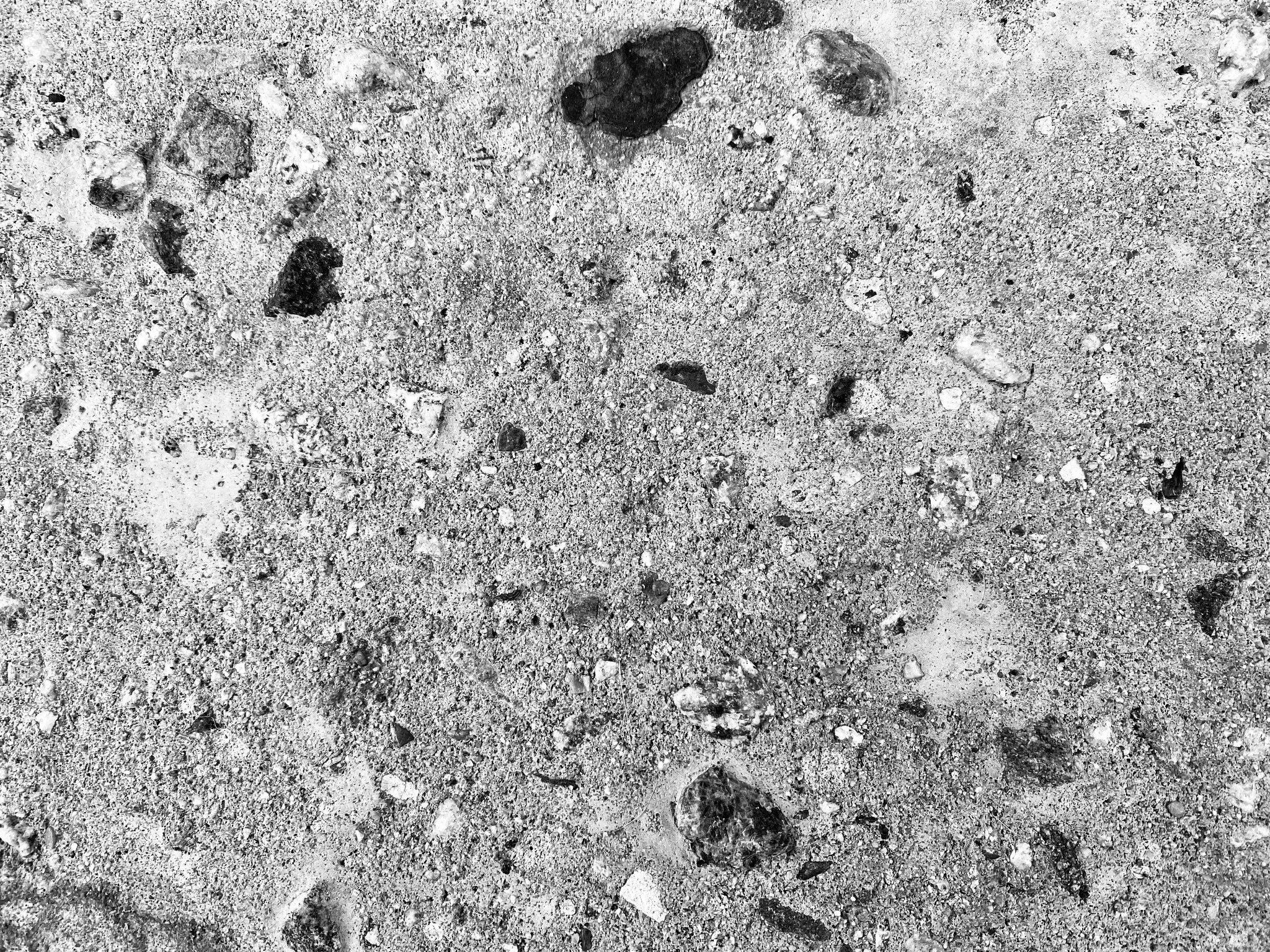
Another great option to shoot for B&W photography is with extreme or varied textures. These are usually things that you don't normally think about shooting, but they can become quite interesting when viewed in black and white.
Think of the texture of objects like rough rocks, crumbling bricks, the jagged and sharp edges of broken glass or cracks in a window, the uneven surface of asphalt, wispy hairs of animal fur — the possibilities are truly endless.
You don't even need to be super up close to get these textures in your B&W image either. When we say texture, this can also be something large like a wall of flowers and vines too. But if you do want to get up close and personal, macro lenses can help capture textures that you won't see with the naked eye, and these can definitely make for distinctive B&W photos.
Texture is great for adding contrast to a photo, and B&W images are best with high contrast levels, so take advantage of it.
Line it up
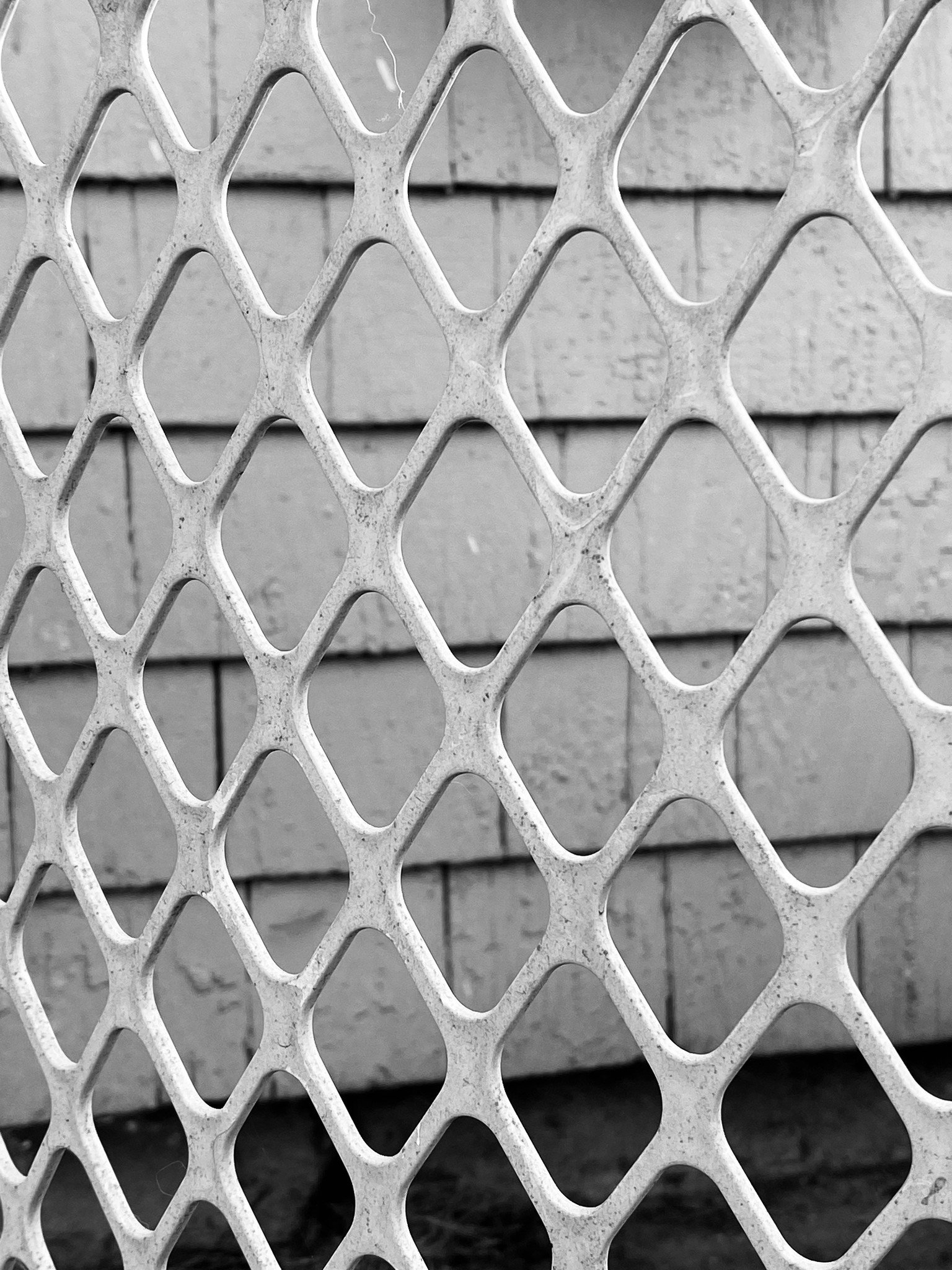
Another big thing that sets B&W photography apart from regular photos is straight, bold, and clean lines, whether they're straight or curved. When there is enough contrast in a B&W photo, these lines and curves will attract the eyeballs of a viewer, because they're powerful and pretty interesting to look at.
While you're bound to find a ton of unique lines and curves by going to places like downtown, you can even find them at home. Do you have a window with a lot of sun shining through with blinds? Some tiles in the bathroom? Even a shelf full of books or media cases can give you some decent lines to photograph. These are just starting points, and it leaves room for experimentation and exploration.
Make use of lenses

Lenses are good tools to have to give your photos a distinctive look, but they can also help make your B&W photos really stand out. If you want to get a B&W texture shot, a macro lens can get you a new perspective that you wouldn't be able to achieve otherwise. A fisheye lens can make a B&W cityscape image pop, or even add those curves we just mentioned.
Best Lenses and Lens Kits for Your iPhone
Edit your photos

Sometimes you won't get the perfect B&W image while shooting with a live black and white filter (the Camera app has Mono, Silvertone, and Noir), and that's okay. In fact, sometimes you will need to go and edit your photo anyways for things like more contrast, which makes your image really pop in B&W.
Editing in B&W is also slightly easier since you don't have color to worry about. This opens up the floor for more extreme adjustments to contrast, saturation, brightness, and more, without ruining the image.
You can even try throwing in some color pictures into an app's black and white filters, because they may come out better than you expected. So yes, you can even turn color photos into black and white masterpieces if you really try!
It's not always so black and white out there
These are just a few tips that we've found to help you get the best black and white photographs. They're definitely more interesting to shoot and give you plenty of options when it comes to experimentation.
Do you have any tips for black and white photography? Let us know in the comments below!
Christine Romero-Chan was formerly a Senior Editor for iMore. She has been writing about technology, specifically Apple, for over a decade at a variety of websites. She is currently part of the Digital Trends team, and has been using Apple’s smartphone since the original iPhone back in 2007. While her main speciality is the iPhone, she also covers Apple Watch, iPad, and Mac when needed. When she isn’t writing about Apple, Christine can often be found at Disneyland in Anaheim, California, as she is a passholder and obsessed with all things Disney, especially Star Wars. Christine also enjoys coffee, food, photography, mechanical keyboards, and spending as much time with her new daughter as possible.

