How to tell if the shift key is lower case, Upper Case, or CAPS LOCK in iOS 7.1

One of the more subtle yet potentially frustrating changes in iOS 7.1 is how the state of the shift key is displayed. Not only isn't it intuitively obvious which state the shift key is in — lowercase, Upper Case, or CAPS LOCK — but it can be downright counter-intuitive to the point that you find yourself uncertain and guessing wrong more often than not. Granted, it could be a lot worse but it could also be a lot better. If you've installed iOS 7.1 and you're having trouble figuring out the shift key on your iPhone or iPad, here's a quick reference. (Share it with your friends. All your friends.)
How to tell lower case, Upper Case, and CAPS LOCK mode on iOS 7.1
- If the background is dark gray and the arrow is white, you're in lower case mode.
- If the background is white and the arrow is black, you're in Upper case mode.
- If the background is white and the arrow is dark, and there's a horizontal line beneath the arrow, you're in ALL CAPS mode.
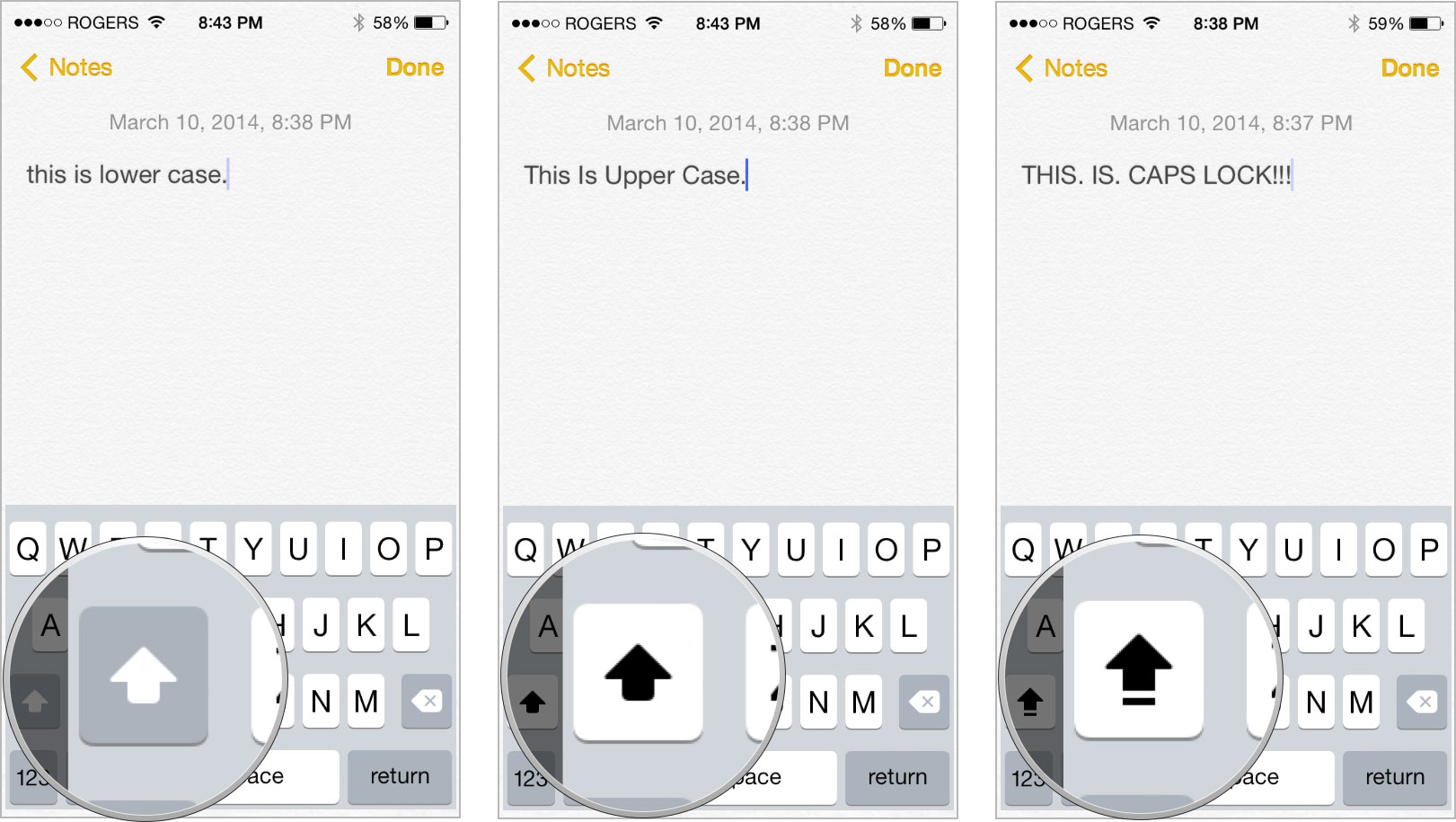
I've been using iOS 7.1 since the first day of the first beta and while the implementation has changed considerably once and a while I still glance at it and can't remember immediately which state I'm in. Once you've had a chance to use iOS 7.1 a while let me know — how do you find the shift key?
Master your iPhone in minutes
iMore offers spot-on advice and guidance from our team of experts, with decades of Apple device experience to lean on. Learn more with iMore!

Rene Ritchie is one of the most respected Apple analysts in the business, reaching a combined audience of over 40 million readers a month. His YouTube channel, Vector, has over 90 thousand subscribers and 14 million views and his podcasts, including Debug, have been downloaded over 20 million times. He also regularly co-hosts MacBreak Weekly for the TWiT network and co-hosted CES Live! and Talk Mobile. Based in Montreal, Rene is a former director of product marketing, web developer, and graphic designer. He's authored several books and appeared on numerous television and radio segments to discuss Apple and the technology industry. When not working, he likes to cook, grapple, and spend time with his friends and family.
