How to tell what model iPad you have

With several different iPad lines available, new models are released at various different times of the year so we don't blame anyone for getting a little confused as to exactly which iPad they are currently using.
While you might recognize the name iPad, iPad Air, iPad Pro, or iPad mini, these distinctions don't tell you which model you own, only the product line. Whether you want to know which generation you currently have if you're considering an upgrade or if you need the model number ahead of a trade-in, we'll show you how to find this information.
What current iPad models are there?
As mentioned, there are four distinct iPad lines on offer today. These are the entry-level iPad, iPad Air, iPad Pro, and iPad mini. Each iPad model within these lines has a different model number including specific model numbers for cellular variations. For some iPad lines, there are also models for China or North America only.
Below are model numbers for the current-generation iPad models, though Apple maintains a list of all historic iPad model numbers on its support site if yours isn't listed here.
What iPad (9th generation, 2021) models are there?
Apple's latest entry-level 2021 iPad carries the below model numbers, depending on the exact configuration.
- Model A2602 - Wi-Fi only
- Model A2604 - Wi-Fi + Cellular
- Model A2603 - Wi-Fi + Cellular (North America only)
- Model A2605 - Wi-Fi + Cellular (China mainland only)
What iPad Air (5th generation, 2022) models are there?
Here are what the upgraded iPad Air 5 model numbers look like.
- Model A2588 - Wi-Fi only
- Model A2589, A2591 - Wi-Fi + Cellular
What iPad mini (6th generation, 2021) models are there?
Apple's newest small tablet, the iPad mini 6, is identifiable by the following model numbers.
Master your iPhone in minutes
iMore offers spot-on advice and guidance from our team of experts, with decades of Apple device experience to lean on. Learn more with iMore!
- Model A2567 - Wi-Fi only
- Model A2568 - Wi-Fi + Cellular
- Model A2569 - Wi-Fi + Cellular (China mainland only)
What 11-inch iPad Pro (3rd generation, 2021) models are there?
There are a few more configurations of iPad Pro given that it supports mmWave 5G in some regions. Here are how its model numbers look.
- Model A2377 - Wi-Fi only
- Model A2459 - Wi-Fi + Cellular
- Model A2301 - Wi-Fi + Cellular with mmWave
- Model A2460 - Wi-Fi + Cellular (China mainland only)
What 12.9-inch iPad Pro (5th Generation, 2021) models are there?
The larger 12.9-inch iPad Pro also carries additional mmWave model numbers.
- Model A2378 - Wi-Fi only
- Model A2461 - Wi-Fi + Cellular
- Model A2379 - Wi-Fi + Cellular with mmWave
- Model A2462 - Wi-Fi + Cellular (China mainland only)
How do you find your iPad model number?

Unlike iPhone model numbers, you can still find the information you need on the back of your iPad. It's located in small print at the bottom of the tablet.
You can also find this information on the Settings app on your device.
- Open the Settings app.
- Tap on General.
- Tap on About.
- Tap on Model Number to reveal the model number.
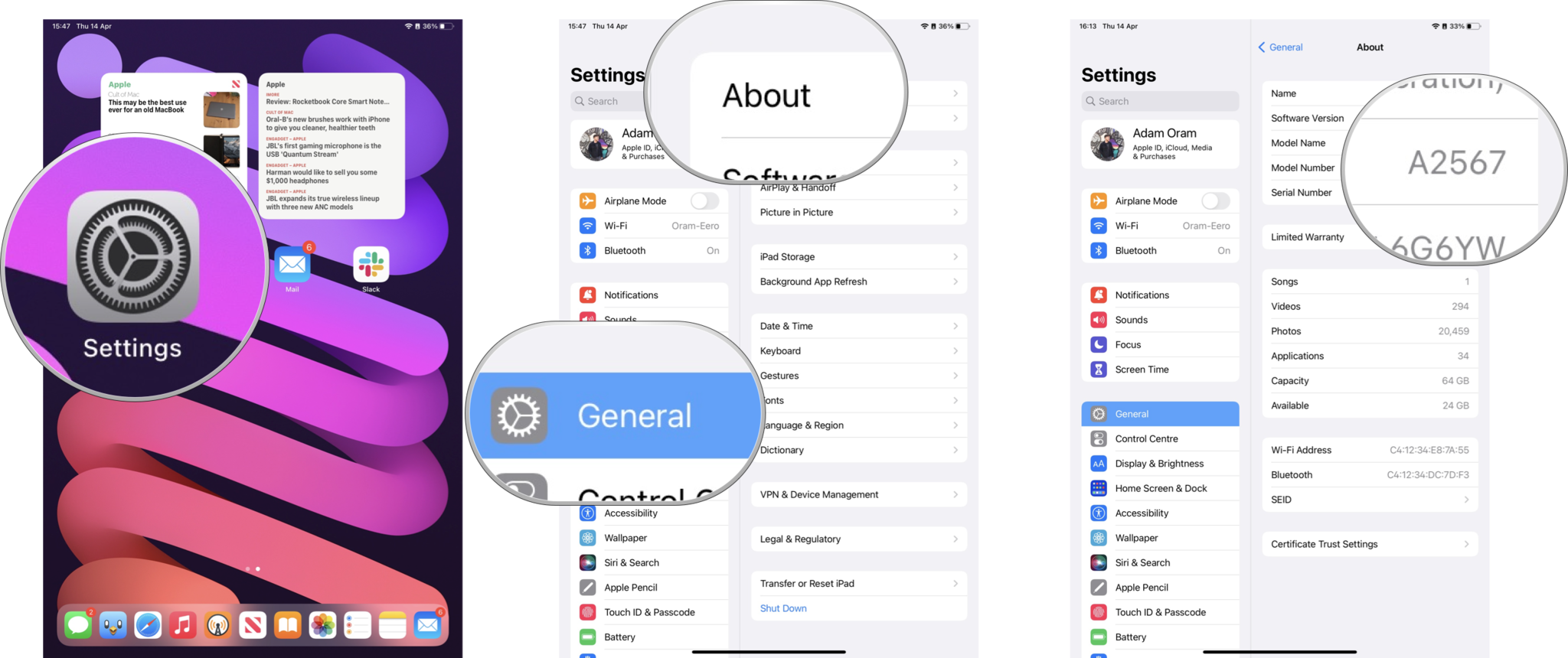
Before tapping on Model Number, you'll see an alphanumerical value listed featuring a slash, such as MK7R3B/A. This is actually the part number. Tapping it reveals the model number, which will start with the letter A and be followed by four numbers.
How to find regulatory information for your iPad
If you want to see the regulatory information for your tablet, including the model number, you can do so by following these steps.
- Open the Settings app.
- Tap on General.
- Tap on About.
- Tap on Legal & Regulatory.
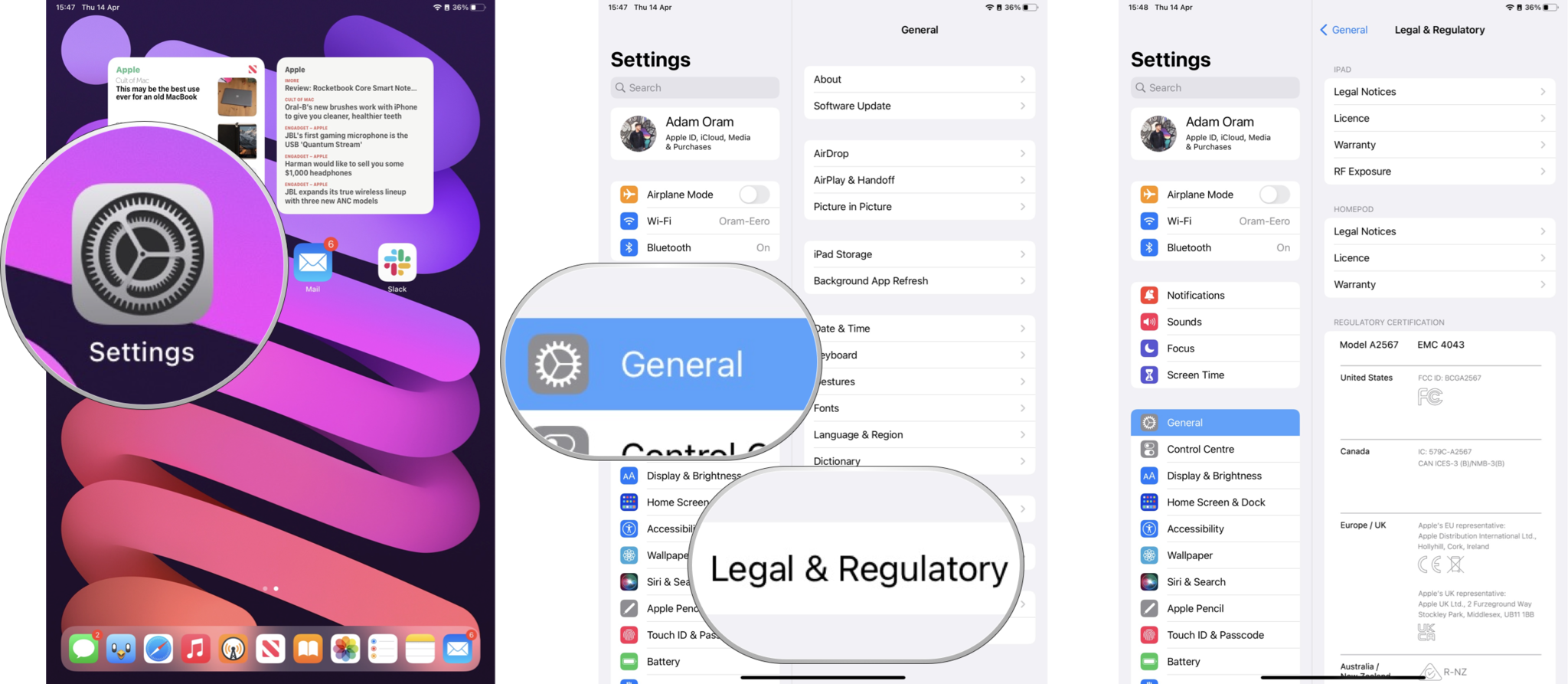
The more you know
If you were ever confused as to exactly which iPad you have or you're about to trade it in for some money off one of Apple's current best iPad models, knowing the model number — or at least where to find it — can be handy.
Updated April 2022: Updated for early 2022 iPad lineup.

Bryan M. Wolfe has written about technology for over a decade on various websites, including TechRadar, AppAdvice, and many more. Before this, he worked in the technology field across different industries, including healthcare and education. He’s currently iMore’s lead on all things Mac and macOS, although he also loves covering iPhone, iPad, and Apple Watch. Bryan enjoys watching his favorite sports teams, traveling, and driving around his teenage daughter to her latest stage show, audition, or school event in his spare time. He also keeps busy walking his black and white cocker spaniel, Izzy, and trying new coffees and liquid grapes.
