How to test the fit of your AirPods Pro ear tips

The AirPods Pro are Apple's first earbud headphones that feature active noise cancelling (ANC), and in order for ANC to work at its best, you need to have the best fit possible for your ears. Apple has included an Ear Tip Test in the Bluetooth settings of the AirPods Pro on iPhone and iPad, which will tell you if you have a good seal or tell you to adjust the position and/or try a different size of ear tip.
Luckily, Apple has thrown in three different sizes of silicone ear tips you can install on your AirPods Pro to help ensure you can get a good seal in your ear when using your AirPods Pro. Armed with those little silicone bits here's how you can use the Ear Tip Test to check if your AirPods are fitting just right!
How to do AirPods Pro Ear Tip Test on iPhone and iPad
- Launch Settings.
- Tap Bluetooth
- Tap AirPods Pro form the list of devices.
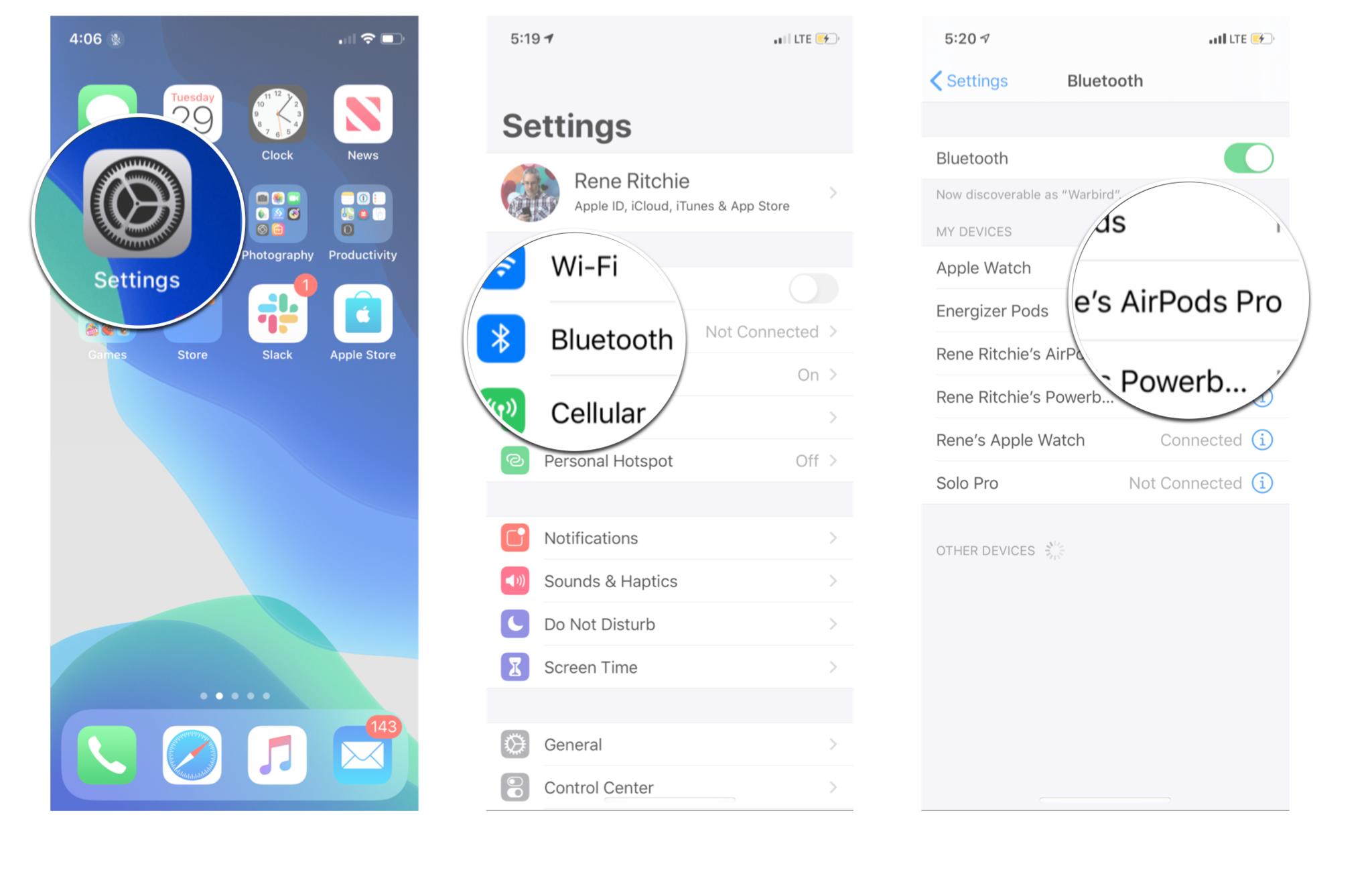
- Tap Ear Tip Fit Test.
- Tap Continue.
- Place both AirPods securely into your ears.
- Tap Play.
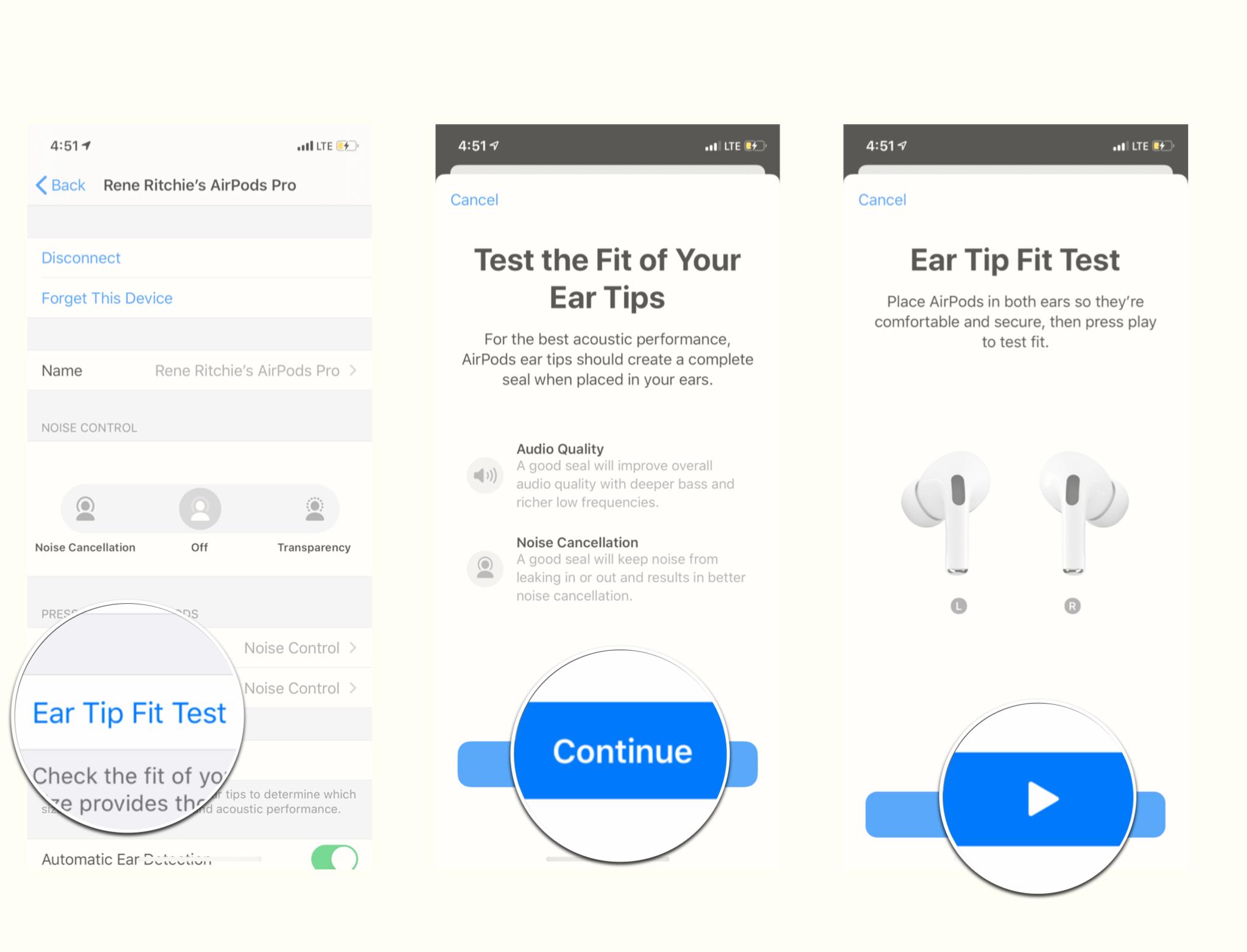
- If both AirPods say, Good Seal tap Done as shown below on the right.
- If one or both AirPods say Adjust try adjusting or changing the silicone ear tip and running the test again by tapping Play
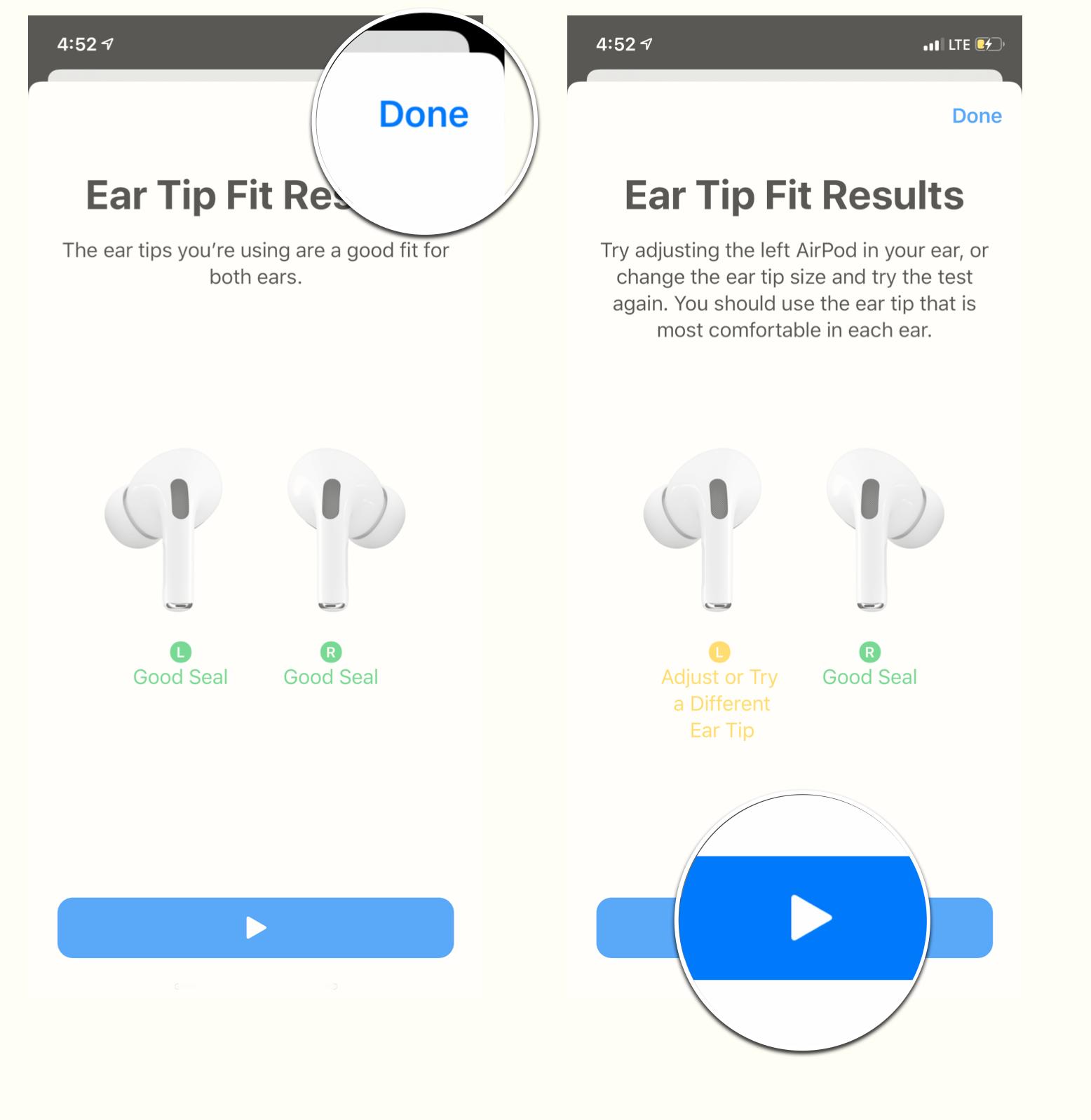
You can run this test anytime you want by following thee steps above, so if you ever feel like something is off, it's easy to see if the fit in your ears is the problem.
Any questions?
Have any other questions about the Ear Tip Test? Let us know in the comments below.
Master your iPhone in minutes
iMore offers spot-on advice and guidance from our team of experts, with decades of Apple device experience to lean on. Learn more with iMore!

Luke Filipowicz has been a writer at iMore, covering Apple for nearly a decade now. He writes a lot about Apple Watch and iPad but covers the iPhone and Mac as well. He often describes himself as an "Apple user on a budget" and firmly believes that great technology can be affordable if you know where to look. Luke also heads up the iMore Show — a weekly podcast focusing on Apple news, rumors, and products but likes to have some fun along the way.
Luke knows he spends more time on Twitter than he probably should, so feel free to follow him or give him a shout on social media @LukeFilipowicz.

