How to use a Nintendo Switch LAN adapter for your gamer party

If you're really looking to get the party going, you can set up a LAN party easily. Here are just a few things you're going to need as well as a step by step guide on how to set it all up.
Wireless LAN Party

Setting up a wireless local party is simple, as long as everyone else in your party has the same game. Using Mario Kart 8 Deluxe as the example game, here are three simple steps to creating a local party for you and all your mates to play together without having to connect to one router.
- Start up the game, go to Wireless Play, and create the room for all of the players to join. As the host, you'll have to choose all of the settings of the game so make sure everyone is on the same page.
- Have the other players start up the game, scroll down to Wireless Play, and choose the hosts name in the lobby setting.
- Once all the settings are chosen, all players are in the game, and all characters have been chosen, you can start your local party!
Three simple steps and you're all set for your party! You can chase down your friends in Mario Cart, take down their turf in Splatoon, or make goals on them in Rocket League. There are loads of multiplayer games that have the local game setting, so be sure to check if your favorite game is one of them!
Wired LAN Party
Ethernet Adapter

In order for you to be able to do an LAN party, you're going to need to connect it directly to the router. However, the Switch doesn't have an ethernet port, so you're going to have to purchase Nintendo's adapter for every Switch you plan to connect to.
UGREEN sells a USB to Ethernet adapter on Amazon for $9.99, which is rather cheap considering how little they probably sell. For the twelve players that can connect to the LAN Party, that's $120 dollars for everyone's console. The price sure does add up when you put everyone into thought, but it's the only way you can do a Wired LAN Party. See at Amazon
LAN-enabled Games

In order to have an LAN party, you'll have to have games that support that play, like Splatoon 2, Mario Kart 8 Deluxe, and ARMS. Each game has a different way to access the LAN party setting which is accessible once you have the connection set up to your Switch.
Mario Kart 8 Deluxe is available for $54.99 with LAN party availability. This is a great game to play with up to twelve other consoles together, just try not to get too heated after your get hit with a blue shell. See at Amazon $54 at Walmart
Master your iPhone in minutes
iMore offers spot-on advice and guidance from our team of experts, with decades of Apple device experience to lean on. Learn more with iMore!
Setting up the LAN Party
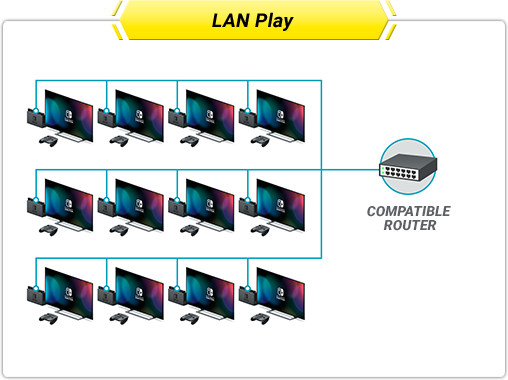
There are quite a few steps to set up your LAN Party. In order to get the party all set up, you're each going to need the items listed above as well as a router to connect all of your Switches to. Here is a few steps to follow in order to make sure you set up your party correctly.
- Plug in the adapter to connect your Switch to your router. If your router doesn't have enough connections for the ethernet cords, you'll have to connect a networking switch so you can have more connections.
- With the Switch in the dock, go to your System Settings, Internet, Internet Settings, Wired Connection, then Connect to the Internet via Wired Connection. The Switch will test the internet connection, but it's okay if there is an error because you don't need an internet connection for the LAN party.
- Open up your game, and open up the LAN play menu. One of the players will have to create a room in order for the others to join.
- The other players will have to open the game, go to the LAN party option, and pick the host's name in the menu.
- The host will have to choose all the settings for the game before starting, especially for Mario Kart. After everything has been set up, the game will start when all players are ready!


