How to stay sane and spoiler-free until Star Wars: The Last Jedi

This week is a pretty big week for us here at iMore, and only partially because Apple's starting pre-orders for the iMac Pro: There's a new Star Wars film coming out on Friday Thursday night.
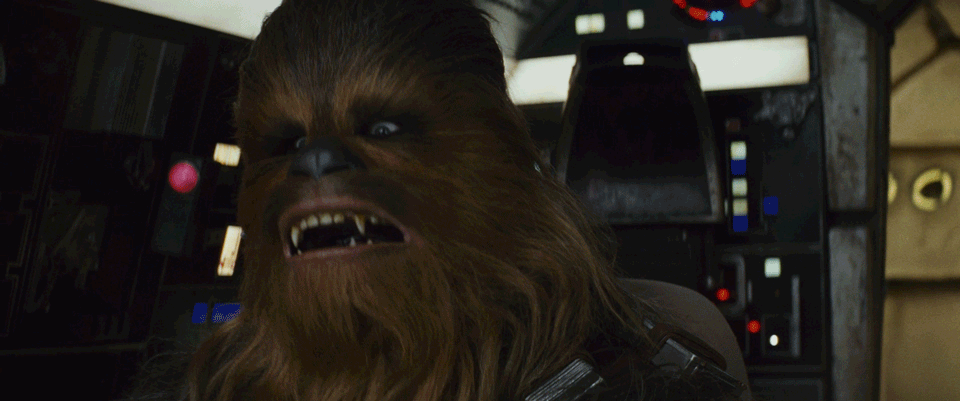
Unfortunately, the press embargo has already broken, which means journalists who got to see the film — and other personalities — may be already talking about The Last Jedi on the web. Neither Rene and I are particularly interested in getting spoiled, but we also can't avoid the Internet entirely, given that it's our job. Instead, we've come up with a few ways to avoid spoilers and still hype up our impending Star Wars experience.
1. Set up mute filters in your Twitter client of choice
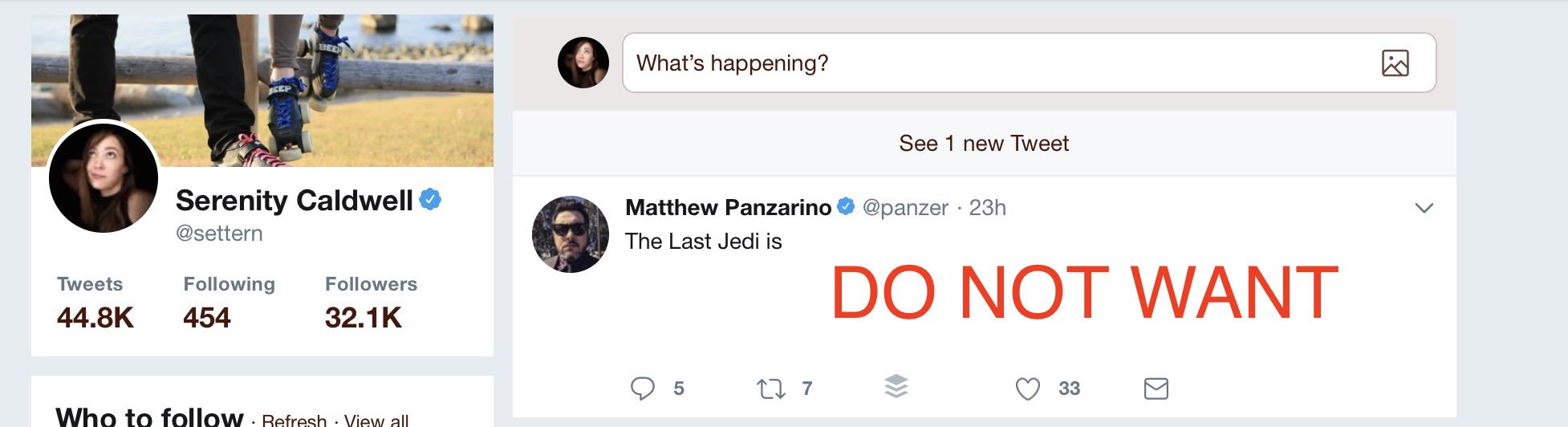
If you love social media too much (or you need to be on it for your job) to stay off it entirely for a few days, mute filters are the way to go. You can mute words and users from the official Twitter app; Tweetbot also lets you mute words, phrases, and hashtags.
How to mute hashtags and users in the Twitter app
- Open the Twitter app.
- Select the Notifications tab.
- Tap the Settings button in the upper right corner.
- Tap on Muted.

- Select Muted words.
- Tap on the Add button at the bottom of the screen.
- Customize your filters to your liking.
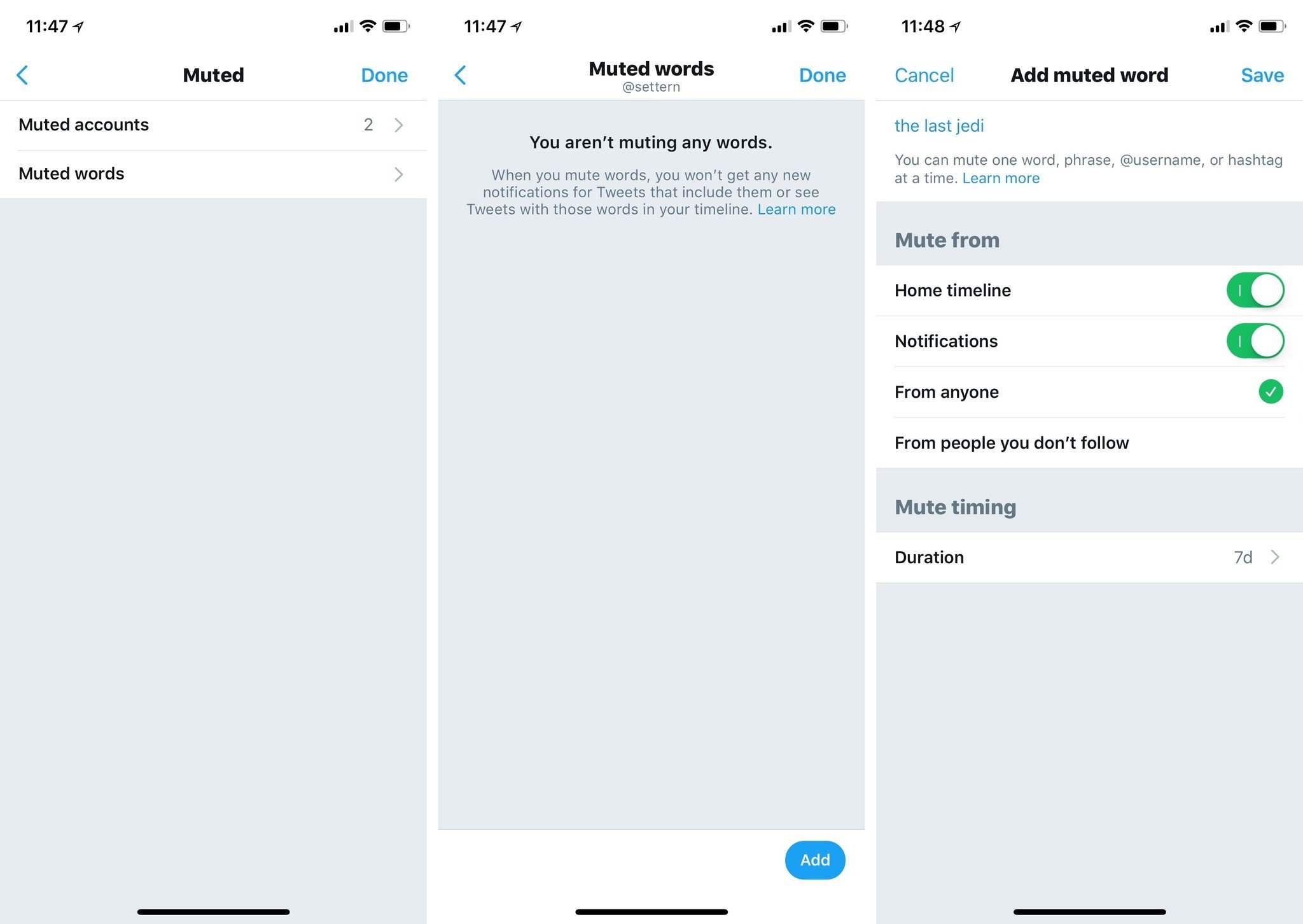
How to mute hashtags and words in Tweetbot
- Open Tweetbot.
- Tap and hold on the third or fourth tab in the app and select the Mute Filters button (speech bubble with an X in it).
- Scroll to the bottom of the screen to add keywords, hashtags, users, and even tweets posted from certain Twitter clients.
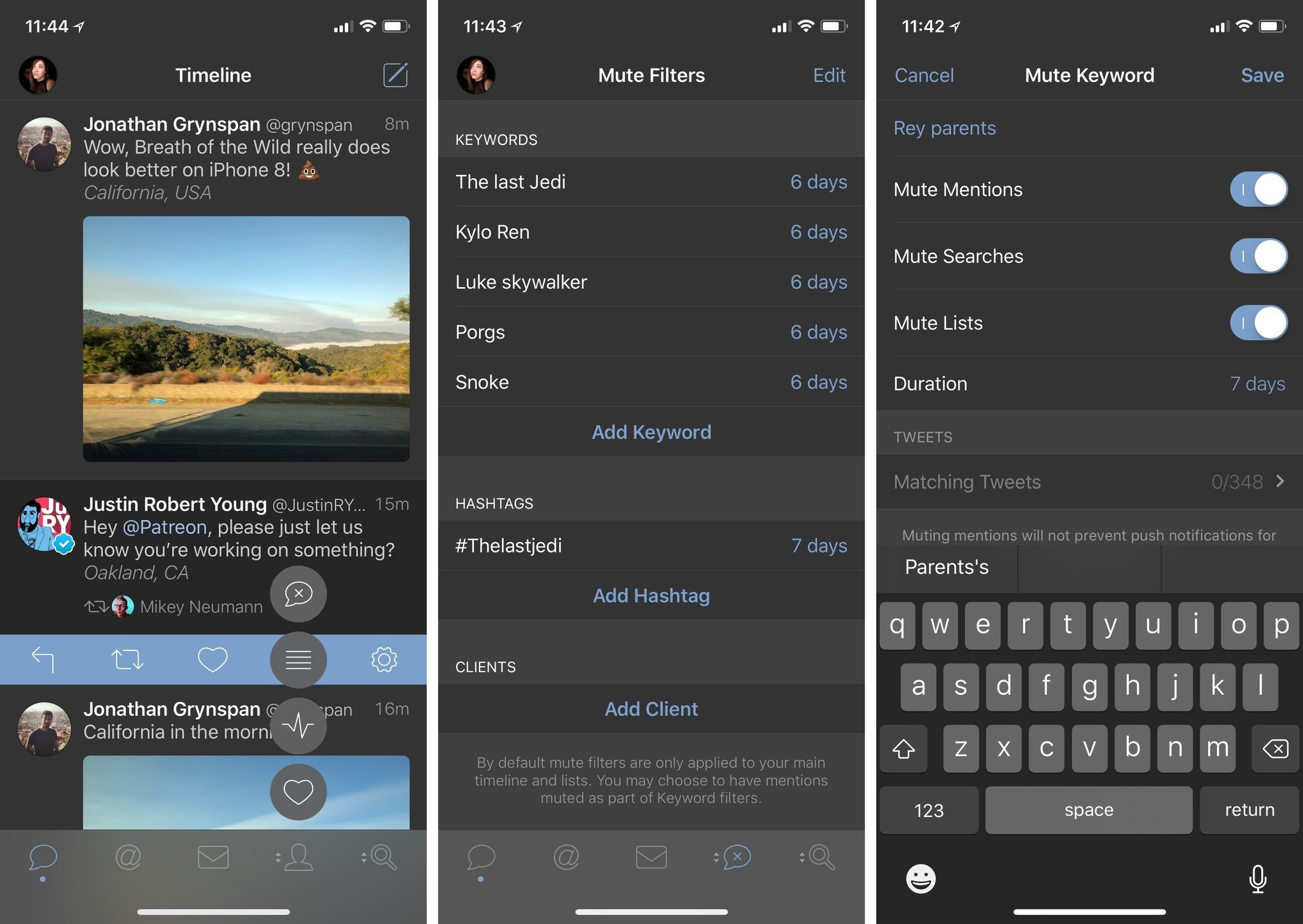
2. Install the Force Block Chrome extension
If you're more worried about the Internet at large—or Facebook—install the Force Block for Chrome, which scans websites for potentially spoileriffic Star Wars content and warns you before you go there. No one appears to have made a version of this extension for Safari quite yet, but using Chrome for a few days is a small price to pay for staying spoiler-free.
3. Start a Slack channel with your friends
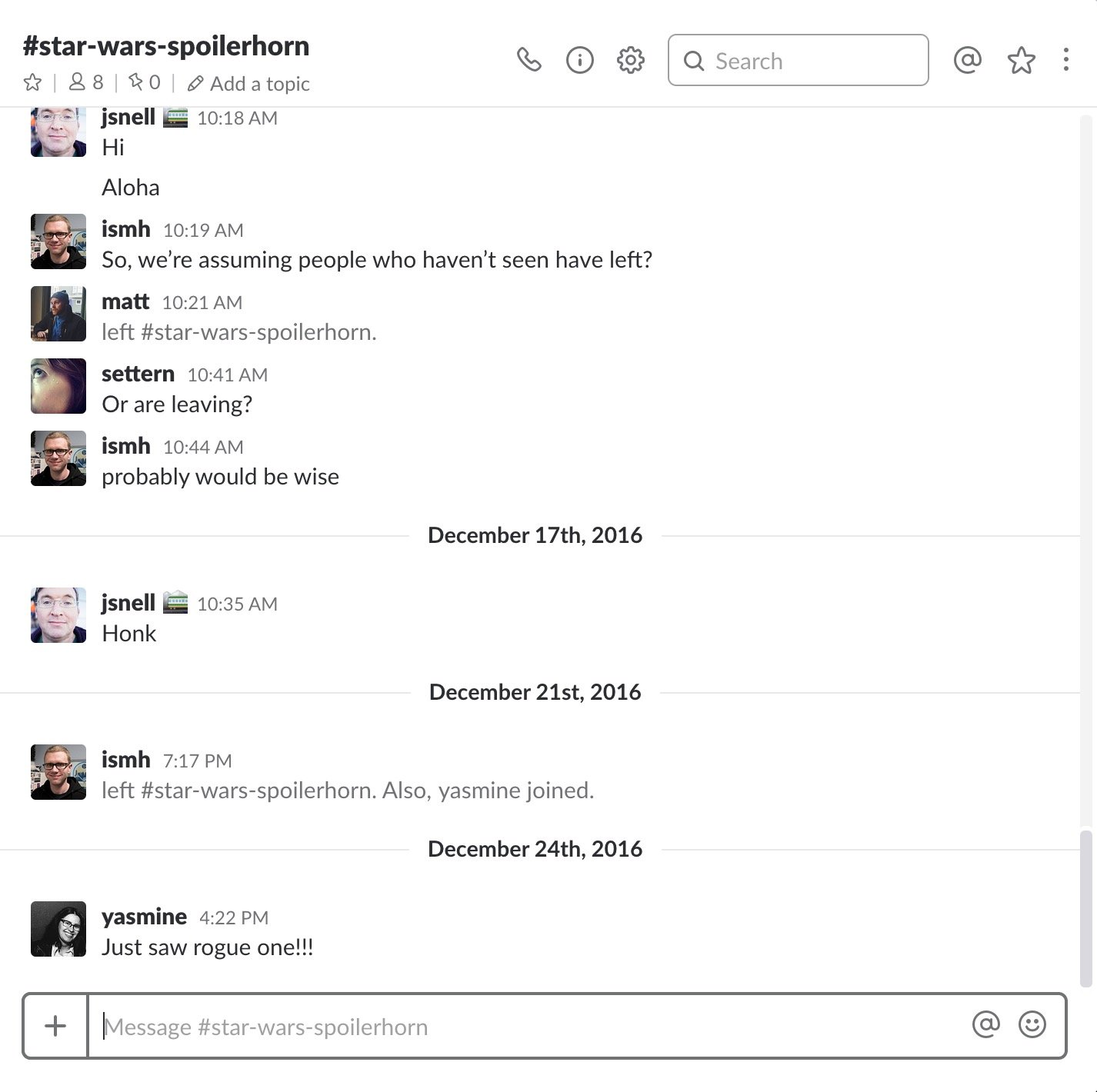
Still want to interact with the Internet but don't want trolls to ruin plot points for you? Consider creating a free Slack channel for the friends you trust on the internet, so that you have a safe place to talk without getting accidental spoilers.
4. Get pumped for Star Wars
You can protect yourself from the darker elements of the Force and still ramp up for the excitement of a new Star Wars movie. Here's what I've done (and highly recommend).
1. Make a Star Wars avatar

Like creating punny usernames? Change your Twitter or Facebook alias to something Star Wars-influenced to celebrate the week. Or even better: Add a little Star Wars to your profile picture by dropping in a BB-8 or lightsaber. I drew my own little Star Wars cartoon, but there are also services that will automatically add certain Star Wars memorabilia to a picture you've already taken.
Master your iPhone in minutes
iMore offers spot-on advice and guidance from our team of experts, with decades of Apple device experience to lean on. Learn more with iMore!
2. Watch the Force Awakens and the original trilogy (or listen to some John Williams)
The Last Jedi is a direct sequel to the Force Awakens, which might mean some pre-movie brushing-up is necessary. Good news: You can watch Episode 7 (and the six movies preceding it on iTunes.
If you just want to add some Star Wars background to your day, you can also rock out to the Star Wars radio station on Apple Music; it plays soundtrack selections from the films interspersed with little audio clips of blasters, wookiee roars, and Darth Vader breathing.
3. Trade some Star Wars cards or battle some Dark Side foes
There are a few great Star Wars games out there depending on your level of interest:
- Battlefront and Battlefront 2 offer intergalactic Star Wars space battles.
- Lego: Star Wars has you play through the entire trilogy, brick-style, while Lego: Star Wars The Force Awakens recounts the most recent story.
- Star Wars: Galaxy of Heroes has you build a team of super-powered Jedi, clones, smugglers, and more to defeat your opponents.
- An adaptation of the popular Knights of the Old Republic game is now on iOS.
- Star Wars: Commander brings the tower defense game to the Star Wars universe.
- Star Wars: Force Arena allows you to battle player vs player in the world of the films.
If you favor a little more real-world action, of course, there's always going down to your local toy store and picking up BB-8, R2D2, or BB-9E — or any of the other ridiculously-cool toys released as part of the Last Jedi barrage.
4. Make sure you have tickets!
If you haven't already pre-ordered your tickets, that might be something you want to do before the showings in your area get sold out.
May the Force be with you
Just a few days to go, Star Wars fans. Whether you're going in spoiler-free or you know everything there is to know about the next film, I hope the film leaves all of us with a smile.
Serenity was formerly the Managing Editor at iMore, and now works for Apple. She's been talking, writing about, and tinkering with Apple products since she was old enough to double-click. In her spare time, she sketches, sings, and in her secret superhero life, plays roller derby. Follow her on Twitter @settern.

