How to delete your Uber account

Uber is one of the most popular ride services but they're by no means the only option. If you don't like their policies, their privacy protections, how they treat their drivers, the surge pricing popup, the latest redesign — or the news that the company just covered up a massive hack — or anything about them at all you can delete the app, delete your account, and try something else.
How do you delete your Uber account?
To delete your Uber account:
- Go to https://help.uber.com/riders/article/i-am-unable-to-delete-my-uber-account---?nodeId=24010fe7-7a67-4ee5-9938-c734000b144a in Safari or your web browser of choice.
- Tap/click Sign In To Get Help.
- Enter your Uber-associated email address or phone number.
- Tap/click Next.
- Enter your Uber password
- Tap/click Next.
- Enter Yes to confirm.
- Enter a reason if you have something specific you want to share.
- Tap/click Submit.
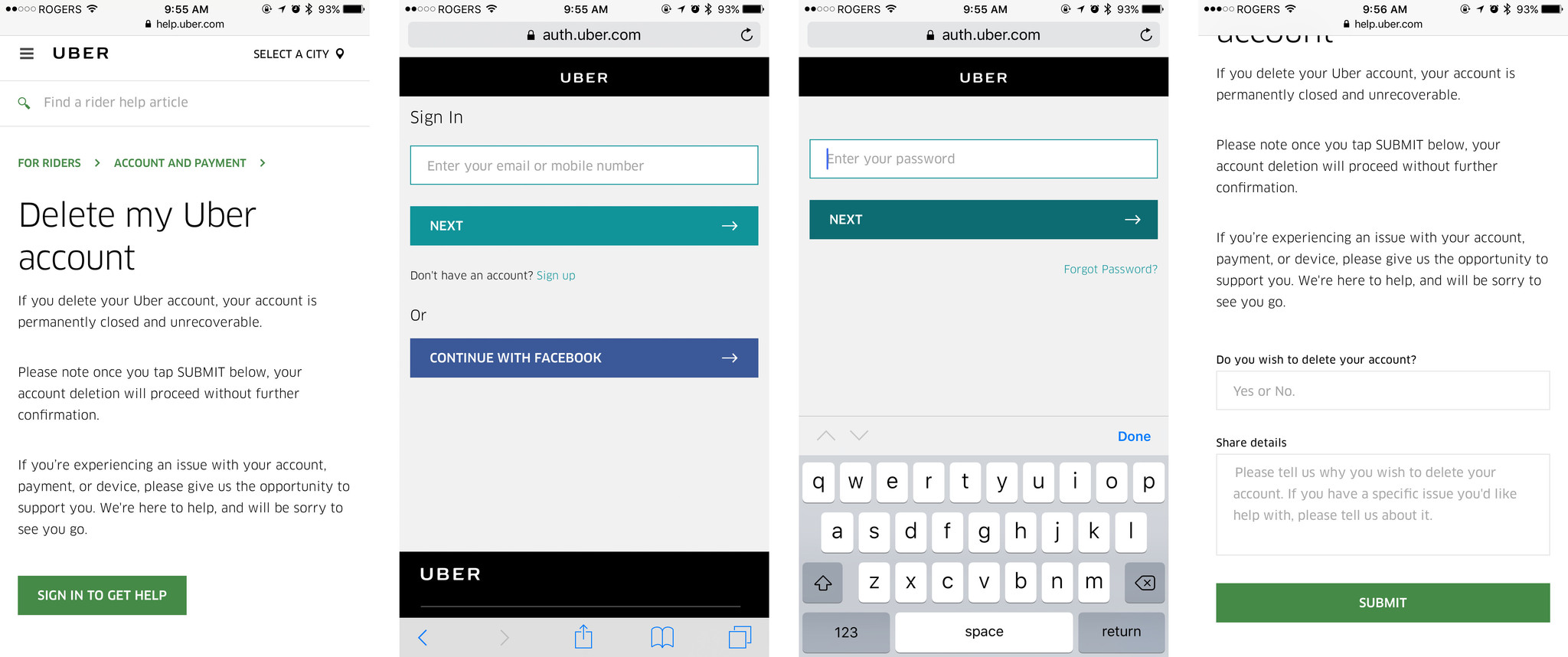
How do you delete the Uber app?
Deleting the Uber app is easy.
- Touch the Uber app icon and hold until it begins to jiggle.
- Tap the Delete icon (looks like an X).
- Tap Delete to confirm.
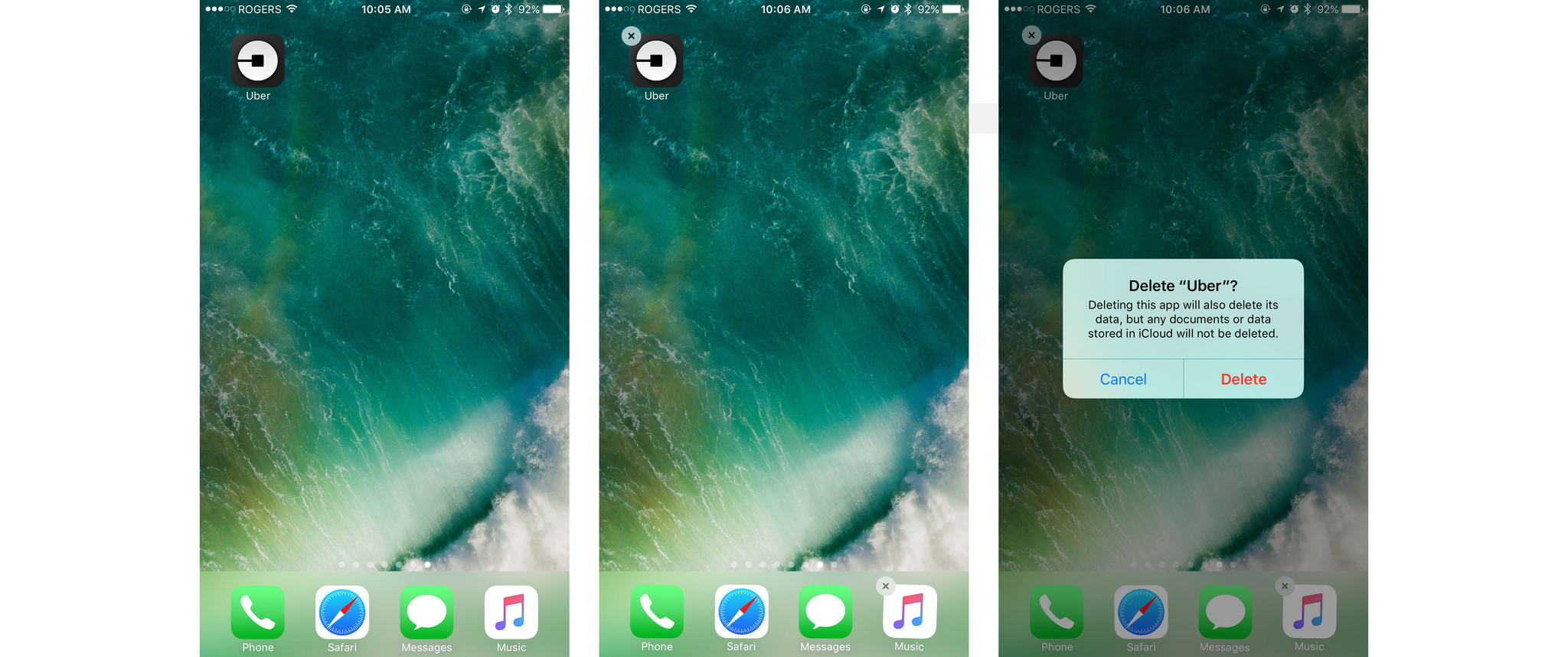
What if you change your mind?
Simple. Download the Uber app again and make a new account.
Any questions?
If you run into any problems or have any questions, drop them in the comments below!
Update: Comments disabled. We'll keep doing that until everyone learns to communicate politely and with respect.
Master your iPhone in minutes
iMore offers spot-on advice and guidance from our team of experts, with decades of Apple device experience to lean on. Learn more with iMore!

Rene Ritchie is one of the most respected Apple analysts in the business, reaching a combined audience of over 40 million readers a month. His YouTube channel, Vector, has over 90 thousand subscribers and 14 million views and his podcasts, including Debug, have been downloaded over 20 million times. He also regularly co-hosts MacBreak Weekly for the TWiT network and co-hosted CES Live! and Talk Mobile. Based in Montreal, Rene is a former director of product marketing, web developer, and graphic designer. He's authored several books and appeared on numerous television and radio segments to discuss Apple and the technology industry. When not working, he likes to cook, grapple, and spend time with his friends and family.
