Help & How To
Latest about Help & How To

Did you know you can drag and drop between your iPhone apps? Here's how to quickly move photos and files within iOS 17
By John-Anthony Disotto published
Quick Tips Your iPhone has a neat drag-and-drop feature you've probably not been using. Here's how you can.

Is your Apple Card about to expire? Don't worry, Apple already has a plan to send you a new one
By Daryl Baxter published
Quick Tips If you’re an early Apple Card owner, you may want to check the expiry date of your card.

This iPhone setting constantly shuffles your wallpaper and it’s awesome — a new photo of your dog, cat, or baby every time you unlock your device
By John-Anthony Disotto published
Quick Tips This iPhone wallpaper setting shuffles your photos so you can a new picture of your favorite people, animals, or things every time you pick up your device. Here's how to use it.

Add retro games to your iPhone's home screen with this Delta Game Emulator trick
By Daryl Baxter published
Quick Tips Thanks to this handy trick in Delta for iPhone, you can launch your retro games directly from the Home Screen.

This iPhone trick lets you quickly search directly from your Lock Screen, here's how
By John-Anthony Disotto published
Quick Tips You can search using Spotlight directly from your iPhone's Lock Screen — I wish I'd known all this time.
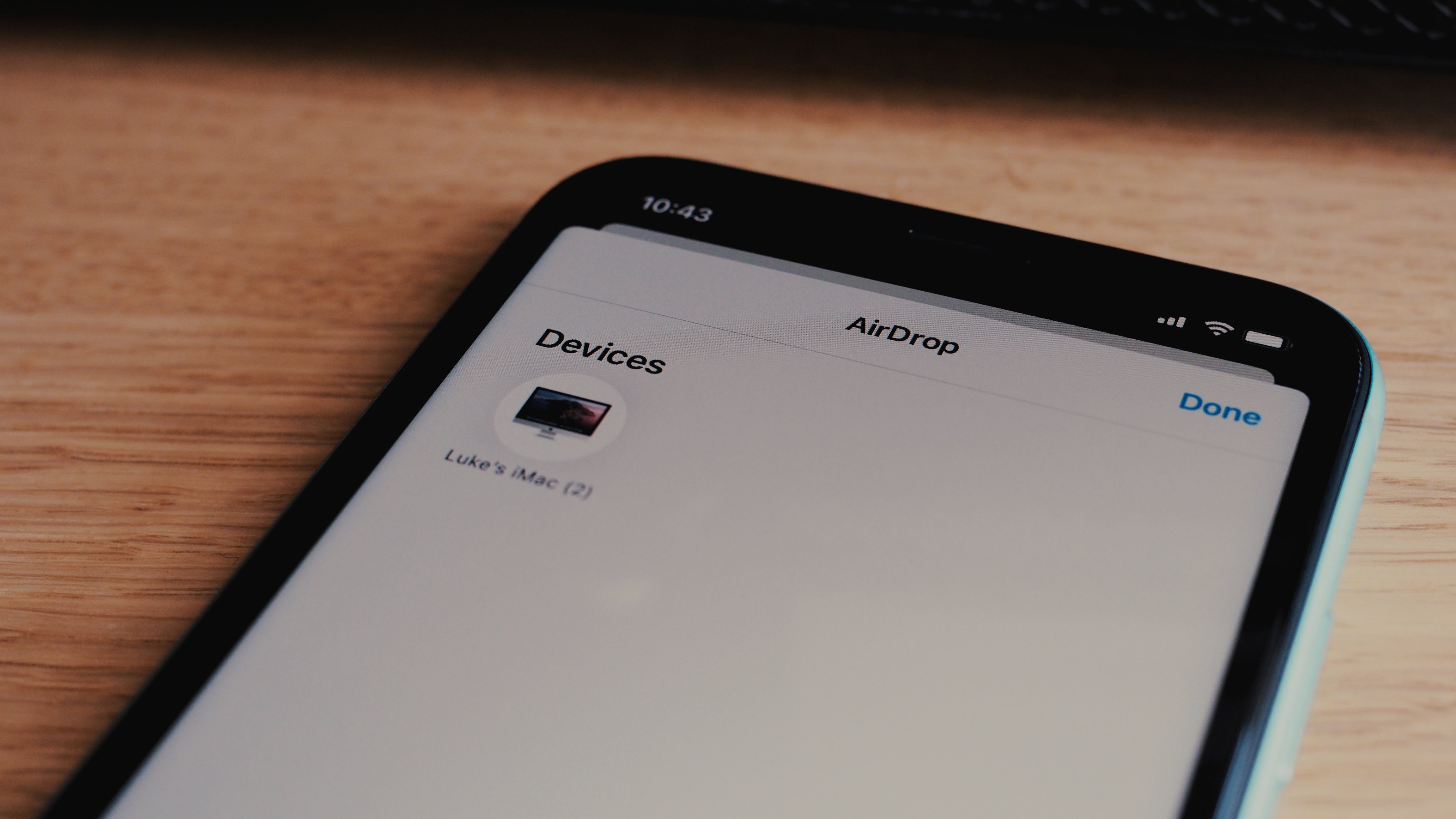
AirDrop not working? Here's the fix!
By James Bentley last updated
Is AirDrop not working on your iPhone? Here are a few things you can try to get Apple's file transfer feature to work again.

How to scan documents on iPhone
By John-Anthony Disotto last updated
How to scan documents on iPhone so you never need a scanner again.

This iPhone trick has been around for years — why don't more people use Apple's built-in undo method?
By John-Anthony Disotto published
Quick Tips Did you know your iPhone has a secret undo feature that just requires a bit of arm strength? Here's how to use it.

Do you hate the new YouTube screensavers on Apple TV? Here's how to turn off this annoying feature
By Daryl Baxter published
Quick Tips YouTube has rolled out a new update for its Apple TV app, which replaces the pause screen with a moving landscape. Here’s how you can reverse this frustrating change.

Become a master of your iPhone's calculator app with this hidden iPhone trick that not many people know even exists
By John-Anthony Disotto published
Quick Tips Did you know Calculator on iPhone has a backspace button? Here's how to use it.

Why would anyone choose Google Pay over Apple Pay?
By John-Anthony Disotto published
With reports that Apple will finally allow iPhone users in the EU to choose their digital wallet app of choice, I need to ask why?

This hidden iPhone feature puts your friends and family's locations directly into the Maps app using Find My
By John-Anthony Disotto published
Quick Tips Did you know you can see your friends and family's locations directly in the Maps app on iPhone? Here's how.

Are you running out of iPhone storage? This setting will get rid of the apps you've forgotten about in the cupboard
By John-Anthony Disotto published
Quick Tips Are you low on storage? This iPhone setting will get rid of the apps you barely use and free up some much-needed space.

Your iPhone has a hidden sound library that will help you sleep better
By John-Anthony Disotto published
Quick Tips Your iPhone has a hidden sound library with calming noises like white noise and rain.
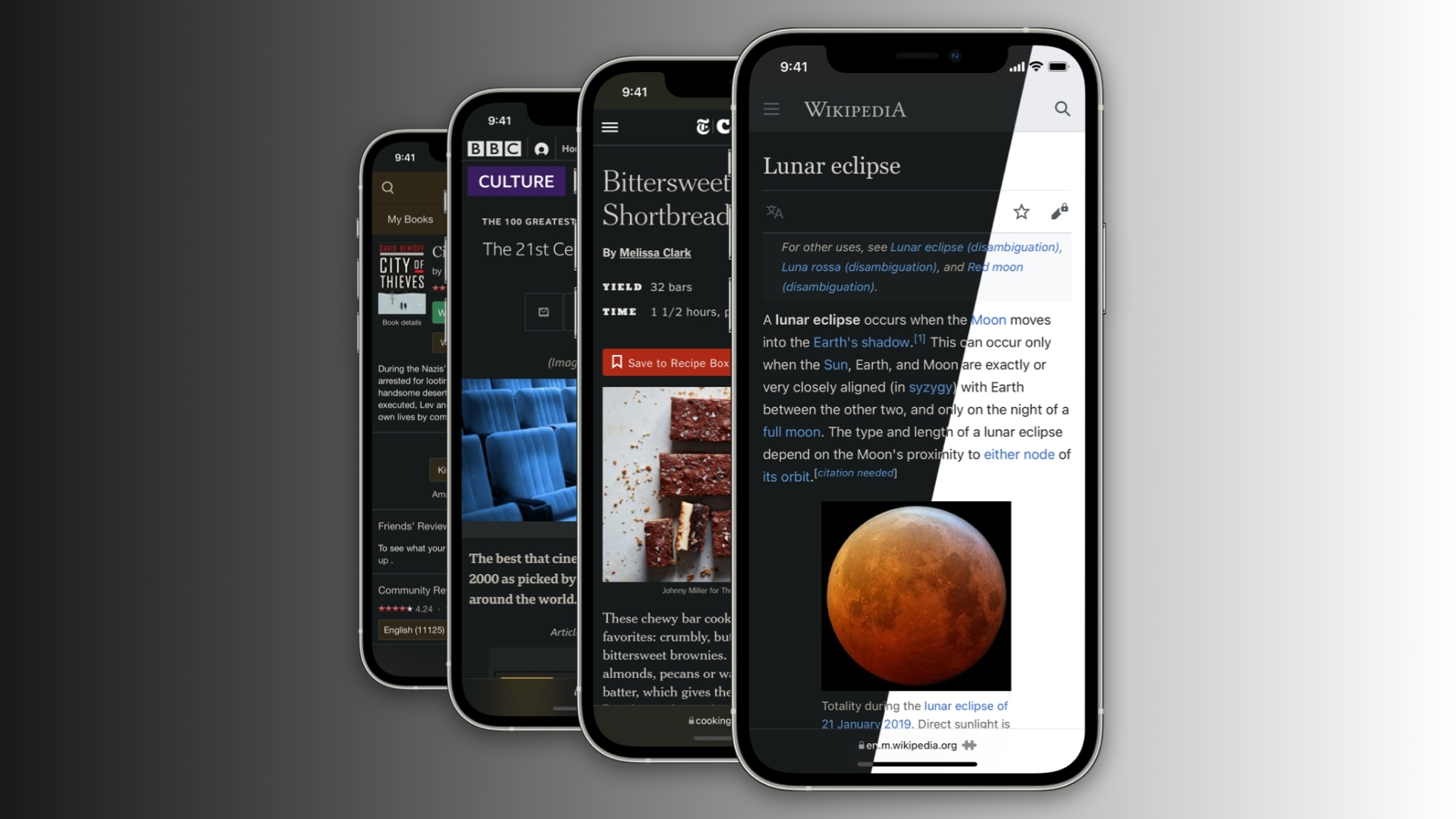
This dark mode iPhone app is a dream come true for night-time reading — here's how to use it
By Alex Blake published
Noir adds a dark mode to every website, making each one easier to read and better for your eyesight.

Here's how to turn off in-app ratings and stop the annoying nudges for 5 stars.
By John-Anthony Disotto published
Quick Tips Turn off the annoying in-app review request pop-ups on your iPhone and get back to the tasks that matter.
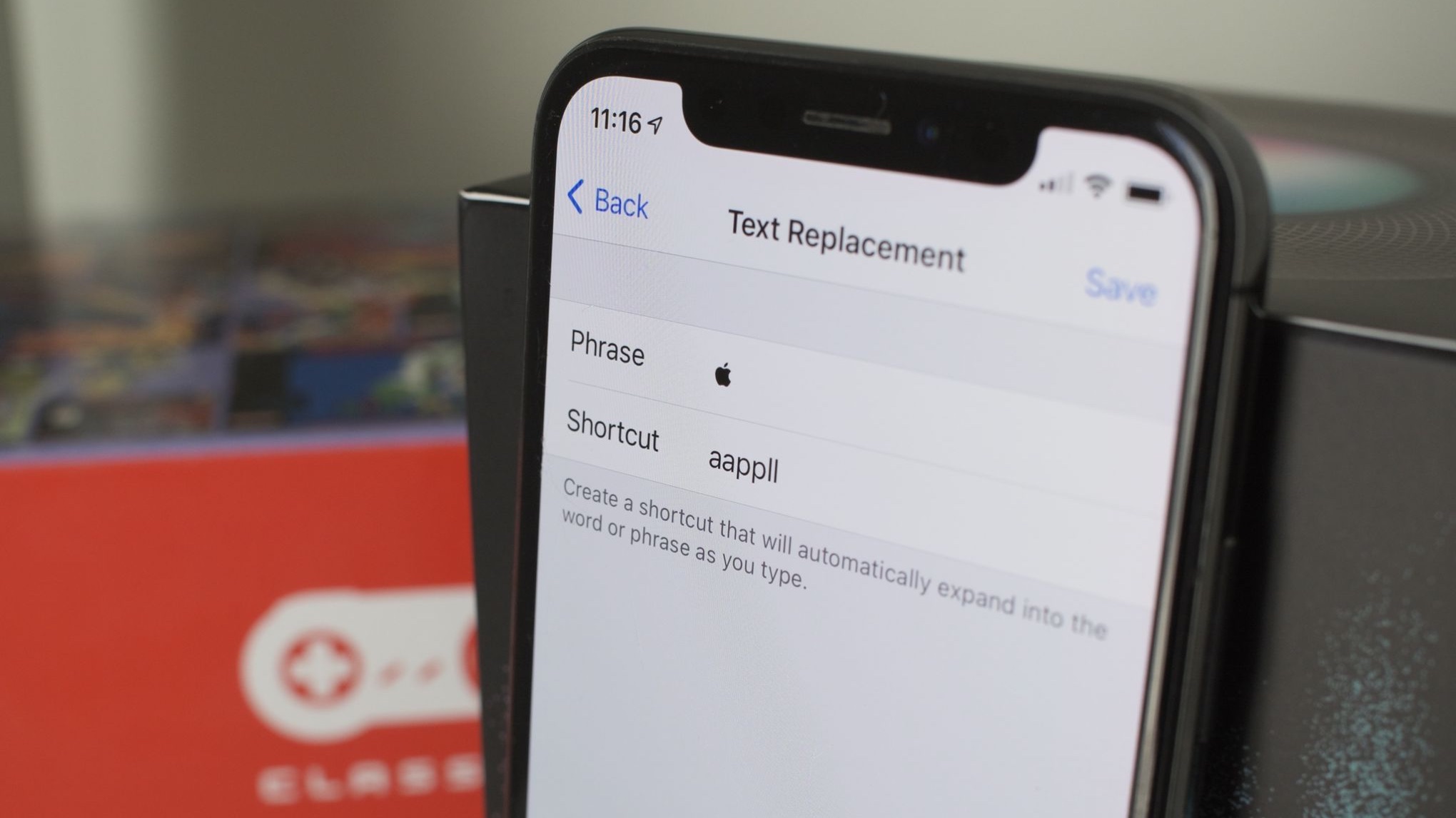
How to type Apple logo emoji on iPhone and iPad – find the Apple symbol on your keyboard fast with this tip
By Stephen Warwick last updated
Here's how to quickly type the Apple logo emoji on iPhone and iPad. Find the Apple symbol with ease.

This iPhone setting will significantly improve your smartphone's battery life
By John-Anthony Disotto published
Quick Tips This simple iPhone setting will help extend your battery life without drastically impacting your user experience.

Want better iPhone photo quality without taking up lots of storage? You’re not using your 48MP camera properly unless you use this HEIF Max tip
By John-Anthony Disotto published
Quick Tips You probably aren't taking iPhone photos in 48MP but you should with this simple HEIF Max setting that adds more detail to your pictures.
Master your iPhone in minutes
iMore offers spot-on advice and guidance from our team of experts, with decades of Apple device experience to lean on. Learn more with iMore!

