How to play the Kingdom Hearts demos on Nintendo Switch

The Kingdom Hearts games are headed to Nintendo Switch! Square Enix and Nintendo previously announced that Kingdom Hearts HD 1.5+2.5, Kingdom Hearts 2.8 Final Chapter Prologue, and Kingdom Hearts 3 + Re Mind were coming to the Nintendo Switch via cloud streaming. This means they aren't available as native downloads but instead, they're streamed, meaning you'll need a steady internet connection.
For those that are unfamiliar with these new names, Kingdom Hearts HD 1.5+2.5 is a compilation of the first and second games, complete with remastered cinematics. Kingdom Hearts 2.8 Final Chapter Prologue is a prologue set before the events of the third game. Kingdom Hearts 3 + Re Mind is the third game, with a big DLC story pack bundled in.
If you want to try the games out before buying them — to see how they play streamed over the internet — you're in luck. Demos are available for all three games right now. Here's how you can play them.
How to play the Kingdom Hearts demos on Nintendo Switch
You can add the free demos to your account through the Nintendo eShop or through your internet browser. If you're using your internet browser, it's a simple process.
- First, check your Nintendo Switch storage, as you'll need at least 54 MB free space per game you want to try.
- Next, go to the page for Kingdom Hearts HD 1.5+2.5.
- Make sure you sign into your Nintendo account.
- Click on Download Demo.
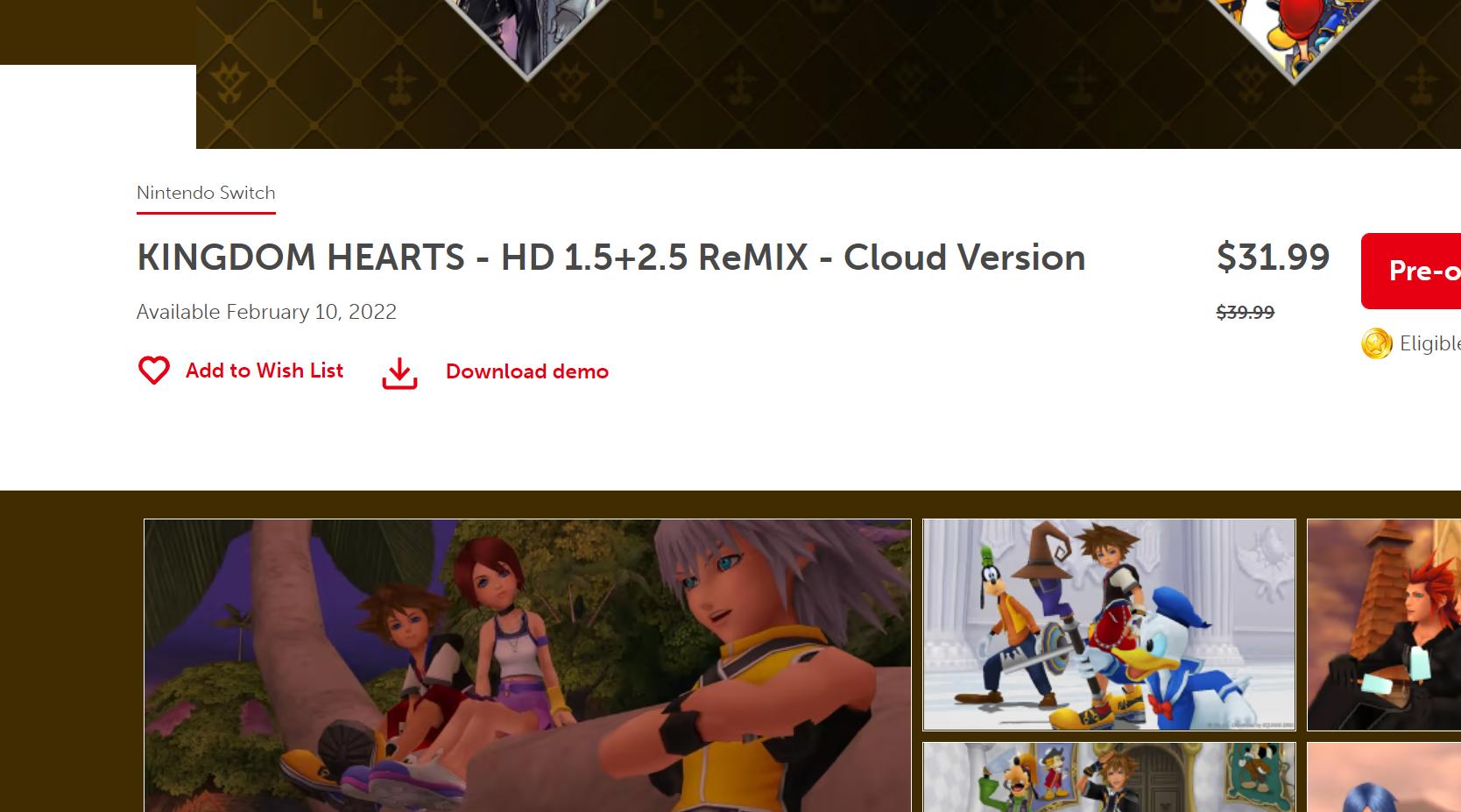
- You can then repeat this process for Kingdom Hearts 2.8 Final Chapter Prologue.
- Finally, there's the page for Kingdom Hearts 3 + Re Mind.
- The demos will now automatically be added to your account on your Nintendo Switch.
It's important to note that these demos are extremely time limited, as they're only meant to give you a quick taste of the games and make sure your internet connection is stable enough for playing. For Kingdom Hearts 2.8 Final Chapter Prologue and Kingdom Hearts 3 + Re Mind, you'll be allowed to explore both games twice for about 10 minutes each time. For Kingdom Hearts HD 1.5+2.5, this time is extended to around 15 minutes.
Requirements
Unfortunately, Nintendo hasn't detailed any recommendations or requirements for Nintendo Switch Cloud Streaming, but from our own testing, you'll want to have a steady internet connection of around 15 Mbs down or higher. If your internet speed is any lower, or if there are frequent interruptions, you may experience heavy input lag and stuttering, in which case we recommend not buying these games.
Once you've tried the demos and you're sure you want to buy the games, you can buy them individually or in one big bundle altogether. All the Kingdom Hearts games are currently slated to arrive on Nintendo Switch on Feb. 10, 2022.
Master your iPhone in minutes
iMore offers spot-on advice and guidance from our team of experts, with decades of Apple device experience to lean on. Learn more with iMore!
A safe trial option
While it's somewhat disappointing that you don't have a lot of time to try these games, it's enough to ensure that your internet is solid and you really want to grab them. The list of Nintendo Switch Cloud Streaming games available is small but steadily growing, with a handful of titles that wouldn't run well natively available to stream instead.

Samuel Tolbert is a freelance gaming writer who started working for iMore and its sister sites Windows Central and Android Central in July 2019. He handles news, previews, reviews, and exclusive original reporting, and has also been featured on TechRadar. With a background studying engineering before he shifted his focus to gaming journalism, he's skilled at identifying technical advantages and disadvantages provided by different hardware. If he’s not writing something, he’s off playing video games, spending time with his pets, exercising, or reading. He's also fond of trying to draw things with his iPad.

