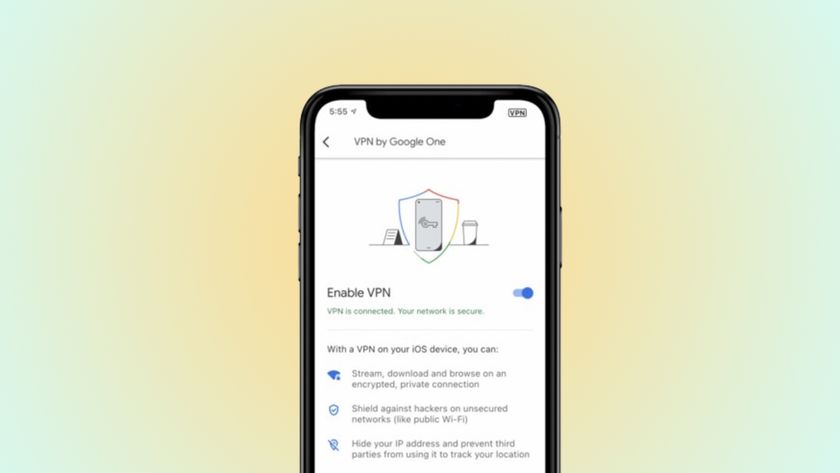How to secure your iPhone or iPad with a strong alphanumeric password

Although Apple has numerous protections in place to keep 6-digit — and even old-style 4-digit — passcodes safe, including time delays and optional erasure, typing in a short series of numbers remains more about convenience than it does security. While not easy, the ability to shoulder surf or brute-force — watch while you're typing or find a way to try every alternative — passcodes remains easier than long, strong, passwords. So, if absolute security is what you're after, this is what you'll want to switch to.
How to protect your iPhone with a long, strong alphanumeric password
Before you begin, figure out the long, strong alphanumeric password you want to use. If you need help choosing one, check out this article from AgileBits and Steve Gibson's page on password haystacks:
The password should be long enough that it's extremely difficult to crack with current technology, but not so long that you can't remember it or enter it accurately when you need to.
- Launch Settings.
- Tap Passcode (or Touch ID & Passcode).
- Enter your existing 4-digit or 6-digit passcode, if you have one.
- Tap Change Passcode
- Re-enter your existing passcode if you have one.
- Tap Passcode Options.
- Tap Custom Alphanumeric Code.
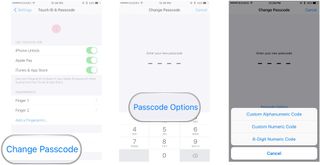
- Enter your new long, strong alphanumeric password.
- Re-enter your new long, strong alphanumeric password.
I've used as short as eight characters (letters, numbers, and symbols mixed), as many as twenty, but often somewhere in between.
If you're going anywhere you suspect might be risky, you can also temporarily deactivate Touch ID for unlock, which will force password entry to access your iPhone or iPad. That way no one can try to touch your finger to the Home button either while you're sleeping or otherwise immobilized.
Again, less convenient but more secure. Most people will, hopefully, won't have cause to worry about all these options but everyone should take comfort in them being there.
Five additional ways to increase your iPhone and iPad security!
Master your iPhone in minutes
iMore offers spot-on advice and guidance from our team of experts, with decades of Apple device experience to lean on. Learn more with iMore!
Questions?
What are you using to secure your iPhone or iPad? Touch ID? Passcode? Password? Nothing at all? Let us know what you've chosen and why!

○ How to use two-factor authentication
○ How to protect your data from being hacked
○ How to quickly temporarily disable Face ID
○ Best practices for staying safe on social media
○ Best VPN services
○ How to lock down your data on iPhone and iPad
○ Best ways to increase iPhone and iPad security
○ How to back up your iPhone, iPad, and Mac
○ Differential privacy — Everything you need to know!

Rene Ritchie is one of the most respected Apple analysts in the business, reaching a combined audience of over 40 million readers a month. His YouTube channel, Vector, has over 90 thousand subscribers and 14 million views and his podcasts, including Debug, have been downloaded over 20 million times. He also regularly co-hosts MacBreak Weekly for the TWiT network and co-hosted CES Live! and Talk Mobile. Based in Montreal, Rene is a former director of product marketing, web developer, and graphic designer. He's authored several books and appeared on numerous television and radio segments to discuss Apple and the technology industry. When not working, he likes to cook, grapple, and spend time with his friends and family.