How to take incredible impromptu photos of your kids with your iPhone

The iPhone is the best camera most of us have with us most of the time, and that includes those times when kids do the most amazing, the most outlandish, and the most unexpected things. Making sure you can capture those serendipitous moments as quickly, easily, and beautifully as possible is something Apple has spent a lot of time on. Both the iSight hardware and Camera software are specifically designed to do just that. When it comes to taking great photos of your children, grandchildren, nephews, and nieces, and family friends, there are several ways to make sure the best camera captures the best photo possible!
Note: For planned shoots, including portraits, see our how to take fantastic photos of your kids with your iPhone guide.
1. Pre-set for success!
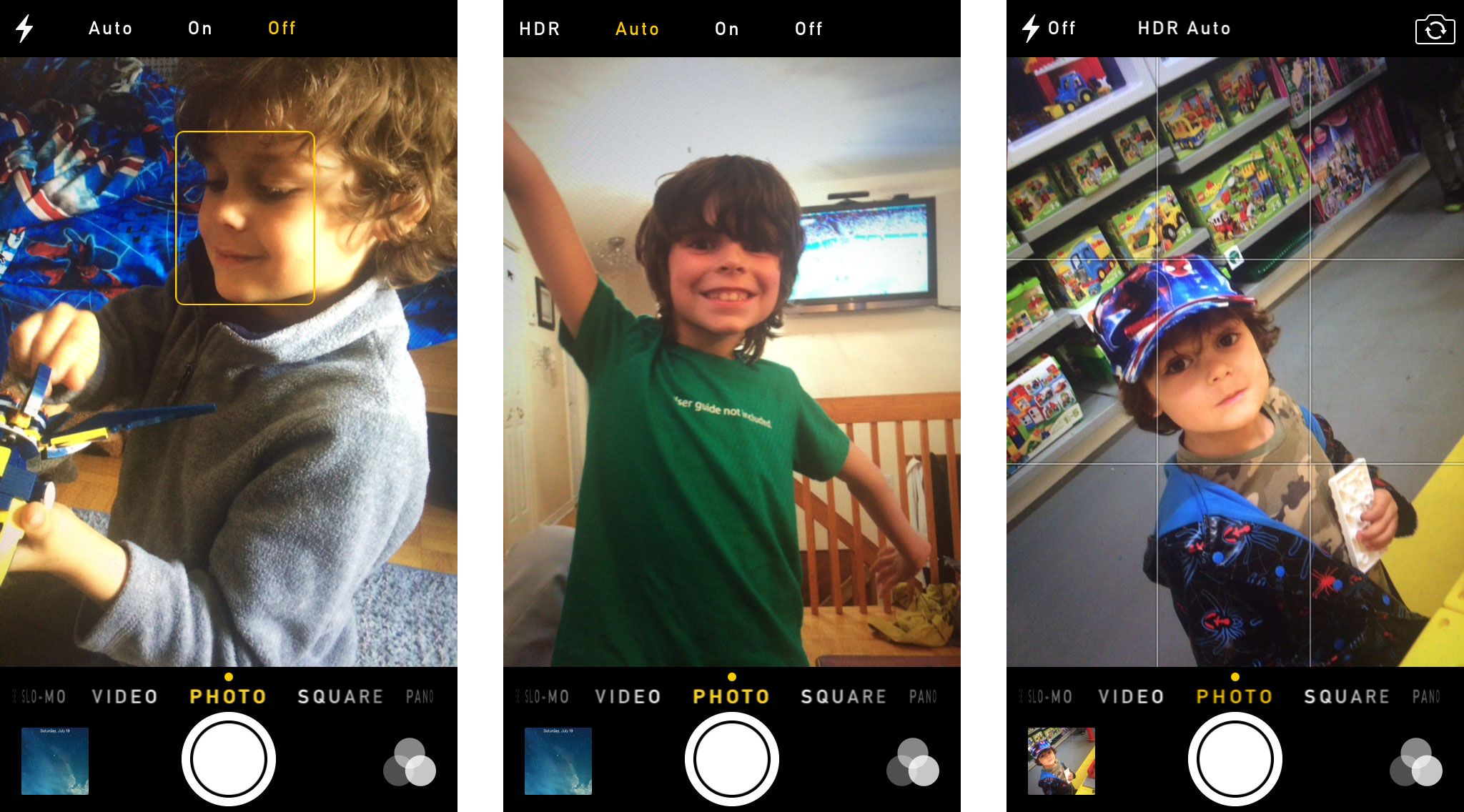
When your kid is in the middle of a birthday cake blowout, goal kick, belly flop, or chance encounter with Mickey at Disney, the last thing you want to do is start fiddling with your camera settings. So, choosing good defaults is essential. For example, if you set high dynamic range (HDR) to "auto" then, no matter the range of light and shadow, you'll get the most detail possible from your photos. If you're more comfortable shooting with the camera grid on, so you can line up your shots using the "rule of thirds", or if you don't want to be stressed even thinking about it, you can easily turn it on or off. And if you think you might be shooting at night or in extremely low light, you can even set the LED flash to auto, just in case. (Hey, something is better than nothing!)
- How to enable HDR or Auto HDR on your iPhone or iPad
- How to enable grid lines on your iPhone or iPad
- How to use the True Tone camera flash on your iPhone
2. Fast access, fast photos!
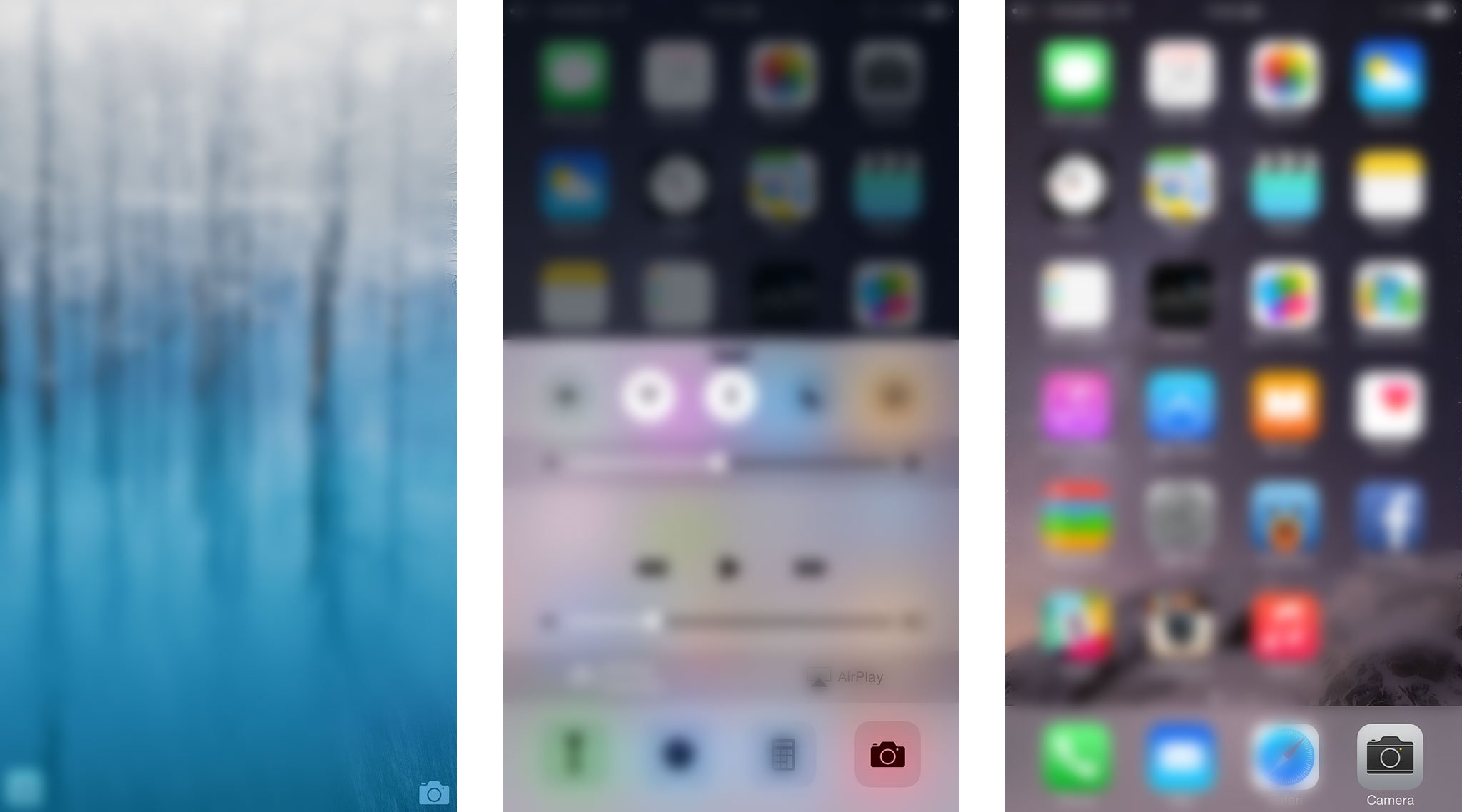
There are several ways to to your camera with the iPhone. It's good to familiarize yourself with all of them so that, whether your iPhone is locked and in your pocket or purse, or you're already busily using it for something else, you can still get to the camera in a flash. Practice them as much as you can. That way, you won't be fumbling around while the perfect shot passes you by. You'll be capturing it forever.
- How to quickly access your iPhone camera from the Lock screen
- How to quickly access your iPhone camera from Control Center
If you really use the camera a lot, you can even move it to your dock to make it all the more convenient when you're already on the Home screen.
If you're trying to take a photo one-handed, or are simply moving too fast to hit the big, round button on-screen, Apple also lets you activate the shutter and take a picture with the volume up button:
3. Burst, baby, burst!
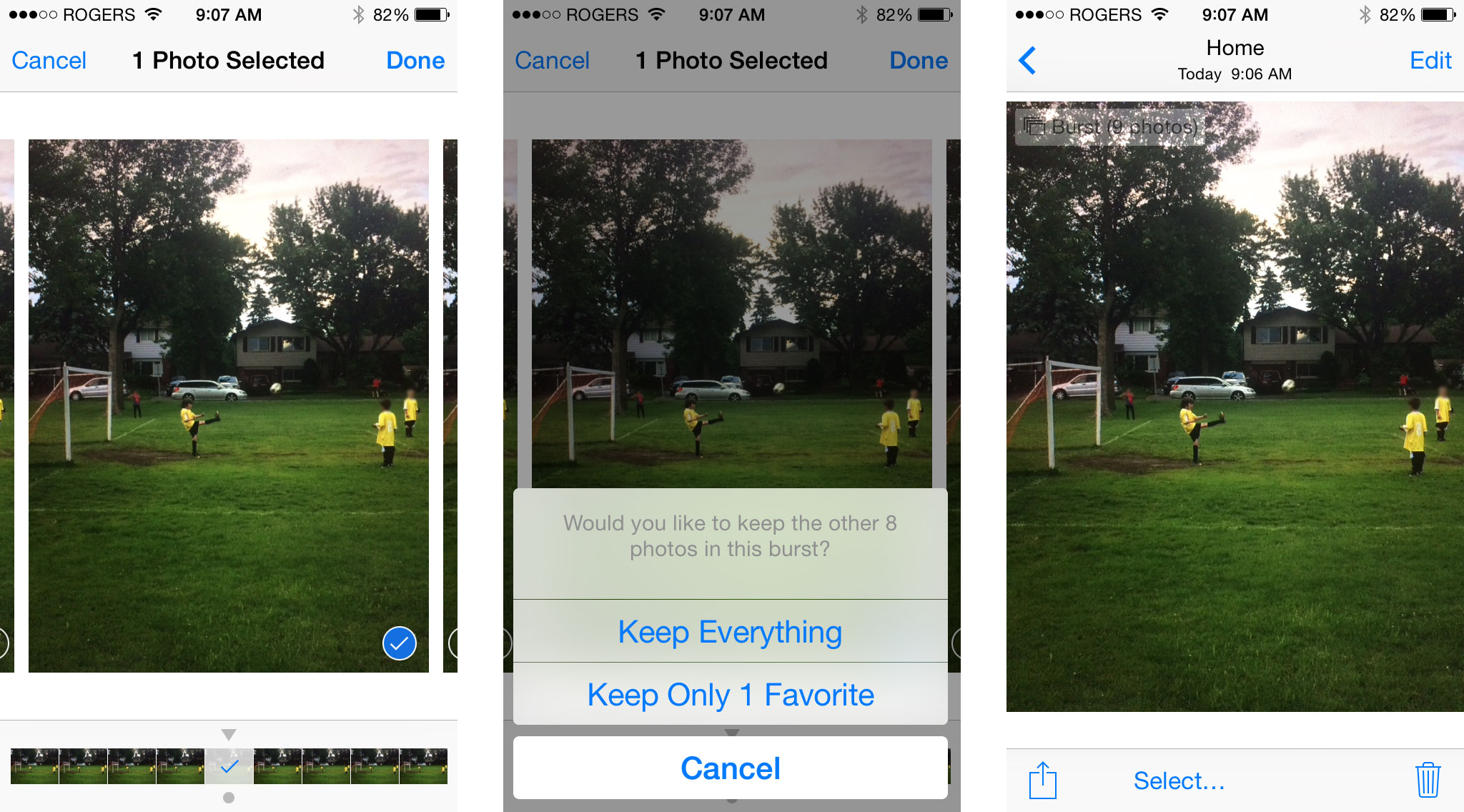
Taking a photo while rushed, stressed, or otherwise in the moment can be tricky. You have to worry about your own hands moving or shaking, and your child doing everything but standing still. At the same time you want to make absolutely sure you capture whatever they're doing at just the right moment — the high point of the jump, the fullness of the splash, the cross-of the finish line, the impact of the moment. That's why Apple added burst mode to the iSight camera to help you get the best shot possible, even if it takes many shots in rapid succession to get it!
Master your iPhone in minutes
iMore offers spot-on advice and guidance from our team of experts, with decades of Apple device experience to lean on. Learn more with iMore!
4. Shoot and move!

When you're not prepared to take a photo, it typically means you're not in the best position to take it either. The lighting probably won't be ideal. The distance probably won't be ideal. Here's the thing — Shoot anyway. Get your camera open fast and burst a quick series of shots just to make sure you capture something. Then move. Once you have that first set of shots, once you know you've captured the moment, move to an angle with better lighting. Move to a better, closer distance. Keep shooting while you do. Take short bursts every time you step down and are relatively stable. Keep shooting but keep moving until you're at the ideal position, light behind you, action filling the frame, level with your children. The moment might pass long before you get there, but you'll have a steadily improving series of photos until it does.
5. Go manual if you must!

For more experienced photographers, the iPhone now lets you take full, manual control over exposure, focus, and white balance. While fine-tuning each photo won't be possible when you're tying to capture impromptu photos, if you know you'll want photos and your kids are zooming around, or the setting is dark, you can take control of exposure to lose some light to reduce noise or blur. Set it in advance, then take the shots when you want them! All you need is a great manual camera app!
6. The video trick!
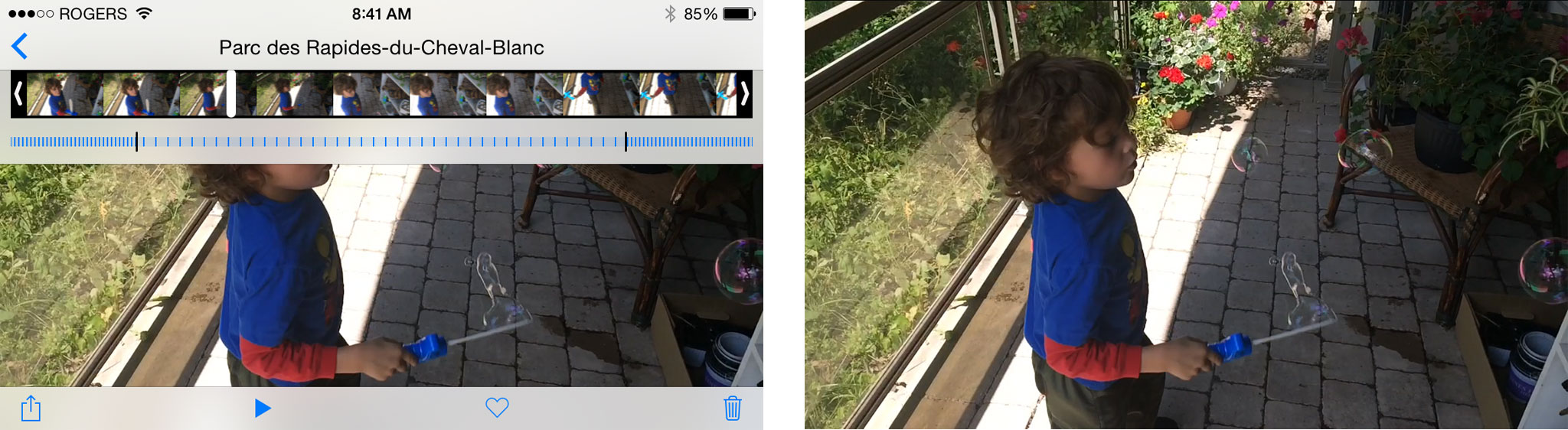
If you absolutely, positively, no matter what have to catch a photo of something and megapixels don't matter and potential blurriness doesn't matter, you can switch your camera to video mode and just record as much, for as long, as you need. That way, as long as you're pointing your iPhone in the right direction, you'll get what you need to without any chance of you snapping even a split-second too early or too late.
While shooting the video, you can use the Take a Picture button — the white circle just to the left of the Record/Stop button's red circle — to snap as many still as you want. That way you have the safety of video capturing everything but the advantage of a few better-quality photos if they turn out.
If you don't take any stills while recording, or they aren't exactly the moment you want, you can still use the built-in screenshot functionality to get a second, albeit much lower quality chance at it. Just play the video, scrub to the exact spot you need, and take a screen shot. Boom. Instant "photo". It'll be low-res, it might even be fuzzy, but it'll be all yours, and you can take as many screen shots of as many frames of the video as you'd like.
7. Fix it in post!
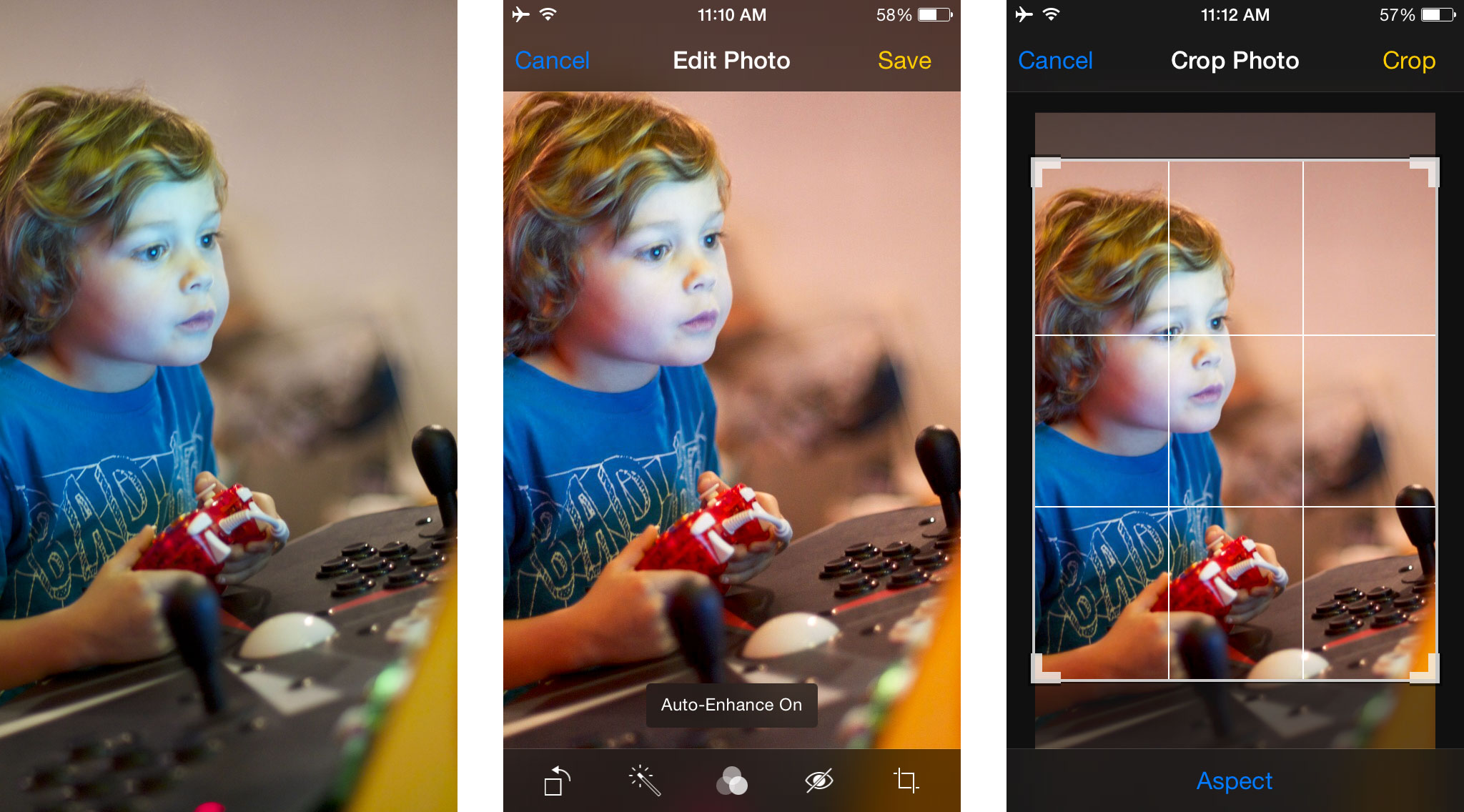
Chances are, when you're photographing kids and doing it under pressure, you won't get the perfect shot right off the bat. At the very least, the action won't be properly framed, the eyes might be red, and the levels and colors might be off. Luckily, Apple provides a bunch of tools to do everything from cropping away the parts of the image you don't want to removing red-eye and auto-enhancing the parts you really do.
- How to crop photos on your iPhone or iPad
- How to auto-enhance photos on your iPhone and iPad
- How to remove redeye from photos on your iPhone or iPad
iOS 8 lets you bring filters from any other app right into the photos app, so you can make sure every shot is perfect.
Bottom line
With these tips, hopefully you'll be able to capture more and better unexpected moments, and not only with your kids, but with your pets, when out on trips or at events, or any place serendipity finds you. With the great tools available in the iPhone and the Camera app, a little preparation and practice, and some luck, you'll never miss a great shot again (or, at least, miss them way less often!)
Now, get out there and shoot!

Rene Ritchie is one of the most respected Apple analysts in the business, reaching a combined audience of over 40 million readers a month. His YouTube channel, Vector, has over 90 thousand subscribers and 14 million views and his podcasts, including Debug, have been downloaded over 20 million times. He also regularly co-hosts MacBreak Weekly for the TWiT network and co-hosted CES Live! and Talk Mobile. Based in Montreal, Rene is a former director of product marketing, web developer, and graphic designer. He's authored several books and appeared on numerous television and radio segments to discuss Apple and the technology industry. When not working, he likes to cook, grapple, and spend time with his friends and family.
