How to turn off Instagram's Show Activity Status option and protect yourself from stalkers

Ingrid Goes West is a 2017 movie that centers around a young girl (played by Aubrey Plaza) who becomes infatuated with an Instagram celebrity named Taylor and tries to do everything and anything in her obsessive, manipulative power to be her best friend — by any means necessary.
While the movie is a bit over the top and the plot seems like something that's been fabricated in a Hollywood production studio, the reality here is that art imitated life — not the other way around.
26-year-old Cory Hansen was only sentenced to five years of probation for stalking a 12-year-old girl online… Hansen admitted to finding the student's Snapchat username from her Instagram account. — (WTSP)Chloe Khan reveals terror over 'terrible stalker' who hacked her Instagram… 'This stalker is not limited to online. I haven't felt safe in my own home, my car has been tampered with, and I try not to go out alone at the min.'... Last August, Chloe was first hacked and tweeted to fans: 'My Instagram has been hacked and deleted at 852k #notleavingthiss***illbeback.' — (DailyMail)A Bucks County man who pleaded guilty to cyber stalking a teen girl was arrested again after he allegedly continued to harass her on social media and tried to meet with her at Starbucks… Officials say Holderer made one Instagram post that included the cropped and zoomed in photo of the girl's buttocks with the caption, "God d*** that's a nice a**…Admittedly I use the whole package for workout motivation." — (NBC Philadelphia)
Simply put, social media can be a harasser's BFF, and I should know: I had a stalker target me for over a year after writing an article about him — are you ready for this? — stalking other women. My car was broken into, a website was put up about me, and he took out ads in the paper advertising his obsession. The whole ordeal was horrifying, draining, and debilitating.
So why is Instagram, of all companies, implementing a feature that can help cyberstalkers, harassers, and those with an unhealthy attachment to social media?
Instagram now non-consensually shares your last active state to everyone. This is dangerous if you have a stalker (which most women on the on Instagram have experienced)
Disable it in your settings here -D pic.twitter.com/nisL6Y7BoRInstagram now non-consensually shares your last active state to everyone. This is dangerous if you have a stalker (which most women on the on Instagram have experienced)
Disable it in your settings here -D pic.twitter.com/nisL6Y7BoR— Consensual Software (@consentsoftware) January 18, 2018January 18, 2018
What is Show Activity Status?
Instagram's Show Activity Status feature allows accounts that you follow (along with any account that you've messaged) to see when you were last active on Instagram. It's enabled by default on all Instagram accounts, though you can disable it to hide your activity status, essentially taking you off the grid. (You also won't be able to see anyone else's activity status.)
At first glance, this might not appear problematic: In theory, anyone you follow should be trusted enough to know when you're online or not. But just because you press "Follow" on someone's account shouldn't necessarily give them the right to know whether you're browsing Instagram or adding to your story. Combine that with access for any accounts you've messaged in the past, and you can unwittingly give an ex-boyfriend or a fan you replied to once access to part of your daily schedule.
Thankfully, you can quickly turn off this feature from Instagram's settings menu.
Master your iPhone in minutes
iMore offers spot-on advice and guidance from our team of experts, with decades of Apple device experience to lean on. Learn more with iMore!
How to turn off Show Activity Status
- Launch Instagram from your homescreen.
- Tap on your profile in the lower right corner.
- Tap the options icon in the upper right corner. It looks like a gear.
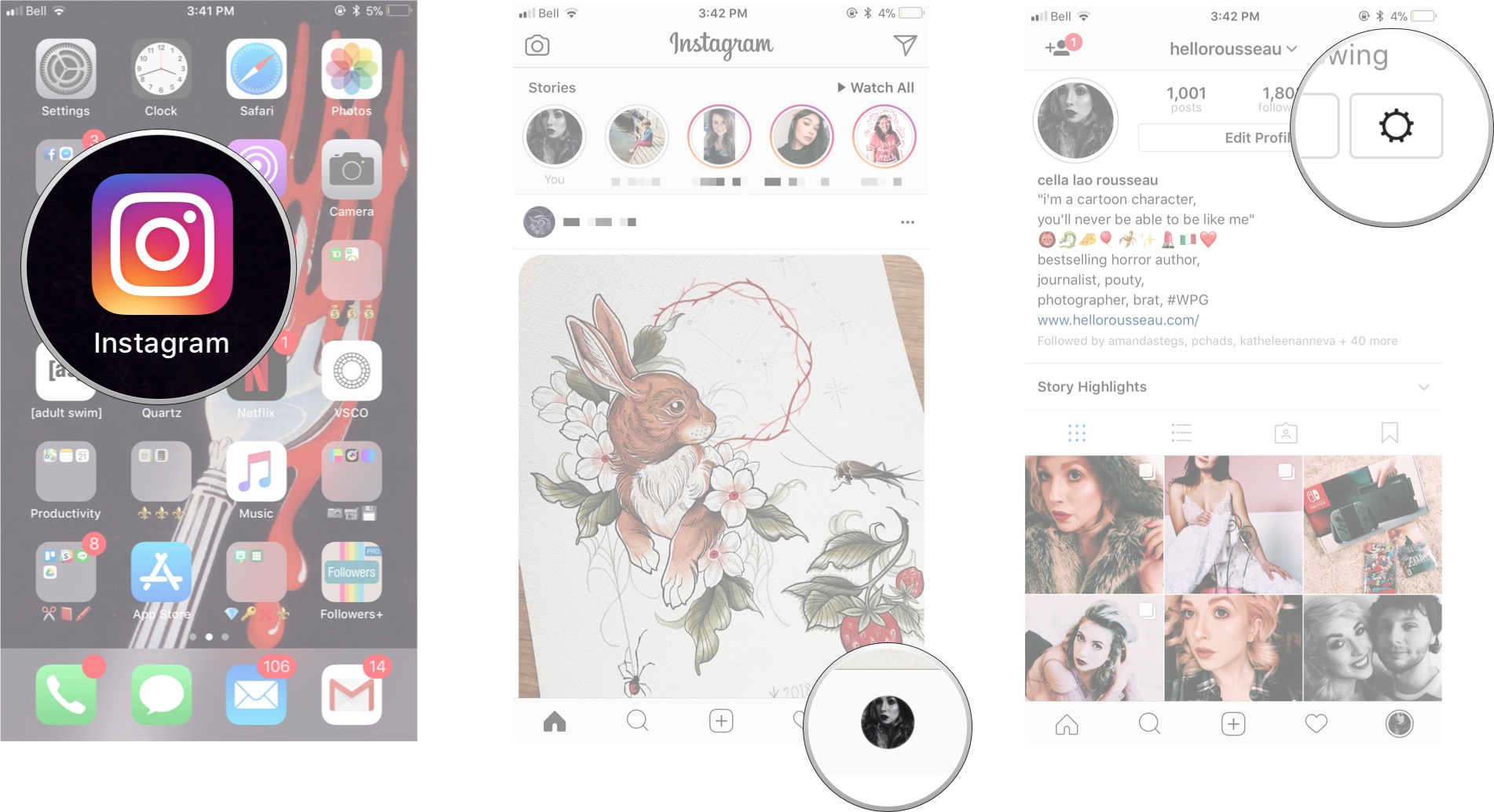
- Find Show Activity Status. You might need to scroll a bit to find it.
- Tap the button to the right of Show Activity Status to turn it off.
- Your Show Activity Status icon should be white instead of blue, signalling that it's off.
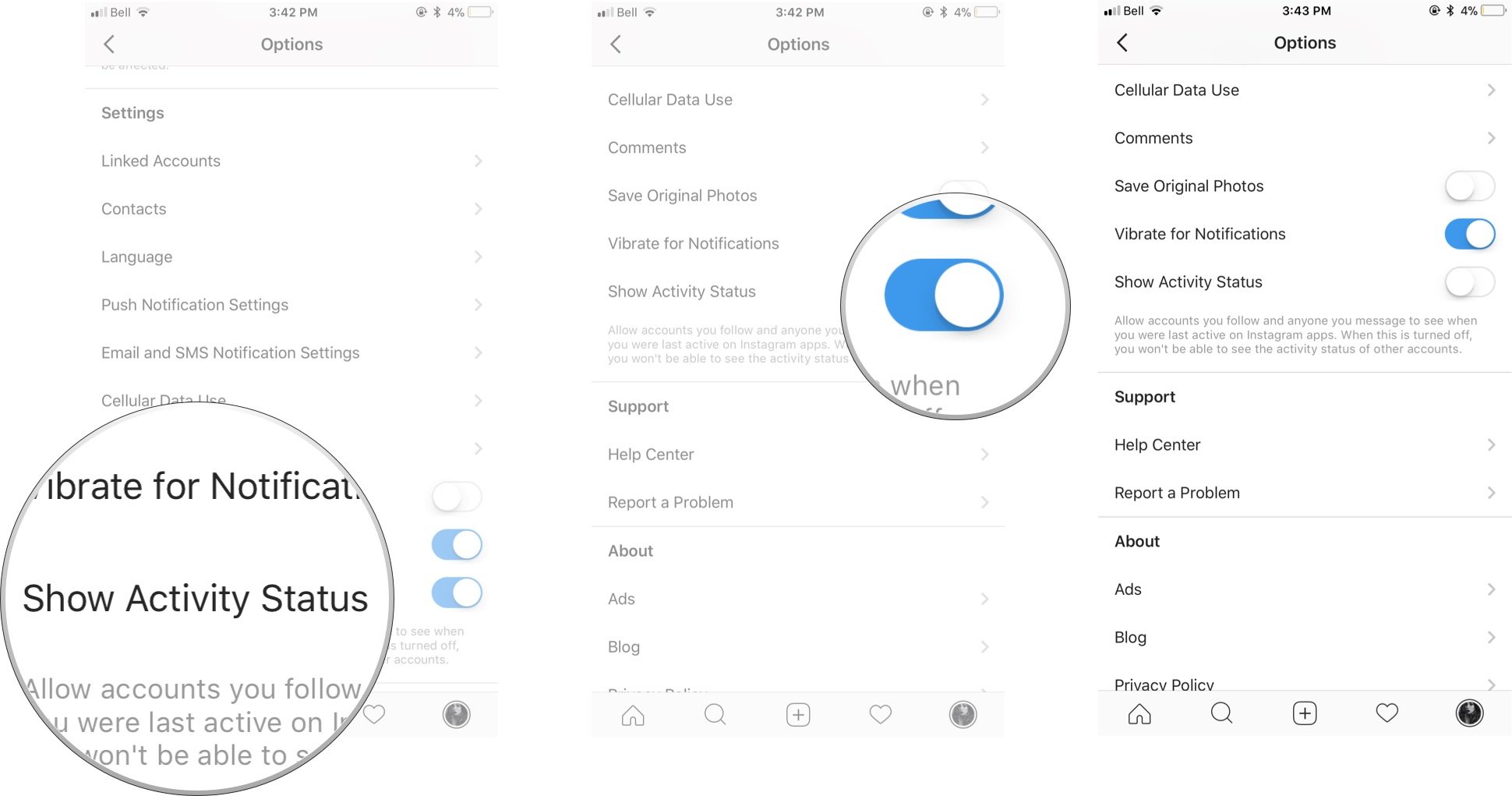
What do you think?
Do you think a feature like Show Activity Status could be potentially dangerous? Do you think it's just super silly? Or does it really matter at all?
Let me know what your thoughts are in the comments below.
Cella writes for iMore on social and photography. She's a true crime enthusiast, bestselling horror author, lipstick collector, buzzkill, and Sicilian. Follow her on Twitter and Instagram: @hellorousseau

