How to turn on System Integrity Protection (SIP) for your Mac

Introduced as part of OS X El Capitan, System Integrity Protection (SIP) was designed to provide a type of root-level shielding to the Mac similar to what the iPhone and iPad have benefited from for years. It should be enabled on any new Mac running El Cap, and certainly running the current macOS Sierra. Some new MacBook Pro 2016 owners, however, have booted up their new machines to find SIP disabled instead. My guess is Apple is already hard at work on a fix, but in the meantime, here's how to turn it back on yourself!
How to check if System Integrity Protection is enabled on your Mac
Before turning SIP on, the first thing you need to do is make sure it isn't on already.
- Launch Terminal on your Mac.
- Type in "csrutil status" (or copy and paste it in from here).
If SIP is ON, you'll get this message in response: "System Integrity Protection status: enabled." If you see that, you're fine and you can stop reading and go back about your business.
If SIP is OFF, you'll get this message: "System Integrity Protection status: disabled". If you see that, you should absolutely turn it back on, so keep reading!
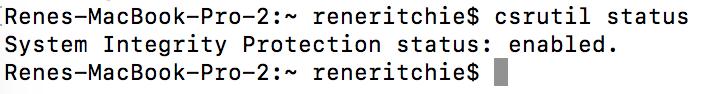
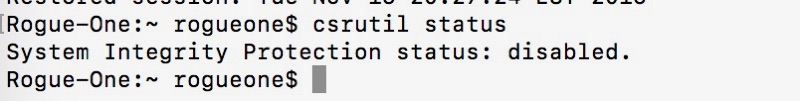
How to turn System Integrity Protection on
If SIP is off, you'll want to turn it back on. It provides significant security advantages for your Mac.
Note: You'll need to reboot your Mac to make the change, so you should either load these directions up on your iPhone or iPad so you can keep following along, or print them out for easy reference.
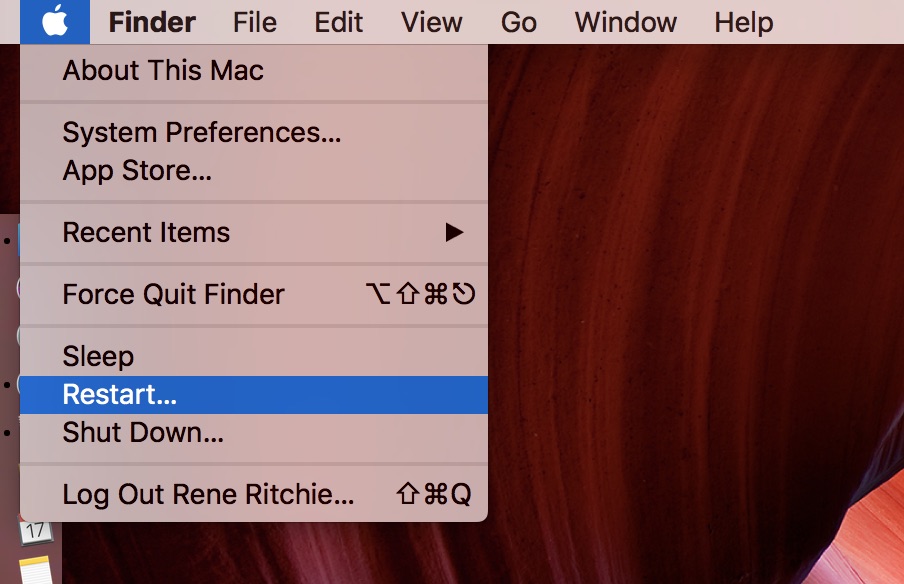
- Click on the (Apple Logo) at the far left of your Mac's Menubar.
- Click on Restart.
- Hold down CMD + R during reboot to enter Recovery Mode.
- Click on the Utilities Menu.
- Launch Terminal.
- Type in "csrutil enable".
- Restart your Mac again.
Let your Mac reboot normally this time. When it does, System Integrity Protection should be re-enabled. You can double check to make sure:
Master your iPhone in minutes
iMore offers spot-on advice and guidance from our team of experts, with decades of Apple device experience to lean on. Learn more with iMore!
- Launch Terminal on your Mac.
- Type in "csrutil status" (or copy and paste it in from here).
If SIP is ON, you'll get this message in response: "System Integrity Protection status: enabled." If you see that, you're fine and you can stop reading and go back about your business.
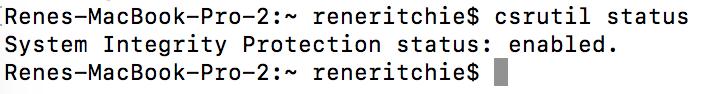
Any questions?
If you have any questions, drop them in the comments below!

Rene Ritchie is one of the most respected Apple analysts in the business, reaching a combined audience of over 40 million readers a month. His YouTube channel, Vector, has over 90 thousand subscribers and 14 million views and his podcasts, including Debug, have been downloaded over 20 million times. He also regularly co-hosts MacBreak Weekly for the TWiT network and co-hosted CES Live! and Talk Mobile. Based in Montreal, Rene is a former director of product marketing, web developer, and graphic designer. He's authored several books and appeared on numerous television and radio segments to discuss Apple and the technology industry. When not working, he likes to cook, grapple, and spend time with his friends and family.
