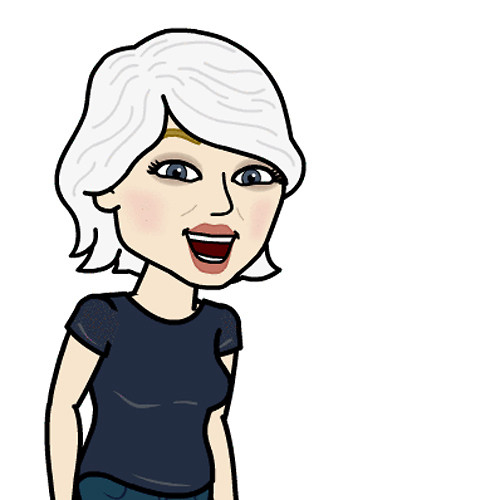How to improve your battery life with Low Power Mode for iPhone

Battery Settings are now top level on iPhone and iPad. That includes toggling on percentage display and seeing what's gobbling up your power on iPhone and iPad. It also includes a manual switch for Low Power mode on iPhone. If you have one of the iPhones 6s or Siri, you can even access power settings faster than ever!
- How to enable Low Power Mode on iPhone
- How to see the battery percentage in the status bar for iPhone and iPad
How to enable Low Power Mode on iPhone and iPad
Low Power Mode is currently iPhone-only. It comes on automatically when your battery reaches 20 percent, but you can turn it on manually any time you want to extend your battery's charge.
- Open Settings on your iPhone or iPad.
- Tap Battery.
- Toggle Low Power Mode to on. The grayed-out switch becomes green when toggled on.

You can tell when Low Power Mode is enabled by looking at the color of the battery icon - it turns yellow. It will automatically turn off any time you recharge above 80% or more, so if you want to keep it on, you'll need to switch it on every time.
You can also switch on Low Power Mode quickly with Siri or 3D Touch at any time.
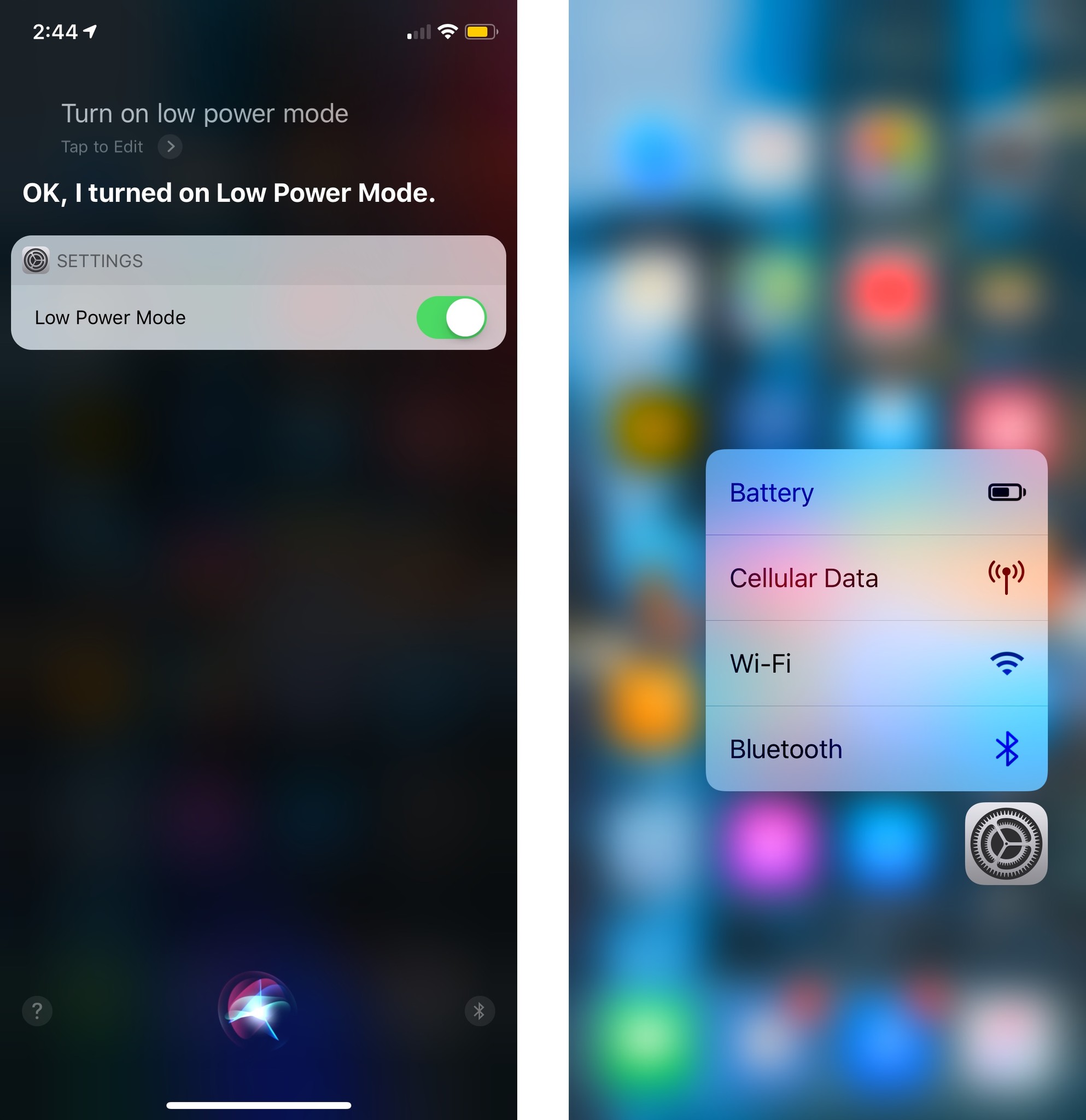
How to see the battery percentage in the status bar for iPhone and iPad
By default, iOS does not show battery percentage in the status bar. You can change that in Settings, though.
- Launch the Settings app from the Home screen.
- Tap Battery.
- Toggle Battery Percentage to on. The grayed-out switch becomes green when toggled on.
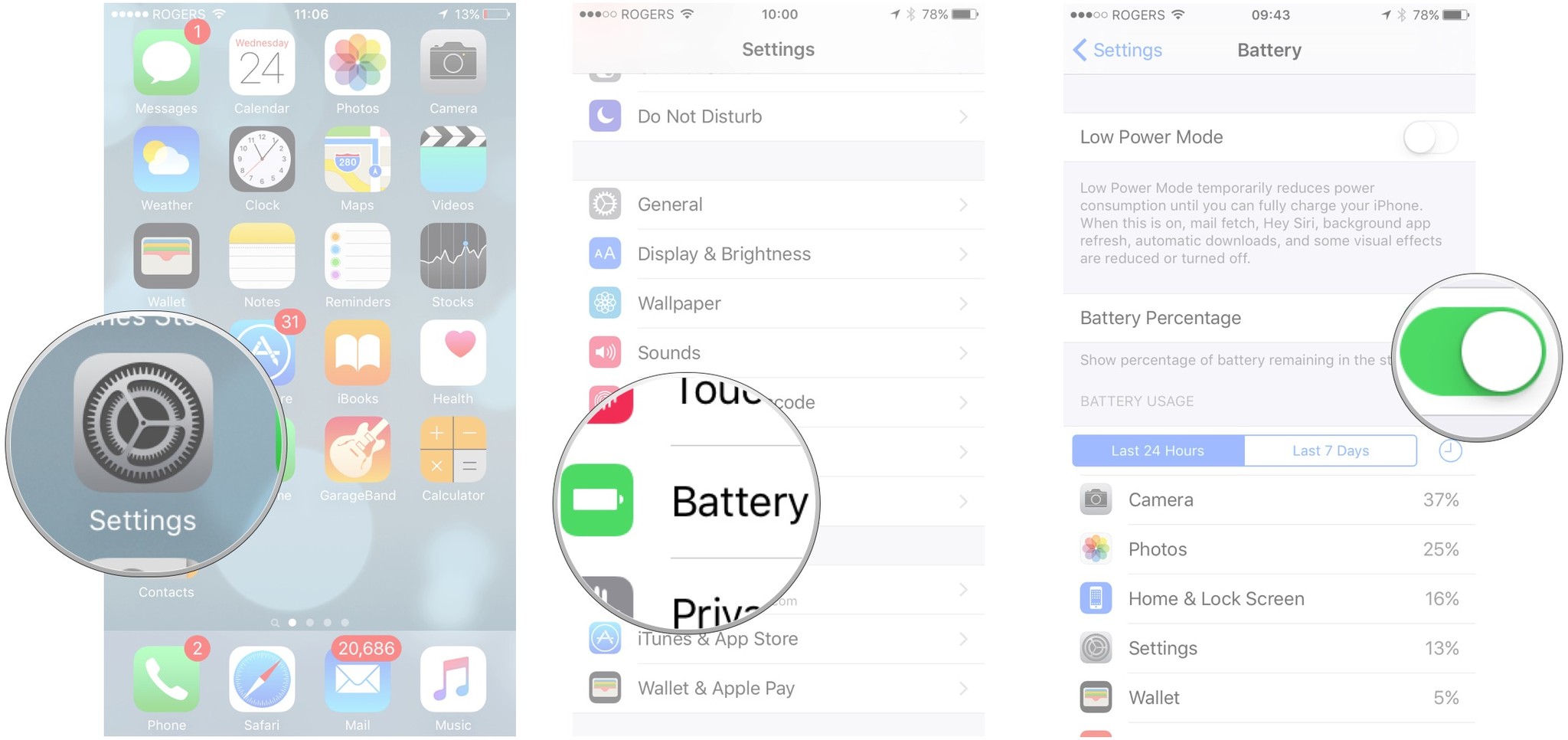
Now, you can see how much remaining power your battery has at a glance.
Note: On the iPhone X, viewing your battery percentage is a little different. You'll find it when you pull down from the top-right corner of the iPhone X's display to access Control Center.
Master your iPhone in minutes
iMore offers spot-on advice and guidance from our team of experts, with decades of Apple device experience to lean on. Learn more with iMore!

Questions?
Let us know below.
Update July 2018: Added some information about iPhone X and updated screenshots.
Girl gamer, bookish sort, sci-fi and fantasy lover and writer. Now creating helpful content for Mobile Nations.