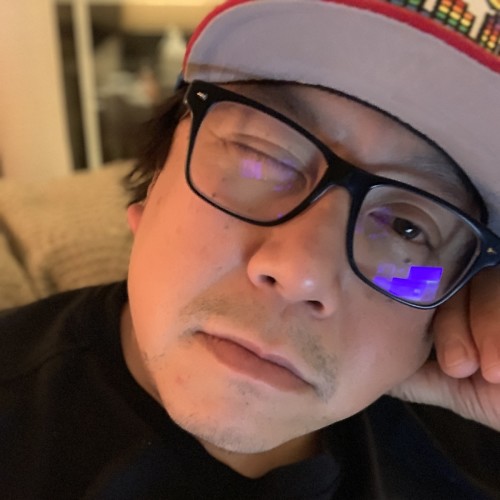6 AR apps that let you try on shoes with your iPhone
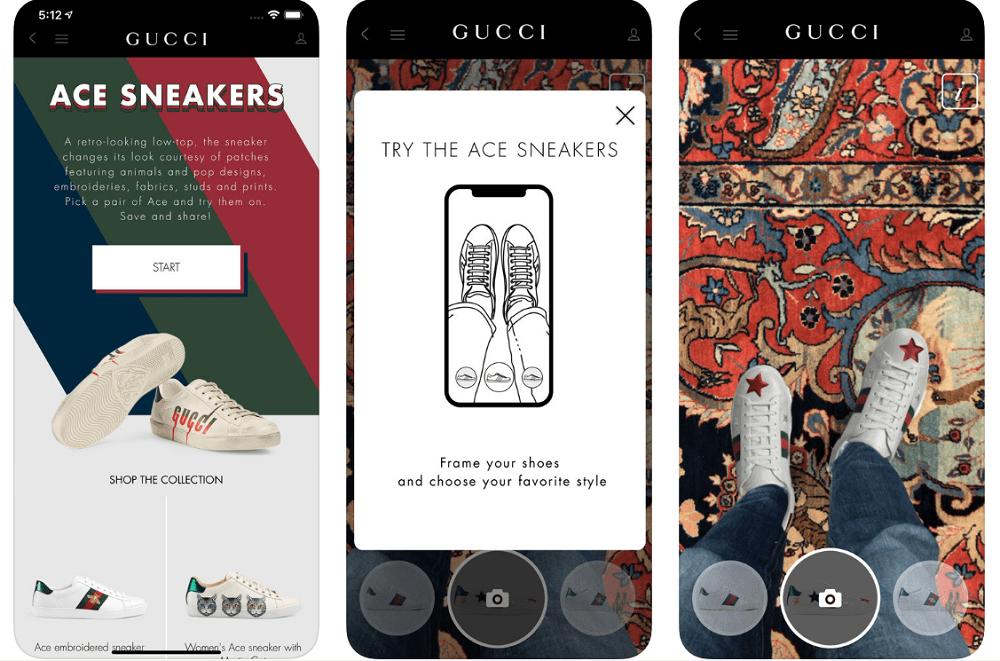
Trying on shoes can be a hassle. You have to make your way to your local mall or shopping center, find a shoe store, and then you have to track someone down to bring out different sizes, different colors, different designs. However, thanks to Apples ARKit and augmented reality, you can now try on multiple shoes on, see how they look on, and then buy them! All without actually ever leaving the house. These apps will help you get started.

Shop 100's of shoes
Wanna Kicks app from Wannaby lets you shop brands such as Adidas, Nike, New Balance, Asics, and more, see how they look on your feet and then buy them through the app.

Snap your shoes
Brands such as Nike and Adidas have seen the impact of using a Snapchat AR filter to connect with consumers, and with Snapchat's Snapchat for Business program, using AR as marketing is becoming the norm.

High end footwear
Try on over 20 different style Gucci shoes that include stylish designs from their Ace, Ultrapace, Screener, and Rhyton lineup. Just download and give the Gucci app access to your iPhones camera and start trying on shoes!

Try on some Air Jordans
SneakerKit (the app formally known as Vyking), doesn't have the variety of shoes that Wanna Kicks has, but they are the only app that lets you try on Nike Air Jordan Retros.

Use Instagram to flex your new kicks
If you thought Instagram was going to let Snapchat steal all the AR filter shoe buying thunder, you were wrong. Instagram's AR filters allow you slap on digital shoes over your feet and then share in an InstaStory.

Selling shoes on Messenger
Last year, Facebook opened up the possibility for brands to use AR Camera Effects into their Messenger experience. Multiple brands have taken advantage of this new marketing experience, Nike being one of them. You can even purchase Messenger. Click here and give it a try!
Bottom line
When it comes to shoes, you're probably still better off going to the store and actually putting them on your feet. After all, you're in your shoes for most of the day. However, if you're going to buy shoes using AR, Wanna Kicks and Snapchat are two great apps that help you visualize how the shoes will look on you, and then lets you buy them.
Or maybe you prefer to buy them in the store. In that case, you can use these apps to get a headstart on choosing the right shoes before making your way out of the house, and if you're looking for some feedback, each app listed here lets you take photos of your AR footwear so you can share with friends and family and get their opinions.
What is Augmented Reality (AR)?
Augmented reality (or sometimes called spacial computing) is a technology that uses devices to add a layer of digital content such as text information or a 3D object, on top of your real-world view. You can use pretty much any device, like your smartphone, a tablet, an AR headset device such as a Microsoft HoloLens 2, or a Magic Leap.
The 3D object or 3D scene is viewed through the device and can interact with objects in the real world. It lets you walk around the image as if it was right next to you! Plus, with AR, you can interact with these objects by touching your smartphone or tablet screen, or by using hand gestures when using an AR headset.
How to use AR with your phone
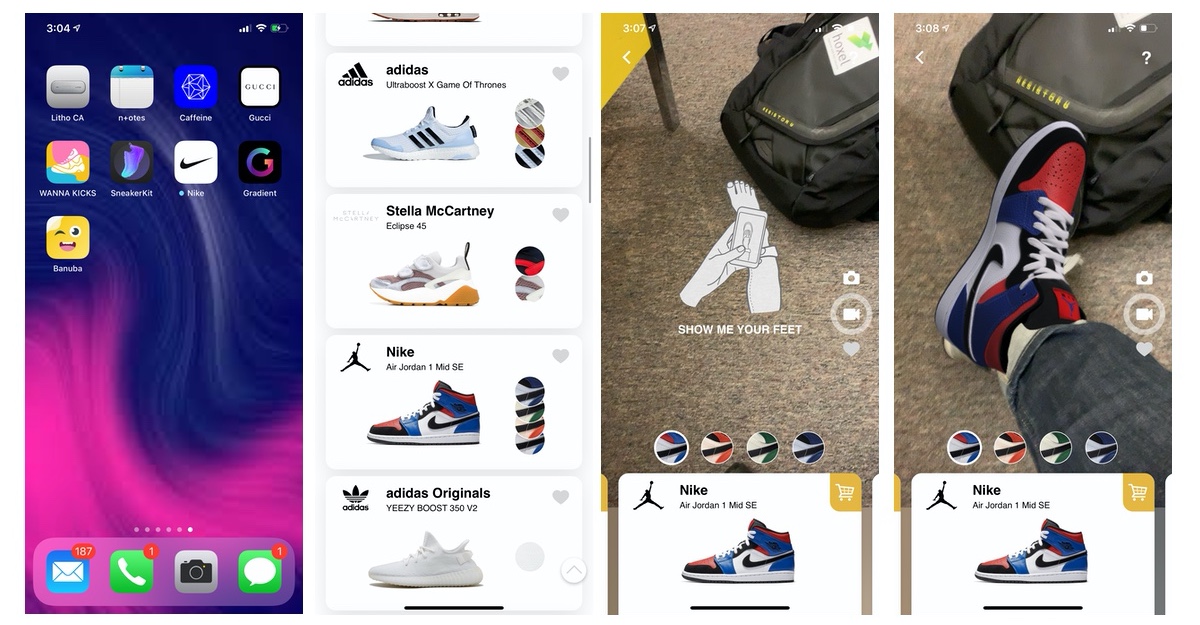
- Make sure you have an Apple device that can support AR.
- Download any of the apps listed above from the Apple App Store. In this case, I'm using Wanna Kicks. But I encourage you to explore the App Store and search for other apps.
- Once the app is installed, launch your app.
- Choose the shoe you'd like to try on and then point your iPhone's camera at your feet.
Master your iPhone in minutes
iMore offers spot-on advice and guidance from our team of experts, with decades of Apple device experience to lean on. Learn more with iMore!