How to turn on automatic software updates in iOS 12

With the release of iOS 12, iPhone and iPad users have a new option for getting software updates on their devices. With the automatic updates setting turned on, your iPhone or iPad will download and install the latest updates to iOS 12 and beyond when they become available. If you want to wait on a particular version, you can easily turn off automatic updates with the flip of a switch.
Here's how to turn it on.
How to turn on automatic software updates in iOS 12
- Open Settings on your iPhone or iPad.
- Tap General.
- Tap Software Update.

- Tap Automatic Updates.
- Tap the switch next to Automatic Updates so it flips to the green "On" position.
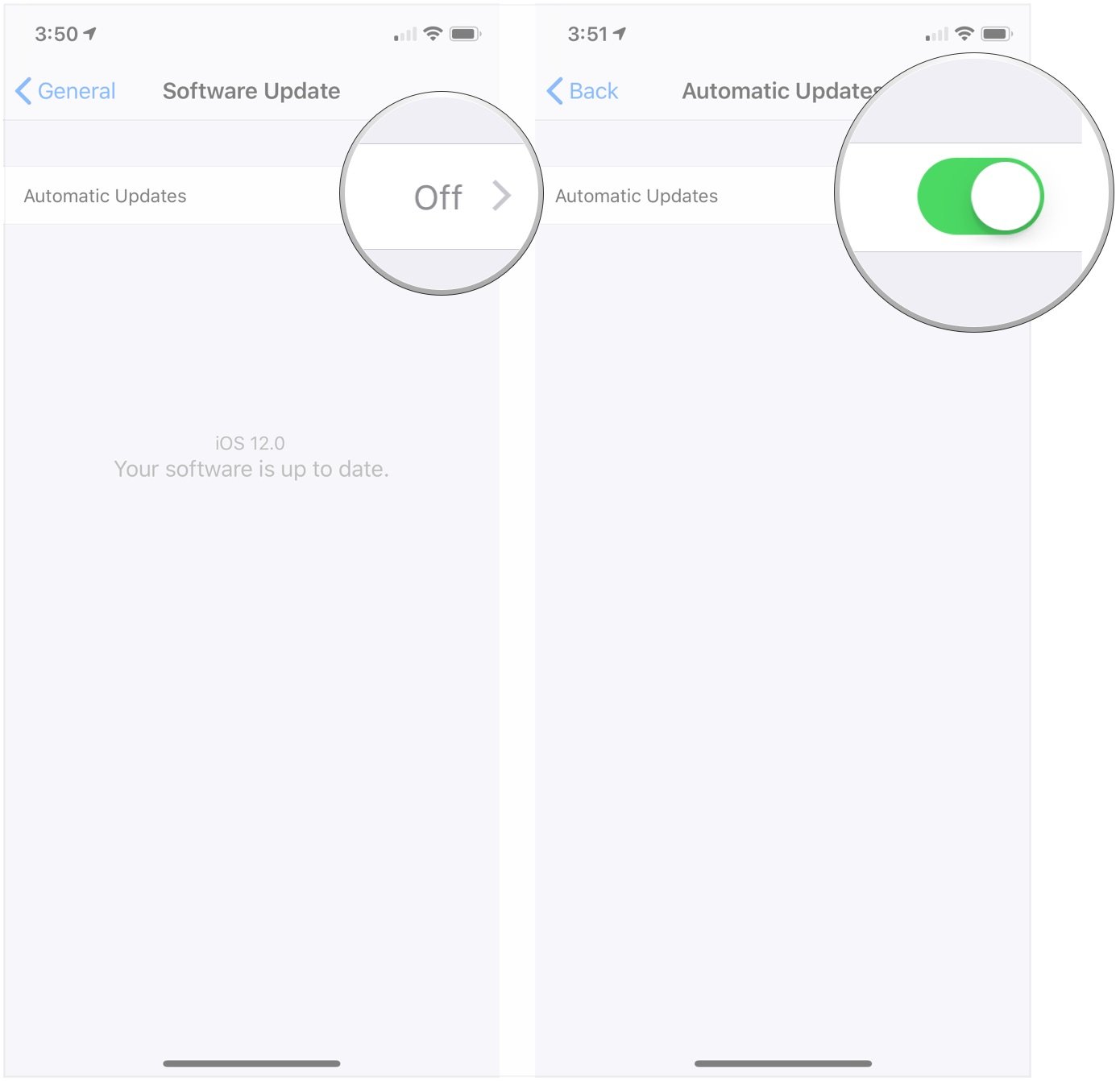
Questions?
If you'd like to know more about automatic software updates on iOS, ask away in the comments.
Master your iPhone in minutes
iMore offers spot-on advice and guidance from our team of experts, with decades of Apple device experience to lean on. Learn more with iMore!
Joseph Keller is the former Editor in Chief of iMore. An Apple user for almost 20 years, he spends his time learning the ins and outs of iOS and macOS, always finding ways of getting the most out of his iPhone, iPad, Apple Watch, and Mac.


