How to turn read receipts on and off for individual conversations in Messages on iPhone and iPad

Read receipts in iMessage let you know whether or not someone has received or read your most recent message. They can be very useful, but you might want to have them turned off for some conversations. Before iOS 10, this was a binary choice – receipts were either on or off.
In Messages in iOS 10, you can choose to have read receipts on or off for each individual conversation as you desire. Here's how you do it.
How to turn read receipts off for individual conversations in iMessage for iOS 10:
- Launch the Messages app on your iPhone or iPad.
- Tap on the conversation for which you would like to turn read receipts on or off.
- Tap on the Info icon ( it looks like an 'i') in the upper right hand corner.
- Toggle Send Read Receipts off. If the switch is white, you'll know that receipts are turned off.
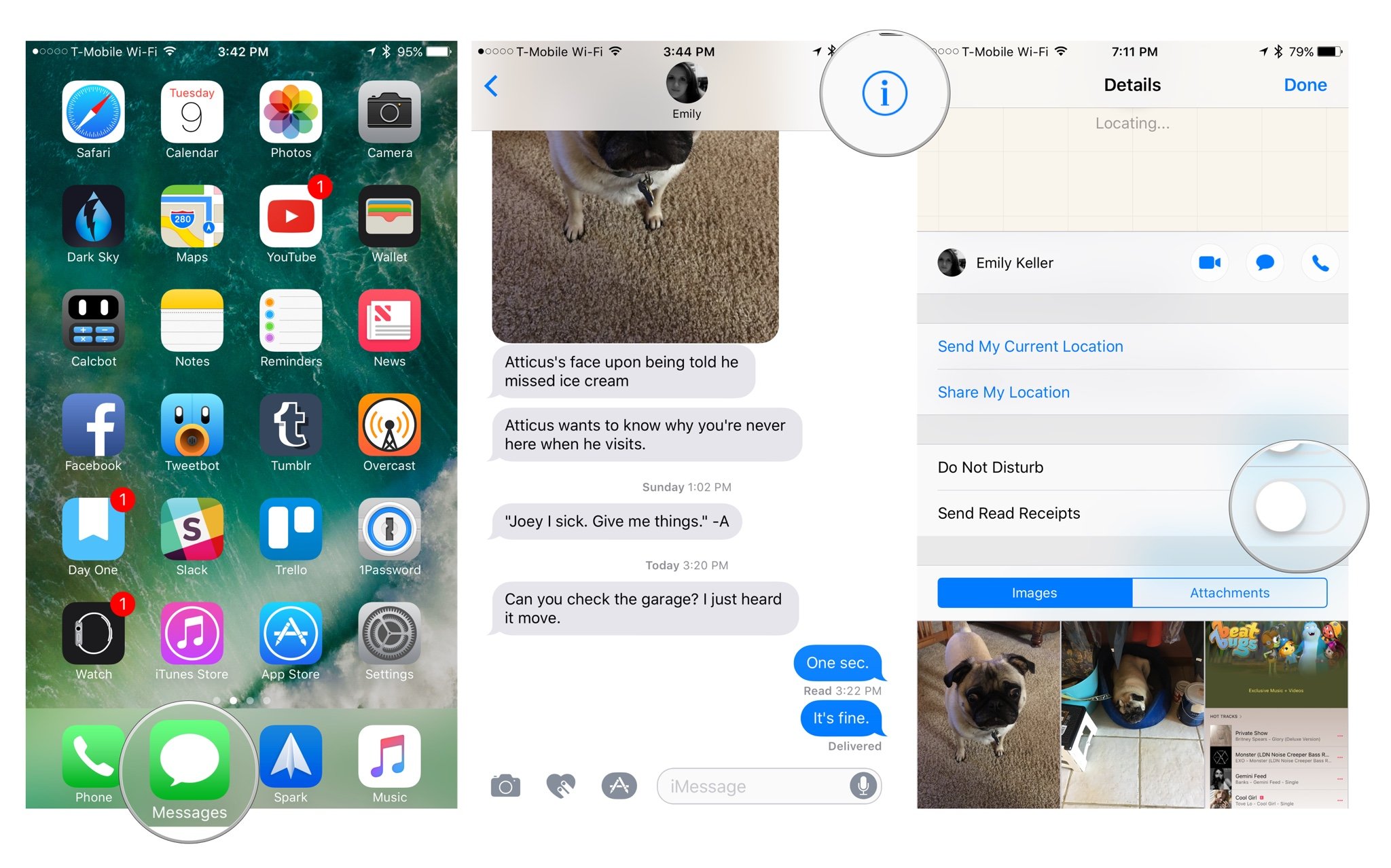
How to turn read receipts on for individual conversations in iMessage for iOS 10:
- Launch the Messages app on your iPhone or iPad.
- Tap on the conversation for which you would like to turn read receipts on or off.
- Tap on the Info icon (it looks like an 'i') in the upper right hand corner.
- Toggle Send Read Receipts on. If the switch is green, you'll know that receipts are turned on.
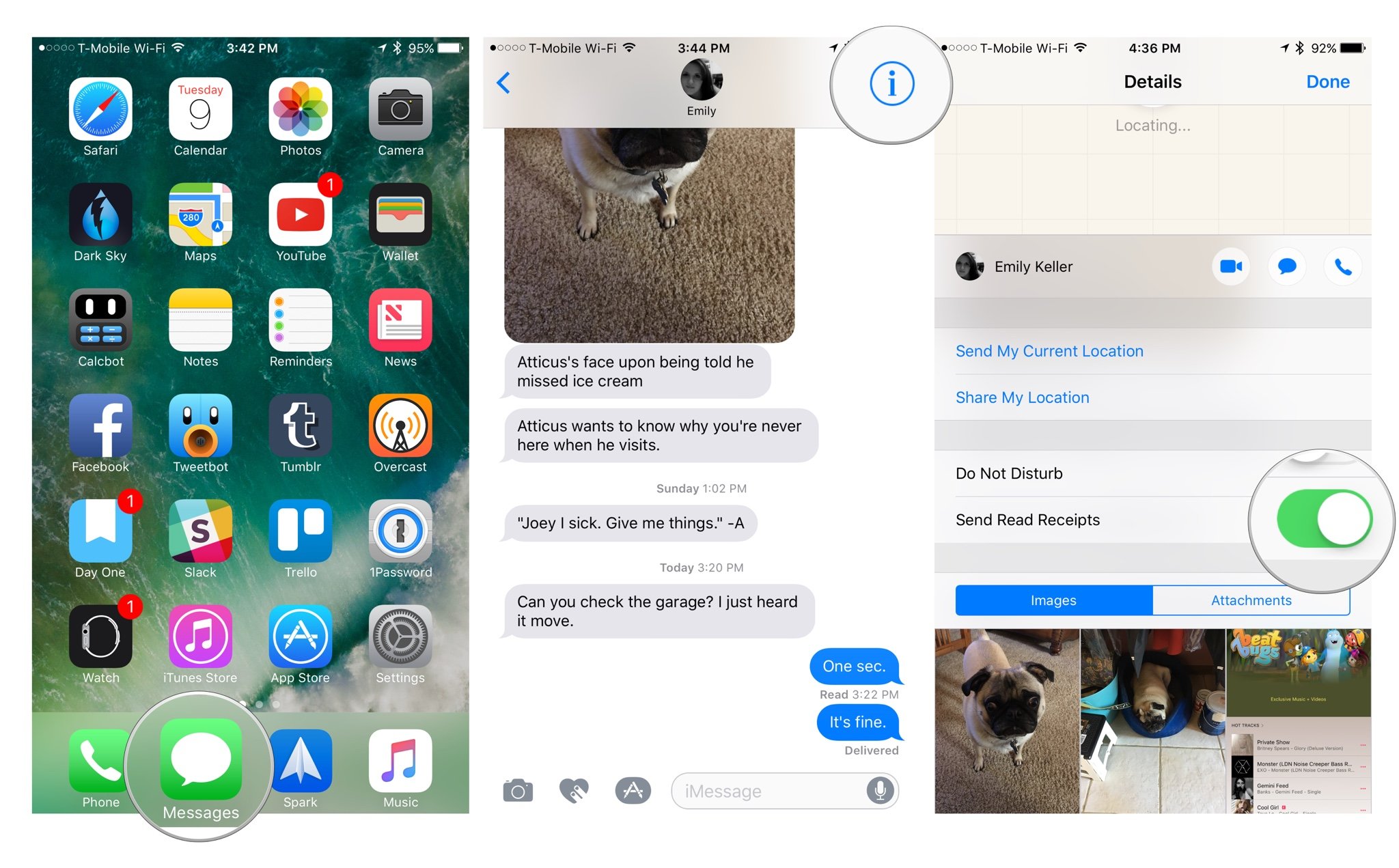
Master your iPhone in minutes
iMore offers spot-on advice and guidance from our team of experts, with decades of Apple device experience to lean on. Learn more with iMore!
Joseph Keller is the former Editor in Chief of iMore. An Apple user for almost 20 years, he spends his time learning the ins and outs of iOS and macOS, always finding ways of getting the most out of his iPhone, iPad, Apple Watch, and Mac.


