How to upload your own design with Cricut Joy

Cricut machines are a crafter's delight, cutting various materials into precision shapes that you can use for a variety of projects. Cricut's software, Design Space, has hundreds of thousands of images you can use for your Cricut projects. But you can also create your own images or use images you've found on the internet. You'll need to upload them into Design Space to use them with your Cricut. Without further ado, let's get started!
What you need
- Easiest Cricut machine: Cricut Joy ($179 at Amazon)
- Cricut software: Cricut Design Space (Free at Cricut)
How to upload designs
In this article, I'll be focusing on the Cricut Joy, the smallest and simplest Cricut machine, but the instructions will work for any Cricut machine. Before we jump in, please note that you can use .jmp, .gif, .png, .bmp, .svg, or .dxf files, but I'll focus on .svg files because they are the easiest to work with.
- Make or find an .svg file you wish to use.
- Go to Cricut's Design Space. You can use it on the web, or follow the prompts to download the app on your computer. You can also use the iOS app on your iPhone if you prefer, but I find the computer's larger screen size easier to use.
- Select "New Project."
- Click "Upload."
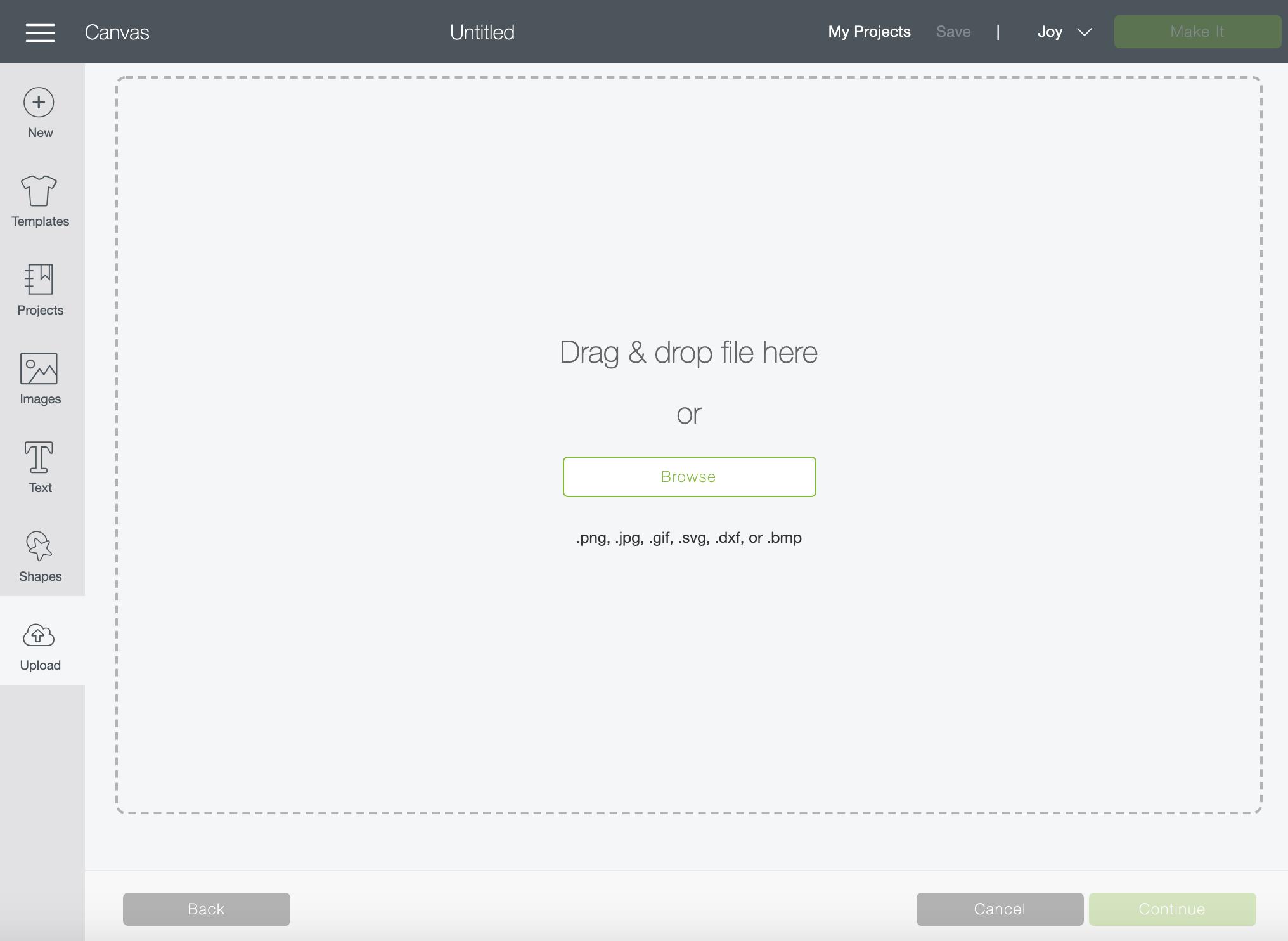
- Either drag and drop your file into Design Space or click "Browse" to find the image on your computer.
- Give the file a name and add tags, if desired
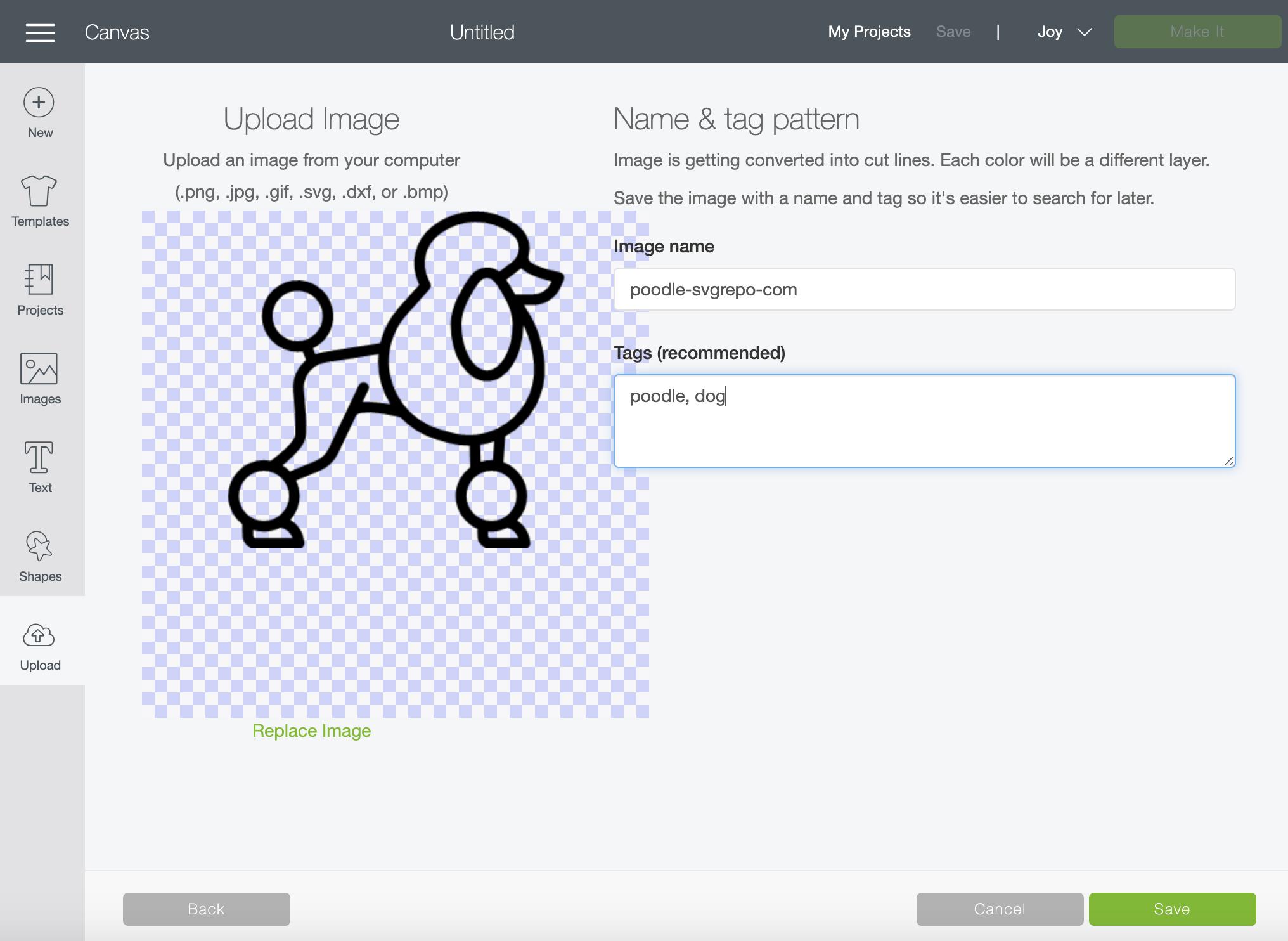
- Click "Save." That's it! Your file is ready to use.
Now the internet is yours to cut on your Cricut machine! As I mentioned above, you can use many other kinds of files. If you choose a .jmp, .gif, .png, or .bmp file, but you'll need to do a bit of cleaning up in Design Space, such as defining the cut lines and removing the background elements.
Additionally, you can use a .dxf file, but only on your computer, not the iOS app. When you're starting, you're betting off searching for .svg files. They are the easiest to use with Cricut.
The equipment you'll need
Cricut Joy is the simplest machine that Cricut makes. It's designed for quick and easy projects like decals, greeting cards, labels, iron-on, and Infusible Ink projects.
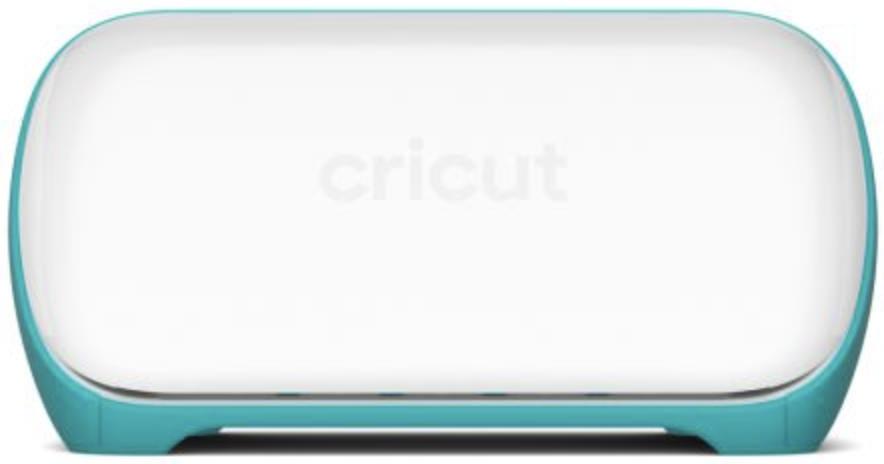
Craft time
Cricut Joy is the most portable and easiest to use of the Cricut machines. Arts, crafts, and cards are made easy and you can always add the personal touch to any gift with this little machine.

Design time
Cricut's own software is the only way to operate Cricut machines. This is a do-it-all space for all of your crafting needs from cards to cutouts. It's a must-have.
Cricut Joy is a fantastic machine for beginning crafters, as well as seasoned crafters who want a secondary or portable machine. Cricut's software, Design Space, can be downloaded on your Mac directly from Cricut's website.
Another option
If you prefer to use your iPhone or iPad, you can certainly do so with Cricut's app.
Master your iPhone in minutes
iMore offers spot-on advice and guidance from our team of experts, with decades of Apple device experience to lean on. Learn more with iMore!

Karen is a contributor to iMore.com as a writer and co-host of the iMore Show. She’s been writing about Apple since 2010 with a year-long break to work at an Apple Store as a product specialist. She's also a contributor at TechRadar and Tom's Guide. Before joining iMore in 2018, Karen wrote for Macworld, CNET, AppAdvice, and WatchAware. She’s an early adopter who used to wait in long lines on release days before pre-ordering made things much easier. Karen is also a part-time teacher and occasional movie extra. She loves to spend time with her family, travel the world, and is always looking for portable tech and accessories so she can work from anywhere.

