How to use (and turn off!) in-app ratings and reviews

In iOS 10.3, Apple added a new prompt for App Store ratings and reviews. Where before the prompt would kick you over to the App Store to leave a review, iOS 10.3 added in-app prompts. Come iOS 11, you can actually toggle those in-app prompts off. The new system will also limit the number of review prompts a user receives to three per year. My colleague Rene Ritchie has more information on the App Store review process, which you can find here:
How to use in-app ratings and reviews
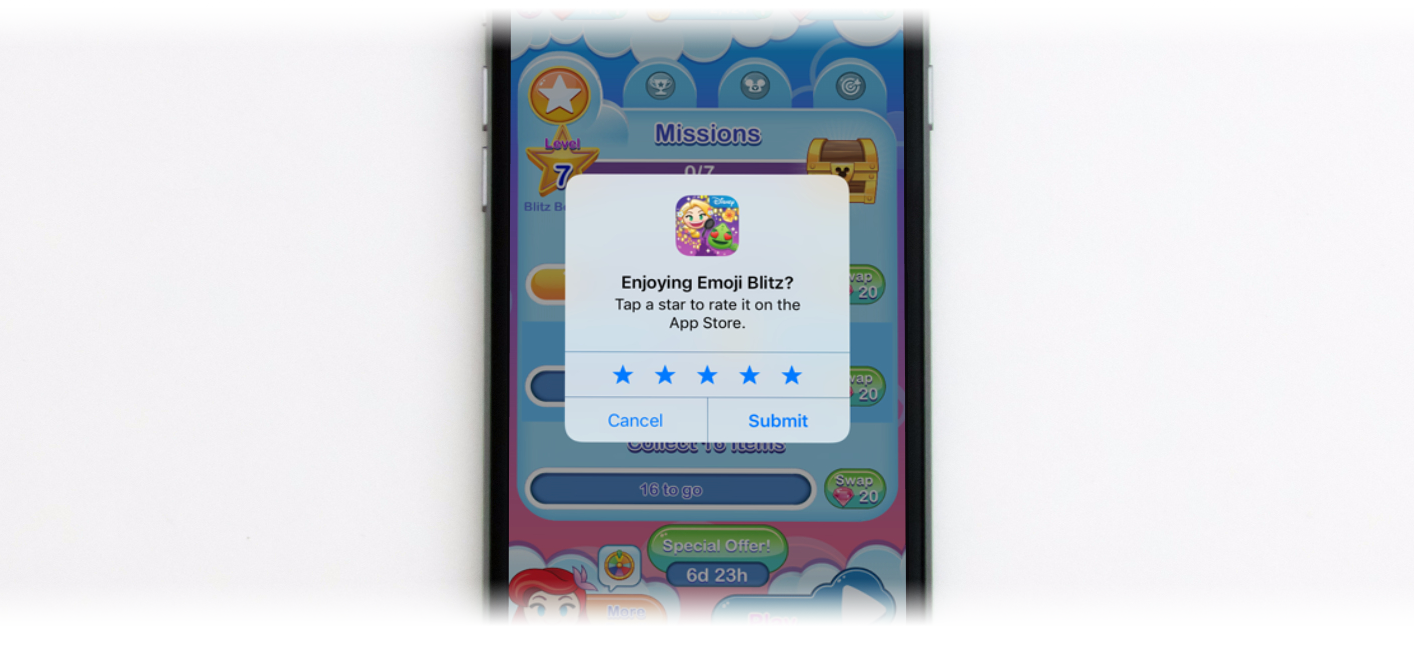
In-app ratings and reviews will work a lot like the current rating and review process; you just don't have to leave the app!
- When an app prompts you for a rating, you simply tap the star that corresponds to your rating (5 is best; 1 is worst) and tap Submit.
- When an app prompts you for a review, you provide a rating and then type out your thoughts and feels. When you're done you'll tap Submit.
- If you'd rather not leave a rating or review, you can tap Dismiss to dismiss the prompt. After dismissing the prompt three times, you shouldn't see another app review prompt for a year.
These ratings and reviews happen entirely within the app that prompts you for a review — you should be able to complete everything without having to go to the App Store.
How to turn off in-app ratings and reviews in iOS 11
If you'd rather not see in-app ratings and reviews, you can disable the feature in the iOS Settings app.
Note: This setting only enables and disables Apple's new rating and review prompt. If a developer has a custom in-app prompt (that kicks you over to the App Store), you'll still see it. Apple will eventually require all developers to use its new prompt, so the setting will eventually work for all rating and review prompts.
- Launch Settings on your iOS device.
- Scroll down and tap iTunes & App Store.
- Tap to toggle In-App Ratings & Reviews.
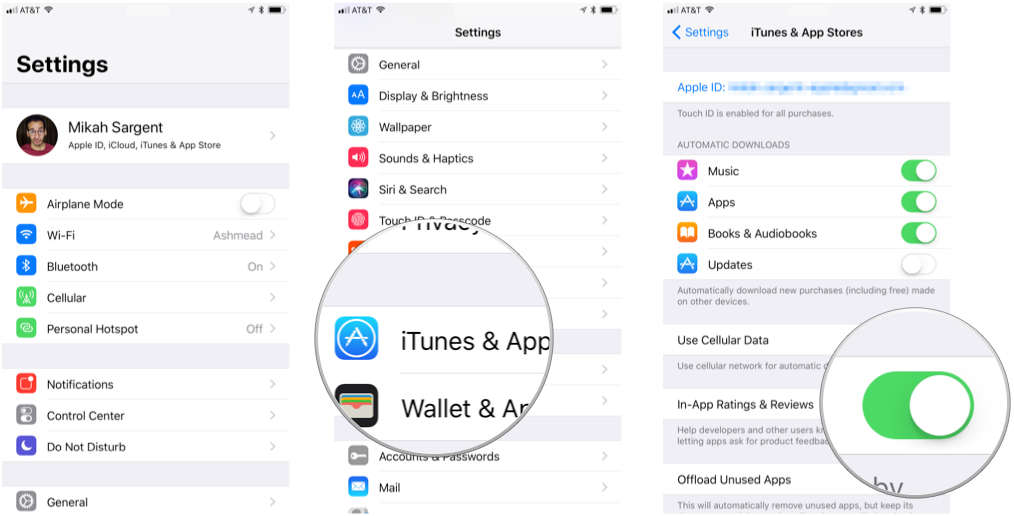
Questions?
Run into trouble getting in-app reviews turned on or off? Struggling to leave a review or rating within an app? Give us a shout in the comments and we'll try to troubleshoot!
Master your iPhone in minutes
iMore offers spot-on advice and guidance from our team of experts, with decades of Apple device experience to lean on. Learn more with iMore!
Mikah Sargent is Senior Editor at Mobile Nations. When he's not bothering his chihuahuas, Mikah spends entirely too much time and money on HomeKit products. You can follow him on Twitter at @mikahsargent if you're so inclined.


