How to use Continuity Camera on Mac, iPhone, and iPad
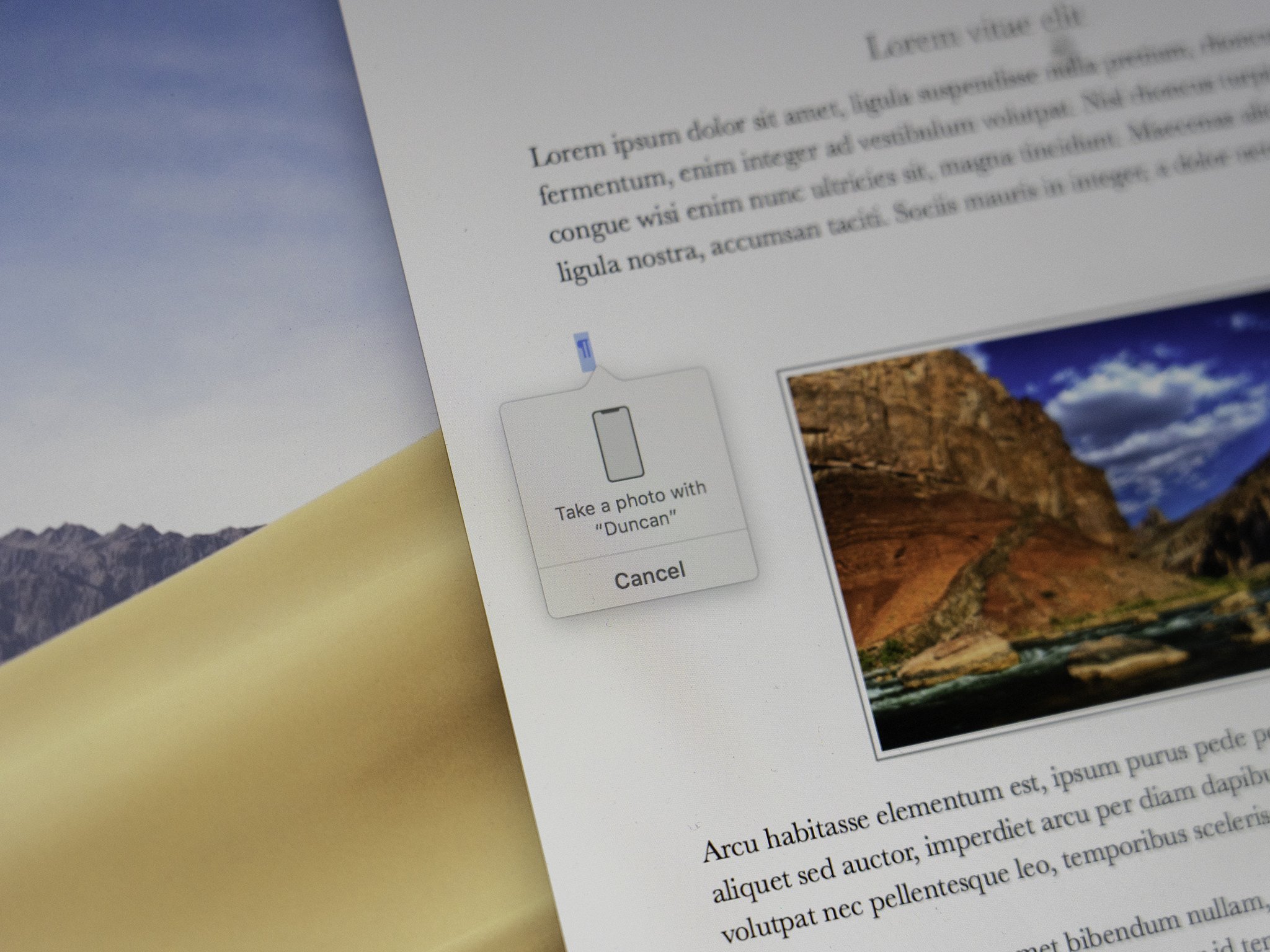
Continuity Camera is a feature in macOS and iOS that allows you to open your iOS device's camera from your Mac, then immediately transfer a photo that you take over to a document that you're working with on your Mac. So, for instance, if you're working on a Pages document on your Mac, and you need a photo of something that's nearby, you can activate Continuity Camera, take the photo with your iPhone, then immediately see that photo pop up in the document on your Mac.
Here's how you'll use Continuity Camera on your Mac and iOS devices.
How to add a photo with Continuity Camera
In order to use Continuity Camera, you need to be working with an editable document.
- Open your document or project in an app like Pages, Keynote, or TextEdit.
- Control-click, right-click, or two-finger-click on a space within the document (Note: your photo will end up wherever you end up clicking).
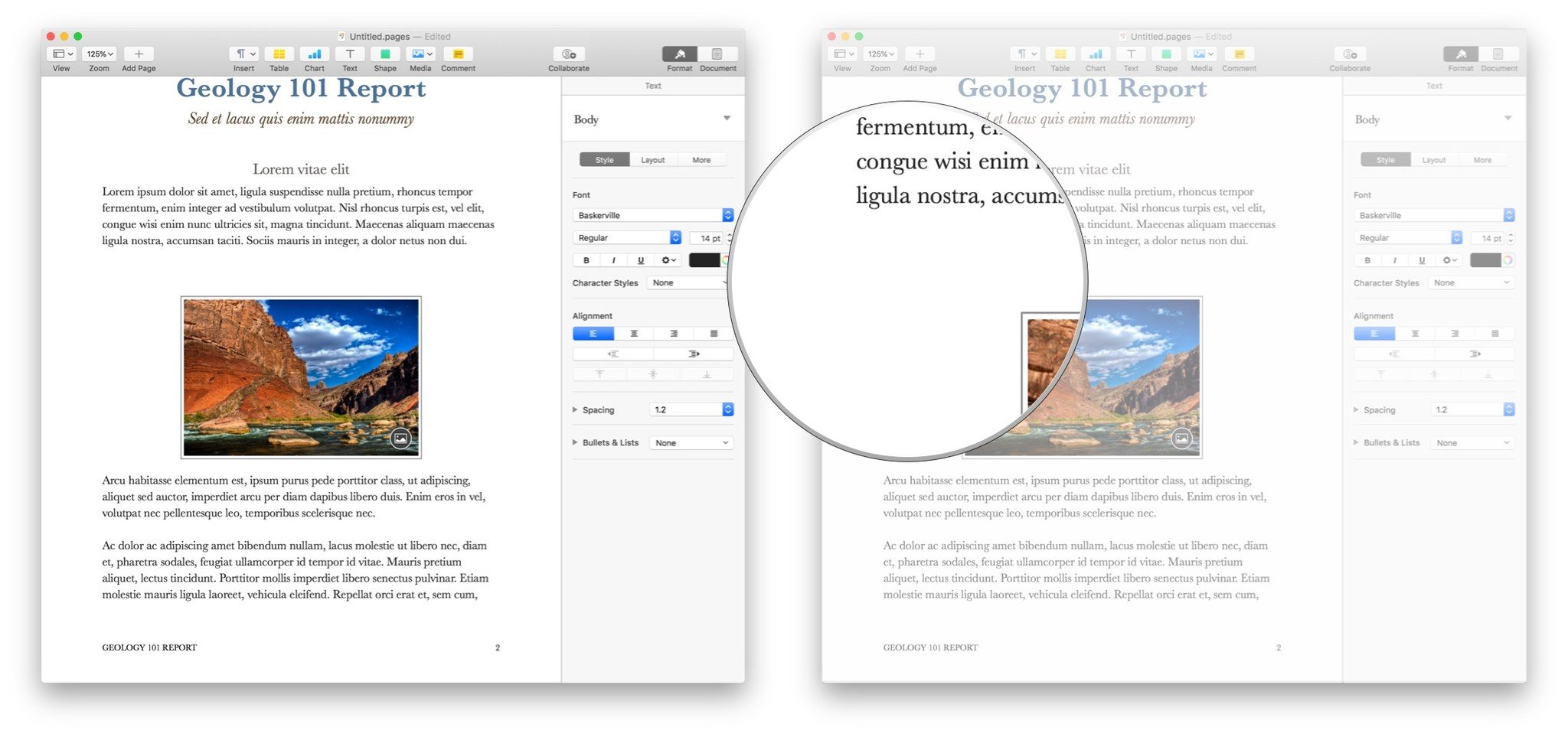
- Hover over Import from iPhone or iPad.
- Click Take Photo under the name of the iOS device you'll use to take that photo.
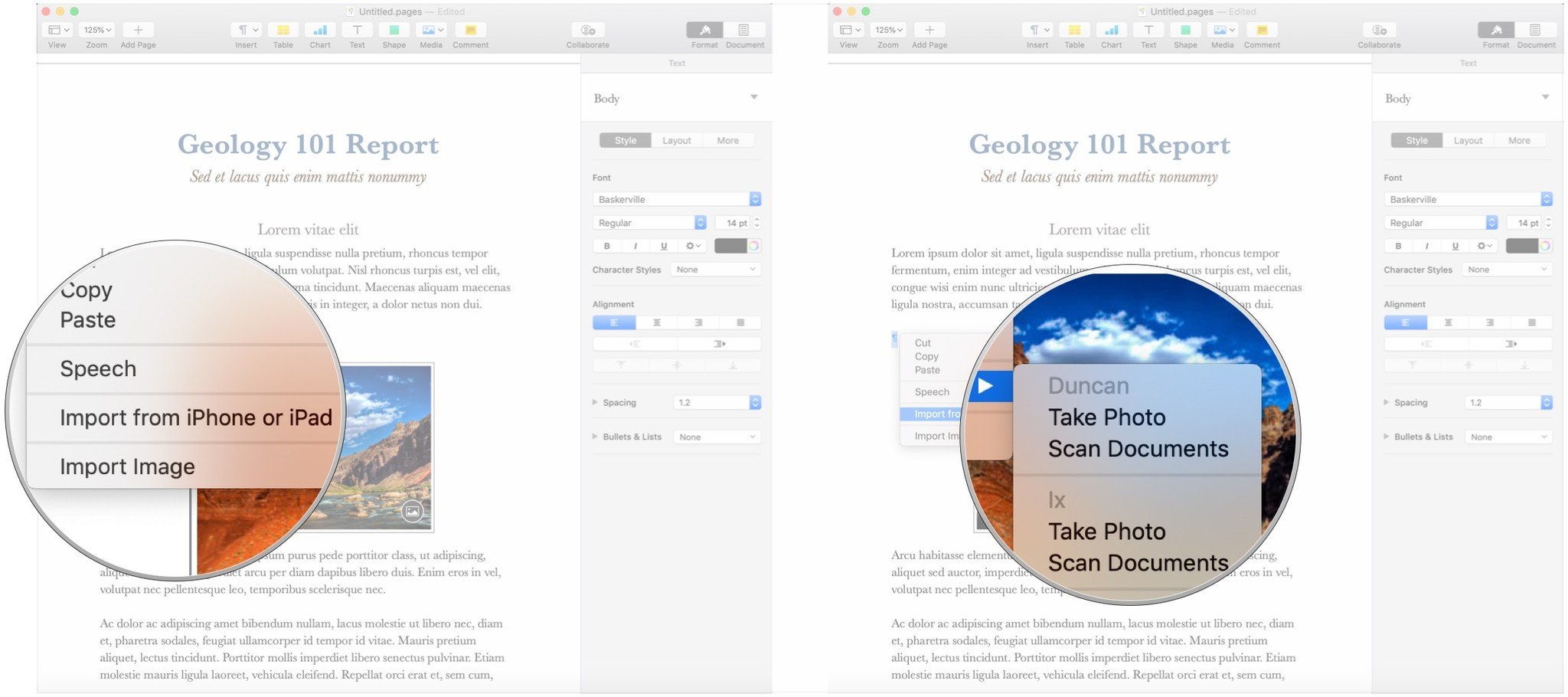
- Take a photo using your chosen iPhone or iPad.
- Tap Use Photo. Your photo will now appear in your document where you clicked.
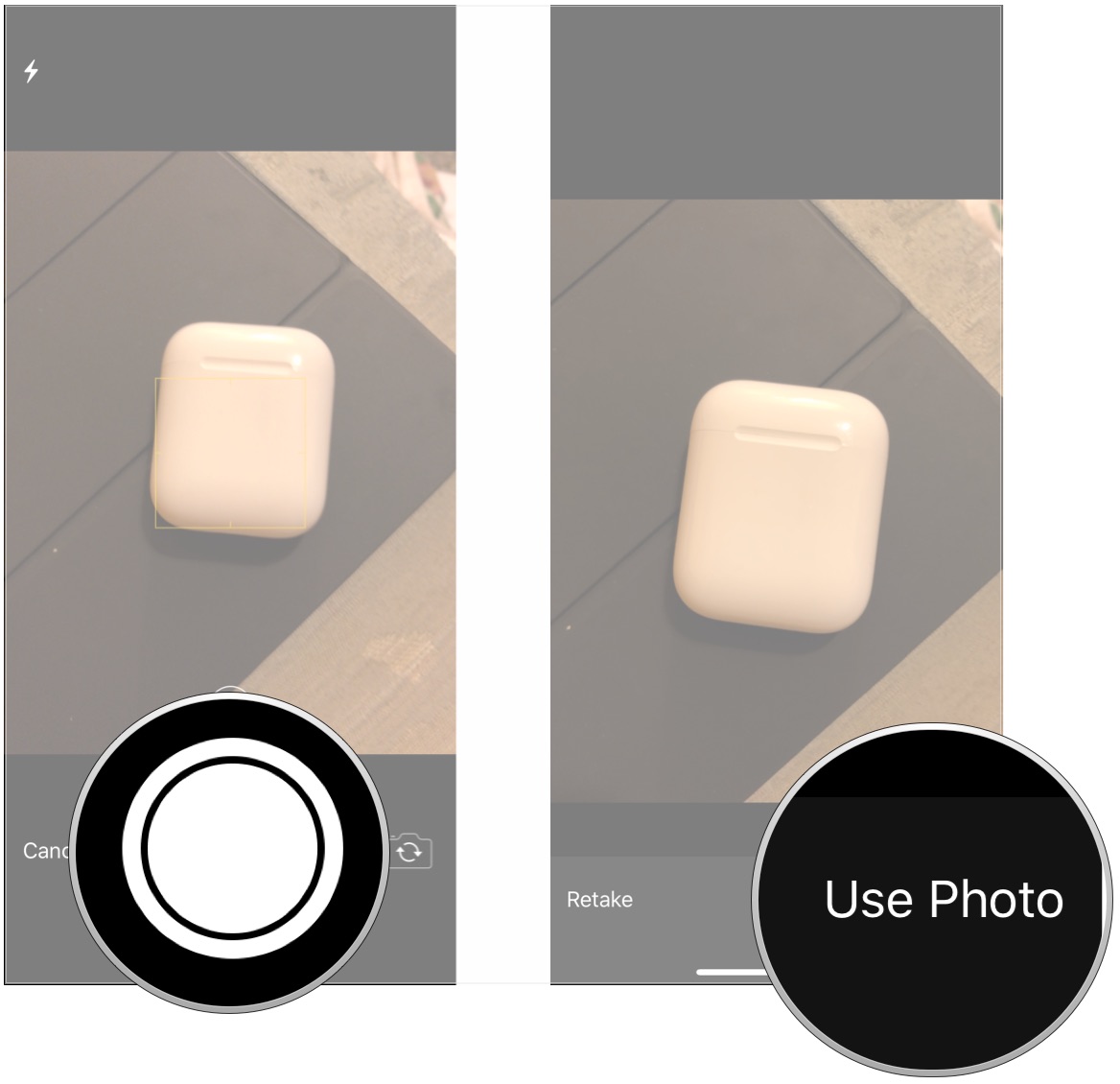
How to scan a document with Continuity Camera
- Open your document or project in an app like Pages, Keynote, or TextEdit.
- Control-click, right-click, or two-finger-click on a space within the document (Note: your photo will end up wherever you end up clicking).
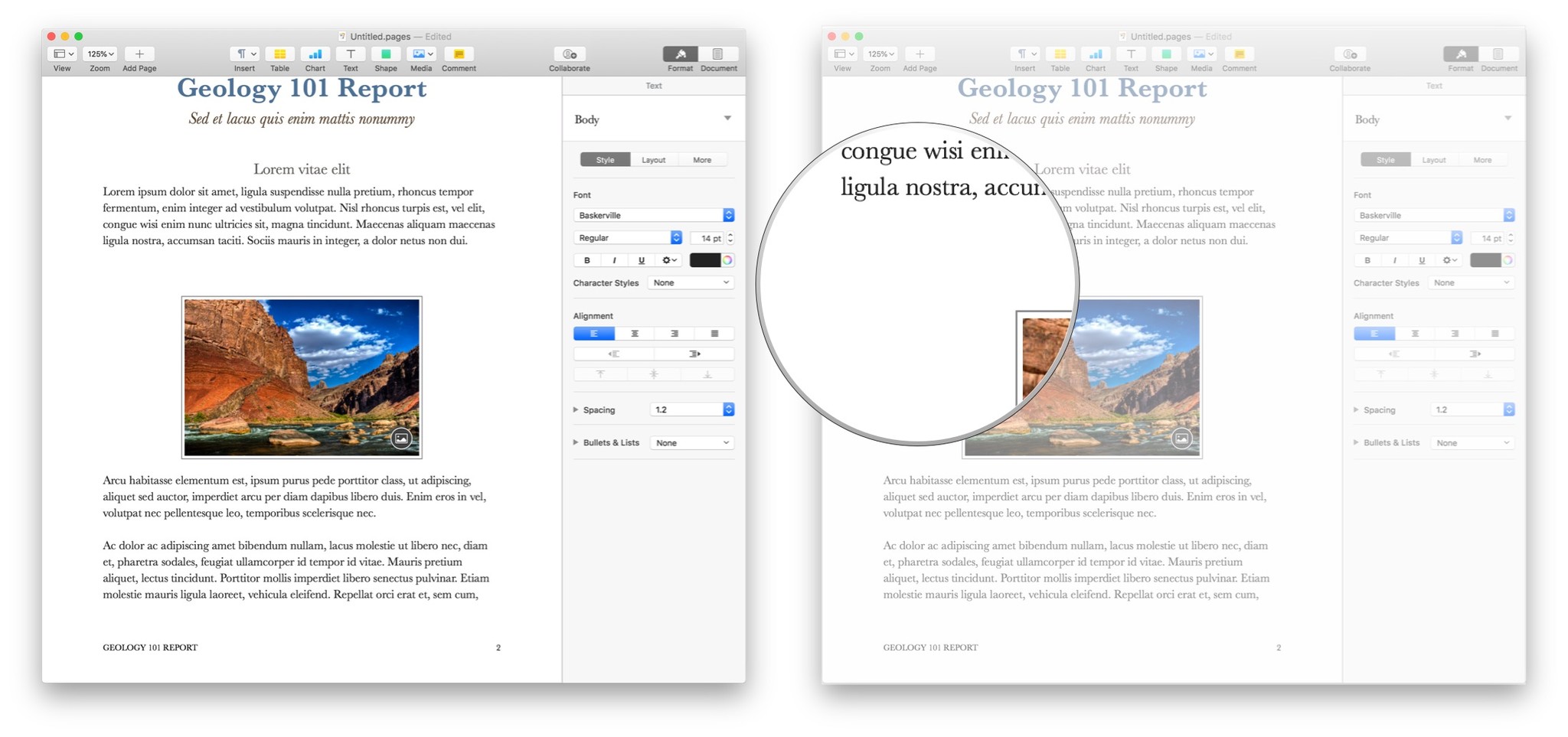
- Hover over Import from iPhone or iPad.
- Click Scan Documents under the name of the iOS device you'll use to scan that document.
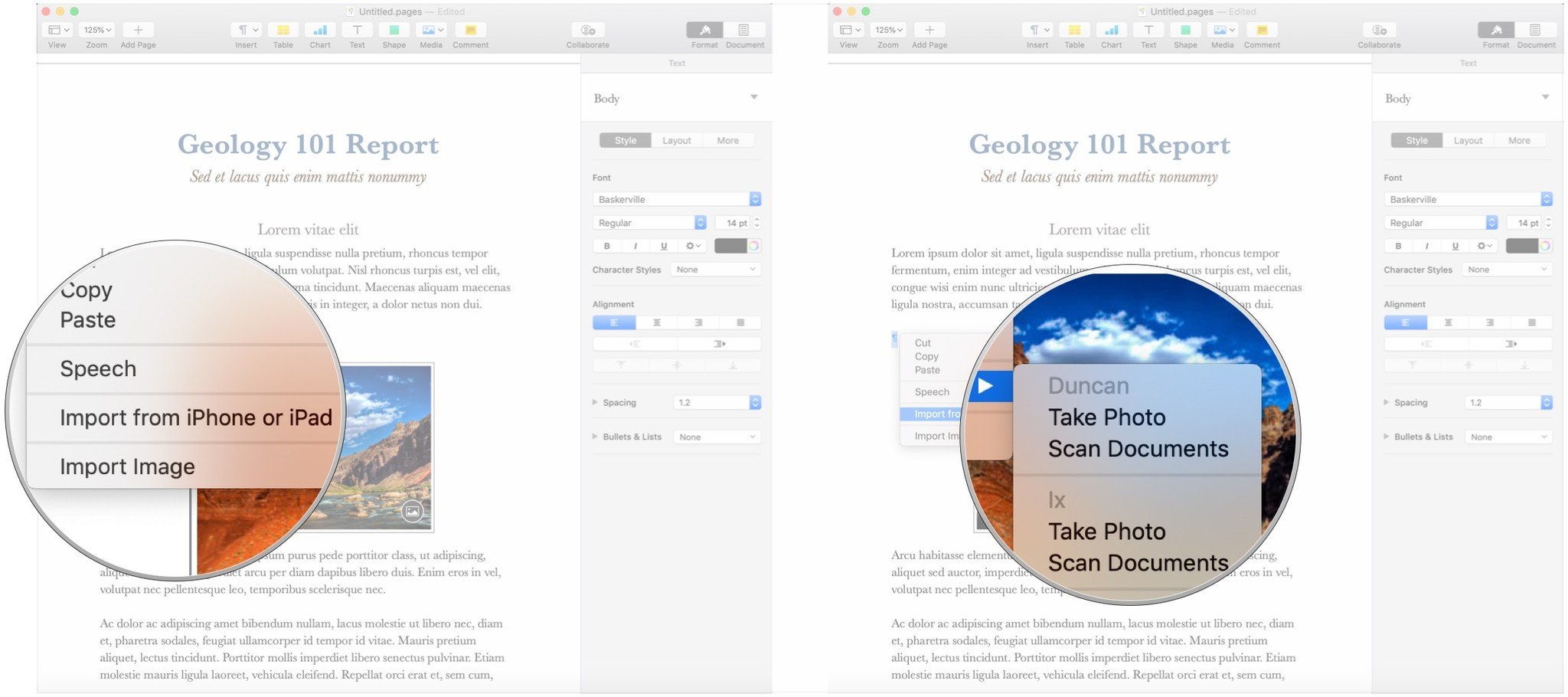
- Scan the document using your iPhone or iPad. You decide which one by picking the device up and using it. Repeat to scan multiple documents.
- Tap Save. Your documents will be inserted into the document on your Mac.

For more on scanning documents on iOS, check out our guide.
How to scan a document to a note in Notes
Great accessories for your Mac

Apple AirPods 2 (From $159 at Apple)
The best Apple accessory has gotten betting with AirPods 2. Now offering a wireless charger case, the popular earbuds feature the new Apple H1 headphone chip that delivers a faster wireless connection to your devices, as well as support for "Hey Siri."
Master your iPhone in minutes
iMore offers spot-on advice and guidance from our team of experts, with decades of Apple device experience to lean on. Learn more with iMore!

Bose Companion 20 ($250 at Amazon)
These beautiful speakers offer a balanced sound in a stylish package. With no knobs on the front, a small pod attached to the right speaker controls volume, which also holds the ports for your headphones or other audio devices.
Questions?
If you have any further questions about Continuity Camera, let us know in the comments.
Updated August 2019: Up to date through macOS Catalina and iOS 13.
Joseph Keller is the former Editor in Chief of iMore. An Apple user for almost 20 years, he spends his time learning the ins and outs of iOS and macOS, always finding ways of getting the most out of his iPhone, iPad, Apple Watch, and Mac.

