How to use Ethernet on the iPad Pro 2018
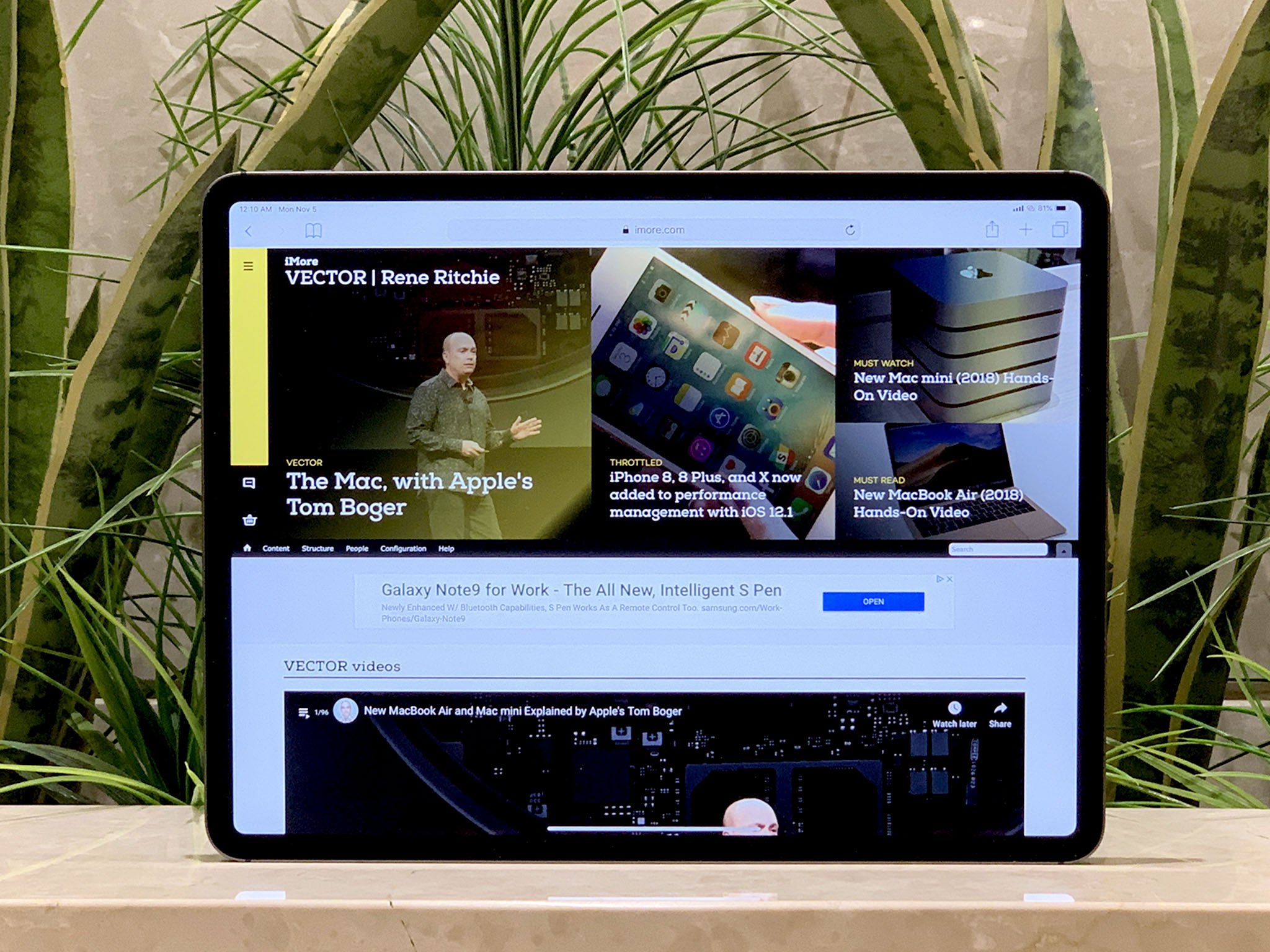
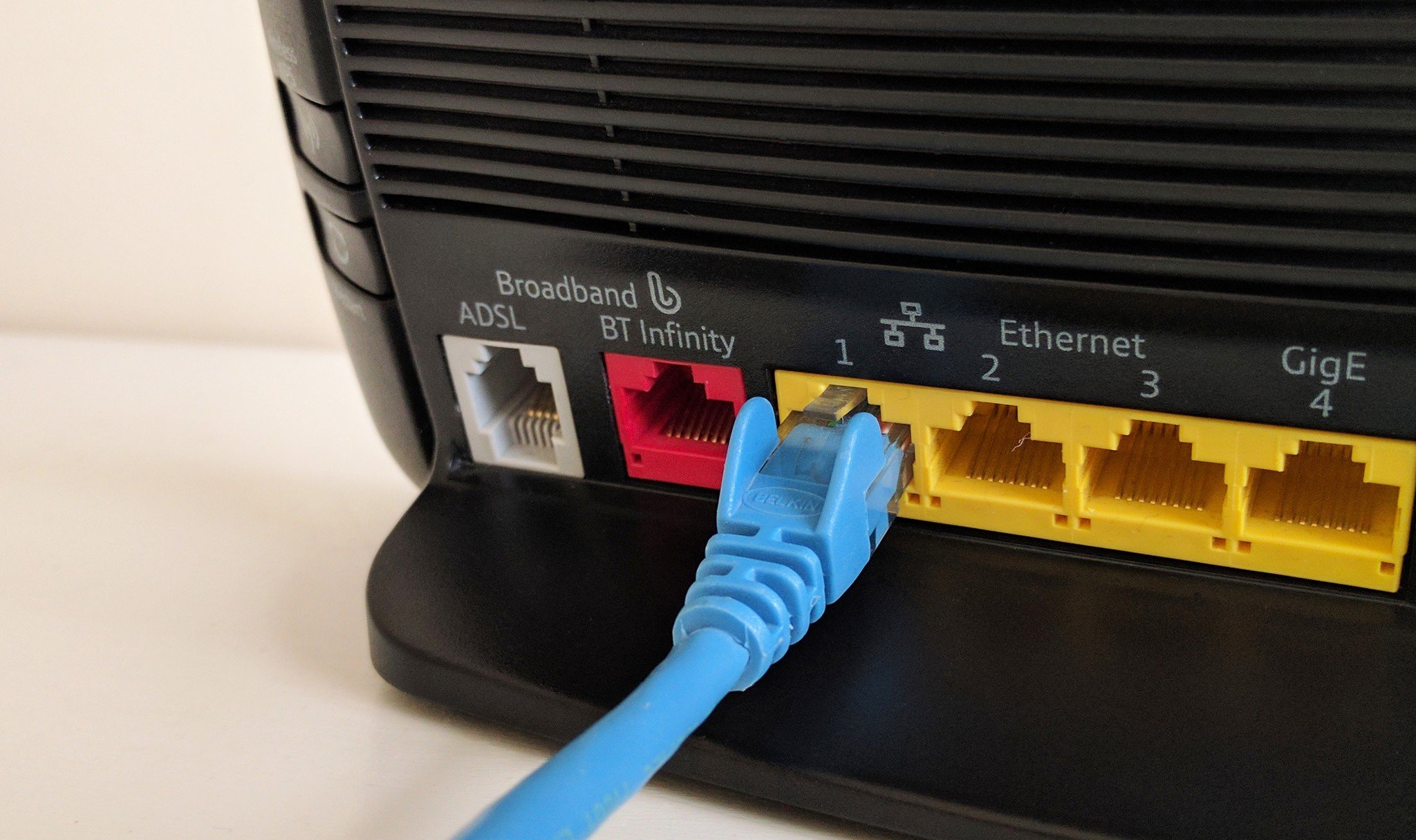
The USB-C port on the 2018 iPad Pro is your portal to a world of connectivity. Whether at home or on the road, if you want to use wired internet, it's super simple to hook up to your iPad Pro.
Products used in this guide
- Amazon: Belkin USB-C to Ethernet adapter ($35)
- Amazon: AmazonBasics Ethernet cable ($7)
How to connect your iPad Pro 2018 to Ethernet
- Connect the USB-C to Ethernet adapter to the USB-C port on the iPad Pro.
- Connect your Ethernet cable to the adapter.
- Connect the other end of the Ethernet cable to your router.
As far as setup goes that's all you need to do. Your iPad Pro should now be seeing a connection over Ethernet you can use instead of Wi-Fi or cellular. You can also turn off the Wi-Fi on your iPad Pro just to make sure it's no longer connecting wirelessly to your network.
How to check your Ethernet connection in iOS
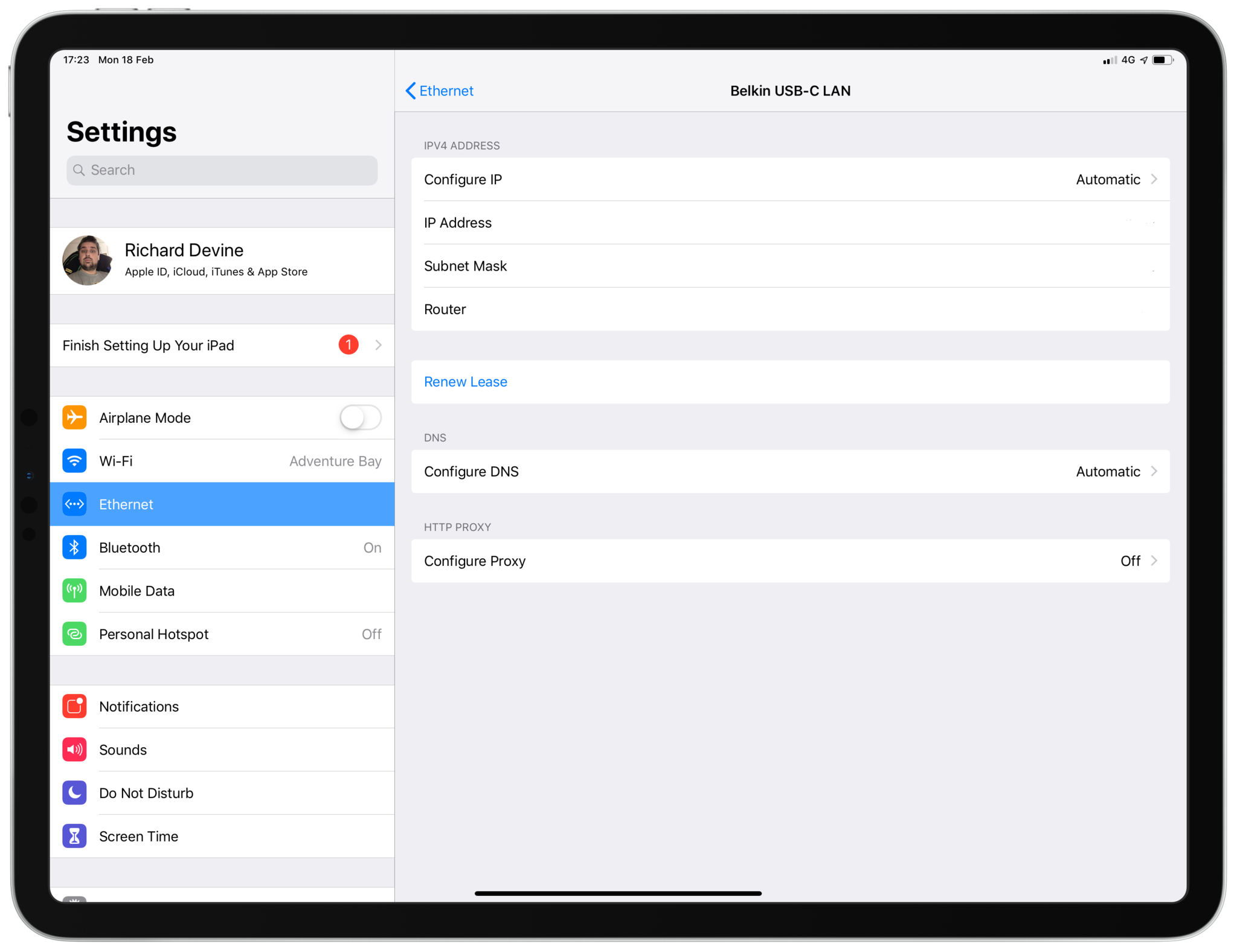
To verify that the connection is working simply follow these steps.
- Open up the Settings app.
- If successful, in the left pane tap on the Ethernet menu item.
- Tap on your USB-C Ethernet adapter.
You'll now be able to see and configure your IP address and DNS, as well as set up a proxy if you wish. For most though, it's just an easy way to check that your Ethernet connection is working.
The beauty is that it will just work and there's no maintenance required from your end. As soon as you're done with the connection just pull the adapter out from the USB-C port and make sure your Wi-Fi is turned back on.
Our top equipment picks
You really don't need a lot to get going with a wired internet connection on your iPad Pro 2018, but this is the adapter we recommend.

Living your best internet dongle life
Belkin's adapter is reliable and a simple way to use your iPad Pro with wired internet.
At $35 it isn't the cheapest dongle you'll ever buy, but for the best connection speeds possible at home or on the road, it's an easy recommendation. It's reliable, from a trusted brand, and is the simplest way to use an Ethernet connection with your iPad Pro.
Master your iPhone in minutes
iMore offers spot-on advice and guidance from our team of experts, with decades of Apple device experience to lean on. Learn more with iMore!
Additional Equipment
If you already have a USB Ethernet adapter for a laptop, you can follow the same steps above but substitute the Apple USB-C to USB adapter to make the connection to the iPad Pro

Apple USB-C to USB adapter ($19 at Amazon)
The dongle that opens up your iPad Pro to your legacy USB accessories.

Ethernet cable ($7 at Amazon)
A Cat 6 Ethernet cable is plenty for most home users and doesn't cost a lot.

