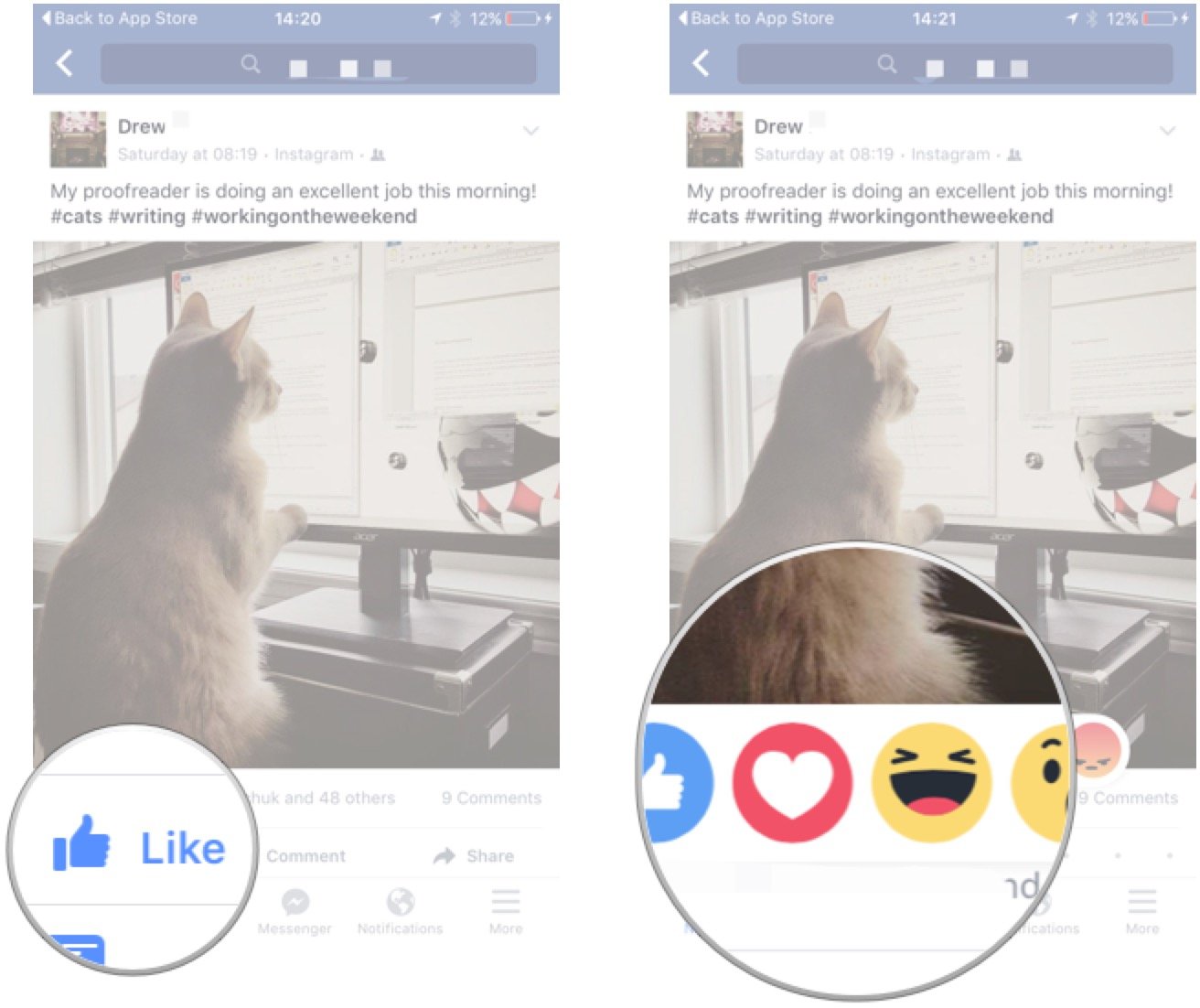Like, love, laugh, sad, wow, mad: How to use Facebook reactions!
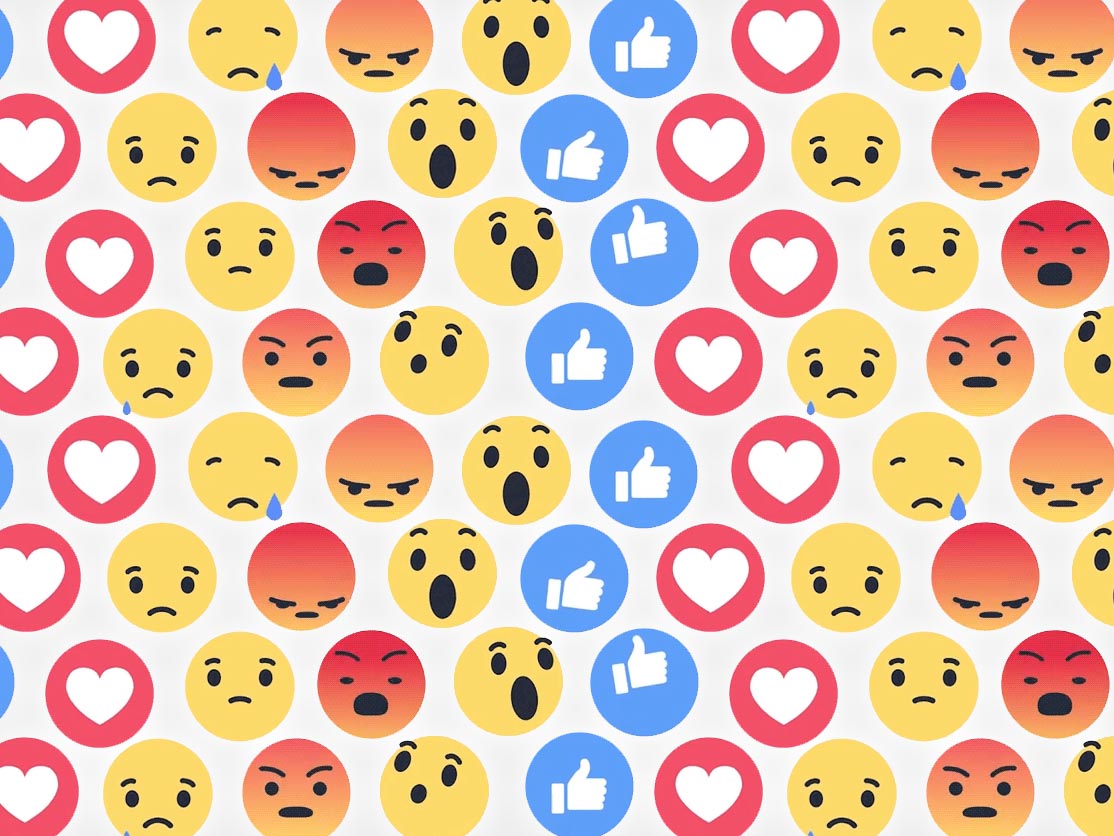

Sometimes a Facebook "like" just doesn't cut it. Luckily, the next time your friend posts a picture of their cat wearing a bow tie or changes their relationship status to, "It's complicated" after a wild weekend in Omaha, or shares an article on a taco lasagna or so outlandish it's banned on at least three systems, you can take your responses to another level — you can use "reactions".
What are Facebook Reactions?
Facebook reactions help express your emotions about a Facebook post with a simple click. Until now, when a friend posted something on Facebook and you wanted to interact with them, your options were limited to commenting or clicking the Like button to share your thoughts.
The problem with this, is sometimes you see a friend's post where a "like" might not be appropriate. For example, if they've lost a job or ended a relationship. You don't necessarily want to comment, so you end up doing nothing, and your friend will never know you saw their post and were thinking about them.
Facebook reactions allow you more room to respond. Some shades of gray, but also bright vivid colors.
What are the reaction options?
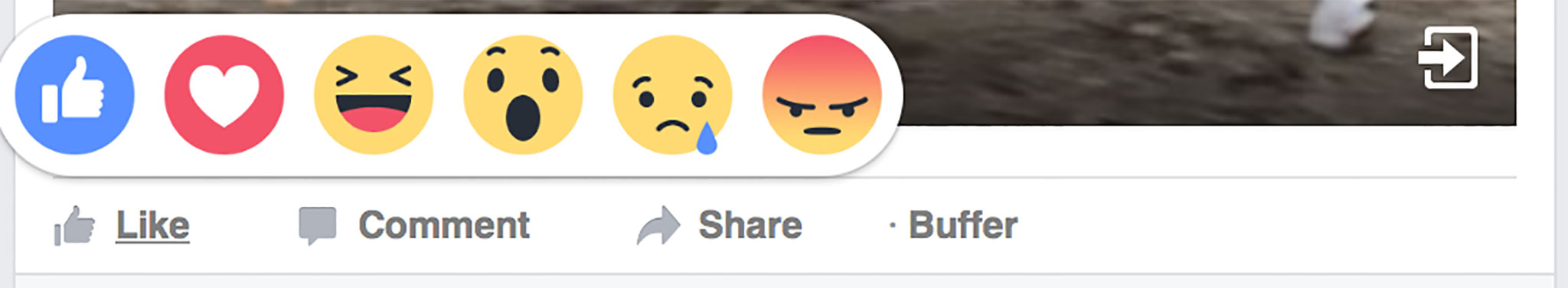
There are six Facebook reactions you can currently use on Facebook:
- Like: This is our old, thumbs-up, go-to we've been using on Facebook for ages.
- Love: Appears as a white heart inside of a red circle, perfect to use when something deserves much more attention than a simple like.
- Ha-ha: Is a great alternative to typing LOL or Hah and cluttering up the comments on a post, but still shows your friend you thought their post was funny.
- Wow: Shows a very surprised-looking face, covering your bases for both good and bad news posts.
- Sad: Fills a very big void in the Facebook world and is particularly helpful when showing sympathy after a friend posts some bad news.
- Angry: Features a scowling face and is a quick way to display your distaste when there are simply no words to convey your anger.
How to use Facebook reactions on iPhone and iPad
If you've logged into the Facebook app and find a post you want to acknowledge, you can easily add a Facebook reaction to it.
- Tap and hold your finger on the Like button. This will launch a pop-up menu.
- Tap on an appropriate Facebook reaction to leave it on your friend's post.
How to use Facebook reactions on the Web (Mac)
If you've logged into Facebook and find a post you want to acknowledge, you can easily add a Facebook reaction to it.
iMore offers spot-on advice and guidance from our team of experts, with decades of Apple device experience to lean on. Learn more with iMore!
- Hover your mouse cursor over the Like button. This will launch a pop-up menu.
- Tap on an appropriate Facebook reaction to leave it on your friend's post.
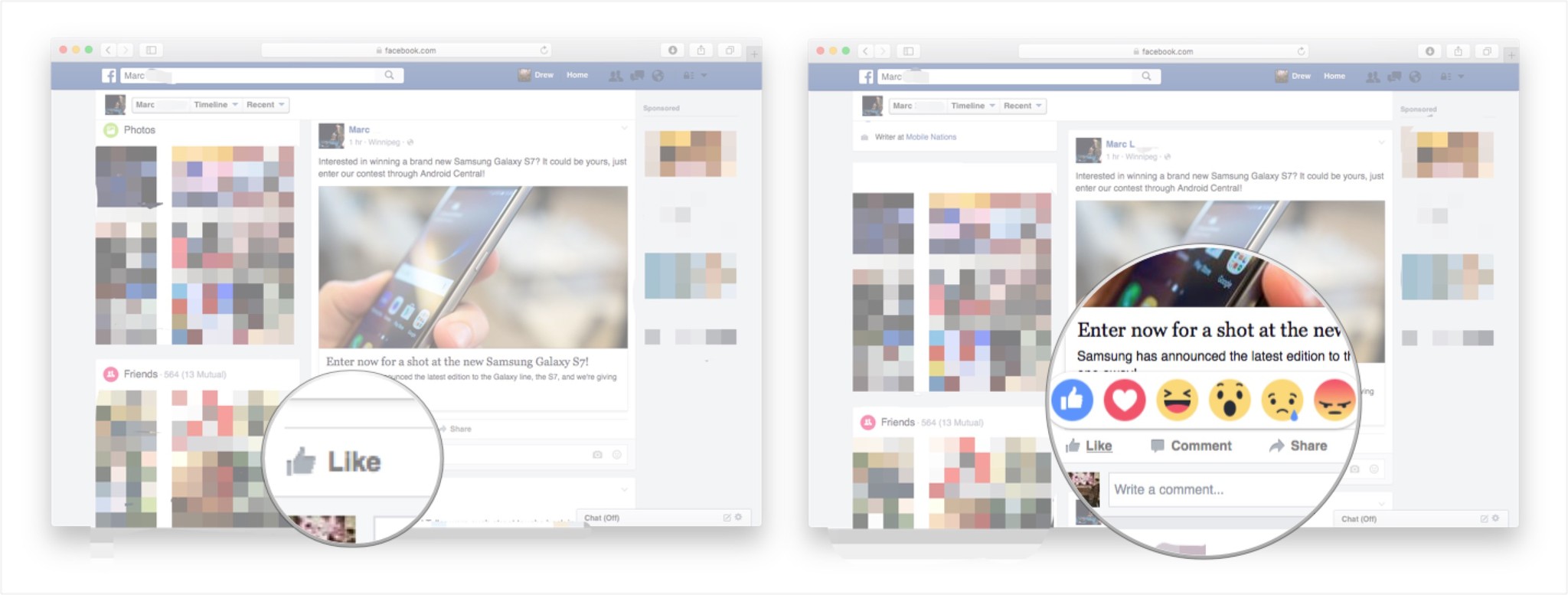
Whether you're using Facebook on your phone or your computer, you now have more ways to express your feelings about your friend's posts thanks to Facebook reactions!
Go ahead and try 'em out!
"Siri, write a really funny bio for me to use for Mobile Nations" "Okay, Drew, here's your really funny bio: How-to writer, fiddle player, retro gamer."