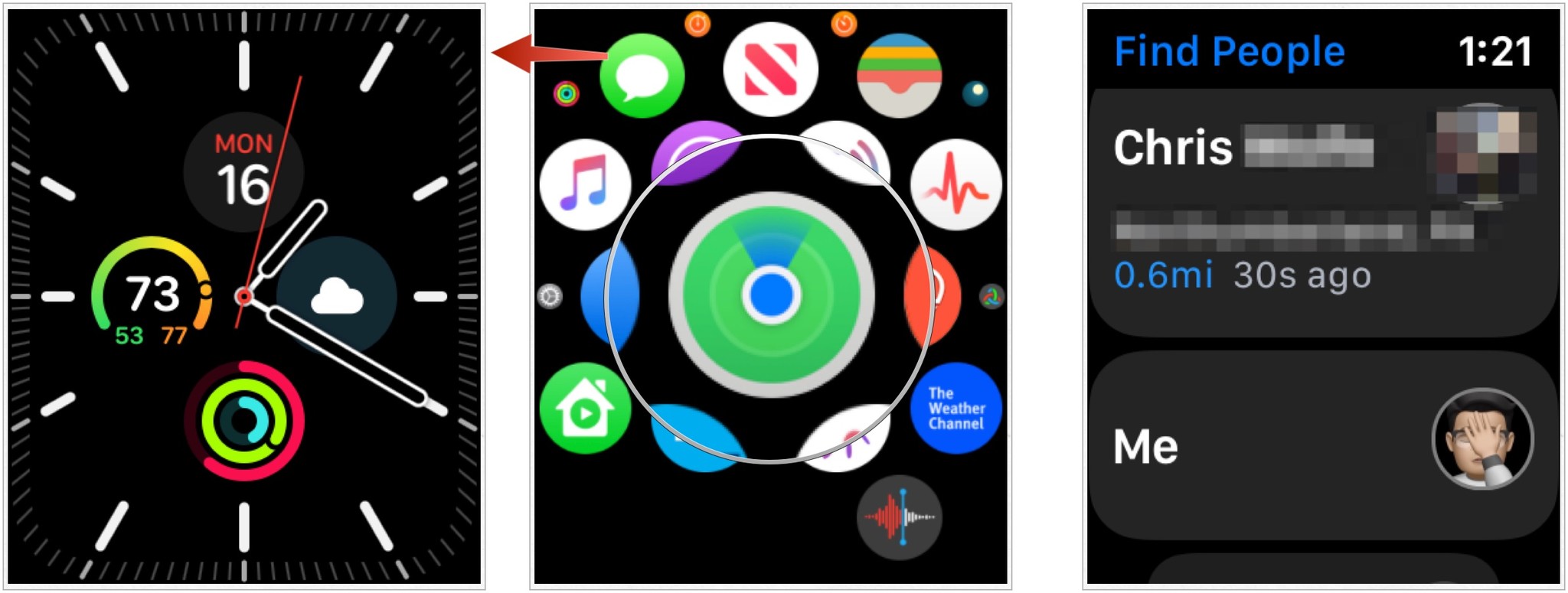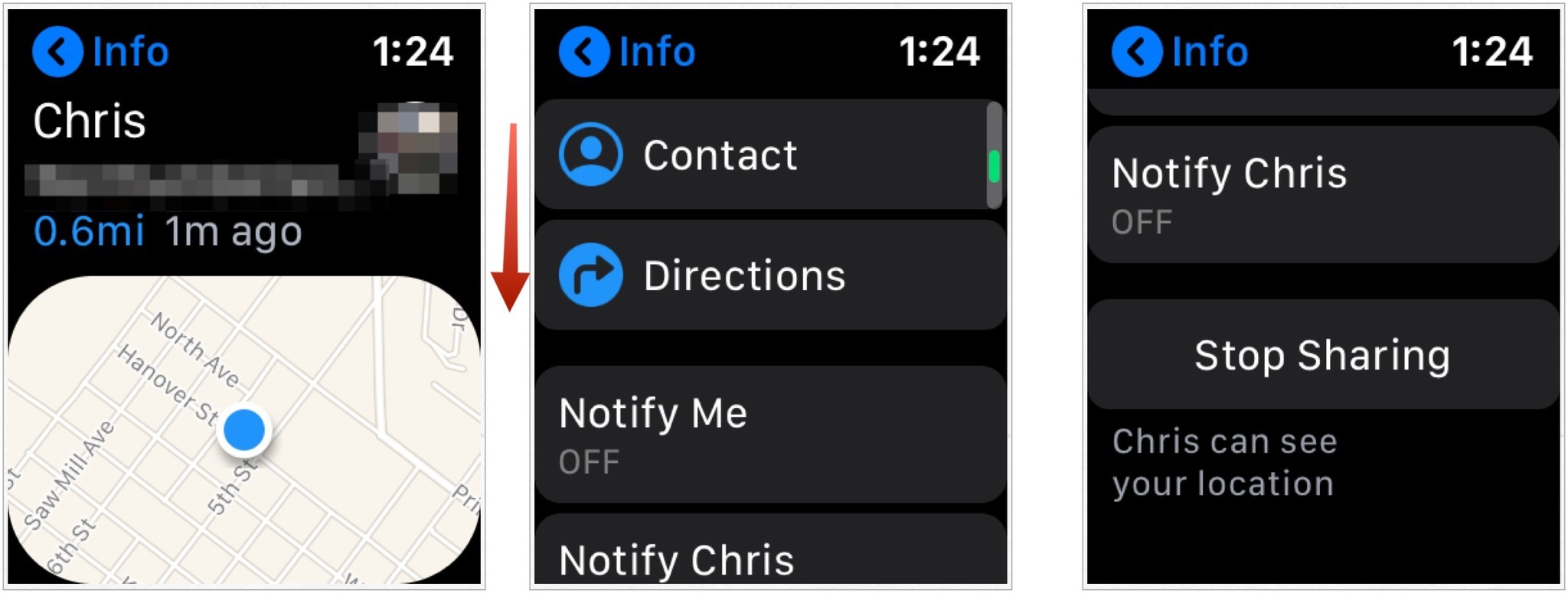How to use Find My on Apple Watch

Apple is replacing the Find My iPhone and Find My Friends app with an all-in-one solution called Find My. The new app is available across multiple Apple devices, including iPhone, iPad, and Mac. The Find My app also offers limited capabilities on Apple Watch through watchOS 6. Here's how to use it on your wearable device.
Using Find My app on Apple Watch
The new Find My app makes it easier to find your friends and Apple devices. On Apple Watch, however, the service is limited to finding friends only.
To get started:
- Tap on the Digital Crown on your Apple Watch.
- Choose the Find My app.
- Scroll, then tap on the friend you wish to find.
- There are different options you can choose for each friend in the Find My app on Apple Watch. You can scroll down the options.
- Tap the map to see the friend's current location
- Tap Contact to see more information about the
- Choose Directions to see real-time directions to the friend
- Select Notify Me to get an alert when their location changes
- Select Notify (Name) to send them your current location
- Tap Stop Sharing to stop sharing your location
Questions?
Do you have any questions about the Find My app on Apple Watch? What about watchOS 6? Let us know below.
iMore offers spot-on advice and guidance from our team of experts, with decades of Apple device experience to lean on. Learn more with iMore!

Bryan M. Wolfe has written about technology for over a decade on various websites, including TechRadar, AppAdvice, and many more. Before this, he worked in the technology field across different industries, including healthcare and education. He’s currently iMore’s lead on all things Mac and macOS, although he also loves covering iPhone, iPad, and Apple Watch. Bryan enjoys watching his favorite sports teams, traveling, and driving around his teenage daughter to her latest stage show, audition, or school event in his spare time. He also keeps busy walking his black and white cocker spaniel, Izzy, and trying new coffees and liquid grapes.