How to use the Apple Watch hand washing feature

The watchOS 7 update, which has been well-received, for Apple Watch includes a feature most of us wouldn't have imagined needing just a few short months ago. With the new update, Apple Watch automatically starts a 20-second timer whenever it detects you're washing your hands. By doing so, you can better protect yourself (and others) from COVID-19 and other viruses and germs.
You can find the Apple Watch hand washing feature on the Apple Watch Series 3 and later. Each is on our list of the best Apple Watch models of the year. We also love Apple Watch bands, which we're sure you do too.
Wash Those Hands
To use the hand washing feature, it must first be activated directly on the Watch. To do so:
- Push on the Digital Crown on your Apple Watch.
- Select the Settings app.

- Scroll down, choose Handwashing.
- Toggle on Handwashing Timer.
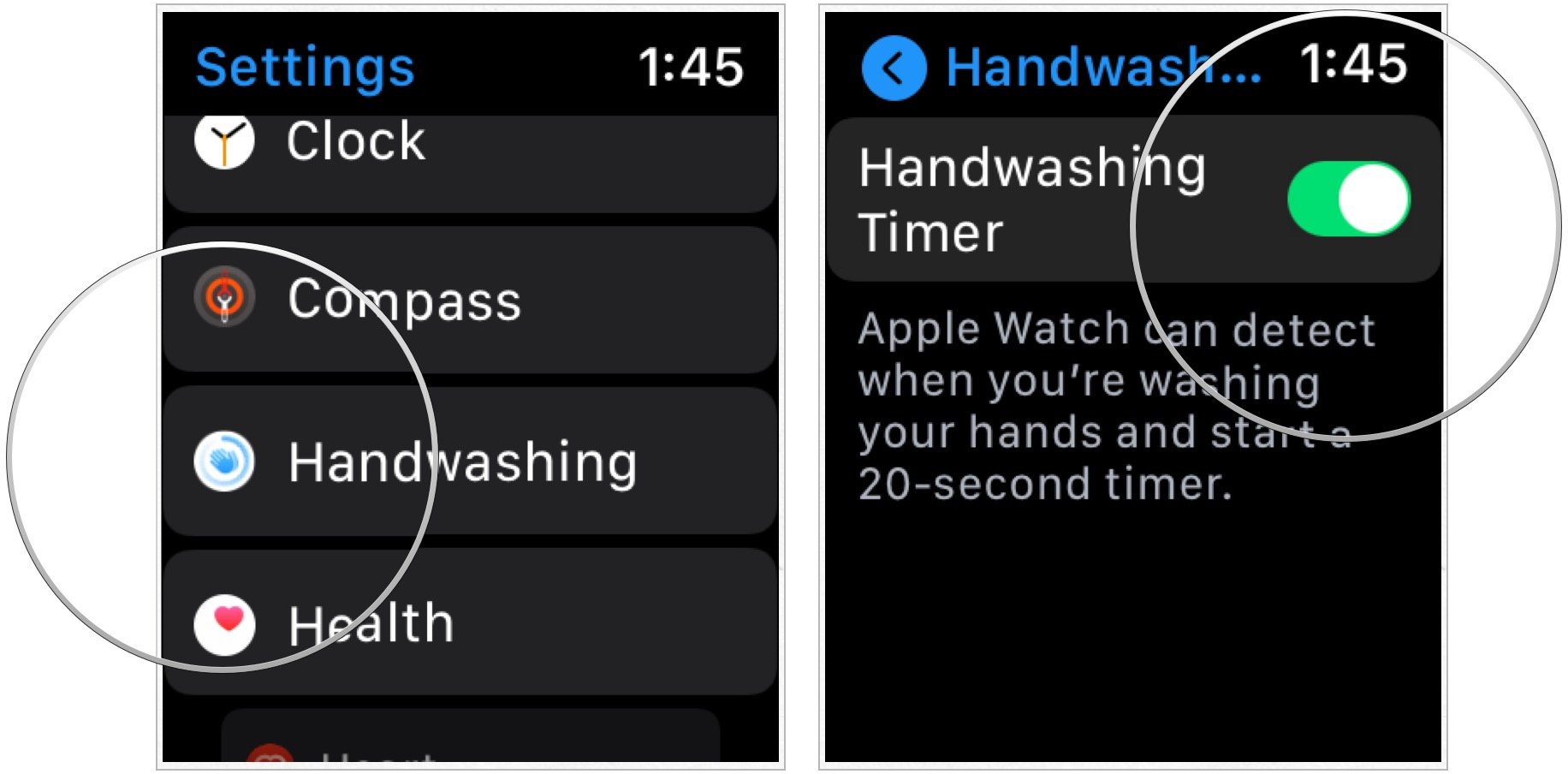
Apple Watch will now detect when you're washing your hands. When it does, it begins a countdown with sounds on the Watch face. It will alert you when it's time to stop.
Any questions?
Let us know if you have any questions about the new Apple Watch hand washing feature or the watchOS 7 update below.
Master your iPhone in minutes
iMore offers spot-on advice and guidance from our team of experts, with decades of Apple device experience to lean on. Learn more with iMore!

Bryan M. Wolfe has written about technology for over a decade on various websites, including TechRadar, AppAdvice, and many more. Before this, he worked in the technology field across different industries, including healthcare and education. He’s currently iMore’s lead on all things Mac and macOS, although he also loves covering iPhone, iPad, and Apple Watch. Bryan enjoys watching his favorite sports teams, traveling, and driving around his teenage daughter to her latest stage show, audition, or school event in his spare time. He also keeps busy walking his black and white cocker spaniel, Izzy, and trying new coffees and liquid grapes.
